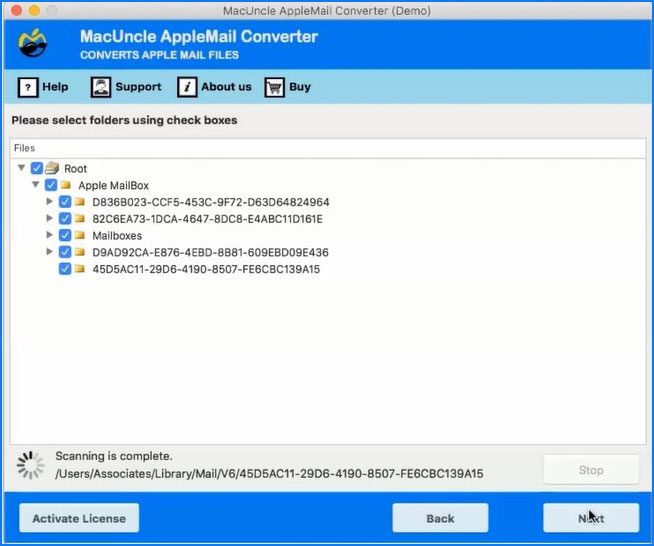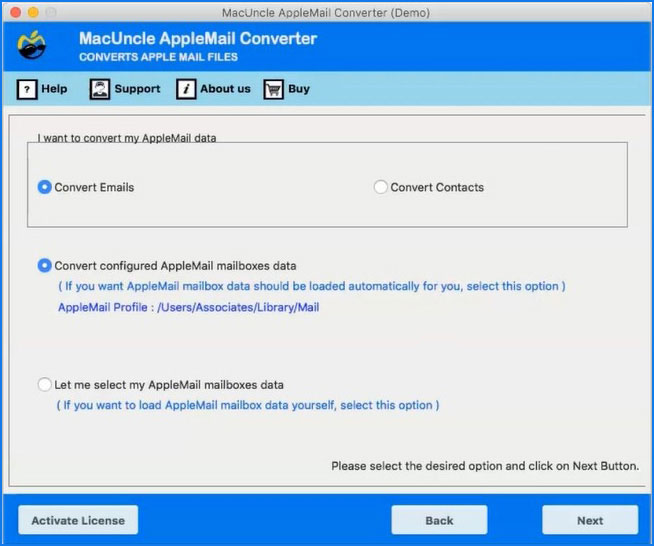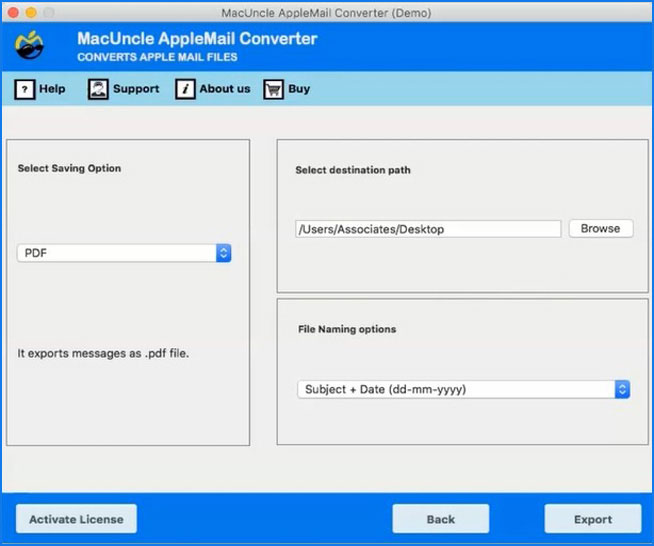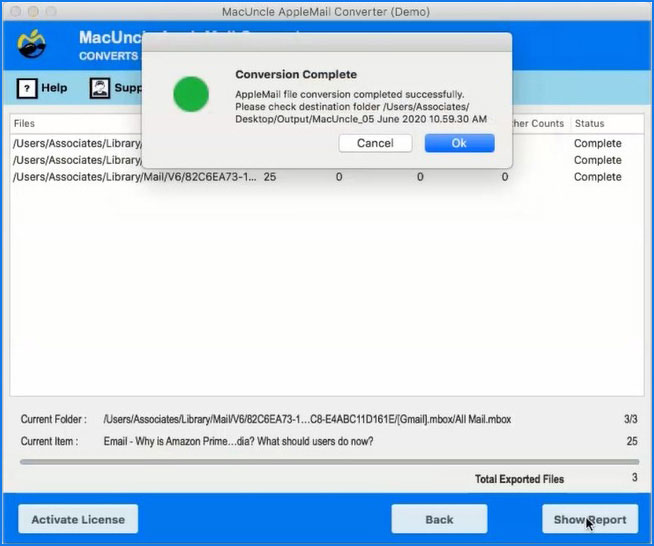Steps to Convert Apple Mail to PDF
You can easily convert Apple Mail files to Adobe PDF using MacUncle Apple Mail to PDF Converter for Mac. The tool supports Mac OS Machines.
Now select either Convert configured AppleMail mailboxes data or Let me select my AppleMail mailboxes data.
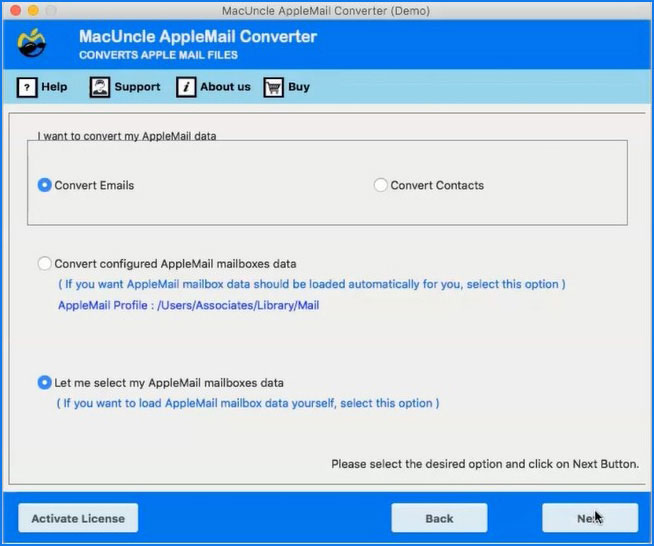
Upload Apple Mail files using Add File(s) or Add Folder(s) if you have selected Let me select my AppleMail mailboxes data.
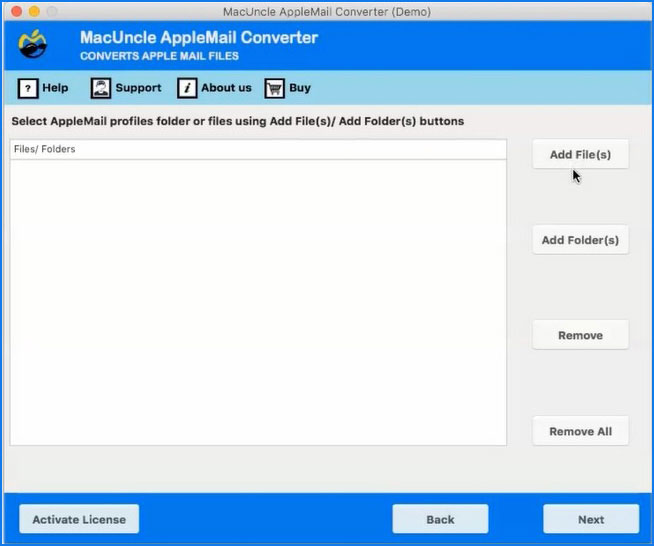
Convert configured AppleMail mailboxes data is used here. Thus, after following Step 1 click the Next button and choose the AppleMail folder for conversion and again click Next button.