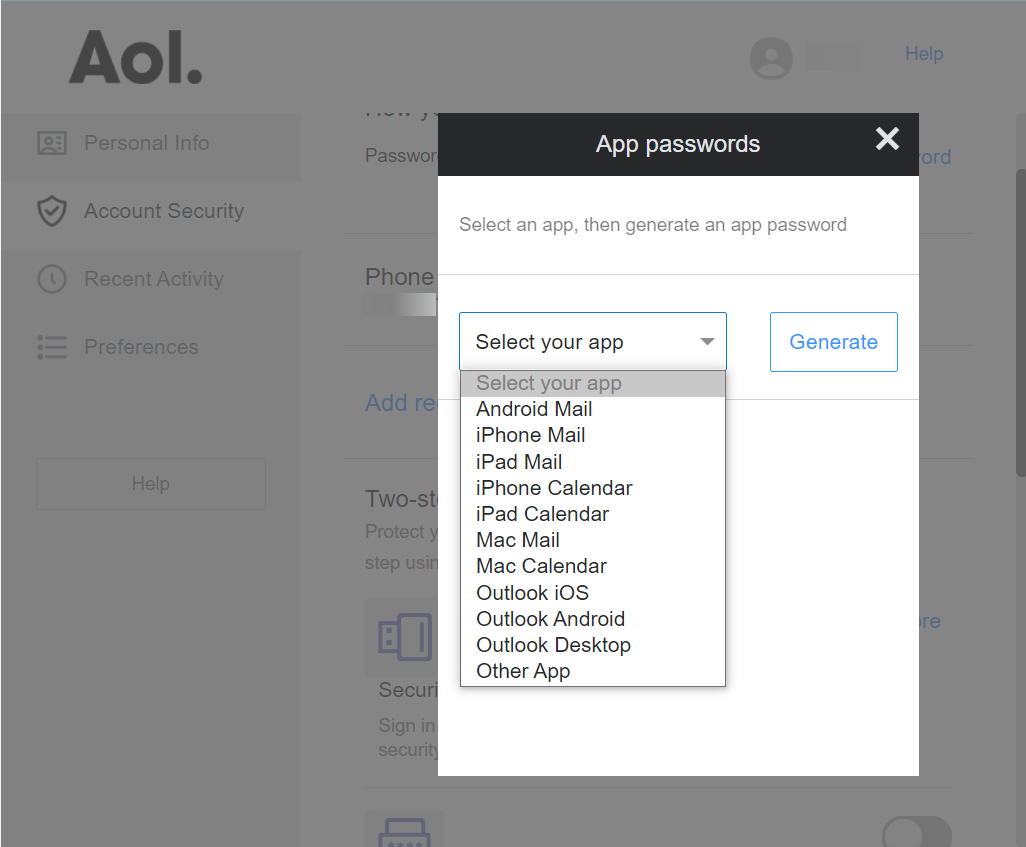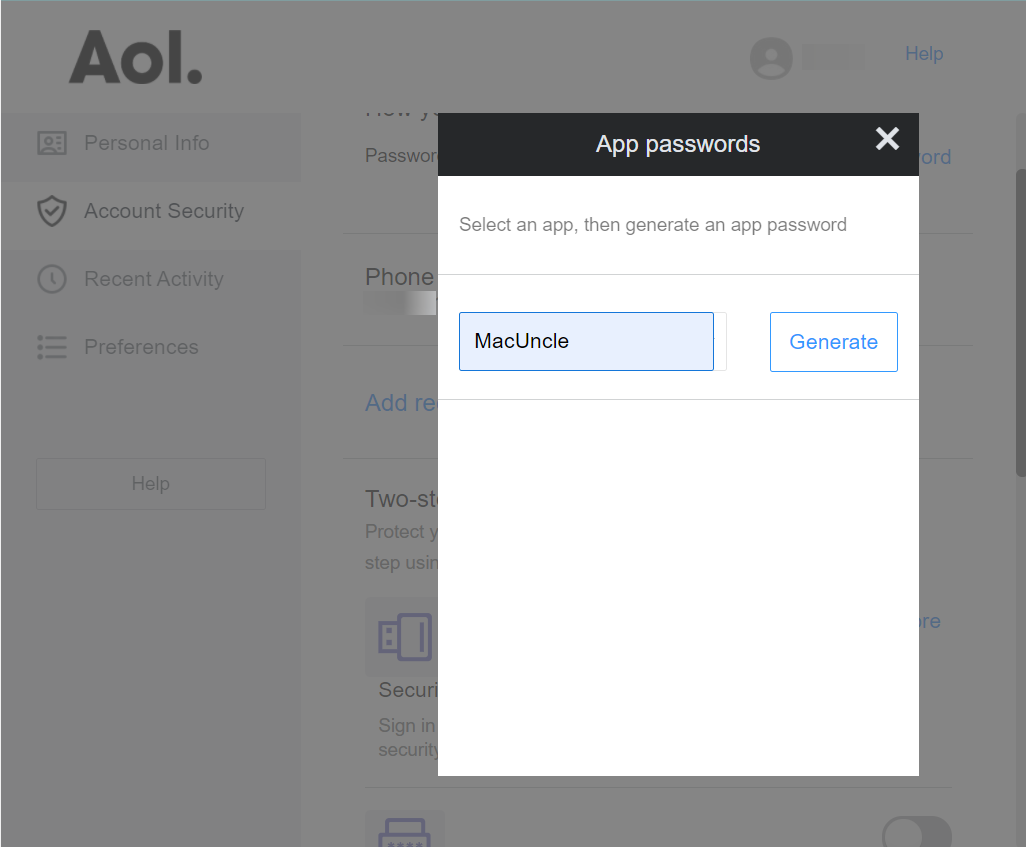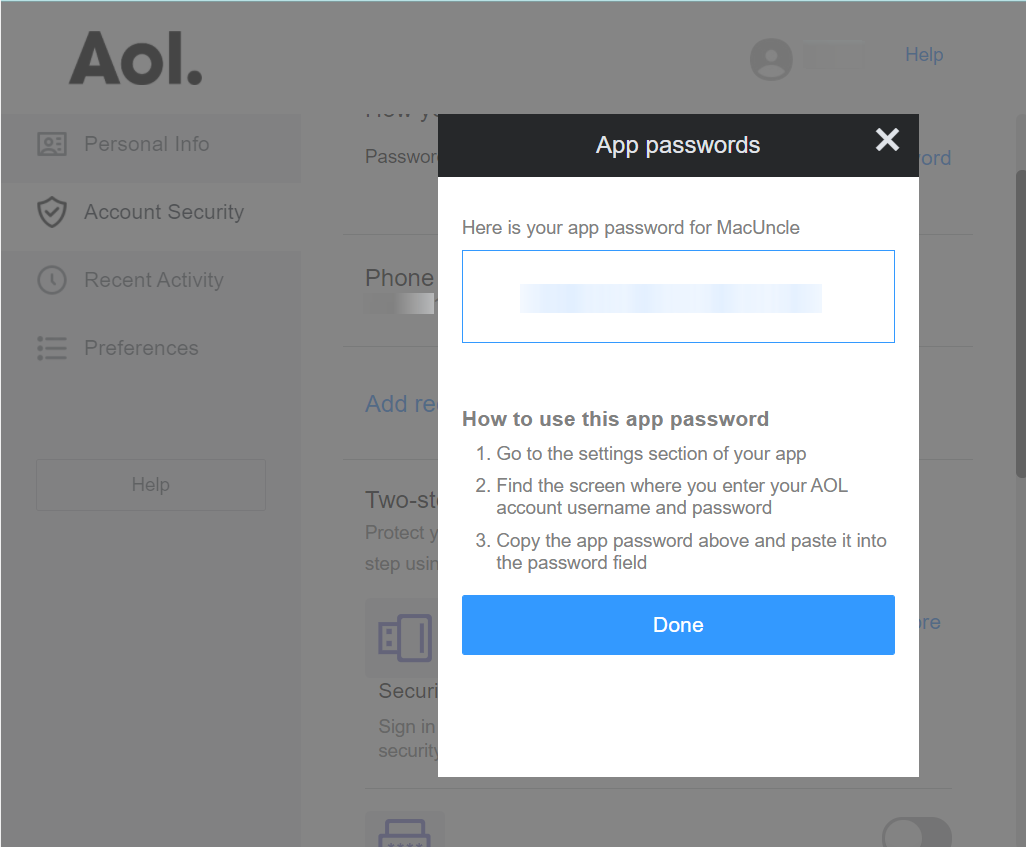How to Create App Password for AOL Mail
App Password creation instructions for accessing AOL Mail while using Email Backup on Mac
Backup AOL Mail file using the perfect tool AOL Mail Backup Tool. To get started with the backup process generate a third-party app password.
Following are the steps to create an AOL Mail App password
Go to the AOL Mail security page and sign in to your account - https://login.aol.com/account/security
From there click Generate app password.
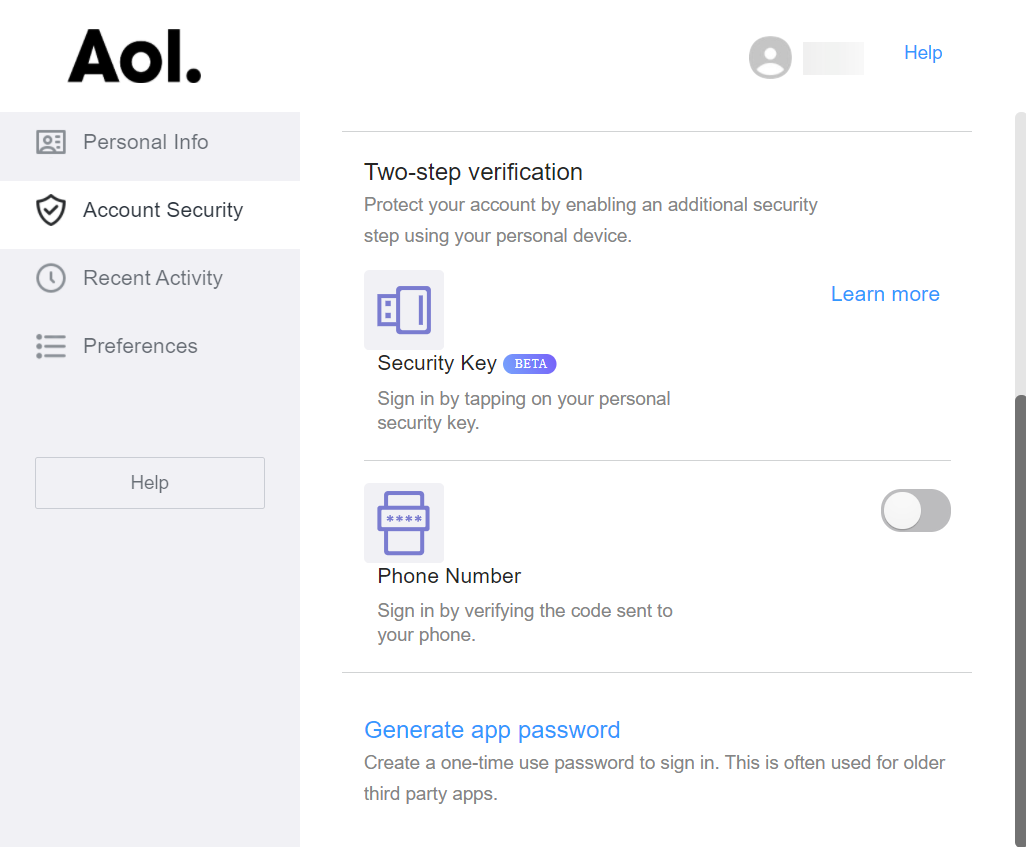
As a result, select the app from the Menu. Here choose another app and enter the Name – MacUncle.