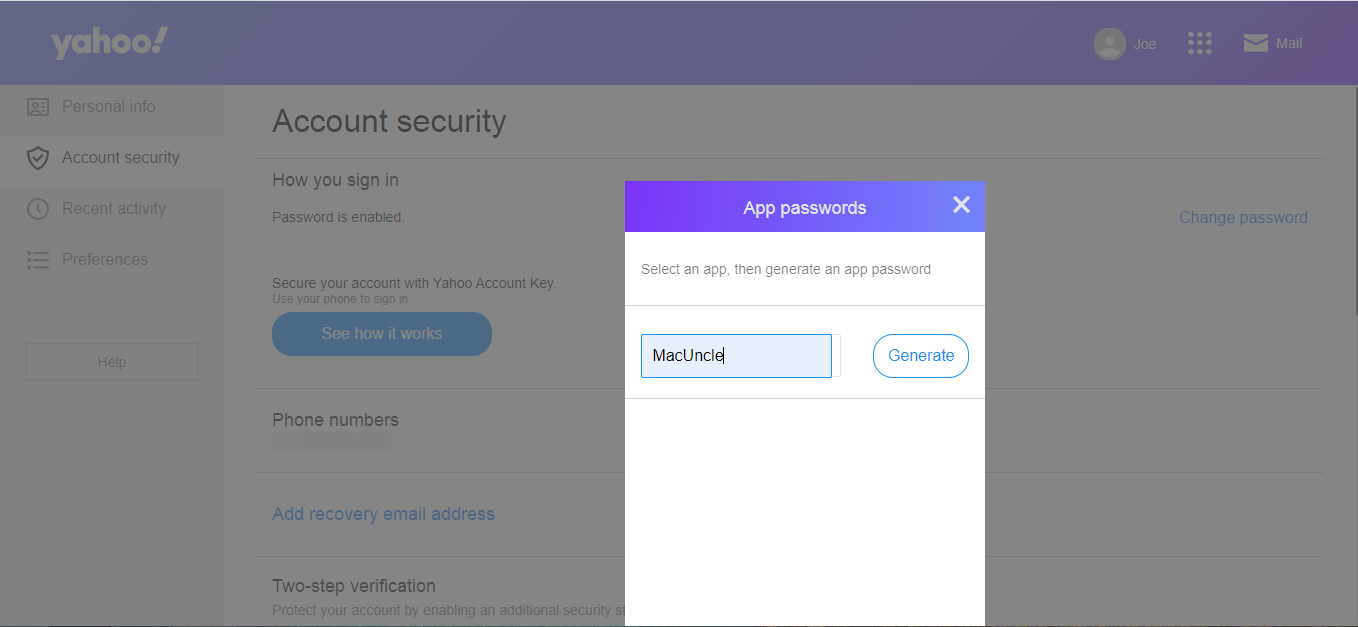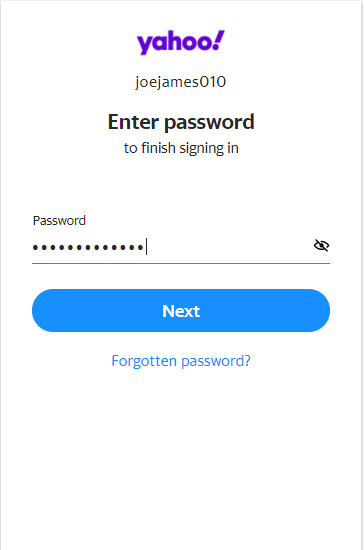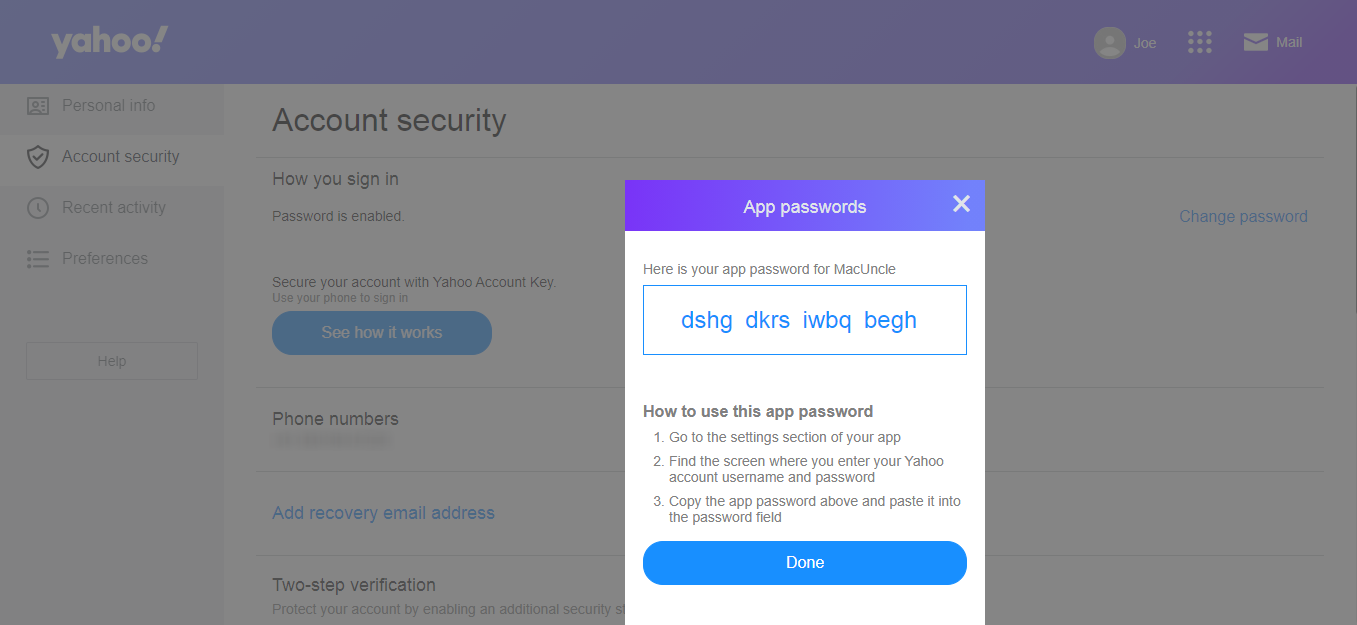How to Create App Password in Yahoo Mail
App Password creation instructions for accessing Yahoo Mail while using Email Backup on Mac
You may be asked to sign in again to verify your identity. After authentication, click on the Security tab.
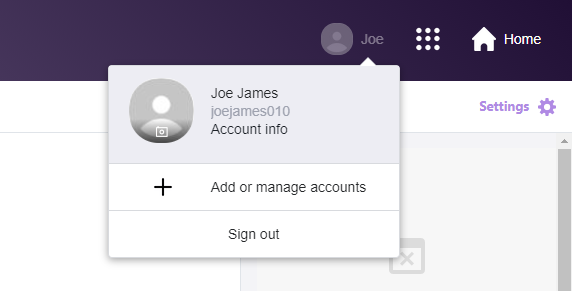
In the Security tab, scroll to the External Connections section. Click App Password, then click Create App Password.
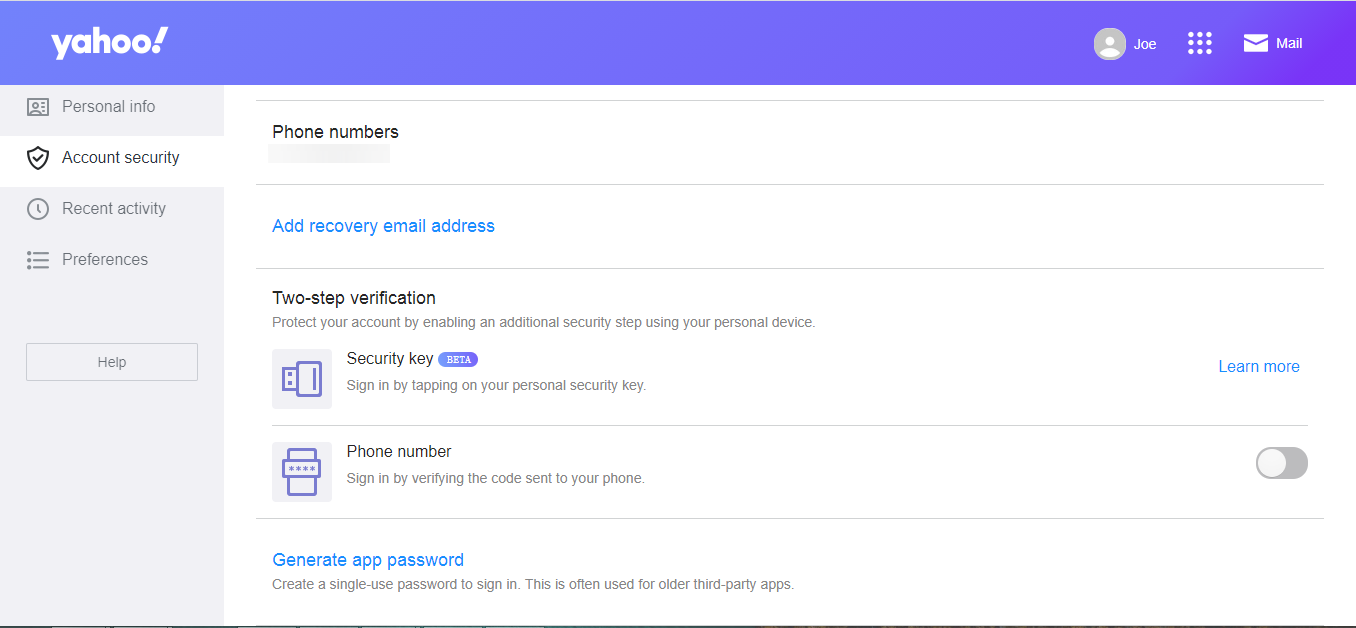
A pop-up window titled Generate App Password will appear. Enter a name for the app (for example, Email Backup Tool) and click Generate.