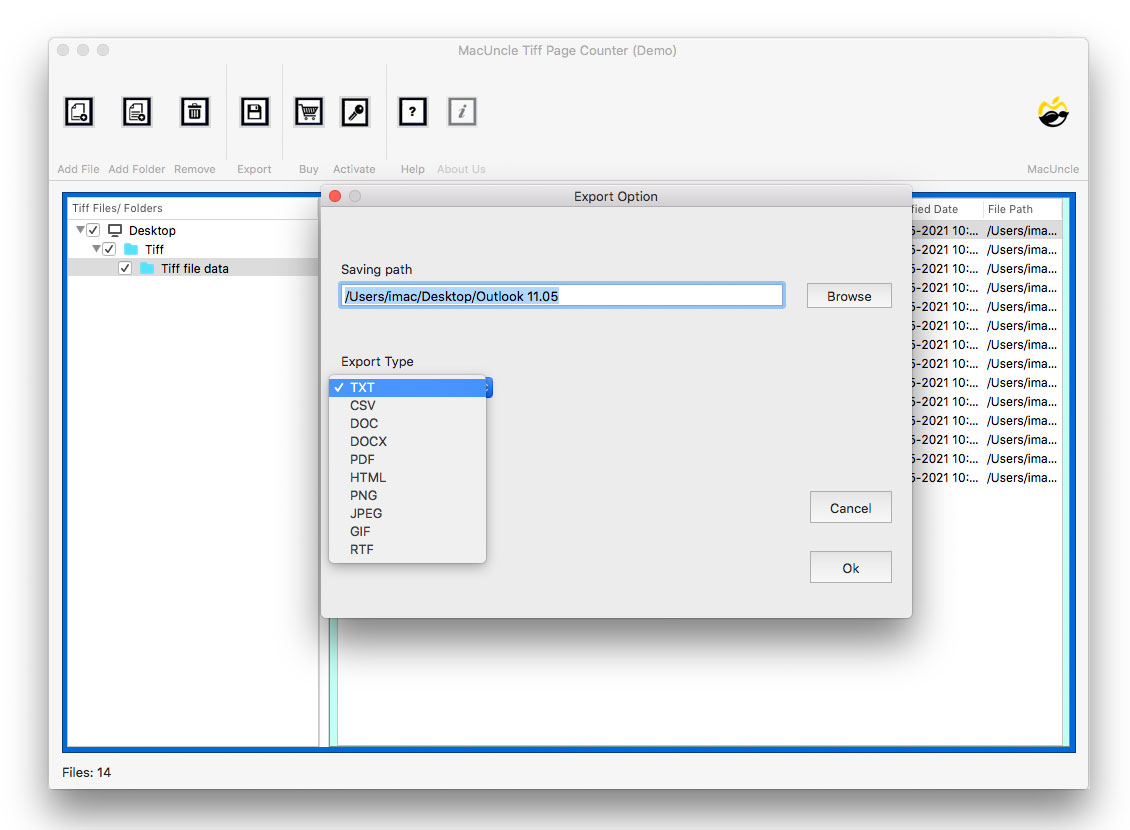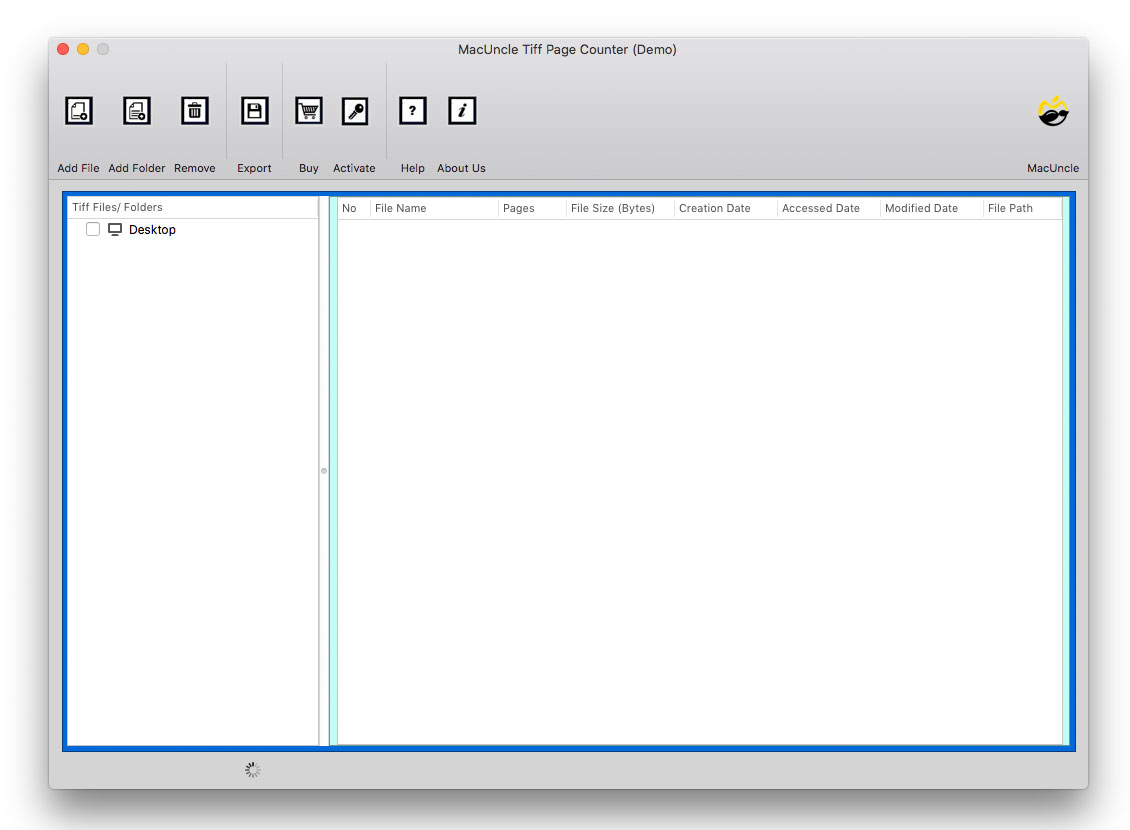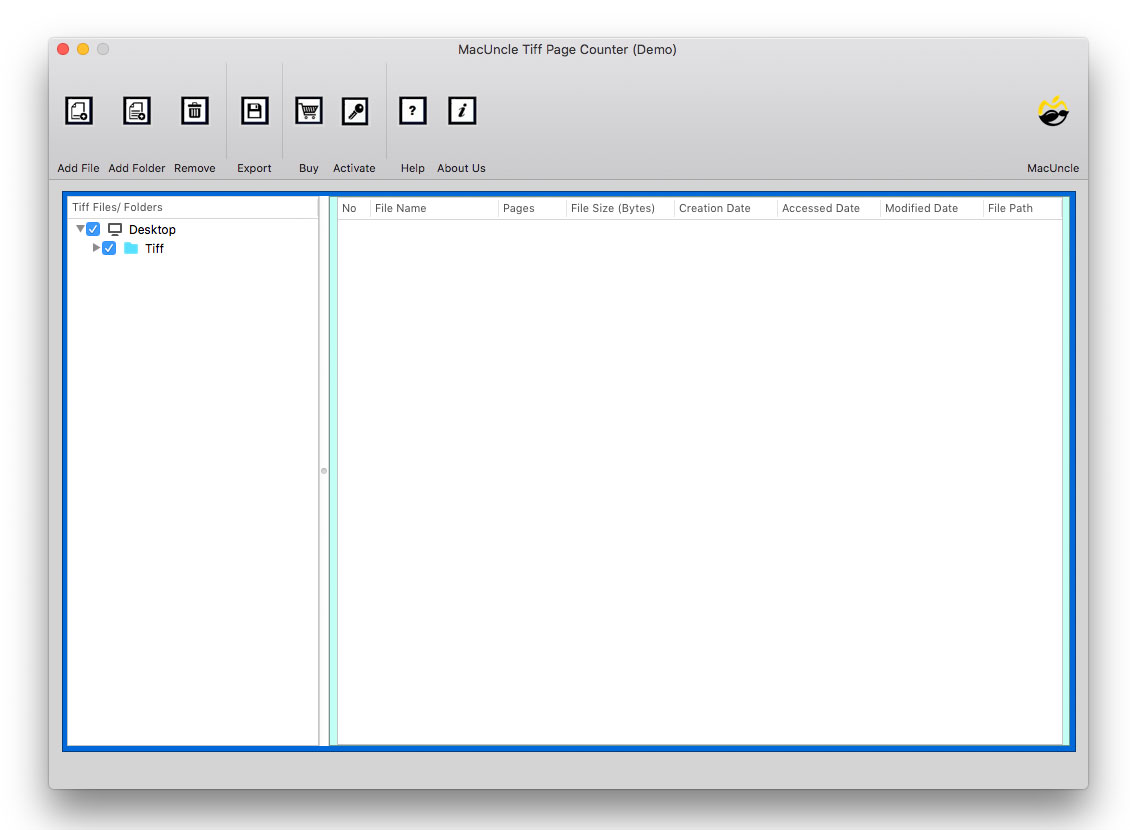Steps to Use TIFF Page Counter Tool
You can easily convert TIFF image files using MacUncle TIFF Page Counter. The tool supports Mac OS Machines.
Click on the TIFF Folder/File to get the calculated page number, file size, created Date, Accessed Date, Modified Date, and File Path.
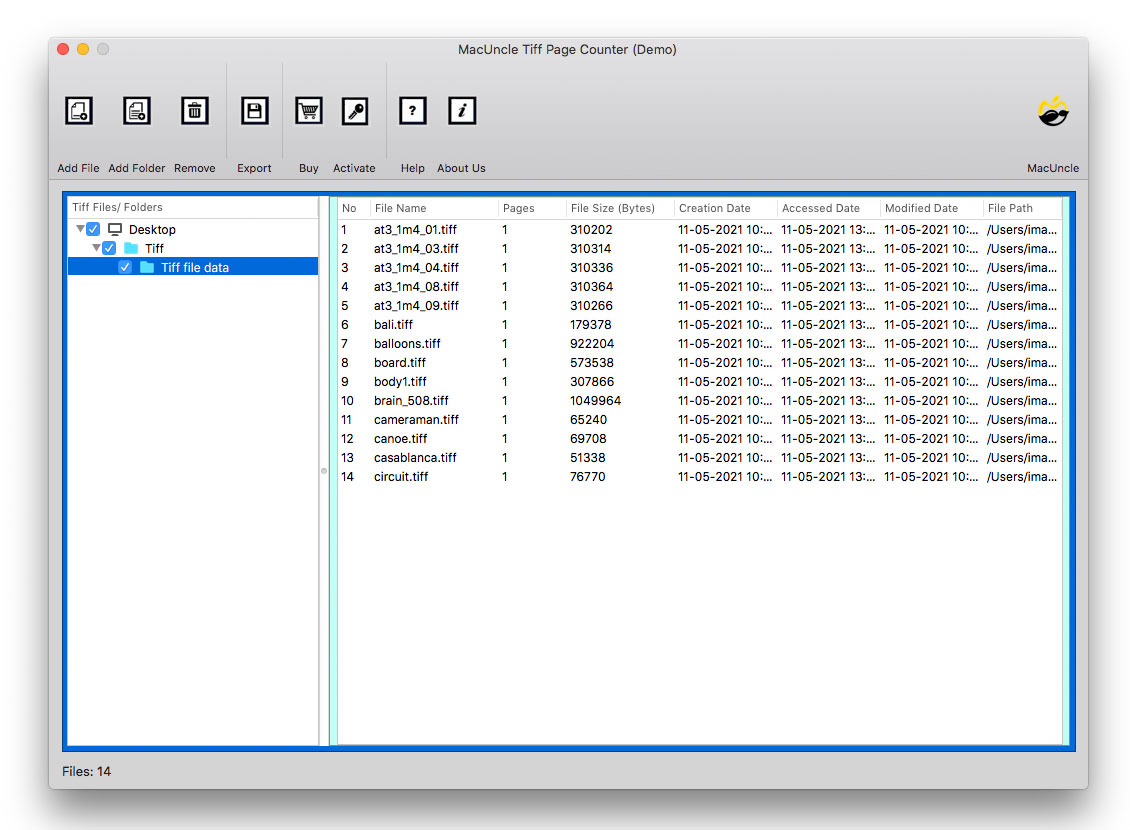
To export the report file click on Export button and choose suitable format TXT, CSV, DOC, DOCX, PDF, HTML, PNG, JPEG, GIF, and RTF.