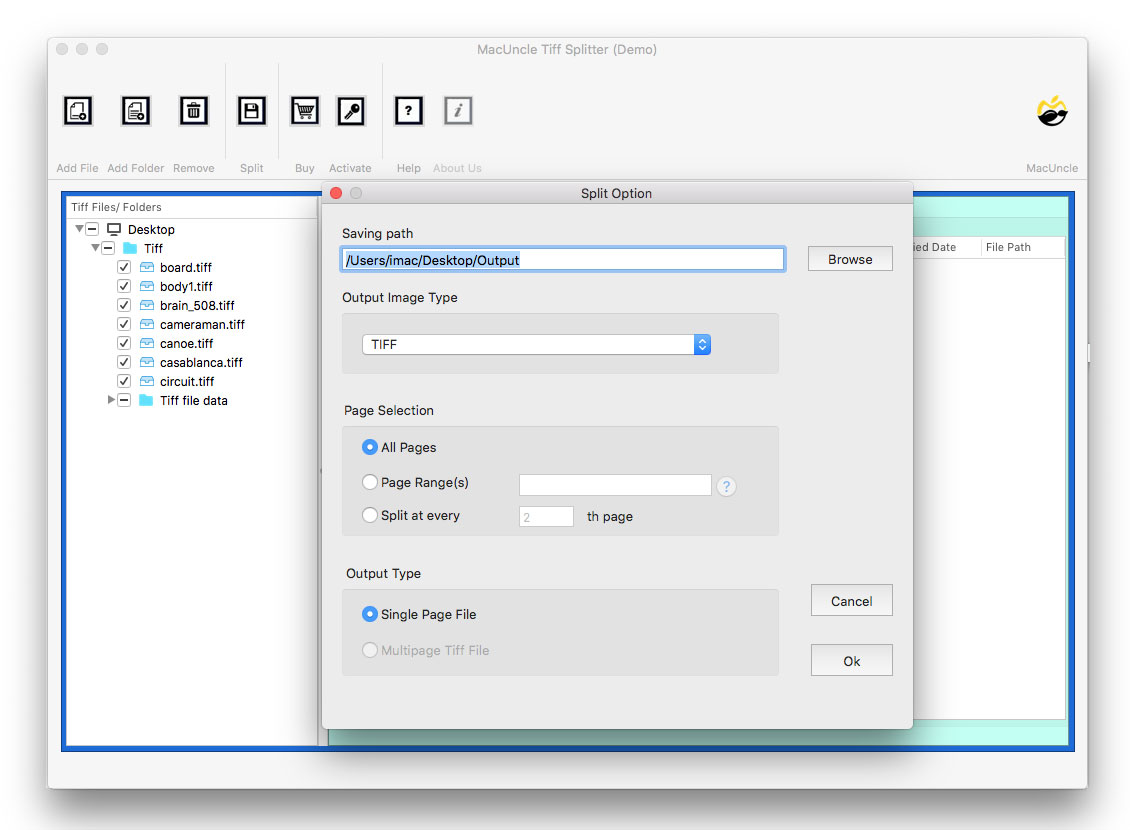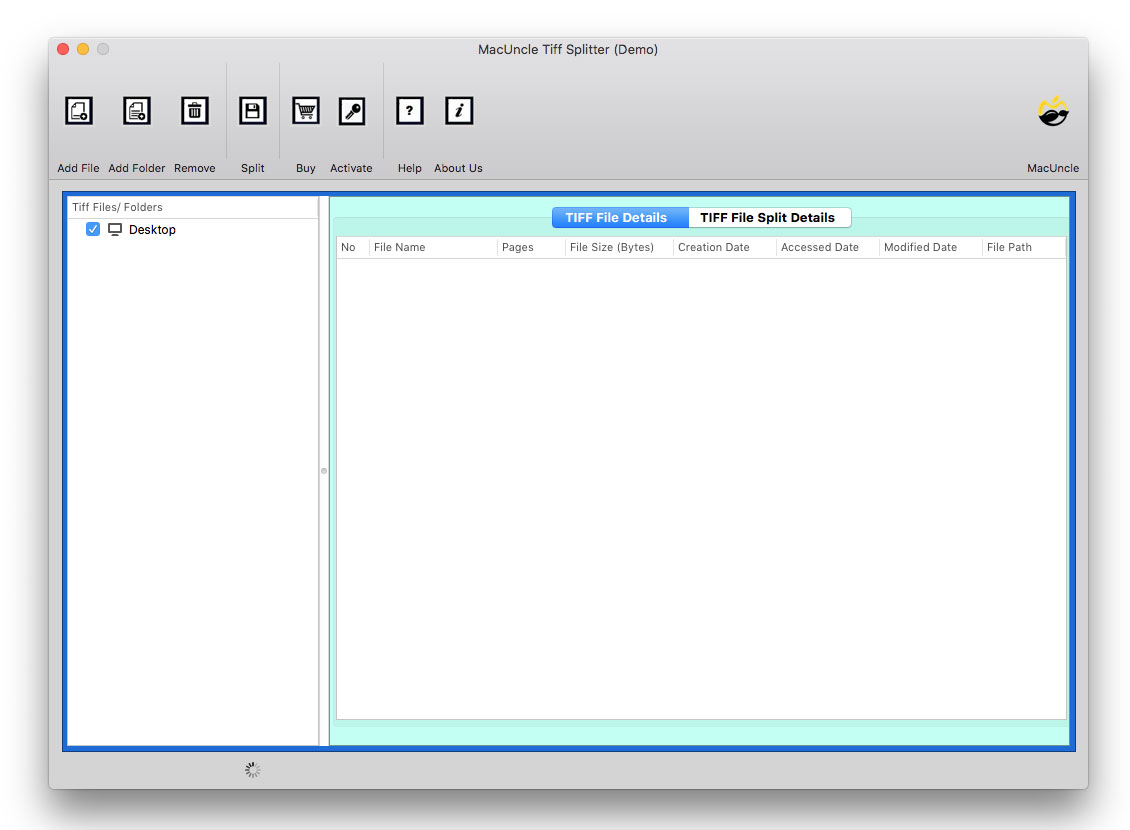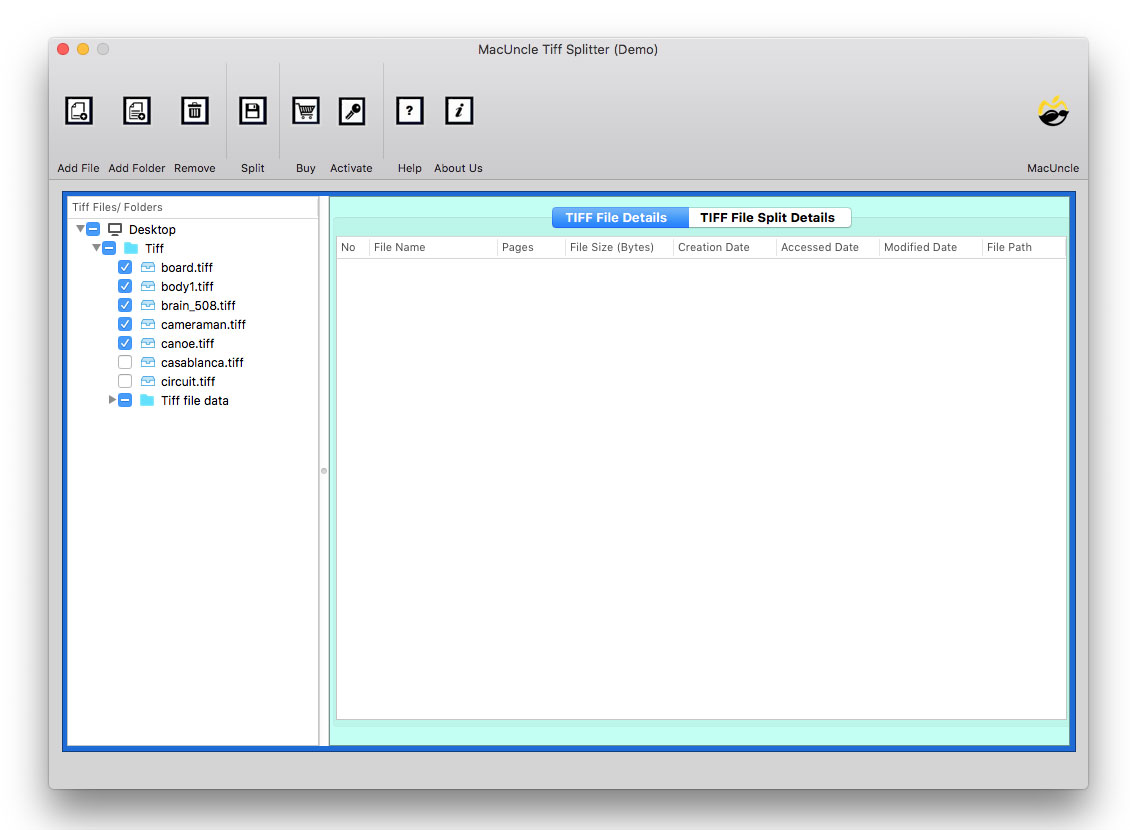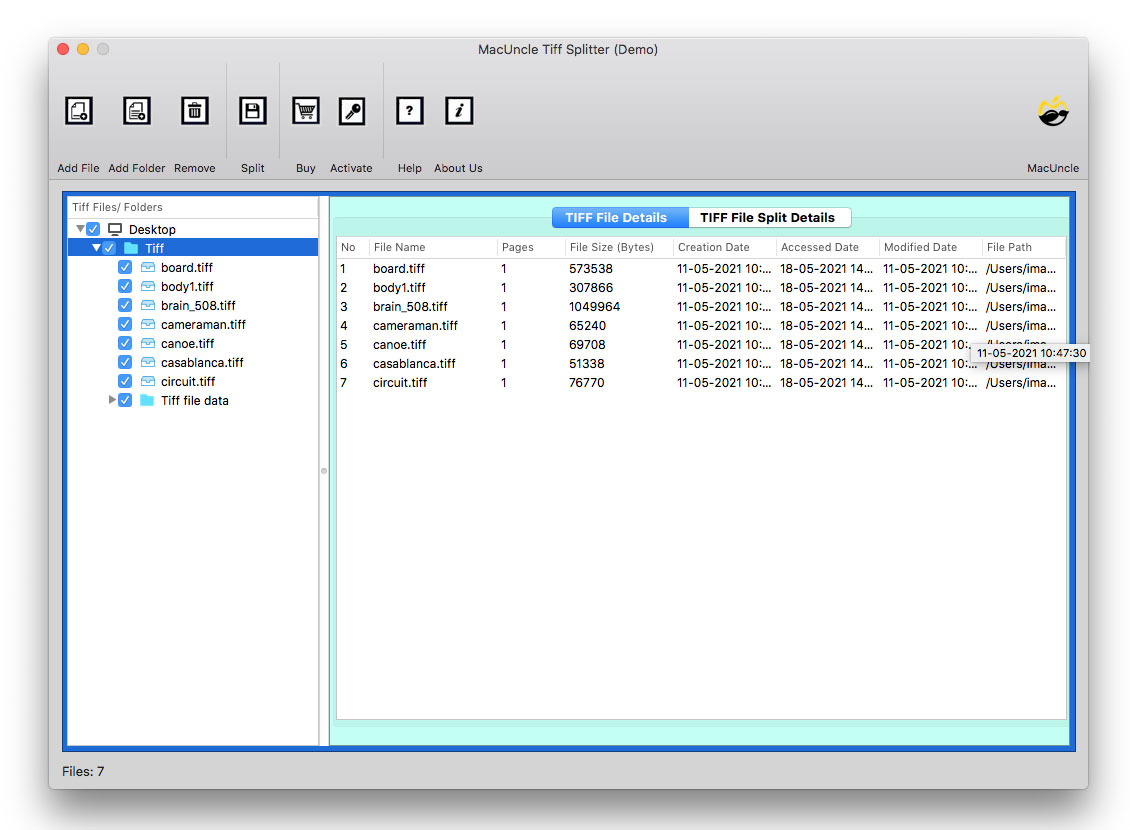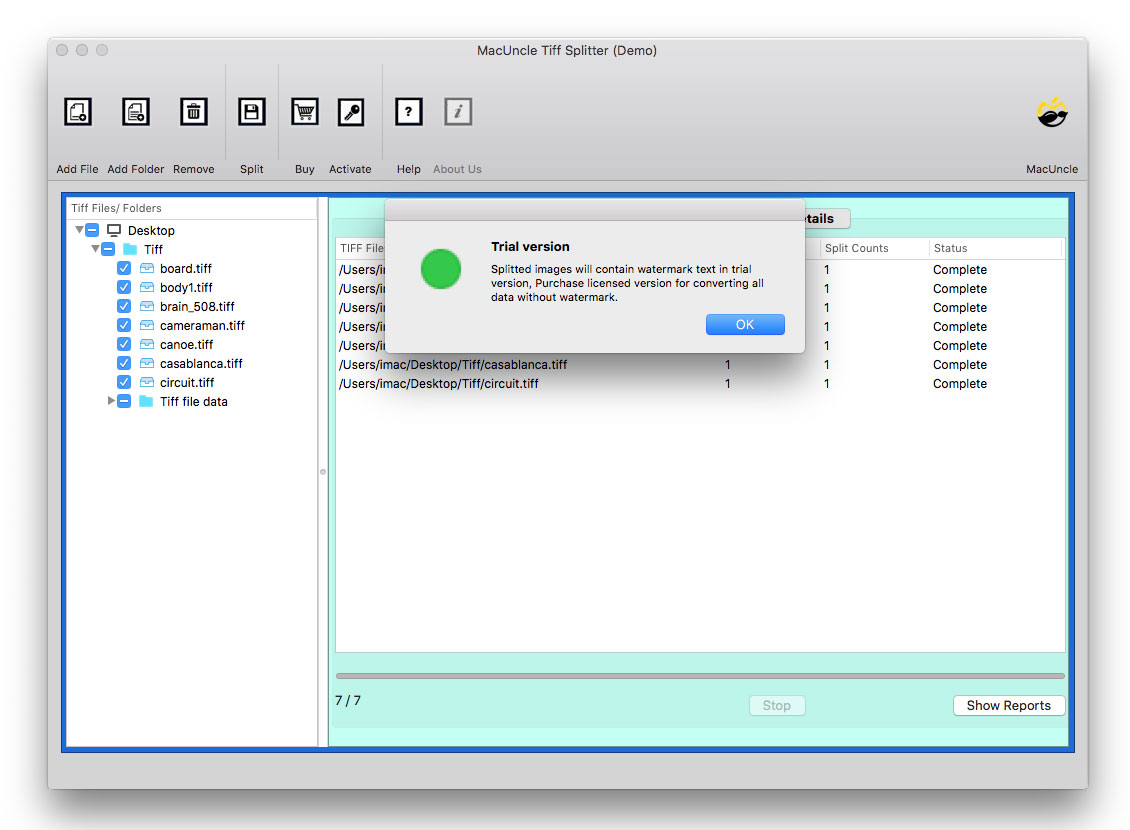Steps to Split TIFF Image Files
You can easily convert TIFF image files using MacUncle TIFF Splitter. The tool supports Mac OS Machines.
Go to Split Option. Browse destination Location to save converted TIFF files. Choose Output type from TIFF, JPG, GIF, PNG, and PDF. Also, enable the require field.