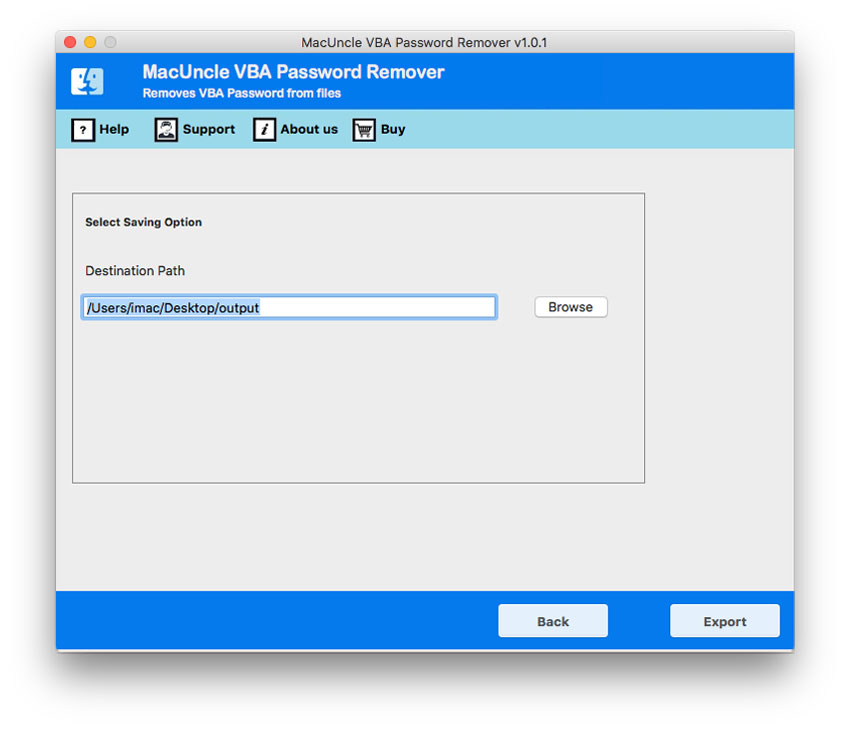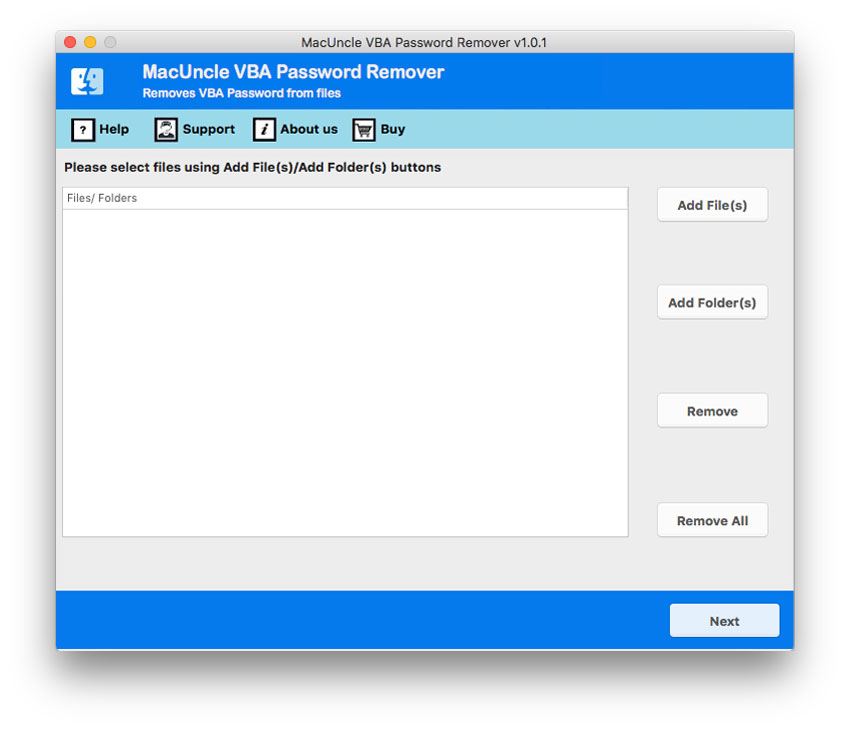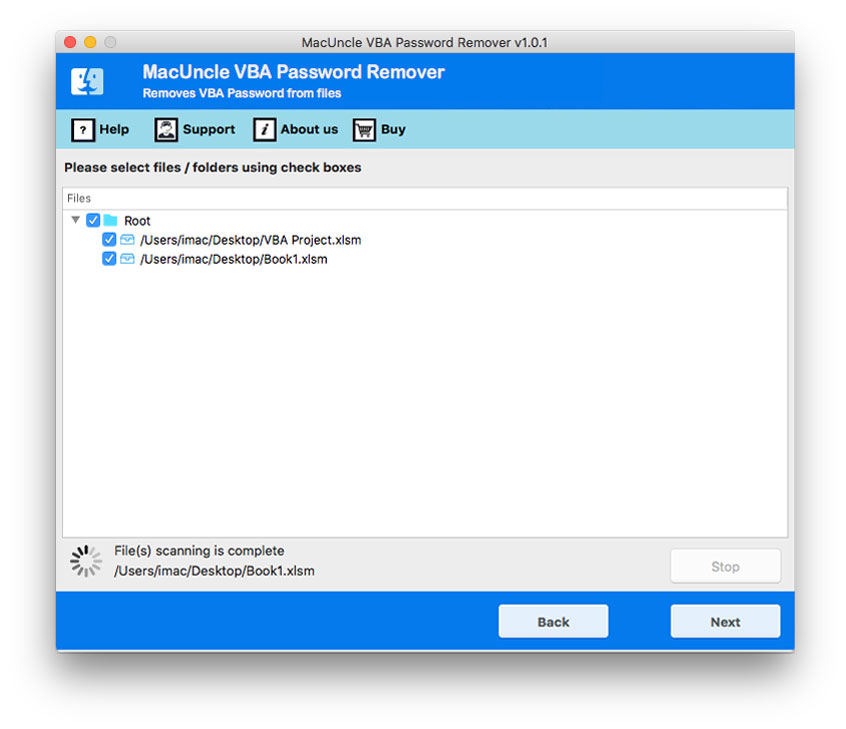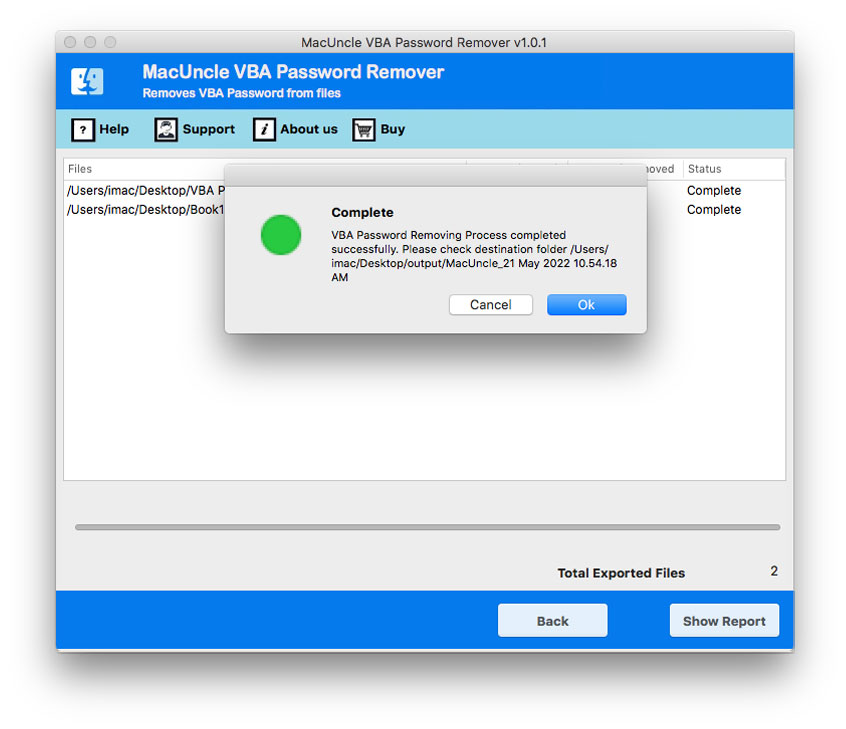Steps to Remove Passwords from VBA Files
Remove VBA Project Password using MacUncle VBA Password Remover.
Add VBA project files with encryption using Add File(s) and Add Folder(s). Remove unwanted files using Remove buttons.
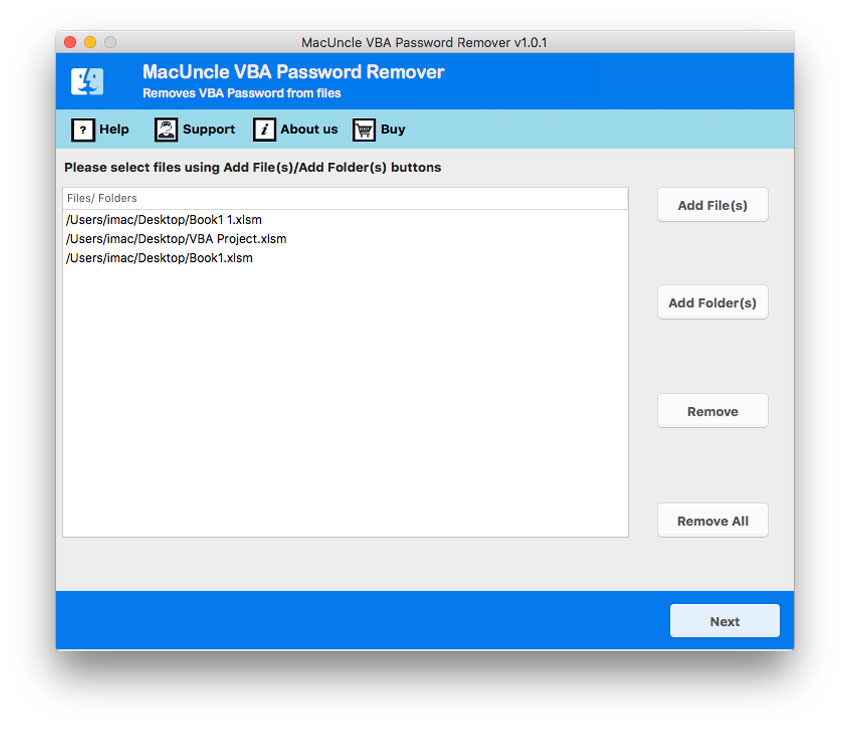
Browse an appropriate location to store the final result after removing the password from the VBA Files.