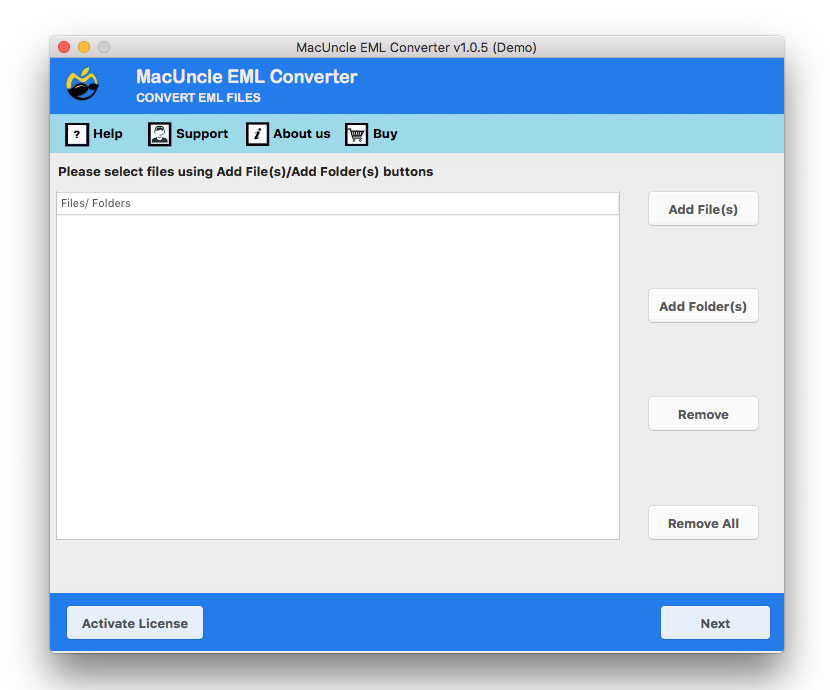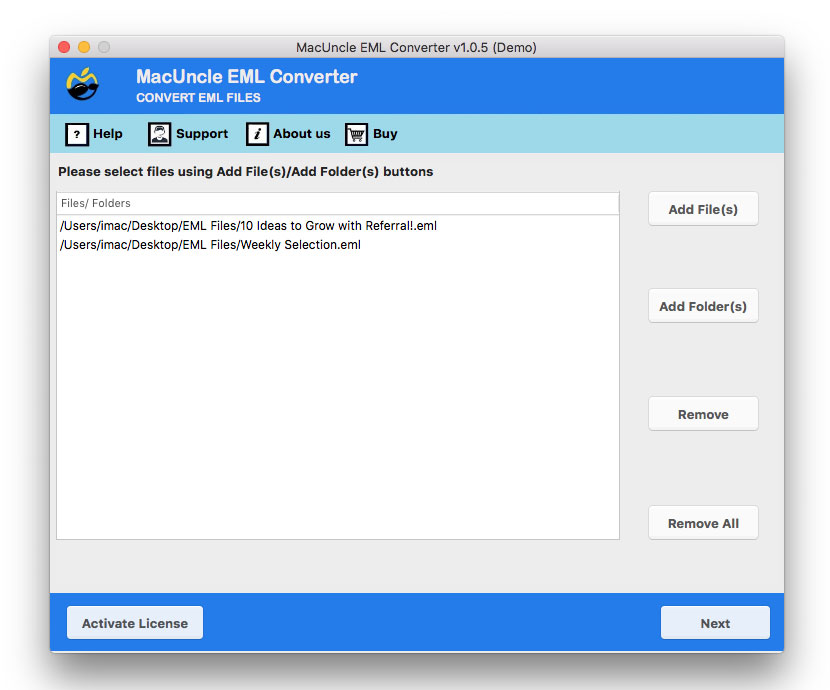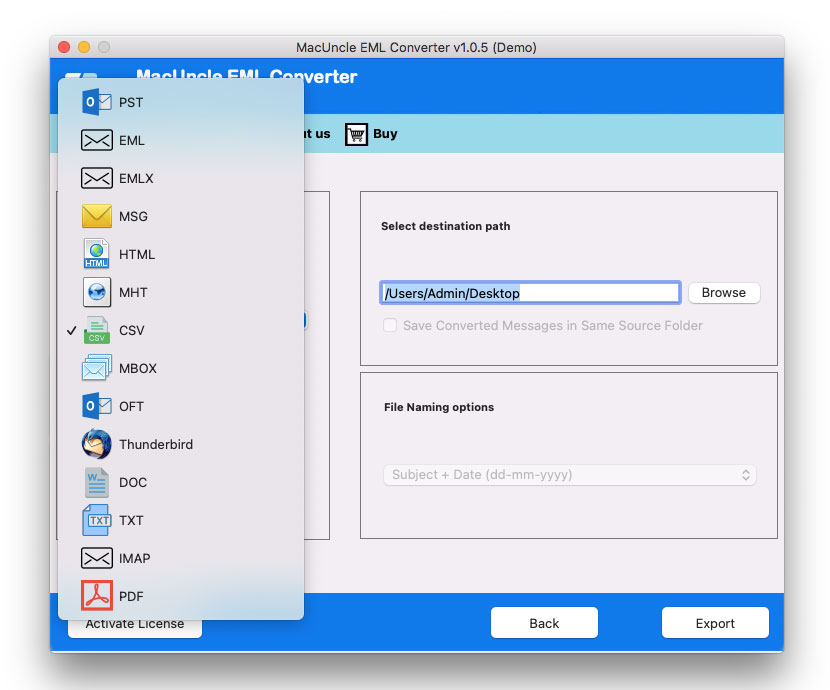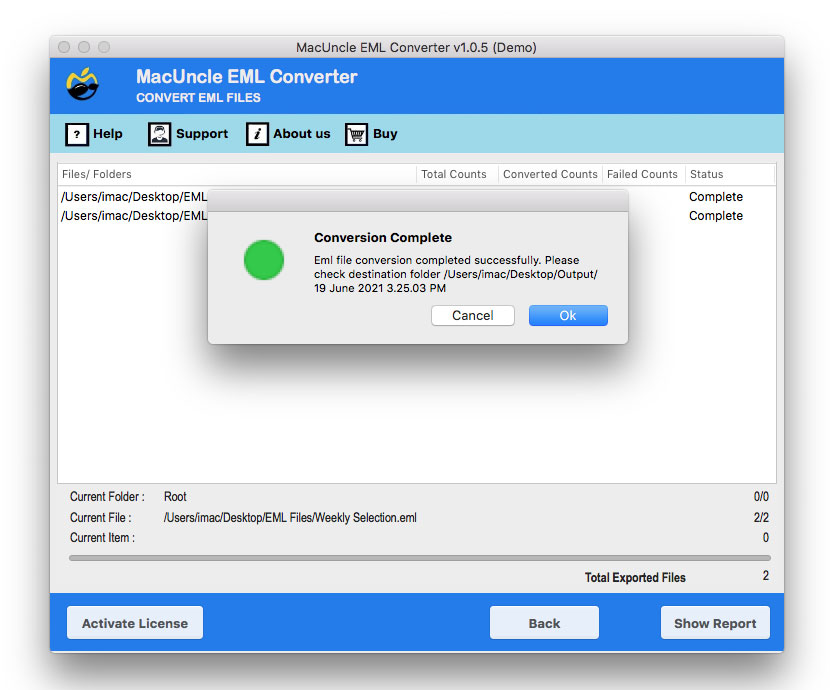Convert EML to Text Using a Dependable Tool
- Have you ever got some old email files but were not able to open them?
- Were you ever asked to share some email as plain text, but got an .eml file?
EML actually means the Email Message file. This was created by Microsoft originally for Outlook Express. Today, this format is supported across multiple platforms & email clients such as Mozilla Thunderbird, MS Outlook, Windows Mail, Apple Mail, and also some of the Linux-based email tools too. So, this is today a universal email storing format. Thus, we can say that an EML file is just like a little container holding your entire email data, subject of the mail, senders, receivers, email attachments, and also hidden technical email details.
This format is ideal for saving emails in their original forms. However, this is not easy to read without a proper app. This is the reason why many users today have to convert EML to text for opening, sharing, or analysing the email messages quickly in plain text with easy-to-understand language.
Query Time
How to convert EML to text dependably without the need of MS Outlook?
You can use a built-in text editor for this purpose. However, a certified solution is far more dependable.
What is the most dependable way to convert EML files to text?
The most dependable method is to use a trusted 3rd party EML to text converter, which preserves formatting as well as avoids any data loss from occurring.
The Need to Convert EML to Text Arises Often!
Email messages that are saved in EML format tend to contain metadata, email headers, as well as body content. While this preserves email integrity, such a format makes these files less accessible for fast reading purposes, analysis, or even documentation. Converting such EML files to plain text provides the following gains:
- Much simpler readability in Notepad or other text editors.
- Comfortable sharing across multiple platforms without any compatibility issues.
- Better indexing for legal cases, researches, or forensic investigations.
- Such conversion provides lightweight storage as compared to heavy EML files.
The Increasing Significance of Email Data
As per Statista (Year 2023), more than 347 billion emails are sent everyday around the world. This makes emails to be one of the most significant digital mediums of communication. This is why converting emails, specifically archived EML files, into text is today needed by many businessmen, investigating officials, as well as normal users too.
Let Us Cite Some Real-World Examples!
Imagine a situation wherein Rocky, who was an IT guy, wanted to extract some specific evidence from some of his client’s emails. But those were saved in EML format, which was not readable in any text editor. He searched for a dependable solution to convert EML to text. He found a third-party desktop tool to save his life!
Also, think of a lawyer, who had received multiple email messages as EML files during some fraud case. To work with evidence, he was required to convert EML file to text so that the information could be presented in the court in a readable form.
Where Is Such a Process Required Mostly?
Some situations really demand the process to convert EML files to text, as follows:
- Forensic investigations where legal evidence has to be produced.
- Business reporting purposes as well as compliance requirements.
- Data migration needs or while archiving email messages for record purposes.
- While sharing email data with some of the non-tech teams.
- Fast content extraction without using any of the email client.
Manual Procedures to Convert EML to Text
You will definitely find some manual ways to do the task, as follows:
1. By Making Use of a Text Editor
First, you need to open the EML file in Notepad or you can open it in some other text editor too.
Then, save the file with the .txt extension.
- Pluses: This procedure is fast & free.
- Minuses: This method shows metadata & code; which is not always clean.
2. Making Use of Email Clients
Firstly, open your EML file in MS Outlook or Thunderbird.
Then, copy-paste the email content into a text file.
- Pluses: Cleaner output received than text editors.
- Minuses: This is a time-consuming process if your need is to work with multiple EML files.
Manual Procedures Are Full of Limitations
- Manual procedures can’t support bulk conversion.
- There is always the risk of missing data or broken formatting.
- Technical steps usually confuse non-tech casual users.
- Such ways are very time-costing for bigger datasets.
What You Need Is a Smart Professional Solution!
Your life is saved! Because the MacUncle EML Converter Tool is here! This software is designed to make the EML to text converter process simple, accurate, and professional. You can also import EML to Gmail using this.
How This Software Helps in Real Cases
- Investigators can comfortably analyze emails without needing any heavy clients.
- IT teams too can convert batches of files comfortably using this dependable solution.
- Business persons can archive their email communications as plain text for better compliance.
Let Us Look at Some Very Beneficial Features
- The software helps to convert multiple EML files into plain text, together in bulk.
- The tool preserves metadata as well as ensures email integrity.
- This utility tends to provide offline, secure conversion without the need of internet dependency.
- This is a simple to use tool with a user-friendly interface, ideal for beginner level users.
Simple Stepwise Walkthrough
- Install the software and launch it first of all.
- Then, add EML file(s) or folder(s).
- After that, select Text format as your output saving option.
- Finally click on Convert to let the process begin.
This is it! In just a few minutes, you get a clean & ready-to-read TXT file(s).
How a Smart Offline Tool Beats Manual Procedures
| Aspect | Manual | Pro |
|---|---|---|
| Speed | Slow for multiple files | Quick bulk conversion |
| Accuracy | Formatting issues | Preserves structure |
| Ease of Use | Technical steps | Simple for all sorts of users |
| Bulk Conversion | Limited | Unlimited |
It Is Best to Take Note of These Dos & Don’ts
- DO make use of a pro software tool for bigger file sets.
- DO keep original EML files secure before finally starting the conversion process.
- DO NOT depend on any manual procedures in case you are collecting legal evidence.
- DO NOT ignore metadata while doing the conversion.
Questions You May Be Having in Your Mind!
Ques: How to convert EML to TXT without losing data?
Use a dependable EML to text converter that will preserve email headers as well as formatting.
Ques: Is it possible to convert EML to text for free?
Yes! You can do it by opening it in Notepad. But pro software is always the more dependable option.
Ques: What is an ideal way to convert EML to text for investigation purposes?
Certified solution is the best as it ensures metadata accuracy as well as dependence.
Let Us Now Look at the Conclusion
The need to convert EML to text is becoming more & more common for investigators, lawyers, or even casual users managing their email data! Manual procedures might work in case of 1-2 small-sized EML files, but when dependency matters, using a trustworthy EML to text converter rests as the smartest selection.