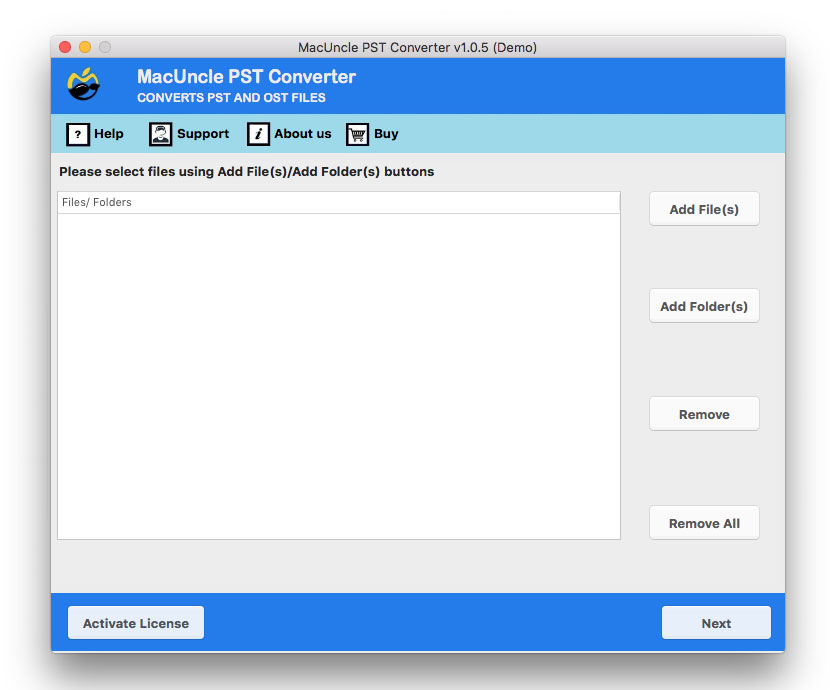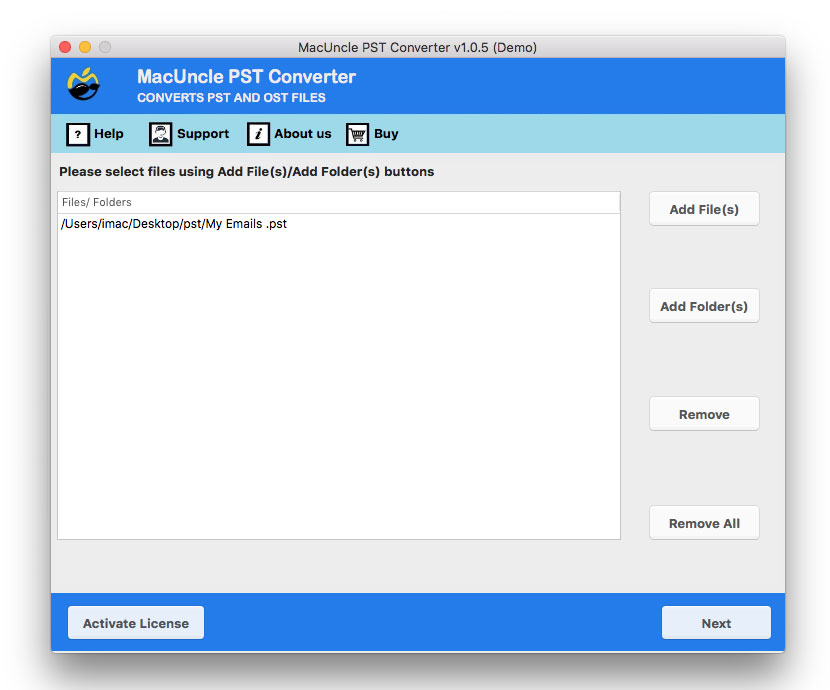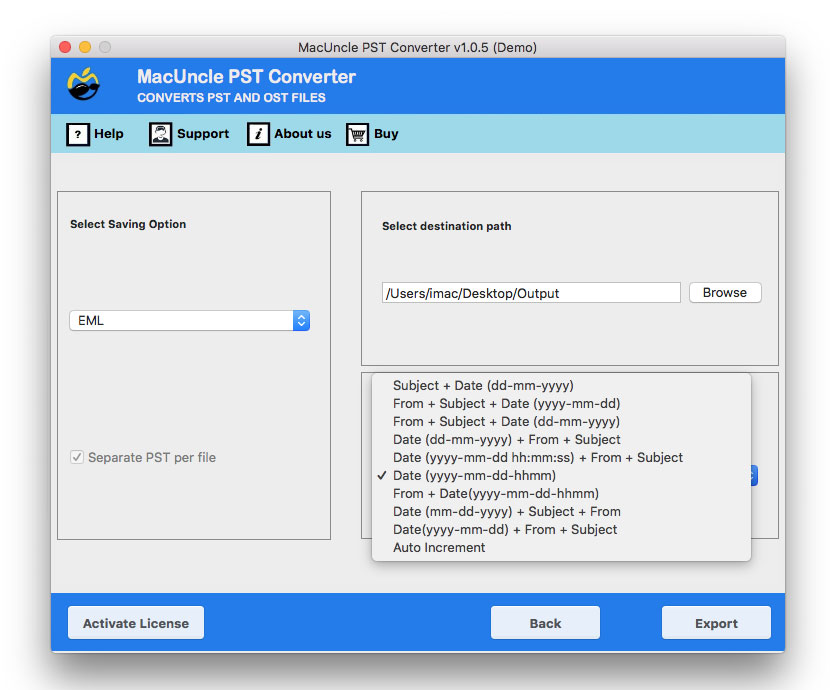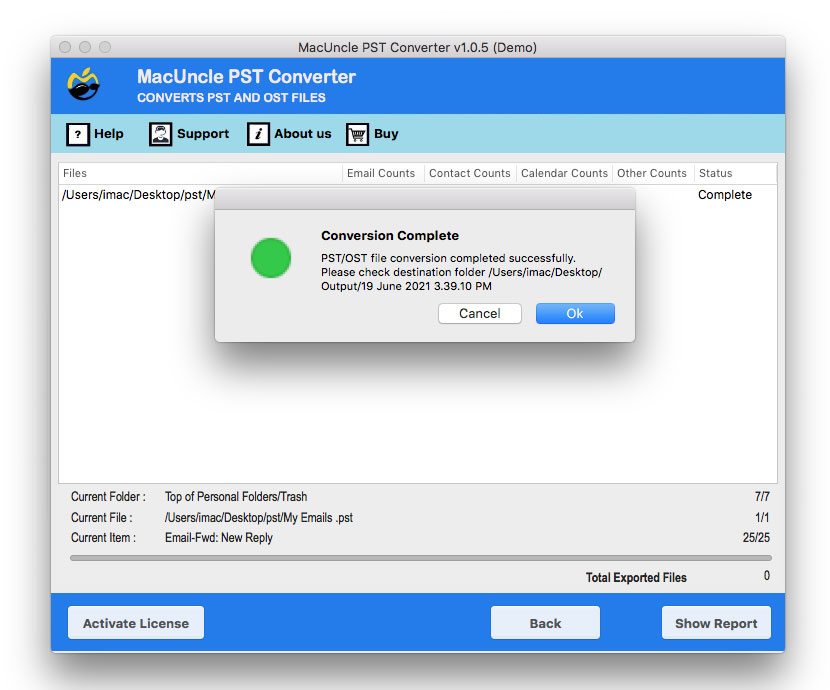How to Convert PST to HTML File ?
Email files like PST, primarily used by Microsoft Outlook, can present a challenge when it comes to universal access and long-term archiving. Therefore, there is a need to convert PST to HTML format.
The comprehensive guide will delve into converting PST files to HTML, exploring the different approaches, and the benefits of converting the Outlook PST files. Whether you are an individual seeking for simple conversion or a business aiming for better data accessibility.
Understanding PST and HTML
First, let’s understand the files better before proceeding with the conversion. Find out what exactly we are dealing with”‘
PST Files: A file format used by MS Outlook to store copies of messages, contacts and other items. The file format is a convenient way for Outlook users to manage the mailbox data locally. If you are dealing with PST files without having Outlook, then you need an additional tool to convert or access the file’s content.
Whereas HTML is a standard markup language for documents which are designed to display in a web browser. HTML is the backbone of the internet, allowing us to create structured content, including images, links and text. It is universally supported, making it ideal for sharing and archiving the information that can be accessed across various platforms without the support of any application.
As we said before, the conversion to HTML is basically to get access to the files without the parent application. After conversion, we can open PST file in Chrome or any other browser with ease. Now, let’s find out why and how to change the file format.
Why Convert PST to HTML?
The conversion from PST to HTML isn’t just a simple technical requirement; it has several critical needs:
- Converting the PST files to HTML provides universal accessibility, which allows opening the PST file in a web browser without the need for Microsoft Outlook.
- Since HTML files are smaller and simpler to share than large PST files, it enhances data portability and sharing.
- Converting PST files to HTML enhances eDiscovery and legal compliance by making the emails easy to search and view.
- HTML is ideal for long-term archiving, as we mentioned about the file size, and the open HTML standard ensures data remains accessible for decades.
- The file format is better for offline viewing and also has significant benefits, allowing users to access the email archives without an internet connection. With this, the user can open PST in Chrome browser.
Also Read | How to import PST file to Excel?
How to Convert PST to HTML File Format?
- Launch Outlook and open the desired email.
- Go to File > Save As.
- In the Save as type, select HTML or web page.
- Choose a location to save the files and click “save.”
Limitations: The steps are extremely time-consuming and impractical for converting a large number of emails or entire PST files.
Convert PST to HTML Format with a Dedicated Tool
To convert batches of PST files to HTML, try the best PST Converter. The tool has the option to add multiple PST files and convert the files without any delay. The tool maintains the original folder hierarchy of the PST file within the HTML Output. After converting the files, we can open PST file in Chrome or any other browser.
How to Convert and Open PST in Chrome Browse?
- Start the tool and follow the steps.
- Add the PST file using any ADD buttons.
- Choose the desired folders. And press the Next button.
- Select HTML format and choose a desired location.
- Press the Export button.
FAQs
Q) What are the benefits of converting PST emails to HTML format?
A) The key benefit is always universal accessibility. Ease of sharing and offline access to the Outlook email data. Also, the HTML files are more secure and less likely to get corrupted.
Q) Does the tool preserve all the metadata of the PST?
A) Yes, the recommended software will preserve all the metadata in the PST files and convert them to the HTML file format. Get all the details within the PST file well-formed in the HTML format.
Q) How do I manually convert a PST file to HTML with Outlook?
A) We can use the Save As option, open the PST file in Outlook, and go to File > Save As. From the Save As Type, choose HTML format.
Conclusion
We here have performed the simple conversion of PST files into the HTML format, whether you are an individual seeking simple conversion or a business aiming for better data accessibility. The guide has provided you with the necessary tools and information. First, we covered the fundamental differences between the PST and HTML, then the common conversion approach to the professional method.