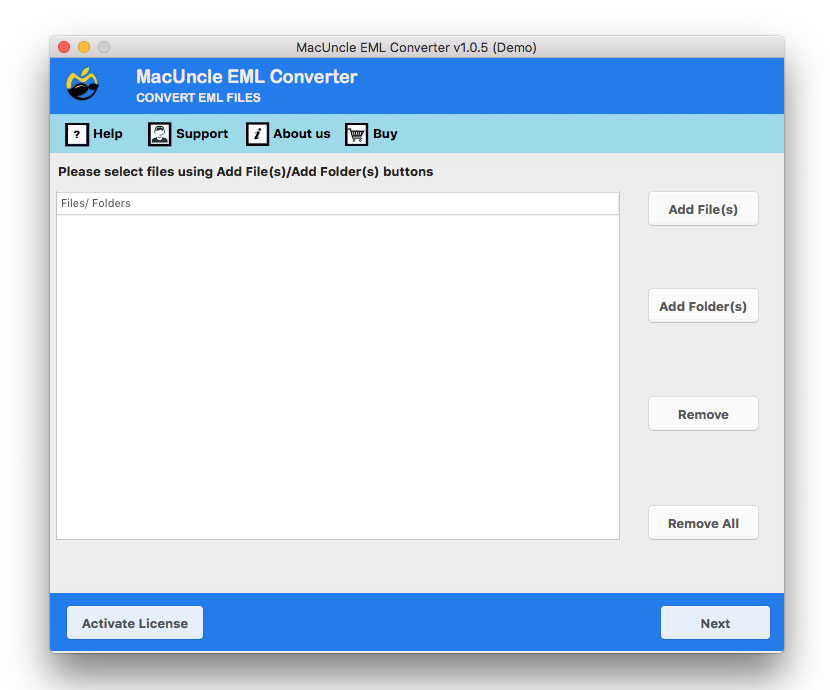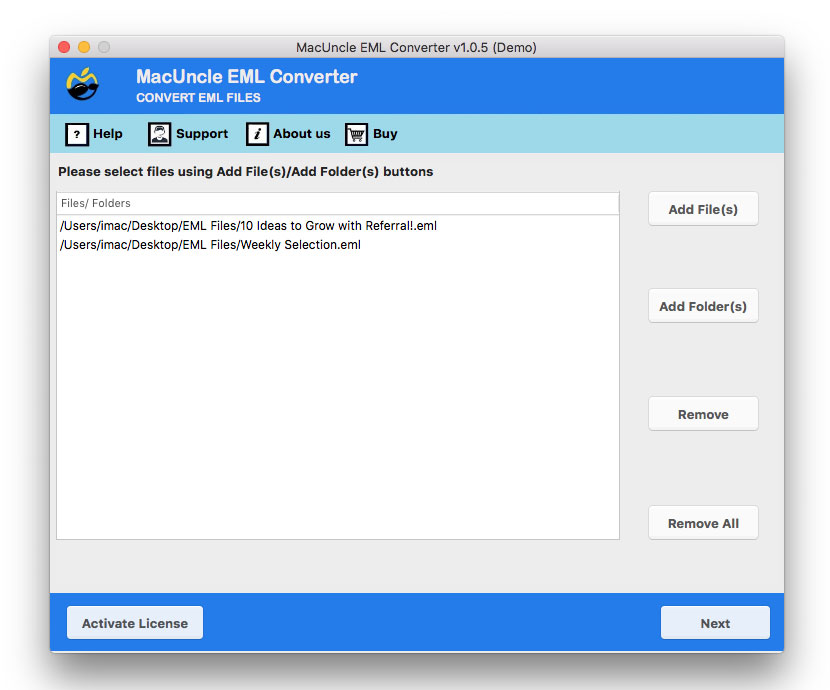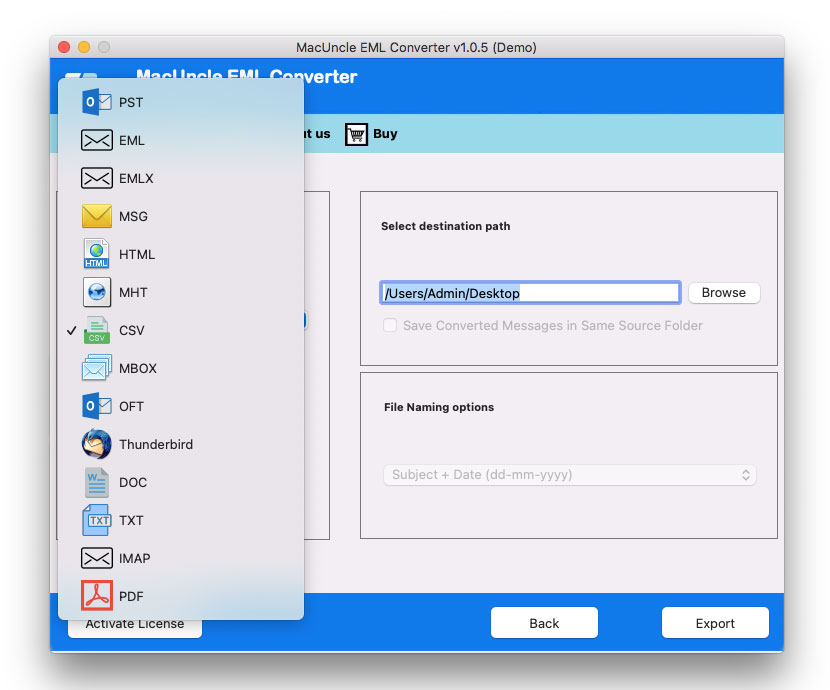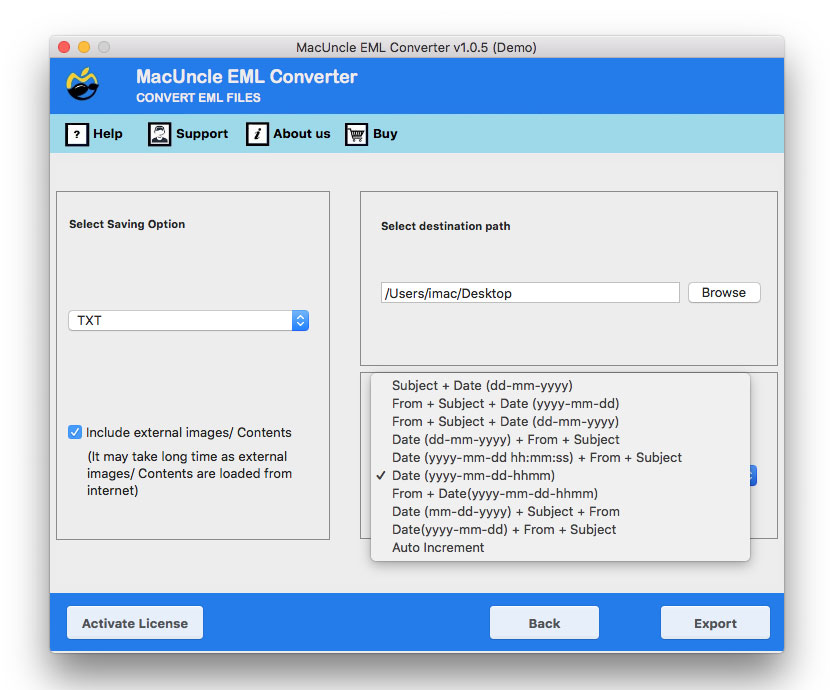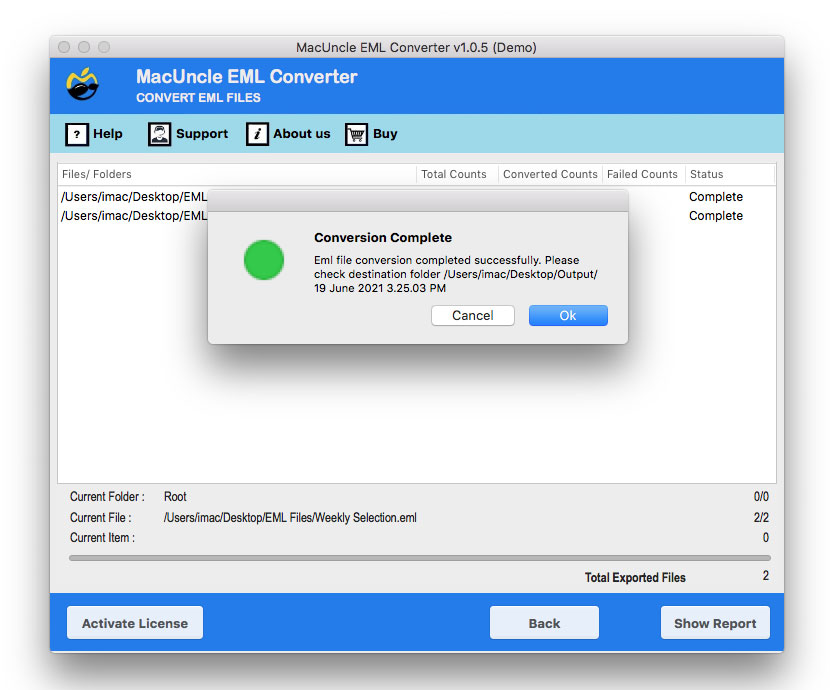Why eM Client Not Working Properly? – Query Resolved
Is eM Client not working still bothering you? It is an email management tool that offers you productive and communicative features all the time. Many Mac users need to use eM Client for multiple professional reasons, and when they face eM Client not working on Mac situation it is frustrating. It is one of the most common issues that users are generally facing these days.
eM Client offers a sleek, feature-packed interface that helps users manage their emails very easily. But its performance often lags in Mac machines as well as Windows systems. It can lead to unexpected compatibility and performance issues that need to be solved immediately. You may face installation issues, email syncing errors, etc.
However, eM Client is a desktop-based application that doesn’t just provide emails, but also offers personal information manager services along with the instant messaging, managing attachments, contacts, calendars etc. due to multiple issues eM Client sometimes stops working and in that case you need to use a solution that can effortlessly work to resolve the eM Client not working issue. In this blog, let us know the reasons and fixes for this issue to resolve.
Why is eM Client not Working Properly?
- Sometimes, a weak internet connection creates this issue. So make sure to have a good internet connection while using the eM Client.
- Make sure to use the latest version of the application. Sometimes older versions create the same issue.
- Make sure to check the eM Client’s configuration in the settings. It could be correctly configured to use it seamlessly.
- If your account contains some corrupt data, it may cause this issue. You must take care of those corrupted files.
- Third-party plugins may also cause the same issue, and you may face problems while accessing your data.
Manual Methods to Fix eM Client Not Working on Mac Issue
- Update or reinstall
If you are using the old version of the eM Client, uninstall it and install the latest version of the application. Outdated and corrupted software and applications may lead to the issue.
- Check macOS Complexity
Sometimes, older versions of Mac machines fail to work with the eM Client application. Recent macOS updates can break compatibility.
- Check antivirus
Antivirus software can sometimes be the worst part of your entire mailbox. To fix this issue, you have to check if eM Client is added to the exclusions list in both the firewall as well as antivirus.
Pro Method to Fix eM Client Not Working on Mac Issue
This is an amazing tool to help you fix eM Client is not working/ showing emails. MacUncle EML Converter tool is the best tool to use to get a meaningful solution. This tool keeps your data as safe as it can be. With the help of this tool, you can easily access your eM Client data hassle-free and effortlessly.
This amazing software offers you multiple features that help you to keep your data safe and secure, and access it according to your needs. It does not let any bit of your data change. Let us know how to use this tool so that it can benefitfully solve eM Client is not working properly.
Note: You can also import mail from eM client to Outlook if you encounter such issues in the future.
Amazing and Simple Steps to Use this Solution
- Firstly, download and install the tool on your system and upload your eM Client data files and folders into your interface.
- Secondly, preview your uploaded data and click on the Next button to fix eM Client not working.
- Thirdly, now, choose any file format from the given file format list to make your eM Client data easy to access.
- Now, select a destination folder and name for your resultant data and click on Export button to start the process.
- Lastly, once the conversion process is over, you will be notified.
Mesmerising Features of this Amazing Tool
- This is a standalone tool that works independently to complete the whole process.
- It offers a wide range of naming options to rename your resultant data as per your needs.
- Allows you to select a destination path to save your resultant data.
- Keep your data safe and secure throughout the procedure, and don’t let your data get corrupted.
- Maintains all the formatting of your data, even though they are associated with attachments.
Conclusion
In conclusion to this article, we have discussed multiple methods to fix eM Client not working on Mac issue. These methods can be easily used and are reliable. It consists of manual as well as professional methods to get rid of eM Client is not working. However, you can easily pick any method that is suitable for your needs and preferences.