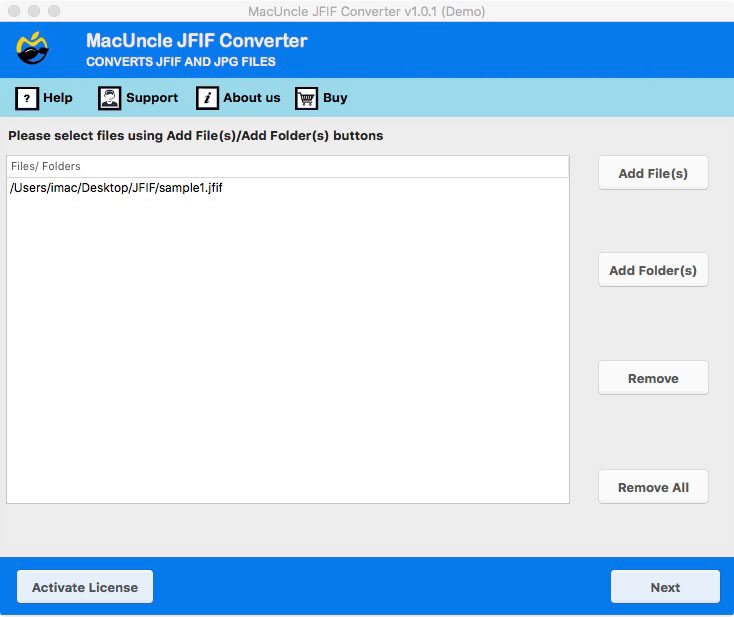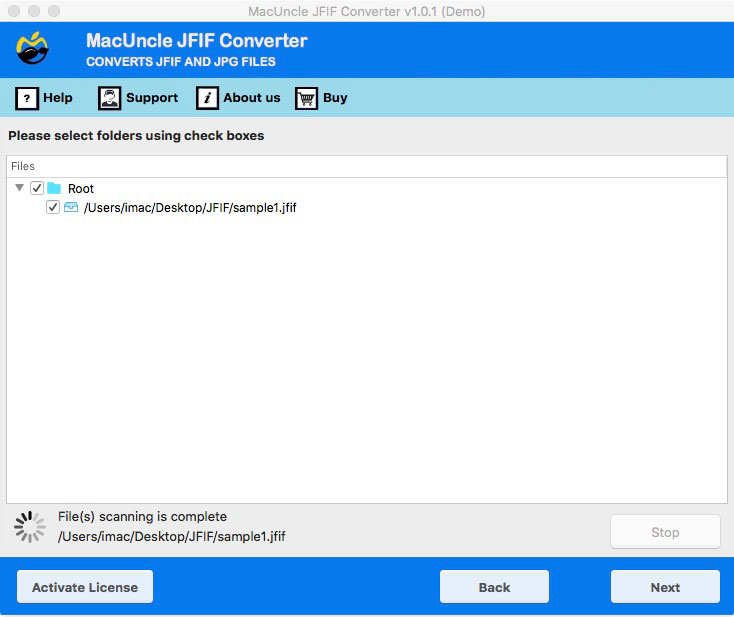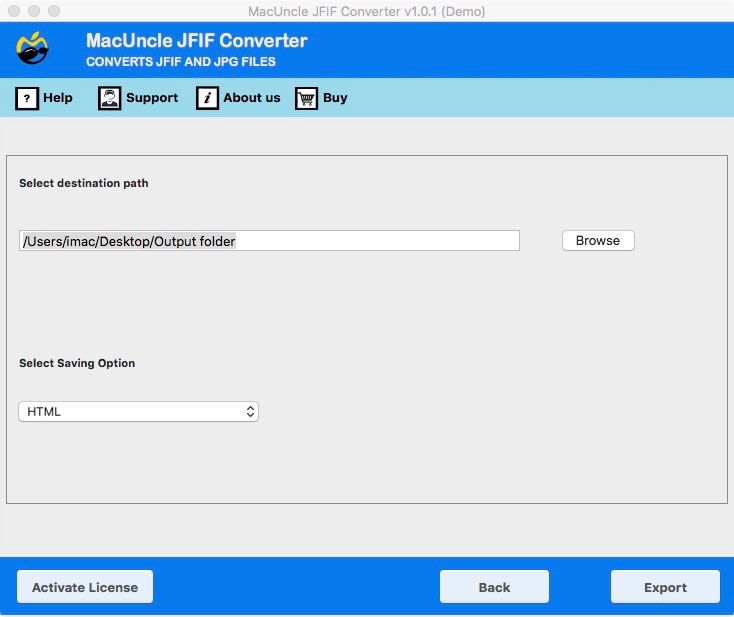Convert Bulk JFIF Image Files to HTML Format
About the Blog: The article gives out the export image files in *.jfif i.e., JFIF to HTML Converter. The complete information and the toolkit download link are available here. Before going any further learn more about the JFIF and HTML format.
JFIF (JPEG File Interchange Format) is an image format file with an extension. Digital JPEG graphics in bitmap format are stored in JFIF files. While HTML evolved into a standard for formatting web pages. HTML-containing files can be saved in normal text formats. HTML tags define links, formatting, tables, lists, interactive forms, headings, and entire page layouts. Even the most basic text editors, such as Notepad on Windows or Apple TextEdit on Mac OS, can generate, view, and modify HTML files.
More Information About JFIF to HTML Converter
JFIF Image Converter to export JFIF image files to HTML and MHT. This software can change the image file extension to Hyperlink Markup language pages. Use the software to access JFIF images in Chrome. The metadata of the image files and the quality are well preserved by producing the same file with *.html file extension.
How to Convert JFIF Files to HTML Format?
The tool has the same procedure to switch the JFIF to any other file format. Follow the steps from here to convert JFIF to HTML.
- 1. Launch the software on any of the supporting OS.
- 2. Add image files in *.jfif to the software interface. Hit the Export button.
- 3. The tool scans and loads all the files again to the interface. Using the check box select desired files before conversion. Again, press the Next button.
- 4. Click on the Select Saving Option and select HTML format. Also, Choose a location to store the converted files.
Frequently Asked Question – JFIF to HTML Converter
Q) Does the tool make any changes to the JFIF files?
A) No. The JFIF image files will remain throughout the process.
Q) Where are all the converted files stored?
A) If the destination location is not set before the conversion, then all the converted files are saved to the Desktop.
Q) Do I have to repeat the steps for multiple JFIF files?
A) No, use the Add folder or Add File button to upload multiple files at once. You can also remove the unwanted files from the options.
Q) What are the limitations of JFIF to HTML Converter?
A) For the free demo version, users can only convert 25 *.jfif image files. But when it comes to the pro edition the conversion is limitless. Change multiple image files to format – HTML or MHT.
Final Point
Get this tool if there is a need for multiple file conversion. Since the online services do not offer any procedure to work on bulk files, the software is the right fit. Start with the demo edition to understand the what’s and how’s of the application. Later upgrade to a professional package. The software is applicable to convert the JFIF files to multiple other frequently used file formats.