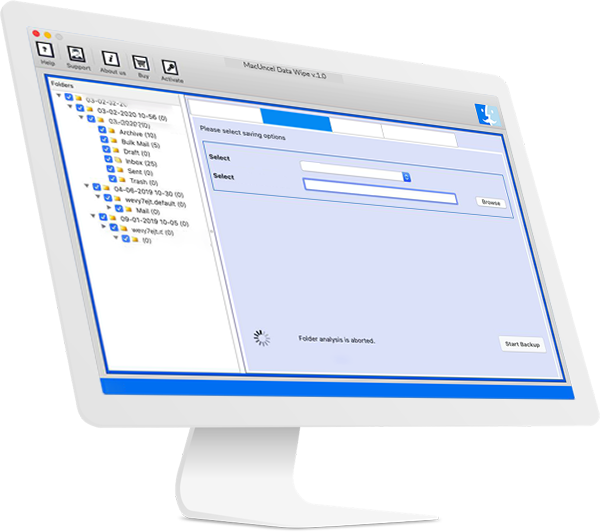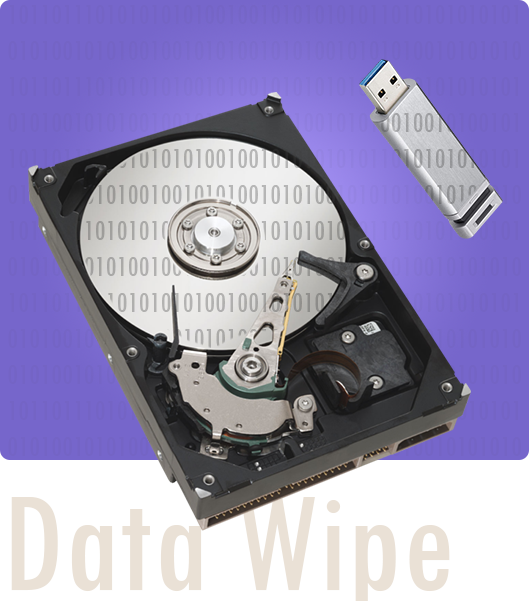
What MacUncle Data Wipe can Contribute
Wipe All Data from Multiple Data Storage Drives
MacUncle Data Erasure will wipe data from Mac's hard drive. Delete all data from programs to the operating system. Wipe Out all data from multiple storage drives - SATA, SSDs and HDDs in Mac, and servers. Data Wipe follows a military-grade wiping procedure to erase all the data to make it irretrievable after executing the entire process.
Erase Data from Mac File/Folder & Drives
Data Wipe Wizard for Mac will endeavour two different options to remove data. Delete Data from Mac’s every folder or select single or multiple files.
Add File & Select Complete Folder: The erasure application will let the user choose single or multiple files or Else select an entire folder.
Erase Mac Hard Drive Data: Wipe all kinds of data from the Mac system's hard drive, SATA, SSDs, etc. Delete all unwanted data in a click using the logical drive options. Choose an appropriate drive and format the drive permanently.