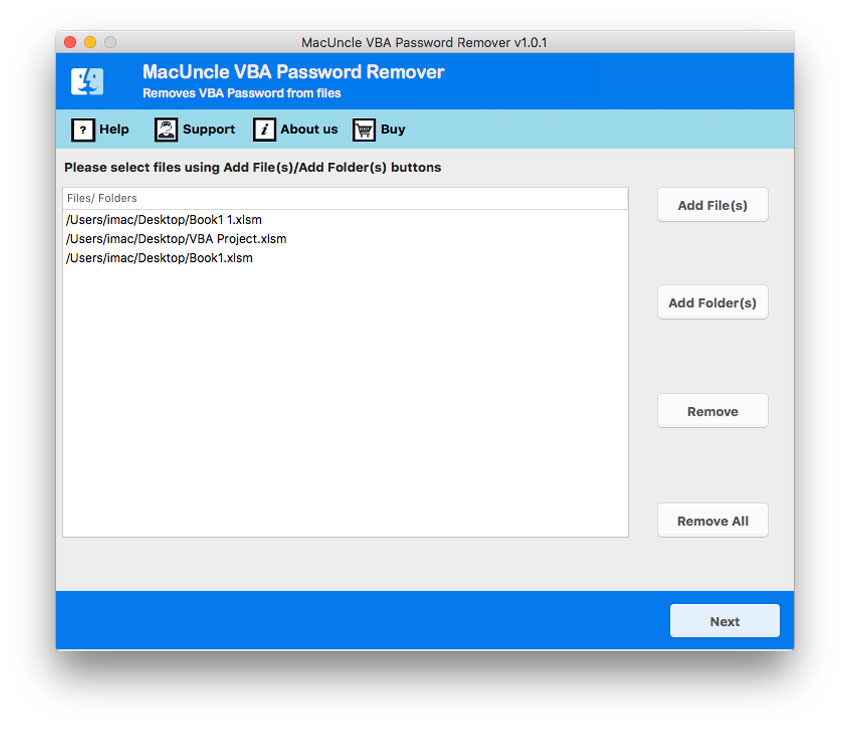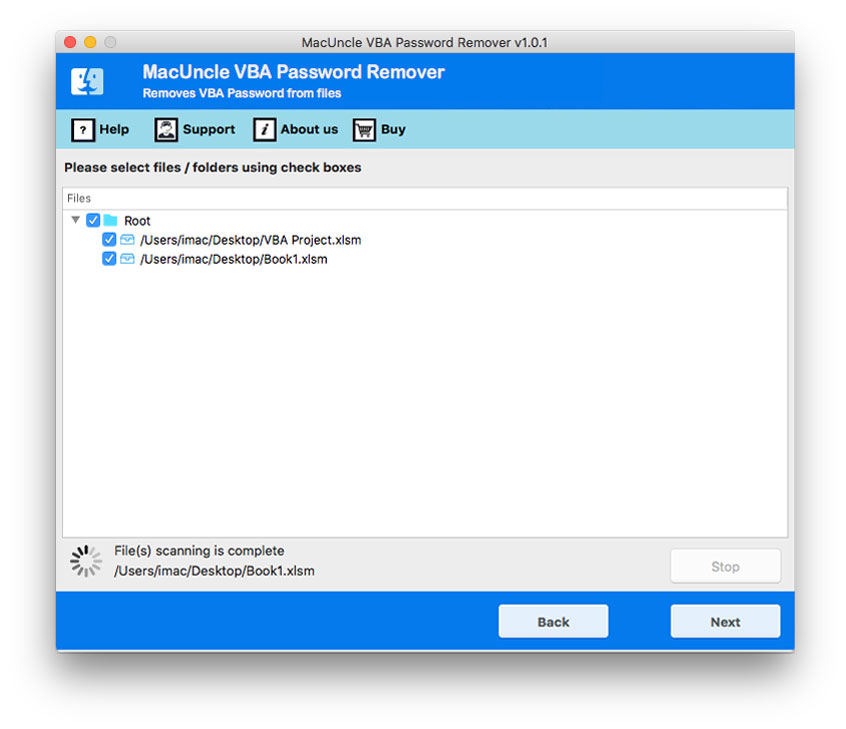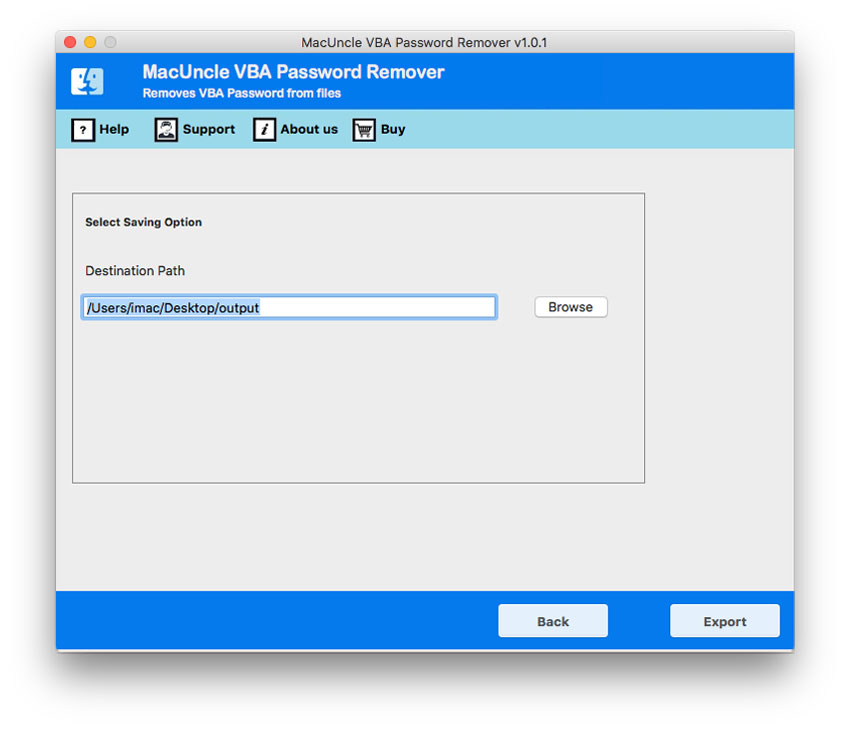AutoCad VBA Password Remover to Unlock VBA AutoCAD Files
Here we will learn about the AutoCAD VBA Password Remover Tool for Mac. However, two distinct methods will be discussed for the ease of the user. After reading the article you can choose the right method suitable for the situation.
User Query:
I have a password-protected old AutoCAD DVB file, but I have forgotten the password. Is there a manual or any simple method to recover the password for the a.dvb file?
As said in the above query, we might have encrypted the files a long time back and now forgot the password. Hence, regardless of the type or the size of the files, unlock AutoCAD VBA files easily with MacUncle.
Table of Content
What is AutoCAD & the Need for AutoCAD VBA Password Remover
AutoCAD is a computer-aided drafting (CAD) tool that may be used for various design processes. Its primary function is to allow users to draw using electronic versions of traditional drafting equipment. It was developed by Autodesk, a business that specializes in software and solutions for industries like architecture, engineering, product design, manufacturing, and construction. Measurements and calculations, 3D components, and data sharing are all aided by the addition of digital precision.
Now, what is the need to protect these AutoCAD DVB files? To put it simply, we all at some point lock the confidential files. Therefore, for security purposes, professionals lock the VBA AutoCAD files to secure the Code and modules. Thus there is a need for AutoCAD VBA Password Remover.
Manually Break the Password Protection from AutoCAD VBA File
To delete the password from AutoCAD VBA projects, follow the steps outlined below.
- Start by replacing the file extension of AutoCAD from *.dbv to *.zip.
- Double-click to open the files using WinZip.
- Now click on the xl folder and export the files VbaProject.bin.
- Use the HEX Editor to open the VbaProject.bin file. Then, change DPB to DPx and save it.
- Replace the old Vbaproject with the new VbaProject.bin.
- Further, change the *.zip to *.dvb AutoCAD format.
- Start Visual Basic in the AutoCAD program. And change the protection option.
Thus, you can open the AutoCAD VBA project files
without any password protection.
AutoCAD VBA Password Remover – Best Automated Solution
VBA Password Recovery Tool is the application to remove passwords from AutoCAD DVB files. The tool is a perfect fit to process multiple files without repeating any steps. The dual add button plays the role of a bulk file-importing feature. It offers accurate results regardless of the number of VBA DVB files added to the software panel. Get the tool from the below download button to test the work and follow the steps in the next section.
How to Remove AutoCAD VBA DVB Password?
- Using either of the Add buttons, add the VBA password-protected AutoCAD file to the panel. Continue by pressing the Next button.
- The software panel will soon provide a list of all the files. Using the Check box, select the appropriate file. Then again press the Next button once more.
- Select the suitable destination place for the unprotected DVB files by clicking the Browse button.
- Finally, in the bottom corner, press the Export button to Unlock VBA DVB files.
Also, read related articles:
Some Outstanding Features of AutoCAD VBA Password Remover
Benefits of using the tool:
- Efficiency: The software offers a short approach to unlock multiple AutoCAD DVB files concurrently. It saves time as compared to the guide method, especially whilst handling a massive variety of password-protected files.
- User-Friendly Interface: The software has a user-friendly interface, making it handy for users with varying technical skills. Its sincere steps lessen the complexity associated with unlocking password-protected AutoCAD files.
- Batch Processing: The tool helps batch processing, allowing users to work on a couple of files straight away without the need for repetitive steps. This characteristic substantially enhances productiveness with the aid of handling numerous files simultaneously.
- Accurate Results: AutoCAD VBA Password Remover ensures correct and reliable password elimination without compromising the integrity of the AutoCAD VBA files.
- Time-Saving: Unlike the manual technique, which needs technical knowledge and time-consuming steps, the tool offers a quicker and problem-free solution. Users can hastily Unlock VBA DVB more than one file at once.
In summary, the tool gives efficiency, ease of use, batch processing skills, accuracy, protection, time-saving functions, and potential technical aid, making it a favoured desire for unlocking password-included AutoCAD DVB files.
Conclusion
We have two different approaches to breaking the password from the AutoCAD DVB file. But you might wonder which is the best technique. The software application is the best as AutoCAD VBA Password Remover to unlock the files in batches. On the other hand, the manual approach can be used if there are only a handful number of files. Grab the right method as per the need.
Frequently Asked Question
Q1) What are the benefits of the usage of an automatic solution like the AutoCAD VBA Password Remover?
A1) The automated method gives several advantages, consisting of efficiency, a user-friendly interface, batch processing abilities, accurate results, and time-saving features in comparison to manual strategies.
Q2) Is technical understanding required to use the VBA AutoCAD Password Remover?
A2) No, the tool is designed with a user-friendly interface, decreasing the complexity associated with unlocking passwords in AutoCAD documents. Users with various technical abilities can easily navigate via the technique.
Q3) How secure is the toolkit in coping with sensitive VBA projects?
A3) The AutoCAD VBA Password Remover ensures the integrity of AutoCAD VBA documents whilst doing away with password protection and maintaining the security of touchy assignment data during the unlocking method.