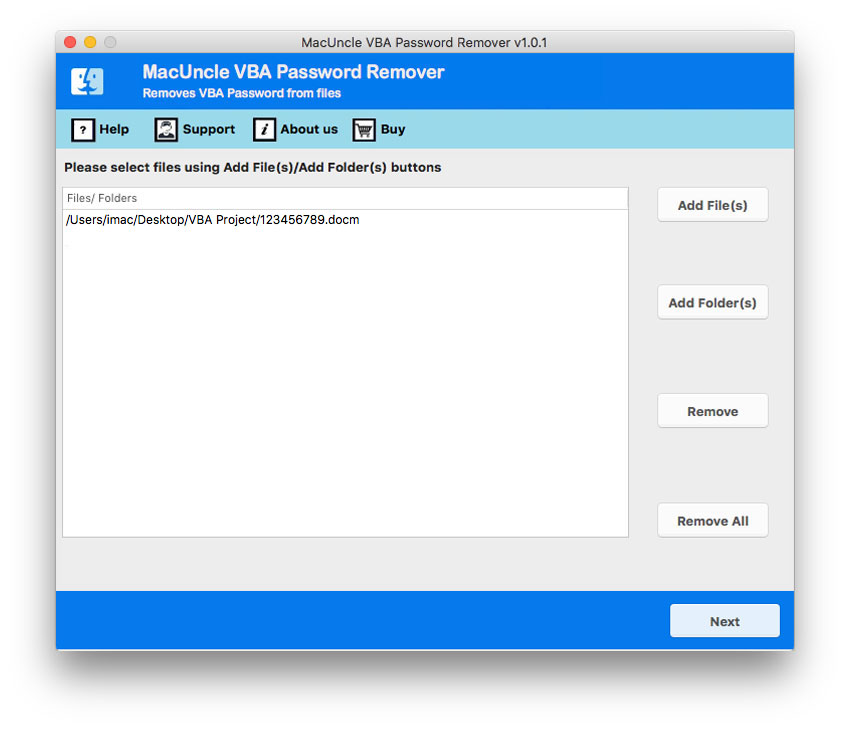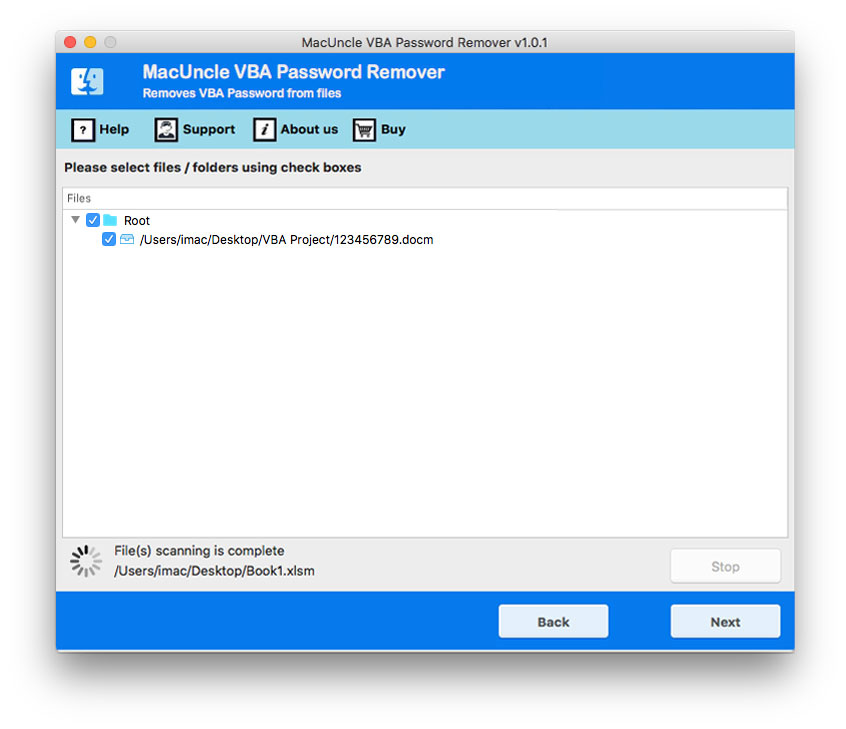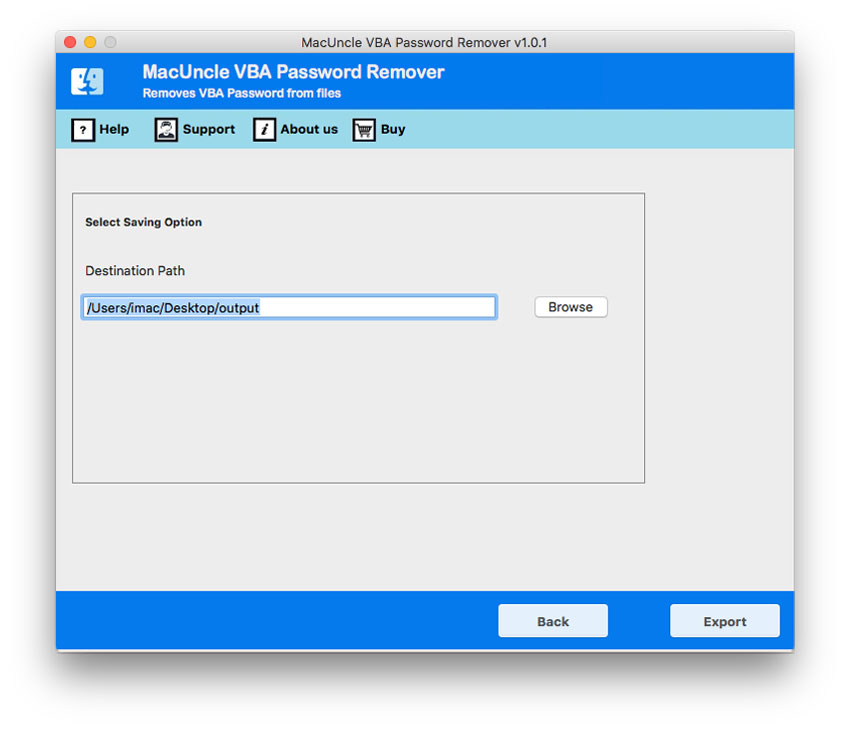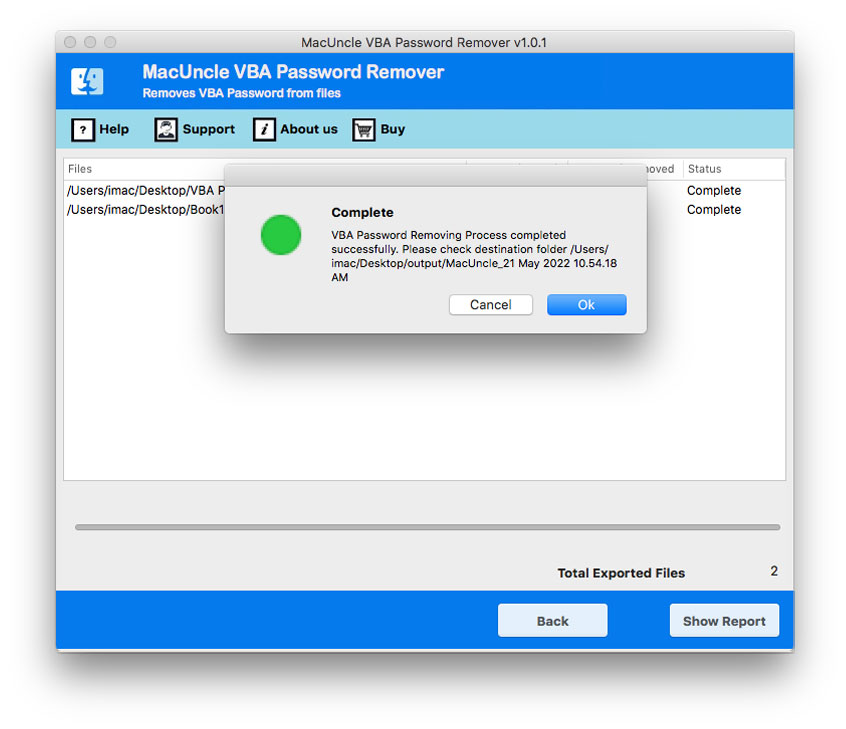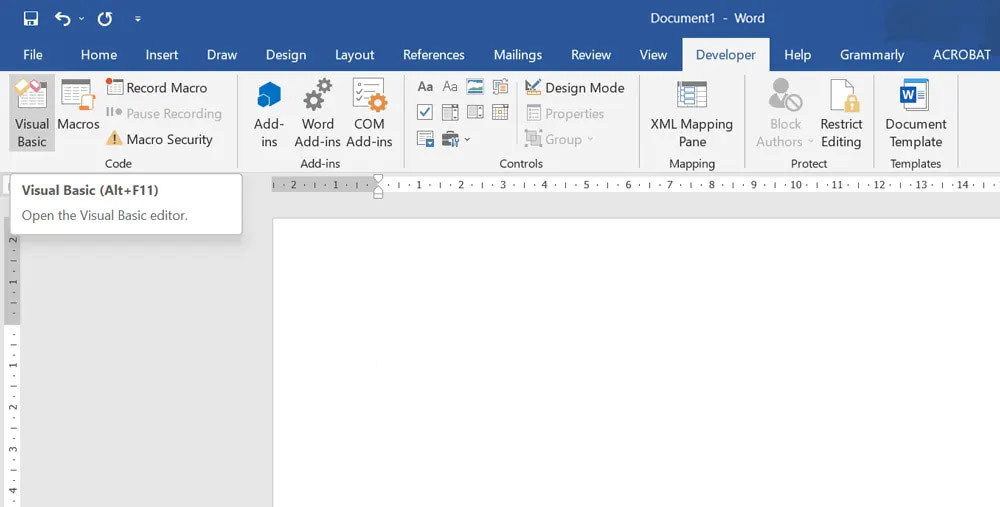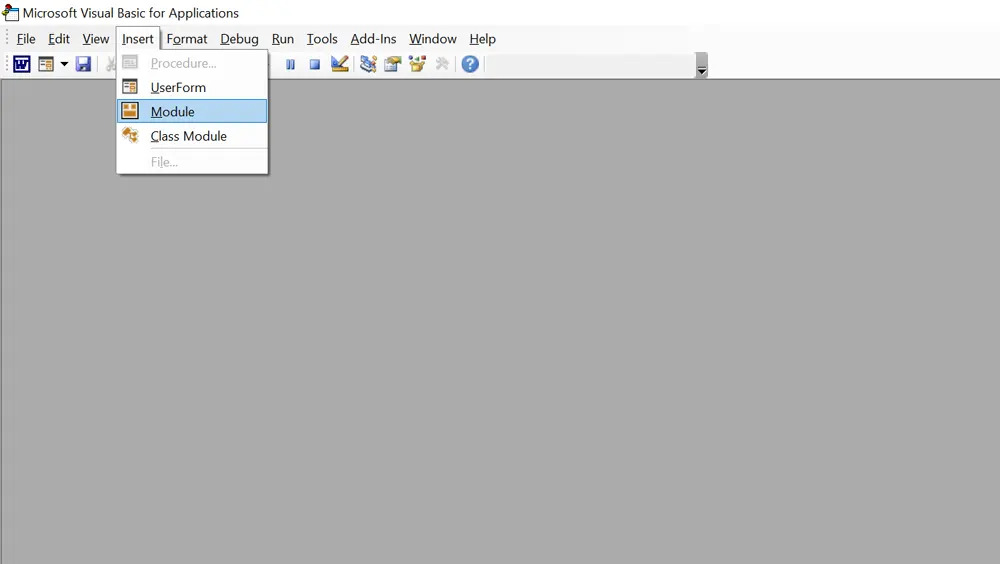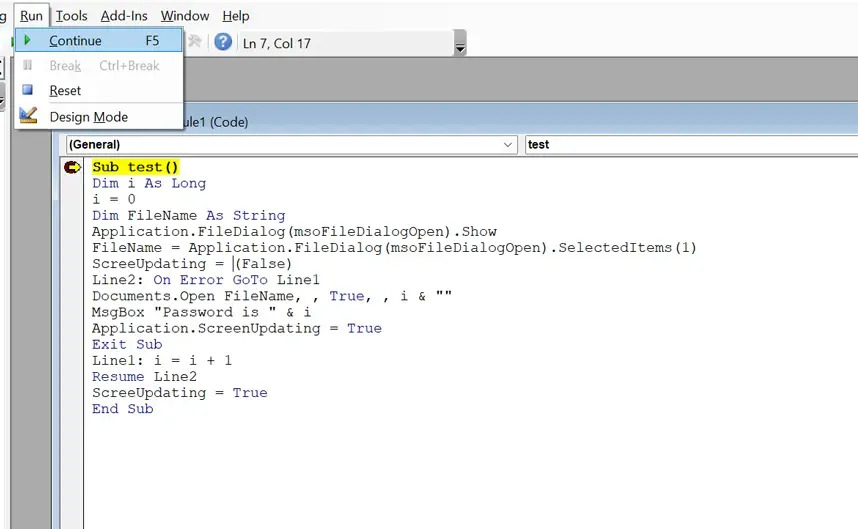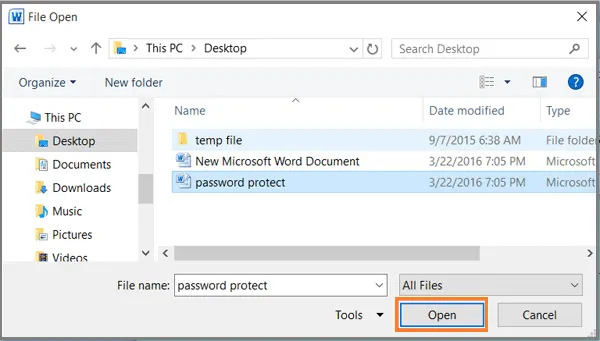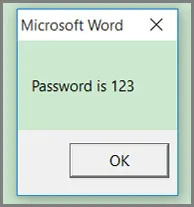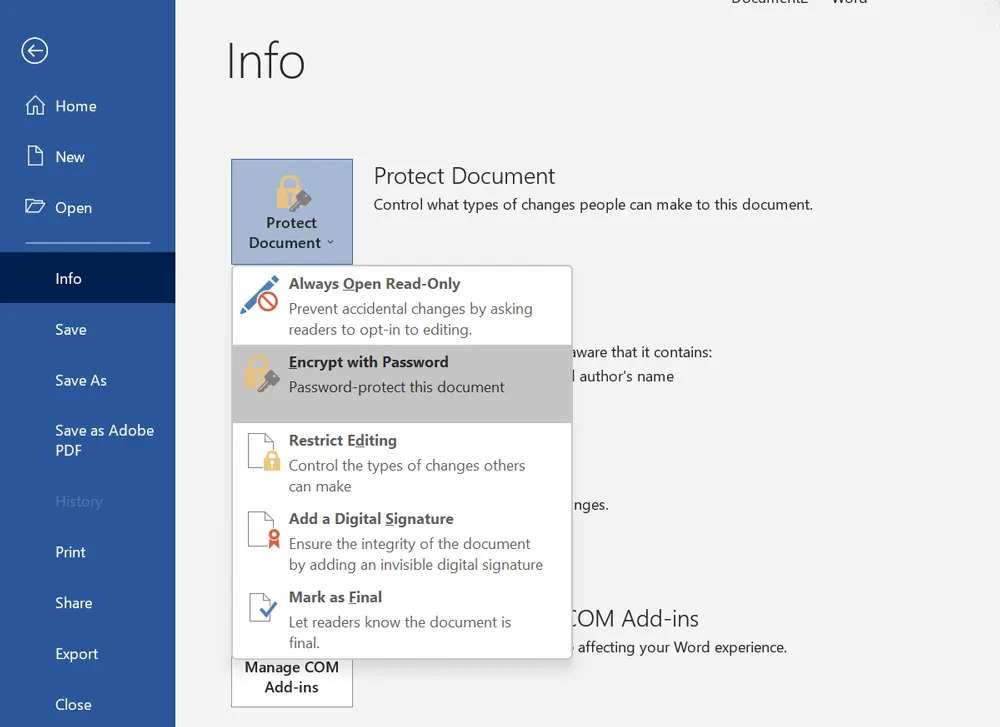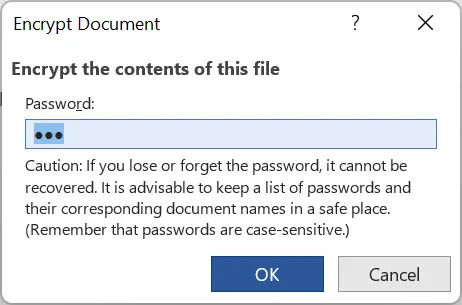Remove Password from Word VBA Project | Get the Result Instantly
You will find multiple solutions online to remove password from Word VBA project. Therefore, we have come up with the right method to unlock VBA project word files on Mac and Windows OS. One can manually remove passwords, however, we will also, figure out the simple and pre-eminent method to perform the password remover
From the above query, we can conclude that there are many cases where VBA users need to break password protection. Thus, we will discuss the possibilities of unlocking VBA project files.
Table of Content
Why Do We Need to Unlock the Word VBA Project?
There could be server reasons why users might want to remove the password from the Word VBA project:
- Debugging and Testing: While debugging and testing the project, it might be inconvenient to repeat entering the password to access the VBA code. Thus removing the password simplifies the process.
- Forgotten password: The most common reason is the forgotten password set to protect the project.
- Automation: Password protection sometimes could interfere with automated processes. Removing passwords might be necessary to enable effortless automation.
Now, we will see what are the procedures to remove password protection from the Word VBA project.
Different Methods to Remove Password from Word VBA Project
Since it is about decrypting a file there will be a manual method to remove the password. Whereas the manual approach may need technical expertise, as it always has been, to complete the unlocking procedure.
#1 Method – Quick Method Unlock VBA Word Project
Download VBA Password Remover to break the password from Word document files. The tool is designed to recover the password from multiple files. Use the software to unlock VBA Word files with passwords effortlessly with the advanced decryption procedure.
4 Simple Steps to Remove Password from Word VBA Project
Complete the installation of the application on any desired system & Start the tool and follow the procedure:
- Add the VBA password-protected Word file to the software panel using either of the Add buttons. Press the Next button.
- Soon all the files will be listed on the software panel. Choose the right file using the Check box and again press the Next button.
- Click on the browse button to choose the right destination location to store the unprotected Word files.
- Finally, press the Export button in the bottom corner.
Check out: Use the same tool and procedure to remove autocard vba password
#2 Method – Unlock VBA password from Word Document using VBA Code
The VBA password can be removed using the Visual Basic Application code. Execute the procedure below to break the VBA password from Word documents.
- Start a new MS Word document
- Press Alt+F11 to open VBA, and go to Insert and Select a Module.
- Now enter the code in the General Windows, then press F5.
- Choose the word file to unlock and press Open.
- A notification will pop up on the screen with a message about the recovered password.
- Press the OK button to move further.
- The Word document will open up. Thus, go to the File tab and select Protect Document.
- Select the Encrypt with Password option.
- Now clear the password from the text box and press Ok to remove the password from the Word VBA project.
Limitations: The above method functions only when the password is limited to 7 characters. If it is more than 7 characters then certainly try out the #1 Method
Also, read the below-related blogs:
Benefits of #1 Technique
In simple words, the recommended method has the right and simple steps to remove passwords from a Word VBA project.
- Simple Procedure
The software has the unique feature of processing files effortlessly. The user just needs to add the encrypted file to the panel, and the rest is carried out by the tool itself. Remove the password by upgrading the software to the professional edition.
- No additional source required
Unlike the manual approach, there is no need for additional code or an application required to complete the process. The tool is enough to decrypt the Word VBA project files in *.docm, *.dotm, etc.
- Process Bulk Files at Once
With the assistance of two different add buttons, the tool supports multiple files at once. Upload the files/folders to the panel using the Add option. In either case, multiple files/folders can be imported into the software interface.
- Preserves the Data Intact
The Word files may consist of confidential information. Thus, the tool ensures to maintain the information in the file is intact throughout the procedure. The software is intended to unlock Word files without affecting the data in the VBA Word project.
Conclusion
Here in the article, you will get different solutions to remove password from Word VBA projects on Mac & Windows. Grab the right set-up file and install the application onto the system with ease. Without any further development, the tool completes its removal procedure effortlessly.