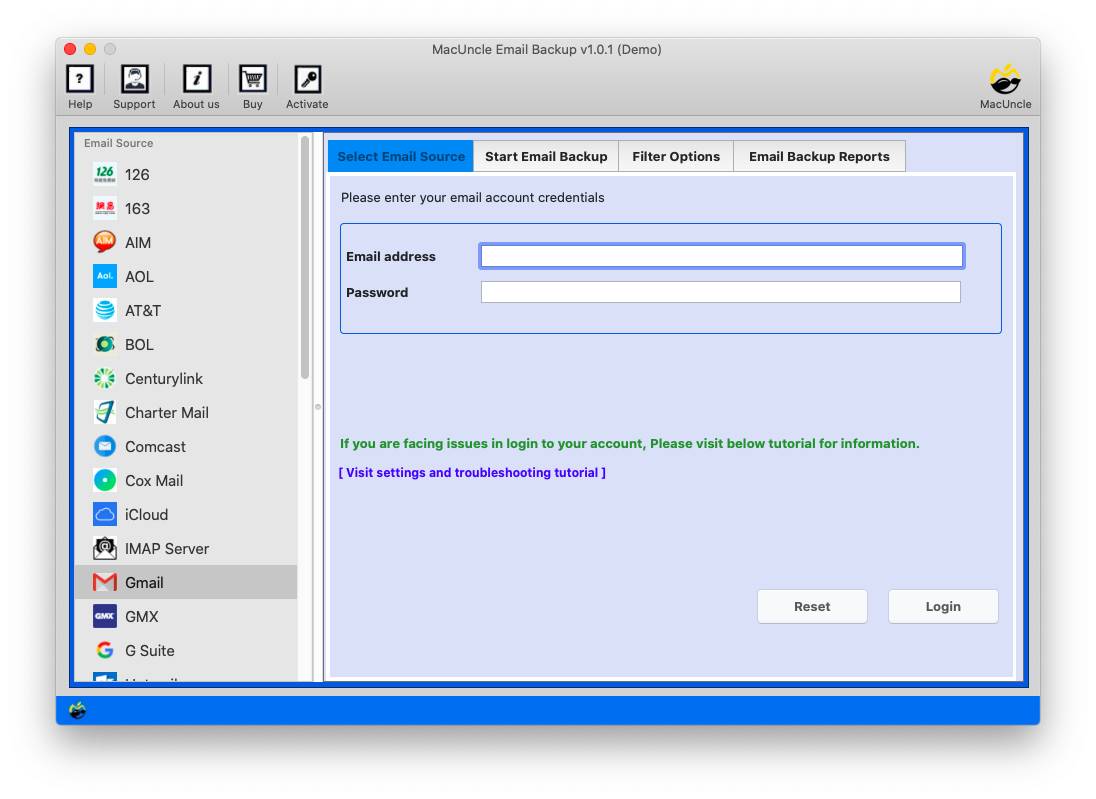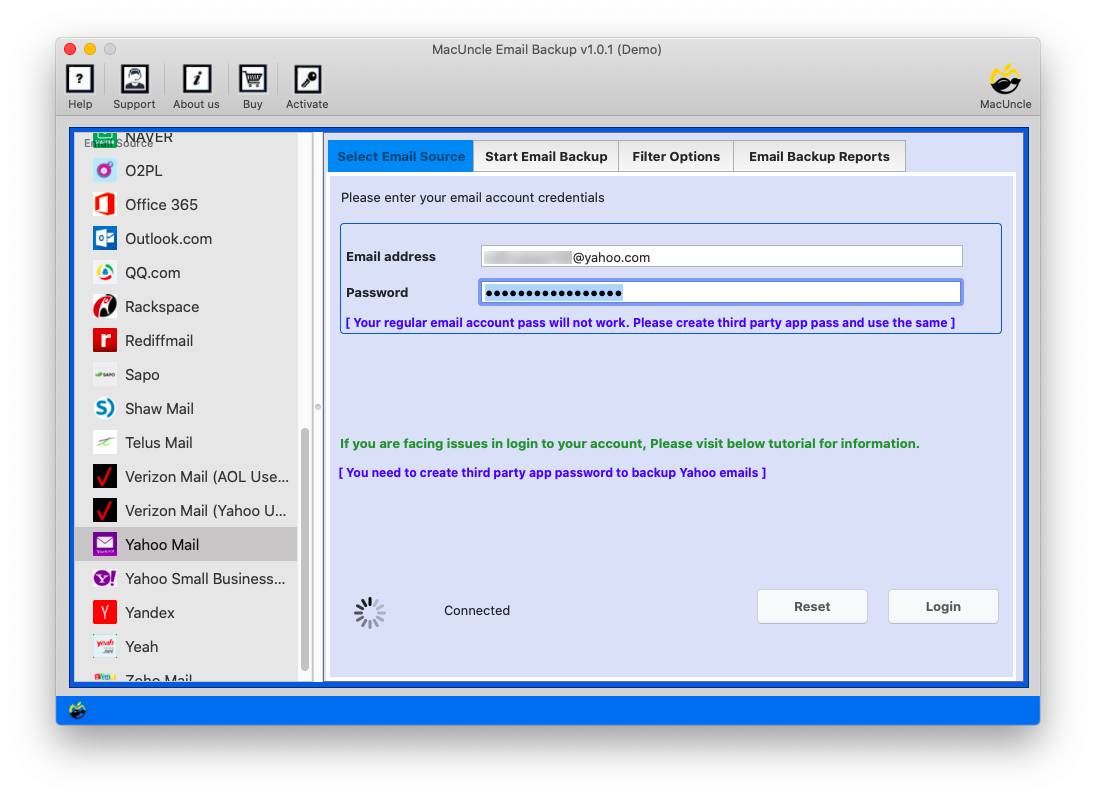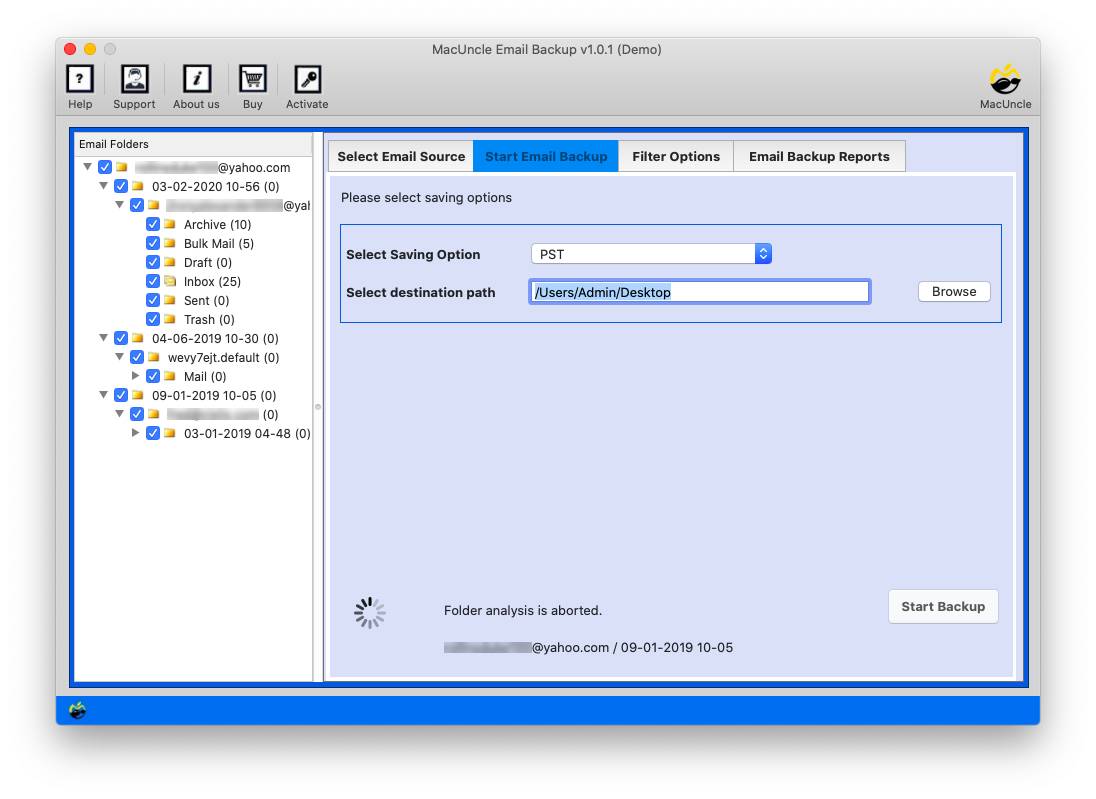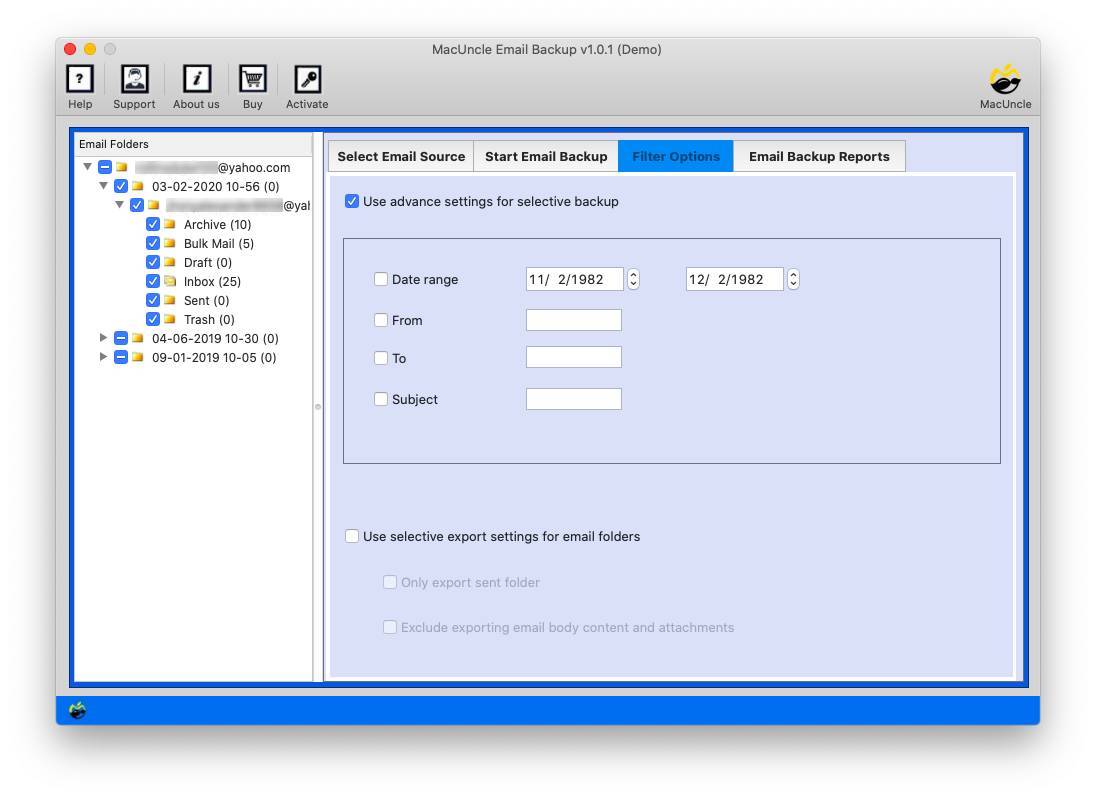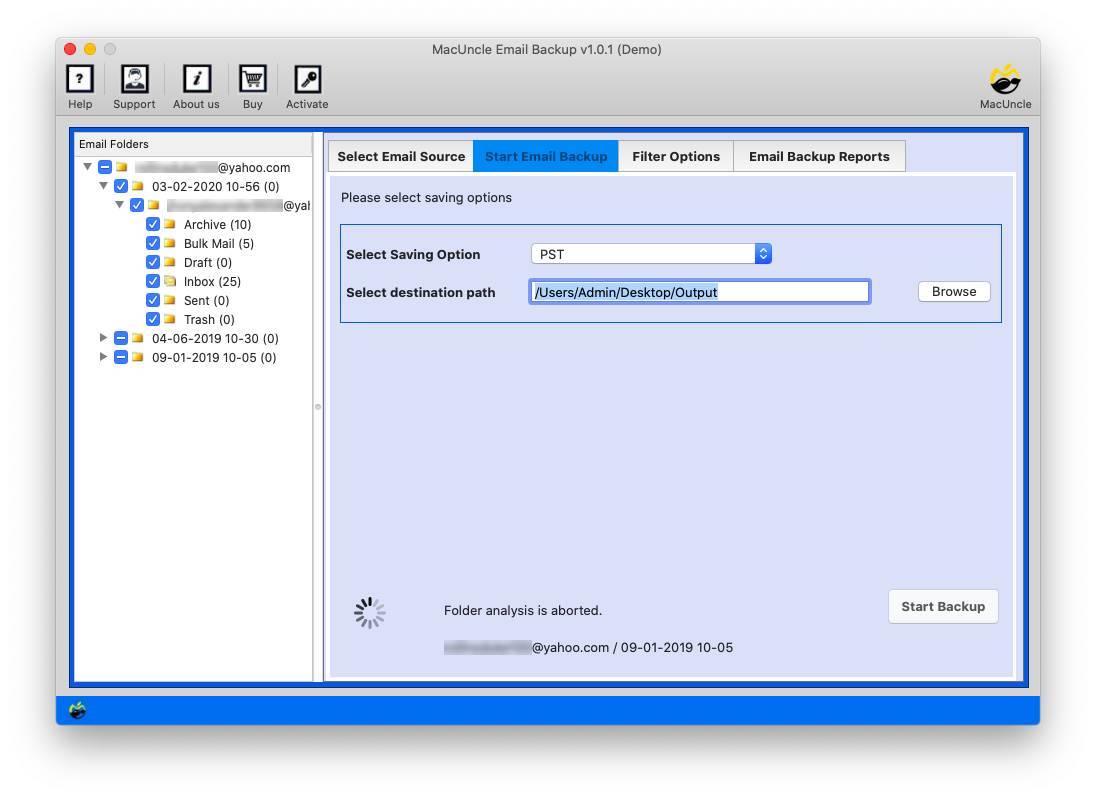How to Backup GoDaddy Email to Hard Drive? Step-by-Step
This article shows how to backup GoDaddy email to hard drive. Emails are more than just a communication tool now; they are a repository of crucial information, personal documents, legal documents, etc. For many individuals and businesses, GoDaddy is a trusted provider for email services and integration with other web services. Therefore, the a need to backup GoDaddy emails to a safe place or cloud storage with ease.
This comprehensive guide will delve into the reasons to backup GoDaddy email to hard drive. We will explore the various methods available to safeguard all the communication in the account.
Table of Content
Why Backup GoDaddy Emails Anyway?
We assume the email provider handles all aspects of data protection. While GoDaddy also provides robust features for redundancy and disaster recovery, it is their service, not necessarily for the granular backup of individual data. The following are some of the common reasons why users want to backup GoDaddy email to hard drive:
- Backup for Accidental Deletion: Sometimes, when we empty the trash folder, crucial emails can go without us even noticing. Therefore, it is better to get the emails stored locally in the desired location before performing any such cleaning.
- Accessibility and Portability: When you have a backup of your GoDaddy emails, it gives you the option to access important emails even when you are offline or experience any internet connectivity issues.
- Compliance and Archiving Requirements: Since GoDaddy is primarily used by small and micro businesses, entrepreneurs, and those who want a professional online presence, certain industries mandate the retention of email communication for legal and regulatory requirements.
- Due to Security Measures: Despite offering strong security measures, no online service can completely prevent cyberattacks. If the account is compromised or the password is stolen, malicious actors can delete important emails, send spam, extract vital data, etc. Therefore, a personal backup is an invaluable safety net, allowing the user to have the data even after the account is compromised.
How to Backup GoDaddy Email to Hard Drive? – All Methods
There are several effective methods to save emails from a GoDaddy Account. Depending on the necessity, we can use the methods mentioned here. Both steps can be applied to the volume of emails, the time required, and the complexity of the procedure.
Manual – Download Emails from GoDaddy Account Using Email Clients
Follow this step-by-step procedure if you are looking to backup GoDaddy email to hard drive using the manual. To manually back up emails from GoDaddy to a computer, you can take the help of several email clients like Thunderbird, Apple Mail, or Outlook. The process is similar for all.
- Open your preferred email client (Thunderbird, Apple Mail, or Outlook).
- Go to Add Account or Account Settings.
- Select POP3 as the account type.
- Enter your email address, password and your name.
- Configure the POP3 server settings.
- Incoming: pop.secureserver.net
- Outgoing: smtp.secureserver.net
- Ensure to set the client to “Leave a copy of messages on the server”.
Find out the complete steps to directly transfer email from GoDaddy to Gmail.
Save GoDaddy Email to Hard Drive with a Professional Method
Without any of the above-mentioned technical procedures, we can use the Email Backup Software. It can be used to save emails from the selected email client to any desired location in a file format. Download the software backup GoDaddy email to hard drive or wherever you want with ease.
How to Backup All GoDaddy Emails to Hard Drive? Simple Steps
Here is a simple, quick and straightforward procedure to download multiple GoDaddy emails to your hard drive or computer without facing any challenges.
- Start the software to back up all GoDaddy Emails.
- Select GoDaddy and enter your account credentials. Press the Login button.
- Choose an option and browse to the hard drive location to back up the GoDaddy email.
- Use the Filter option for the selective backup feature.
- Press Start Backup to initiate downloading your GoDaddy emails.
FAQs: Backup GoDaddy Emails
Q) How can I back up my GoDaddy email to my hard drive?
A) Yes, with the right guidance, you can use an email client with POP3 settings to back up your GoDaddy emails to a hard drive. For the direct method, consider using the recommended GoDaddy backup tool here.
Q) What are the simple and effective methods to save emails from the GoDaddy account?
The simple answer is the tool mentioned here. It does not require any complex procedure to complete the backup of the emails from the GoDaddy account.
Q) How to extract email addresses from the account?
A) Use the Email Address Extractor and follow the steps to get the email addresses from the GoDaddy account.
Conclusion
Whether you have a GoDaddy email for personal to business-related use, it is a vital digital asset. Even though GoDaddy provides a reliable platform, the data security relies on you. It is recommended to get all the important emails to a safer location for future requirements. Backup GoDaddy email to hard drive to keep the data safe in case of any sudden surge of cyber attacks.