DBX to PDF Converter to Execute Batch Outlook Express Conversion
We present the finest software to convert DBX files to PDF file formats. Switch the email files to document format with the help of MacUncle.
“Hey, how can I convert DBX to PDF format. I have a folder full of DBX files, to say 3GB of files. Those files were extracted from my old Outlook express account. Currently, I just need to get a hard copy of the DBX files. Could you please lead me to change the files format to *.pdf?”
Because of the higher demand, we will discuss the thread with complete details and steps with the illustration.
For Outlook Express email clients, the DBX file extension is the email folders that serve as email repositories. Inbox.dbx, Drafts.dbx, Folders.dbx, SentItems.dbx, and DeletedItems.dbx are some of the native DBX files found in Outlook Express. That is the DBX files are in charge of storing email messages as well as any associated information
How to Convert DBX Files to PDF without any Data Loss?
The software DBX File Converter will give the precise result after converting the Outlook Express data to Adobe PDF format.
Download for Mac Download for Windows
With the unique approach of switching the email files and documenting the email files. Further, get the hard copy of the files with ease. Using the two different file upload buttons, the software provided a batch conversion option. All Outlook Express files are supported by the tool. To test the working and its properties try the free version with a limitation of 25 file conversions.
Procedure to Operate DBX to PDF Converter
Download the utility from the above link and follow up the steps. We have given the figure for the user to perform.
1. Start the application on any system and go to the next steps.
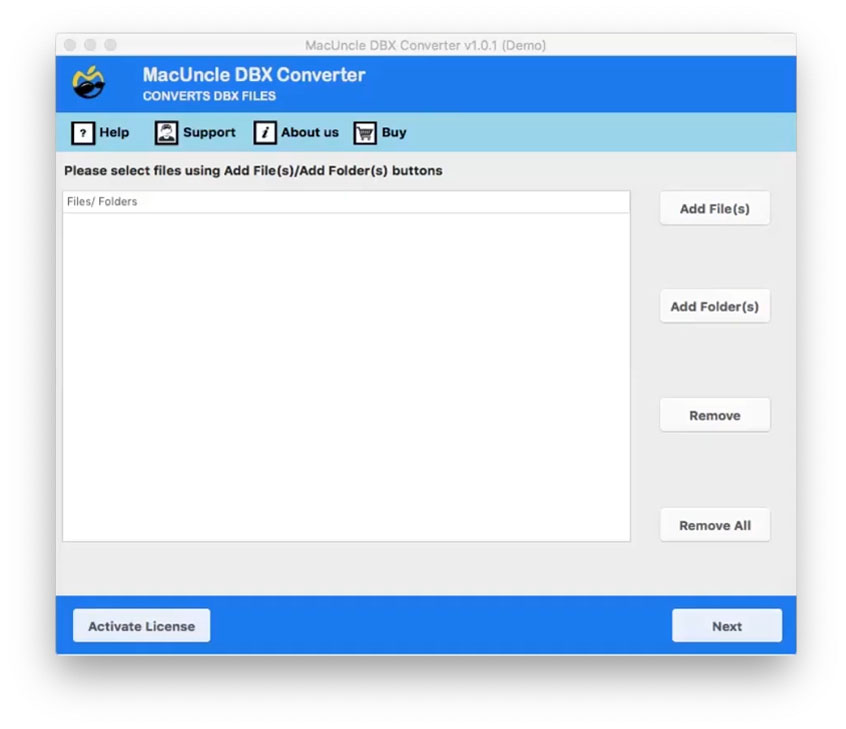
2. Add Outlook Express DBX files to the application using Add File(s) or Add Folder(s). Single or multiple DBX files or folders can be added to the interfaces. Hit the Next button.
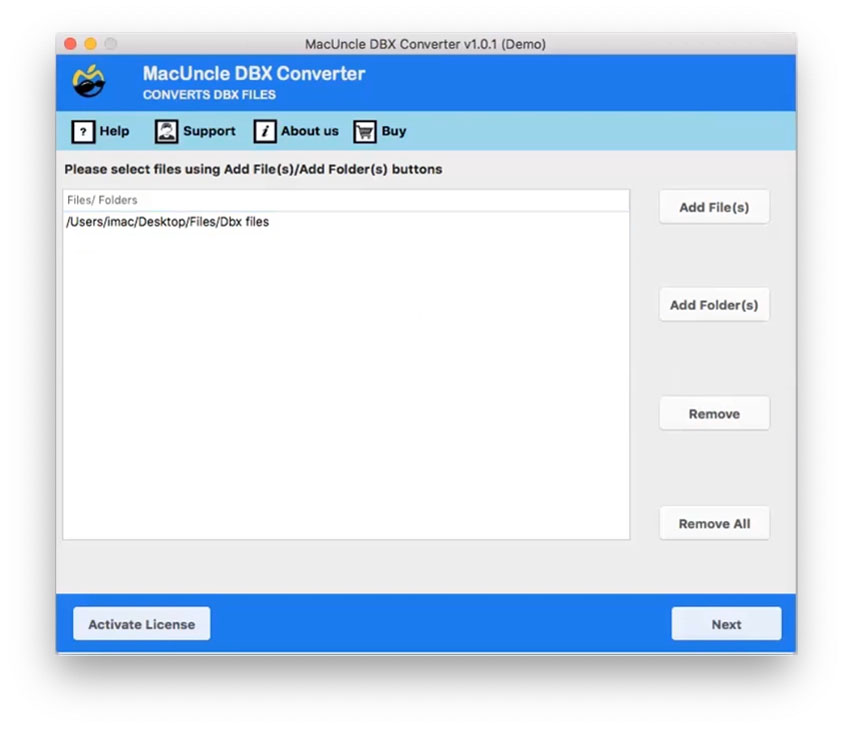
3. All the files will list down. Now, select the checkbox corresponding to files to convert. Again, press the Next button.
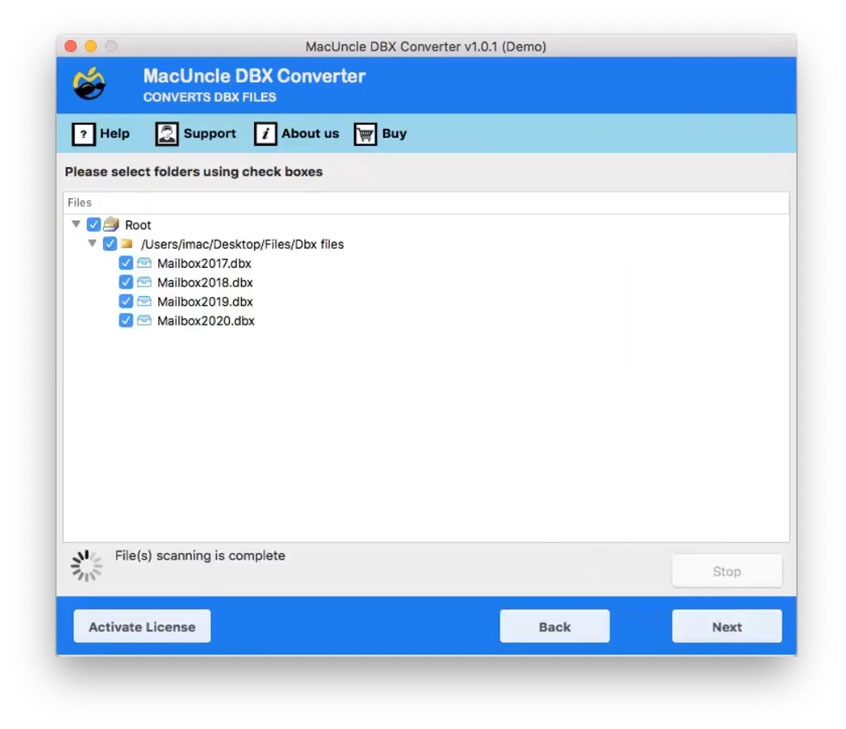
4. The software will give options. Choose PDF files from Select Saving options.
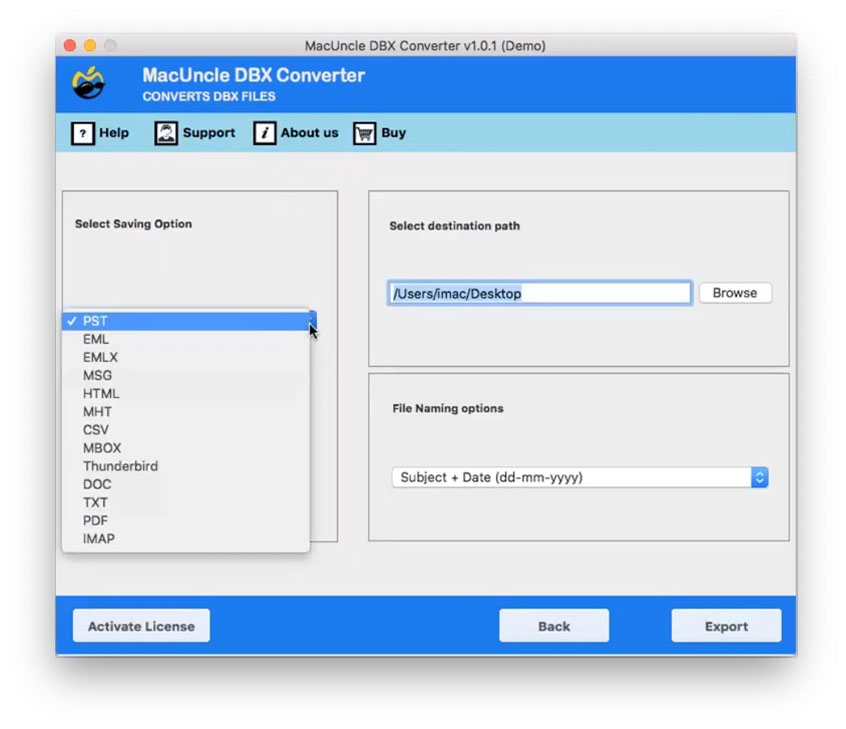
5. Click on browse to set a location for the converted files. With the File naming option select a naming pattern for the resultant files.
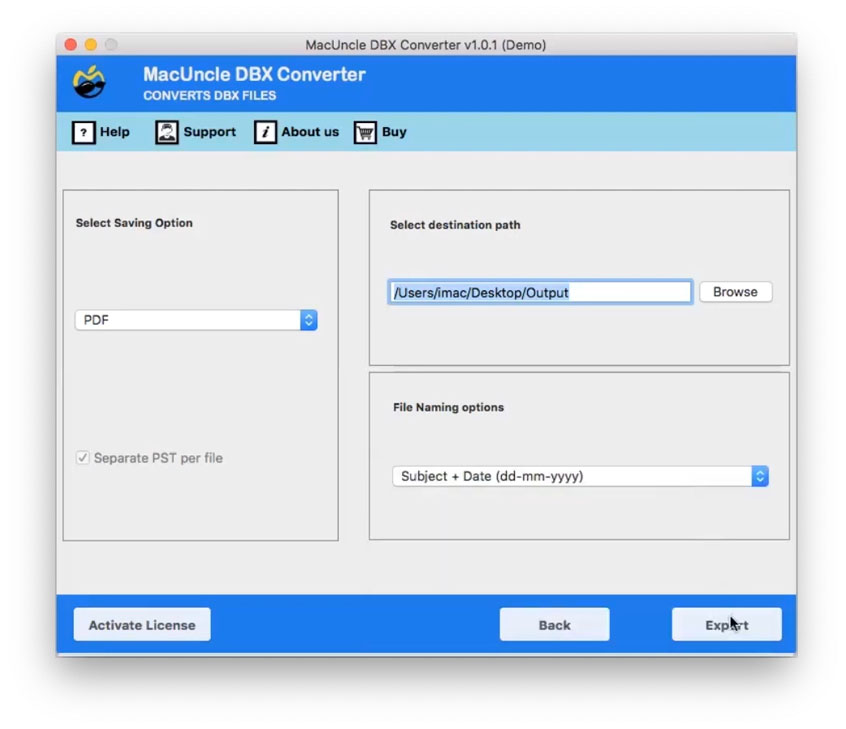
6. Press the Export button to start the conversion of Outlook Express files.
Follow the steps in the article: Import Outlook Express DBX to Thunderbird
Important Features of the Utility
The tool put forward multiple features for the user from a simple interface to batch conversion. Regardless of the type of data create the files in the desired file extension.
- No Prerequisites
To operate the application user does not need any additional application like Microsoft Outlook Express data. The stored DBX files can be converted to Adobe PDF format.
- Instant DBX to PDF
The conversion is simple yet quick. The tool scans all the files added and converts them within minutes.
- Supports all Edition of Outlook Express Files
All versions of Outlook Express, including 5, 5.5, and 6.0, are supported by the software. Users can convert any of the DBX files in Outlook Express to PDF format.
- No File Size Limitations
The DBX files with any data size can add to the interface. All the files will scan and list on the software.
FAQ – Convert DBX Files to PDF
Carry out the steps:
Get the DBX to PDF Converter.
Add DBX files or folder and press Next.
Choose PDF format from the list of options.
Set a location and press the Next button.
Yes. Go to select the saving option and choose TXT/DOC/DOCX format.
With the trial version, convert 25 files. Using the upgraded version export unlimited files to another format.
Final Verdict
The write-up has all the import information of DBX to PDF Converter for Mac & Windows. Export the email files from Outlook Express to another document format without any alteration. Obtain a clear cut on how to convert DBX files to PDF format. To conclude, the application here can use by any user with or without a technical background.

