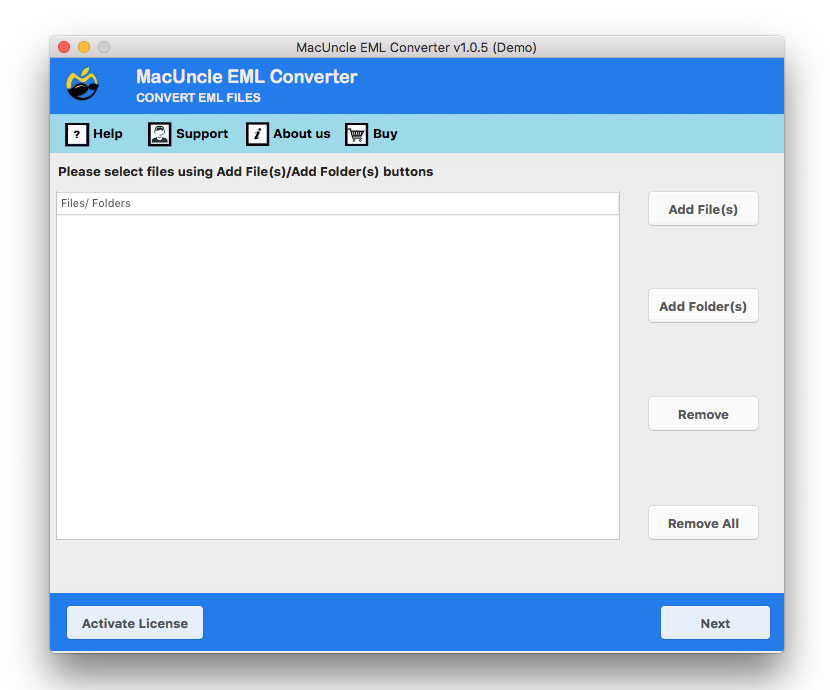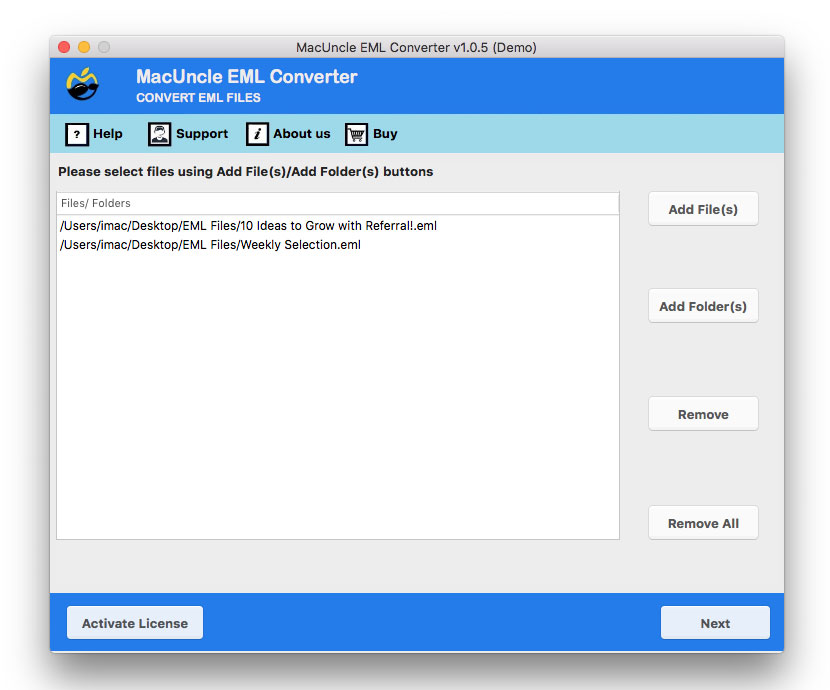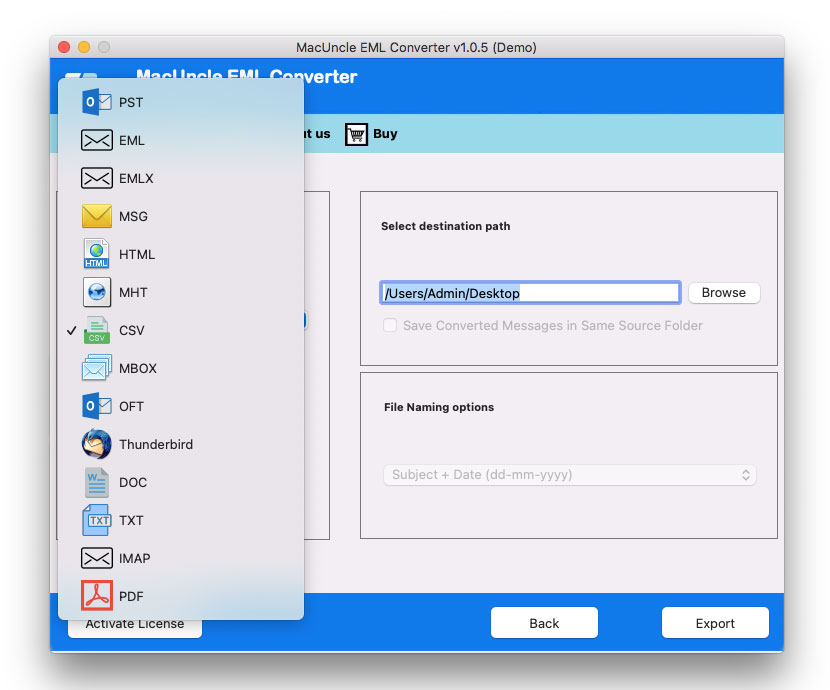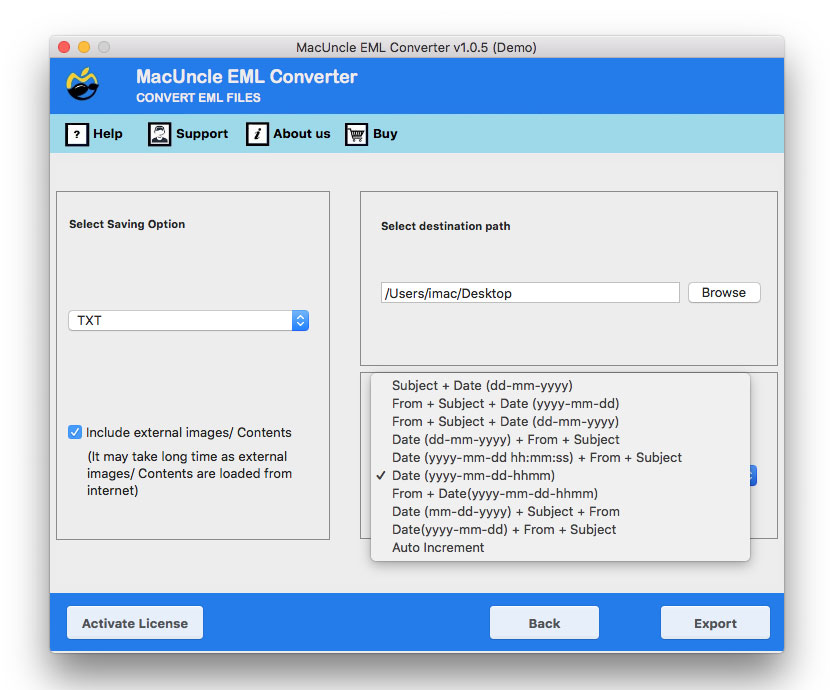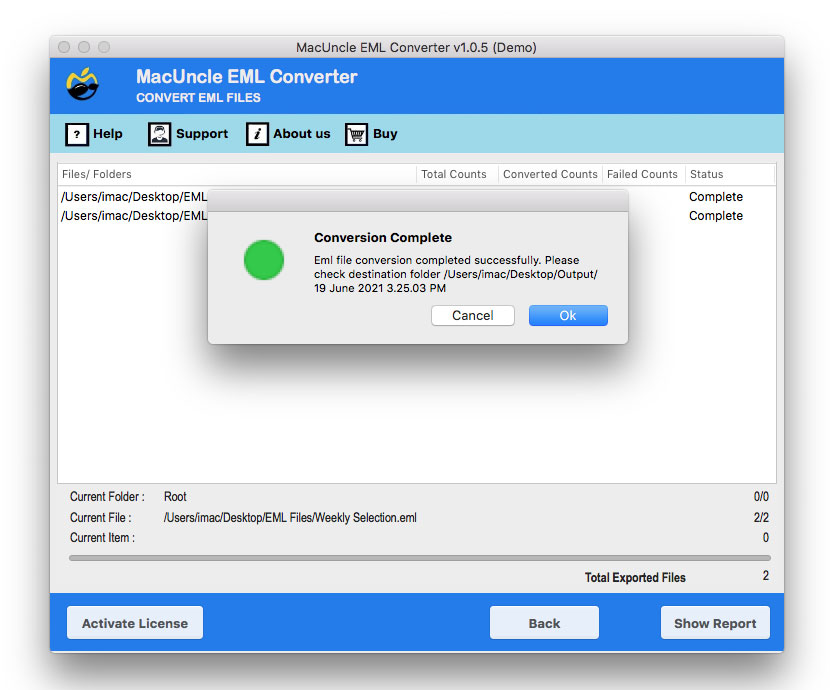How to Convert EML to OFT Format on Mac & Windows?- Solved
Emails are important in this era, no matter if they are for personal use or you use them as Bizmails according to your professional needs. You may need to convert EML to OFT file format sometimes. EML is one of the widely used email clients that almost every email client supports. Whereas, OFT is kind of a template file format to store pre-design message layouts.
Multiple professionals such as marketing, customer services or support often use similar email structures daily. If you also belong to these backgrounds or need to change EML to OFT and are still thinking how to convert EML to OFT file on Mac Machines as well as Windows. This blog is specially written just for you to easily convert EML to OFT format as per your needs and preferences. Let us see how you can effortlessly complete this process and get best results just like you expected. But let’s first understand about the EML and OFT file formats.
What is an OFT File Format?
OFT stands for Outlook File Template used by Microsoft Outlook. It is specially designed for emails that need to be reused for multiple purposes. It can be template to be used as a welcome message, newsletters, customer responses etc. it also preserves the formatting of your pre-filled content along with your attachments too.
What is an EML File Format?
A widely used file format by multiple email clients to store their data in a more precise and easy way. It stores emails as well as all the associated data of your .eml file or emails. It is supported by multiple email clients very easily to access all data effortlessly.
Advantages of Converting EML to OFT Format
Below are some common points to prove the converting EML to OFT file on Mac can be beneficial:
- You can use these OFT templates frequently in future for sending them according to the occasion and repeating them.
- These standardized emails can easily let you streamline email marketing or outreach tasks.
- It saves a lot of time and effort by sending repeated templates when needed.
- You can convert EML files from other platforms into OFT file format to seamlessly open your EML data in Outlook.
- You can customize your OFT files according to your preferences and needs whenever you want.
Using Microsoft Outlook to Convert EML to OFT Format for Mac & Windows
- Download and open Outlook in your system.
- Locate your EML files wherever you have saved it.
- Now, simply drag and drop your EML files into your Outlook account.
- Now, double click on the email to open it in a new window.
- On the top of the email, click on the File menu, and select Save As option.
- Now choose .oft file format from the drop down list.
- Lastly choose where you want to save your OFT file and click on Save option.
Expert Method to Convert EML to OFT
If you are in search of a professional tool for converting your multiple EML files into OFT file format you can use the most trusted tool by Mac Uncle. MacUncle EML to OFT Converter Tool offers the simplest steps to easily change EML to OFT file format without harming your existing data.
You can easily import EML Files to Outlook in batches with this tool and if you are looking forward to a seamless conversion of your EML data, this tool can be the best option you can ever have. It is widely used by professionals and IT experts to fulfil their needs accordingly and they also recommend to every EML user if they want to convert their EML file to Outlook Template file. Below are the steps to use it.
- Firstly, download and open the tool in your system.
- Now, upload your EML files into the interface through the given dual option and click on Next once uploaded.
- Now, choose OFT file format from the list of Saving format options.
- Choose a destination path and name for your resultant data.
- Lastly, click on the Export button to export the resultant data that you have exported from EML to OFT file format.
Why Would a User Use This Tool?
- It proceeds with the whole procedure alone, without need for you to install MS Outlook.
- Offers you to select destination location to save your resultant data and name your file as per your needs.
- You can also convert EML to HTML, EML to MBOX, EML to CSV, PST and many more file formats.
- It allows you to batch convert your EML files safely and securely.
- Offers you Dual mode to upload your EML files to convert them into OFT and other formats accurately.
- Convert EML emails along with your attachments and multiple other data as per your needs.
Conclusion
In this blog, we concluded that if we have to convert EML to OFT file format we need to use a powerful, trustable and safe tool. We have also discussed a manual method to change EML to OFT accurately. You need to first understand the whole procedure and then proceed to complete it to get results as per your expectations.