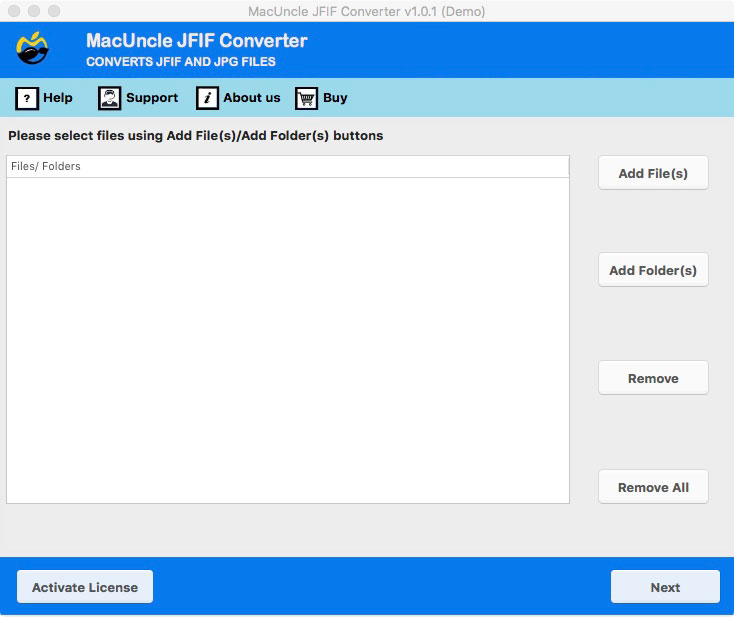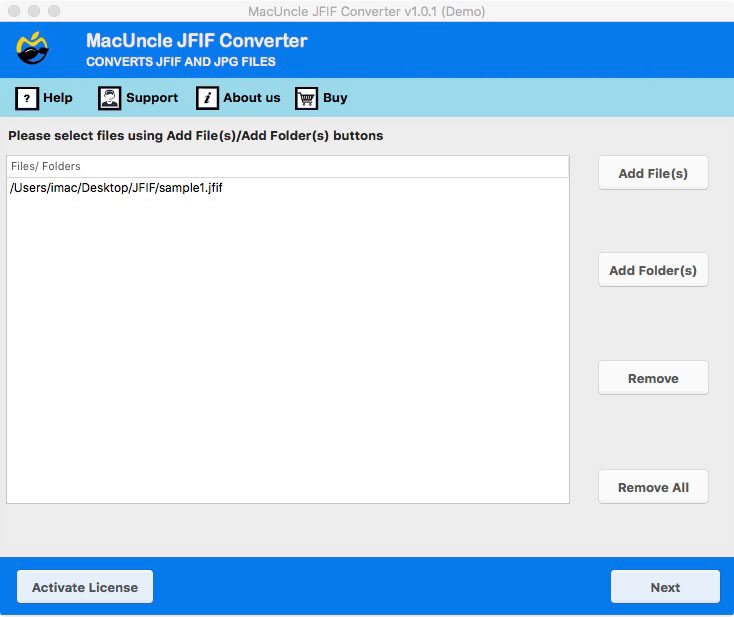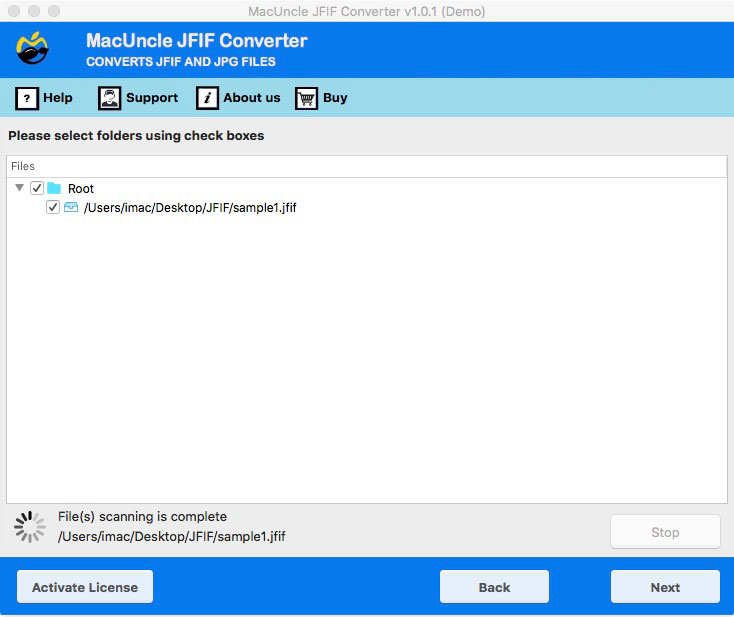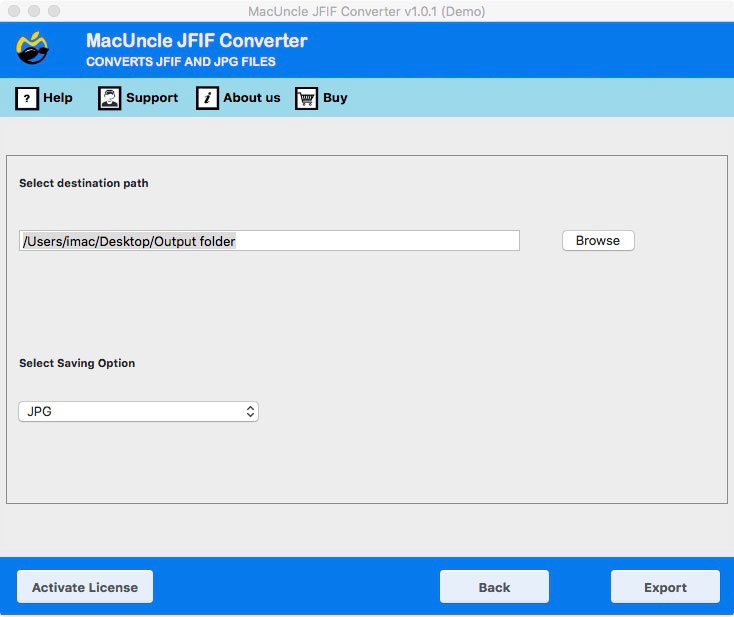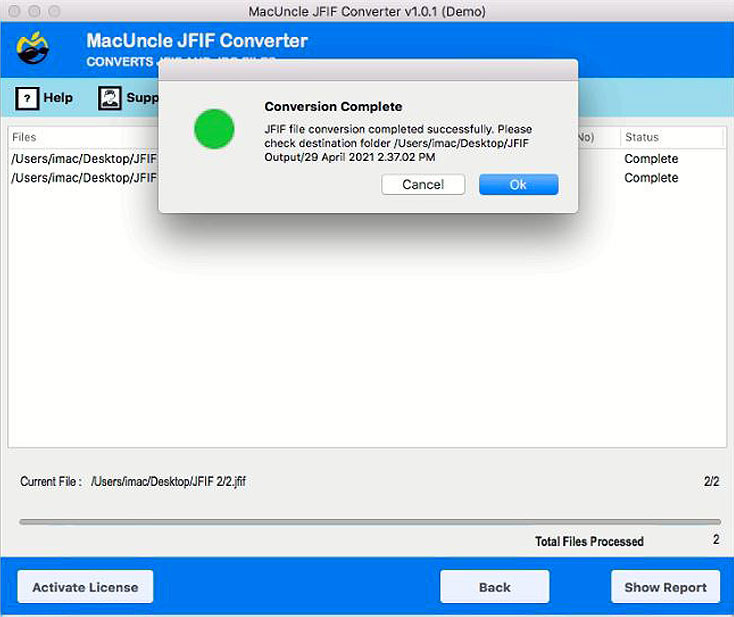Convert JFIF File to JPG on Mac OS | Bulk Conversion
Do you have multiple JFIF image files? Are you Struggling to find a method to convert JFIF to JPG on Mac OS? Do not worry, you are right place. You might find different online sites that claim to convert the image to the desired format, but you should know how secure the sites are. From this article, we will go through the best method to switch JFIF images to JPG format within minutes.
JFIF is a JPEG File interchange format that stores image file data. Most of the image files are stored in JPEG, JPG, and PNG. Over time photographs were saved in JFIF format, and still, people might have *.JFIF files.
Table of Content
Therefore, let’s get into the solution to change the JFIF files extension to JPG format on MacBook without any further delay.
Best Method to Convert JFIF to JPG on Mac OS
JFIF Converter download for Mac – an independent toolki developed by MacUncle to convert image files in *.jfif format. With the help of the software, you can export multiple JFIF files at once using the Add File and Add Folder options. Convert JFIF to JPG on macOS in batches, that is add multiple JFIF image files to the interface and convert the file without any restriction. The tool does not store the user-added image anywhere, as the you exit the software the data gets deleted. Users with or without technical expertise can operate the tool.
How to Switch *.jfif to *.jpg Format?
Download the application from the above-provided link and follow the steps mentioned below,
- 1. Start the application on Mac OS X above 10.8 Mountain Lion.
- 2. Add JFIF image files using Add File(s) or Add Folder(s). And then press the Next button.
- 3. Then, select the required JFIF file and again press the Next button.
- 4. Choose JPG from the Select Saving Option and destination location to store the resultant JFIF files. Press the Export button to start the conversion.
- As a result, within minutes get the JPEG files in the location along with a log report of complete conversion details.
Read other related blogs:
Basic Traits of the Toolkit to Convert JFIF to JPG
The tool comes with advanced features in two different packages, Demo and Pro versions. The demo edition of the converter provides a free service of converting 5 JFIF image files to JPG format. As the demo version also comes with all the features the Professional package has, with file number limitations. Learn the other significant features of the toolkit –
- Convert Multiple JFIF to JPEG: With the dual options provided in the tool’s interface – Add file or Add Folder, convert multiple JFIF image files at once. That is, add a complete folder with a JFIF file or add multiple image files using the Add File option.
- Get the Exact Result After Conversion: An image file is a combination of colours, text, header, etc. Therefore, the application is built to maintain the image data as it is even after the conversion. The resultant file will be the same as the *.jpg format.
- Quick JFIF to JPG Conversion: The process is simple and can be carried out within a few clicks. The whole procedure includes adding files and choosing JPG/JPEG format. No requirement for any external assistance to complete the task.
Conclusion
Altogether, using an appropriate third-party tool to convert JFIF to JPG is always the best option for batch conversion. The traditional method of Converting the image files using online sources will export a single file at a time. Also, it might alter the image files during the conversion. Thus, we have introduced an application to convert multiple JFIF image files in a single attempt.
FAQ
Q) Does the application work on OS X 10.14?
A) Yes, the toolkit works smoothly on all the latest Mac OS 10.8 Mountain Lion.
Q) If I am converting multiple JFIF files at once, does it make any changes to my image files?
A) No. Performing both the single and batch conversion delivers accurate results without any alteration to the JFIF image files.
Q) Where are the converted JFIF files stored?
A) You can either use the tool’s default destination location as a Desktop to save the file or browse and choose the desired location. After completing the conversion, the software opens up the location with the converted JFIF file to JPG.
Q) What is a JFIF file and how can I convert it to JPG format?
A) JFIF file is also known as JPEG File interchange format which is a compressed JPG image file. Use the tool to convert JFIF files on Mac OS effortlessly.