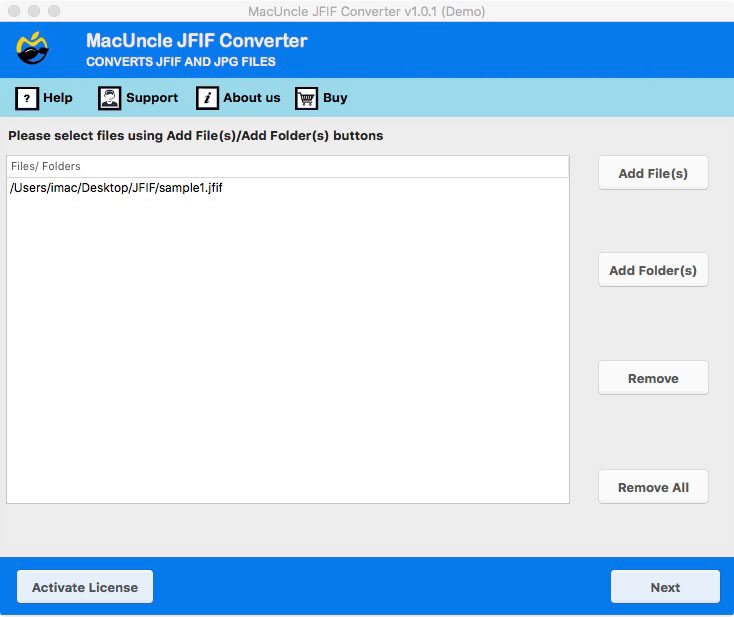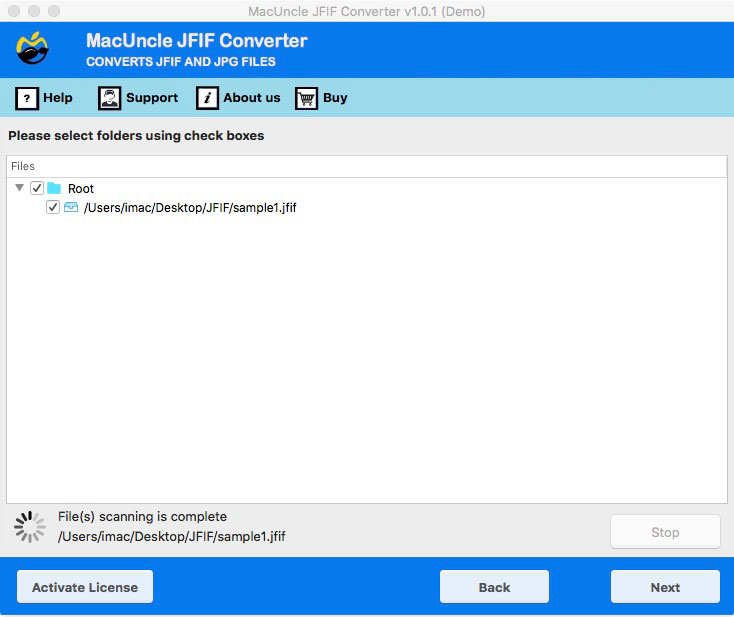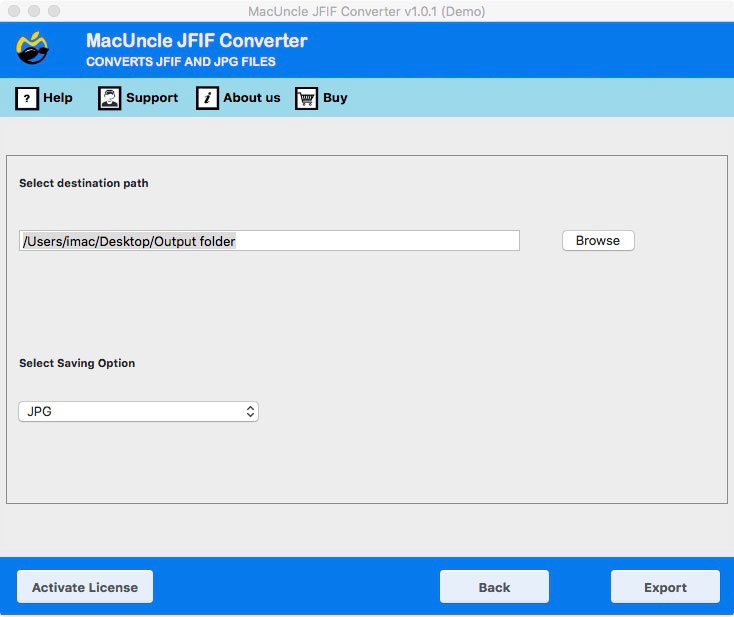How to Convert JFIF Image to PNG File Format?
Here are the various common issues and queries which users have encountered and want immediate solutions or alternatives. Many of them even searched for a reliable JFIF to PNG Converter for Mac but couldn’t find one. To find a secured application for Mac is always daunting.
There you can see the common problems of the people, as their file is in JFIF format, they want to convert it into PNG.
Unravel More About the JFIF Format
In earlier times, the photos stored on your computer or in your camera may be *.jfif extension. The file extension cannot be easily viewed on various applications. Thus, you have to search for alternatives and reliable solutions for the same. Thus, many users want to convert multiple JFIF to PNG on Mac. As PNG is a reliable and efficient file format thus people want to convert it into PNG.
JFIF is data encoded for saving and distributing images with a JPEG compression algorithm. The file format stores even minimal data which is missing in the JPEG file format like colour model, pixel height, X density, etc. This file is not much advanced as compared to JPEG, the JFIF file format was in use for a long time but changes were made in the file format and thus replaced the file extension and made it obsolete.
How to Convert JFIF to PNG File Format?
We have come up with the most popular and reliable tool to Convert Multiple JIFF to PNG, JFIF Converter Software. The tool can conveniently and effortlessly convert JIFF to PNG in just a few clicks. The wizard produces 100% accurate results as soon as you give the appropriate command to the software. Thus, you don’t have to face any problems while performing the task. You can not only convert multiple JFIF to PNG but also if you want to selectively convert JFIF to PNG you can go for Filter options.
You don’t have to worry about the number of JFIF files, there is no restriction on it. JFIF to PNG Converter for Mac gives the flexibility to choose the destination path and file naming options. The Conversion is of high quality thus you don’t need to worry about it. The wizard offers you 25 free JFIF image to PNG conversions in its trial version. Try it by downloading and installing it on your Mac Machine.
Stepwise Guide for JFIF to PNG Converter
Follow the below-mentioned steps carefully to run the software easily: –
- Start the software on your Mac System.
- Now select the JFIF files which you wish to convert to PNG using the Add File (s) or Add Folder (s) options.
- Then choose the required folder from the selected file or folder. Then press the Next button.
- Further, select the Destination Path to save your resultant PNG file. Then choose the PNG option from the Savings option.
- Finally, select the Export button from the software.
The process will be completed in just a few minutes.
Frequently Asked Question
Q) Can I convert multiple JFIF to PNG using this tool?
A) Yes, use the pro edition of JFIF to PNG Converter for Mac tool to convert unlimited JFIF to PNG format.
Q) Do I get the exact image in *.png format?
A) Yes, the tool will not alter any data. Try the trial version of the tool to test the work.
Q) Is it possible to convert JFIF to another file format?
A) Use the all-in-one software to convert the JFIF image file to any file.
Refer: How to Convert JFIF to JPG on Mac?
Q) Does the tool make any changes to the JFIF file after converting JFIF to PNG?
A) No. Convert JFIF to PNG using the mentioned application without causing any changes to the JFIF image files.
Wrapping up
In conclusion, the article gives you the appropriate tool to Convert JFIF to PNG. Many users search for alternatives but aren’t able to find them. Thus, we have the Trusted & Reliable Method to do so. The software that performs your task in just a few minutes. The software provides free 25 JFIF file conversion into PNG in its trial version. Thus, if you want a reliable solution you should go for it. Use the application to convert unlimited image files to PNG format.