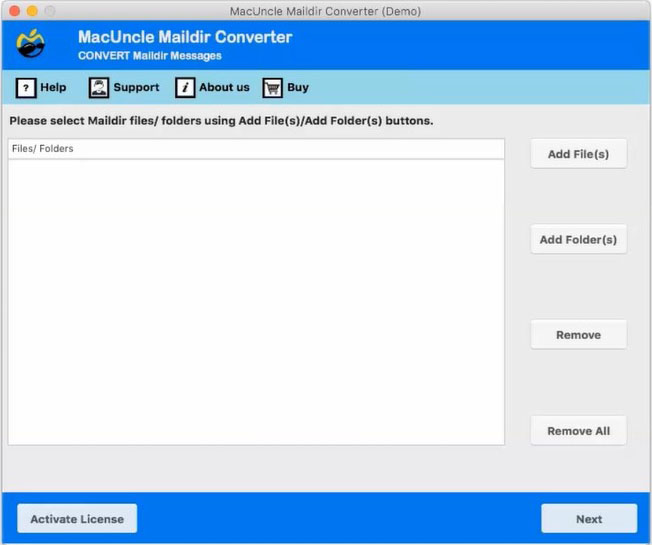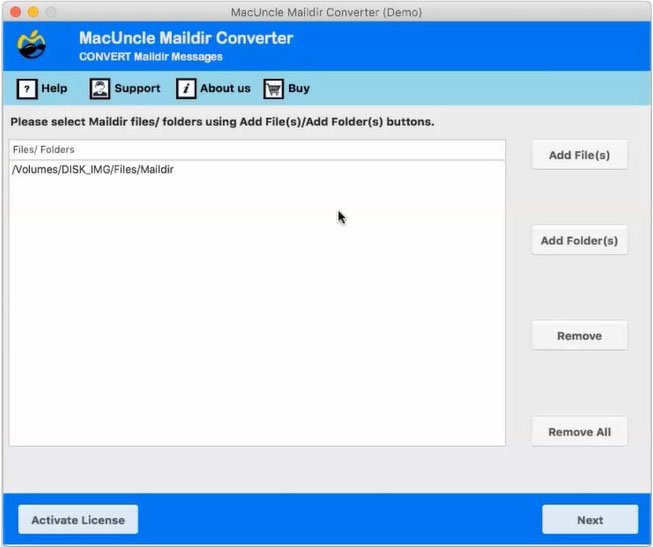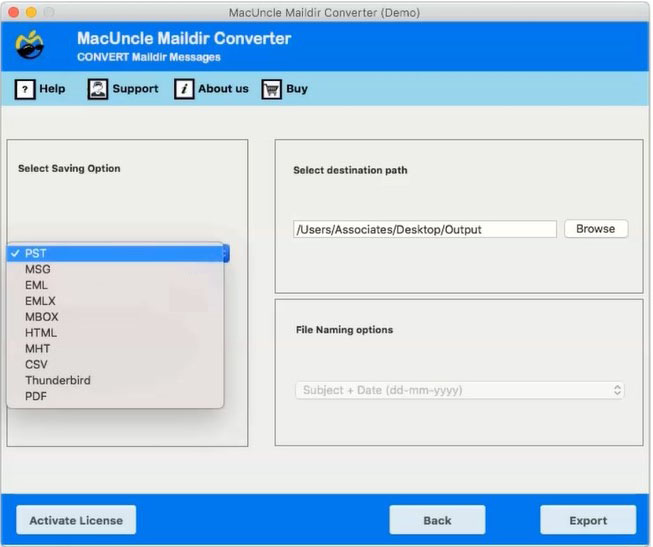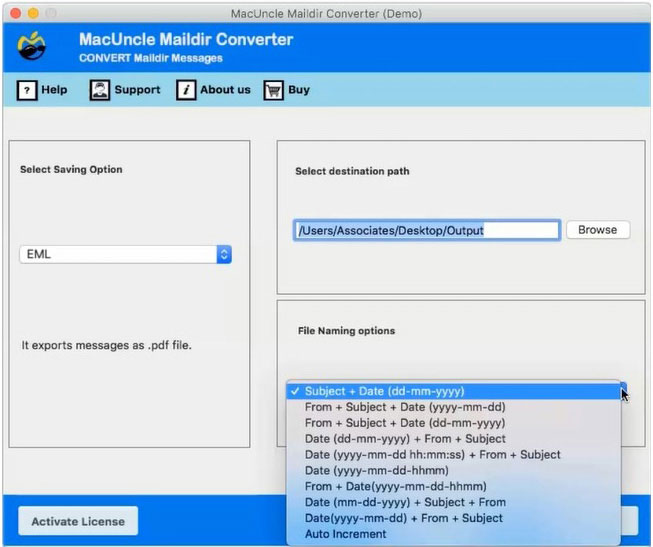How to Convert Maildir to EML File Format?
Convert Maildir to EML Format in bulk by maintaining the email data intact. Since there is no manual technique to switch the file format to *.eml format, we will discuss the most effortless approach to changing Maildir to EML format.
Yes. Now the conversion of any email files is easy with MacUncle software. Get the solution from the article here to convert the Maildir to EML file format.
Why User is Converting Maildir to EML Format?
Users may desire to convert Maildir to EML format for a variety of reasons. The following are some of the causes.
- To use the Maildir email file format, which is dependent on the webserver, it’s generally important to have active internet access.
- The Maildir files cannot be accessed from a local device.
- The contents of users’ mailboxes are unable to be opened.
These are the main reasons why Maildir should be converted to EML or other file formats. However, depending on the situation, the explanations may differ from one user to the next.
Import Maildir File to Outlook with the quick method.
How to Convert Maildir to EML?
Download Maildir Converter to export the email files in Maildir or Maildir++. With the application change the email format by preserving the file format. Export the email files to EML format with complete accuracy. Try out the software for free to understand the workings of the application.
Download the demo version from the link below.
What are the Steps to Convert Maildir to EML File Format?
The method to convert Maildir to EML format with the simplest steps. The steps to export Maildir++ to *.eml,
- 1. Open the software on any system as per the need.
- 2. Add the Maildir to the interface using the Add File or Add Folder option. Click the Next button to proceed.
- 4. Now, select any options from the drop-down menu. To Convert Maildir to *.eml, choose the EML format.
- 5. Set a location to store the converted files and naming options for the converted files.
Frequently Asked Questions
Q) Will I be able to pick the files before the conversion?
A) Yes, after selecting the Maildir/Maildir++ user is redirected to a new tab to select the required files for conversion.
Q) What are the other options available in the tool?
A) There are multiple saving options – Email/Document/IMAP to convert Maildir.
Q) Does this tool support Windows edition?
A) Get the Windows version of the software to convert Maildir to EML.
Fortes of the Software to Convert Maildir to EML
From the article, it is clear the method can be accomplished by any user. In addition to the simple user interface, we present other important information about the application.
- Get Accurate Result: The converter tool will protect the integrity of the application even after multiple file conversions. For all that, any type of email data can be converted to any format.
- Bulk Convert Maildir to EML: With the two different options of uploading files to the interface, perform the bulk conversion. Since batch conversion is a bit complicated, the toolkit has the Add folder option to upload a complete Maildir folder.
- Select the required files: After adding the folder to the interface, choose the required files from the folders. Then, move further by pressing the Next button.
- Obtain Conversion Report: Export Maildir to EML within the tool itself and get the conversion report. The log report contains the complete information with the location and the converted format.
Conclusion
To conclude, perform Maildir to EML Conversion with 100% accuracy with us. The article has described the complete details with an illustration. There is no manual technique to convert the Maildir files to any format, get the enhanced application to store the files from any risk. Execute free conversion of the Maildir with the demo version.