ODT to DOC/DOCX Format on Mac OS | Convert Multiple OpenOffice Files
Overview: In the article, we will outline the new application to convert ODT to DOCX on Mac OS. Here you will get the tool as well as the procedure to operate the application.
As MS Office saves your documents in .docx file format, LibreOffice does the same but in different file formats, i.e., in .odt file format. And there it becomes difficult to convert it to another file format as there is no possible technique for it especially, the Manual Method. People search for alternative solutions to Convert ODT to DOCX on Mac but aren’t able to find the perfect one.
The article rightly explains the issue and provides you with a reliable method to convert the ODT file into Word format. Read and follow this blog for your immediate solution.
Convert ODT to DOCX Mac – Automated Solution
.odt File Mac Converter, this tool converts your ODT files into DOCX/DOC effortlessly and in just a few minutes. The utility works best in producing accurate results with a 100% guarantee of providing safety and security to your PC and your data. The wizard offers you dual-mode to upload ODT files either in bulk quantity or else you can go for selective conversion of only a few files.
Download for Mac Download for Windows
The wizard comes with a user-friendly interface that enables even novice users to operate the software easily. The software offers you the flexibility to choose your preferred destination path to save the resultant Word file in .docx format, thus, it is a great option.
Trial Version
The software offers you the free conversion of up to 5 ODT files to DOCX with a watermark using the Demo. Test the trial version and understand the working of the tool. Later purchase the licensed version to convert multiple ODT files without any watermark.
Follow the Steps to Convert ODT Files
Here are the simple steps for you to follow carefully to run the software: –
- Start the software on your Mac Machine.
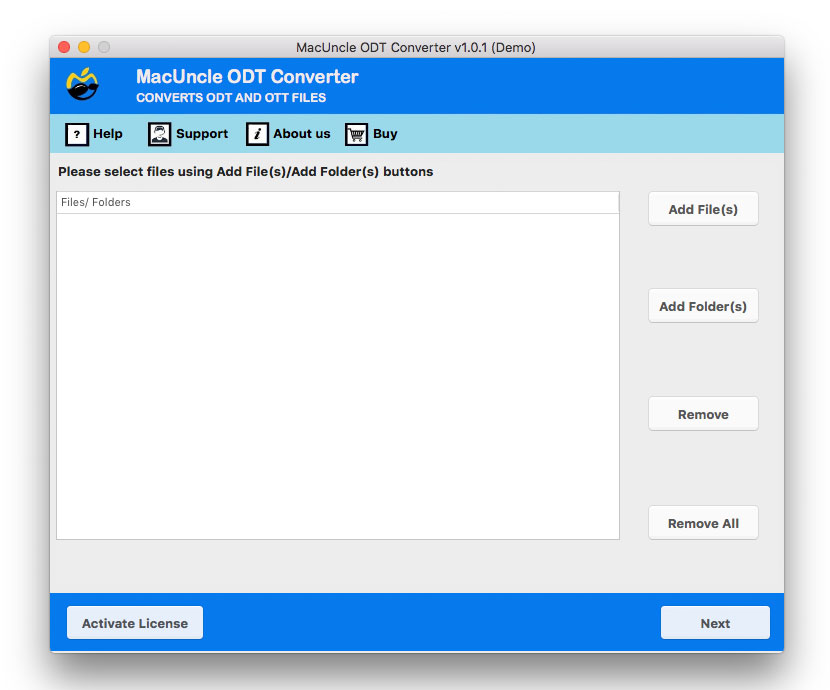
2. Now upload the ODT files which you wish to convert to DOCX using the Add file (s) or Add folder (s) options. Press the Next button.
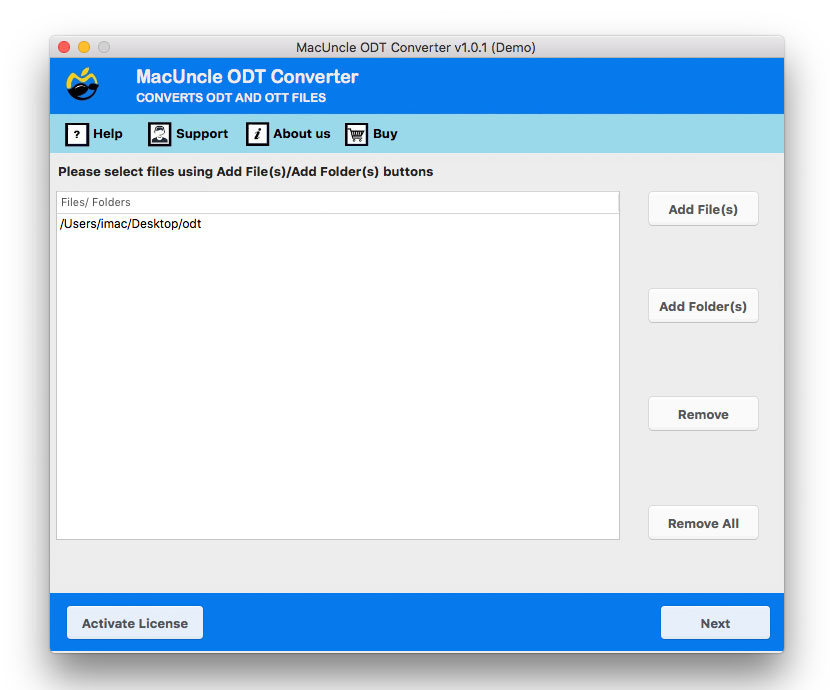
3. Then check the boxes of the files in case of selective conversion. Then press the Next button again.
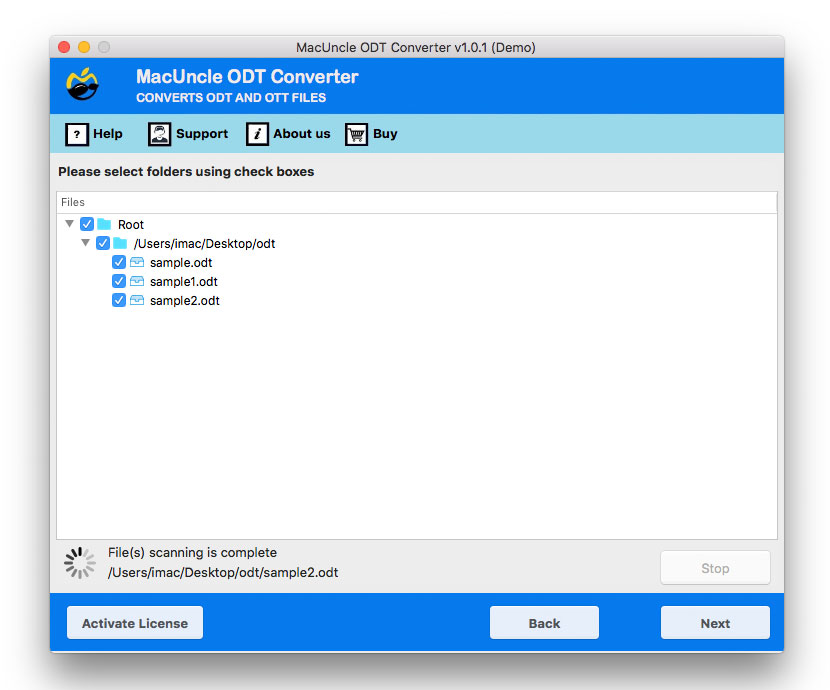
4. Further, select the DOCX option from the Select Saving Option.
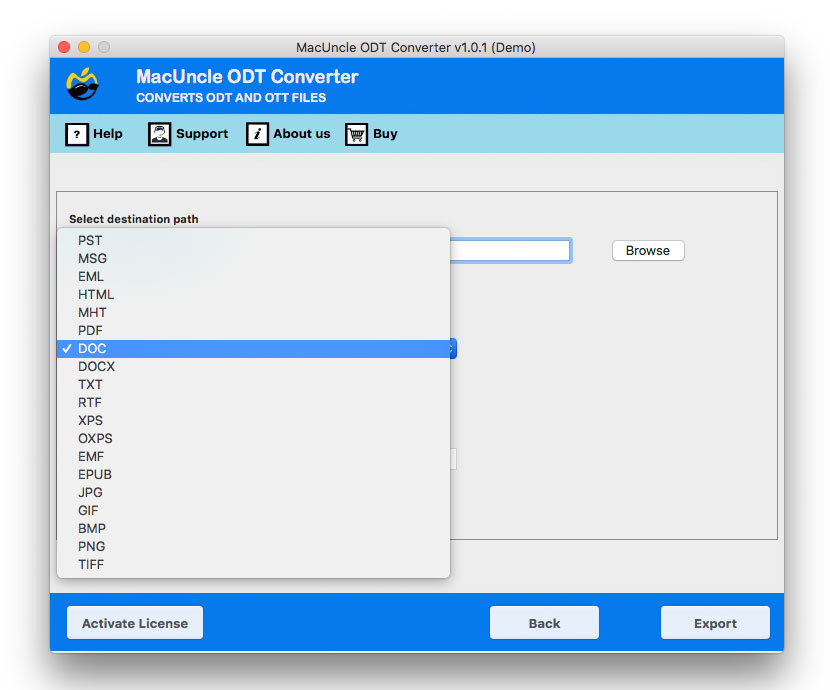
5. Now choose your required destination path from the Select Destination Path option.
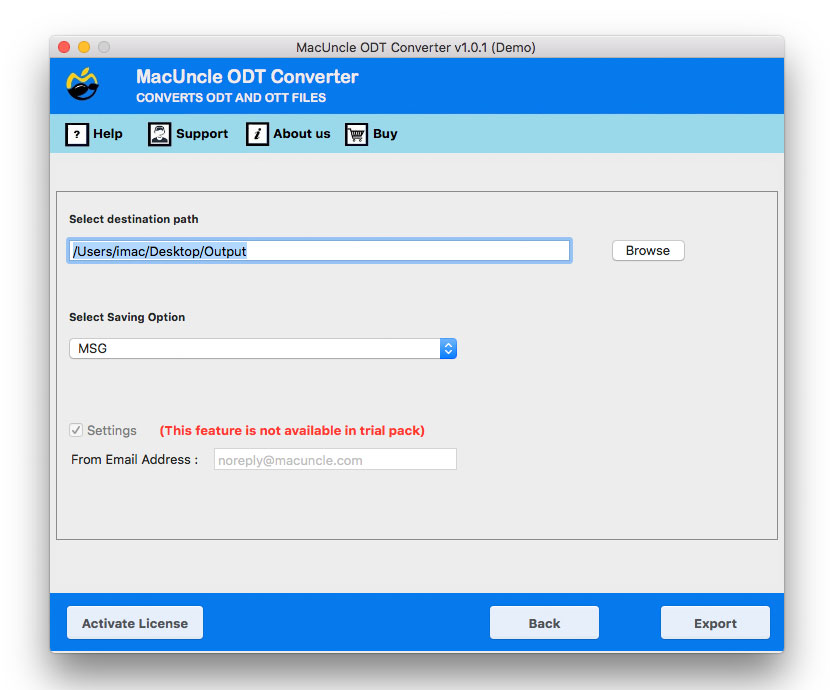
Finally, press the Export button to initiate the process to convert ODT to DOCX on Mac.
Try out ODT to Image Converter to switch document files to image format
The Pro & Advanced Features of the Software
Here are some of the significant benefits that you can avail yourself by installing the software: –
- Quick & Easy Conversion: The Tool offers you the quick and easy conversion of ODT files into DOC/DOCX in just a few minutes with accurate results.
- Dual-Mode Feature: The wizard offers dual-mode to upload either bulk ODT files or selective ODT files using the Filter options.
- Destination Path: The software allows you to choose your preferrt0ioffed destination location to save the resultant DOCX file.
- Preserves & Maintains Integrity: The tool preserves your folder’s hierarchy and prevents your data from any loss.
- Compatibility: The tool supports all the latest versions of Mac OS like 10.9 Mavericks, 10.8 Mountain Lion, 10.13 High Sierra, 10.12 Sierra, etc. Also, available for all old and new versions of Windows OS.
Final Verse
The article is perfect for you as it gives you the right technique to Convert ODT to DOCX on Mac. There is no Manual Method for it, thus you have to go for a third-party tool for conversion. The utility works either in bulk quantity or selective conversion. The wizard is great and produces accurate results and provides you with a 100% guarantee of safety and security.

