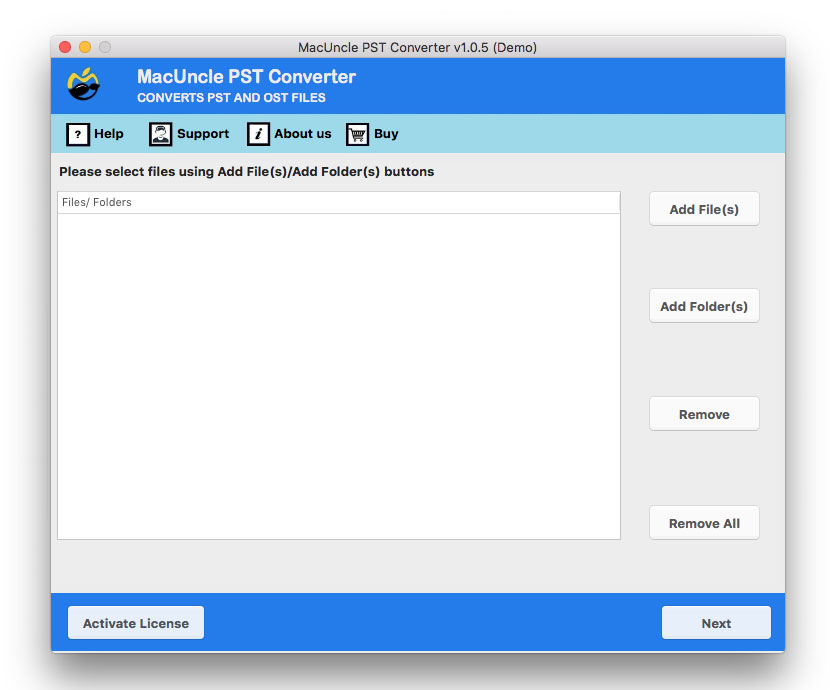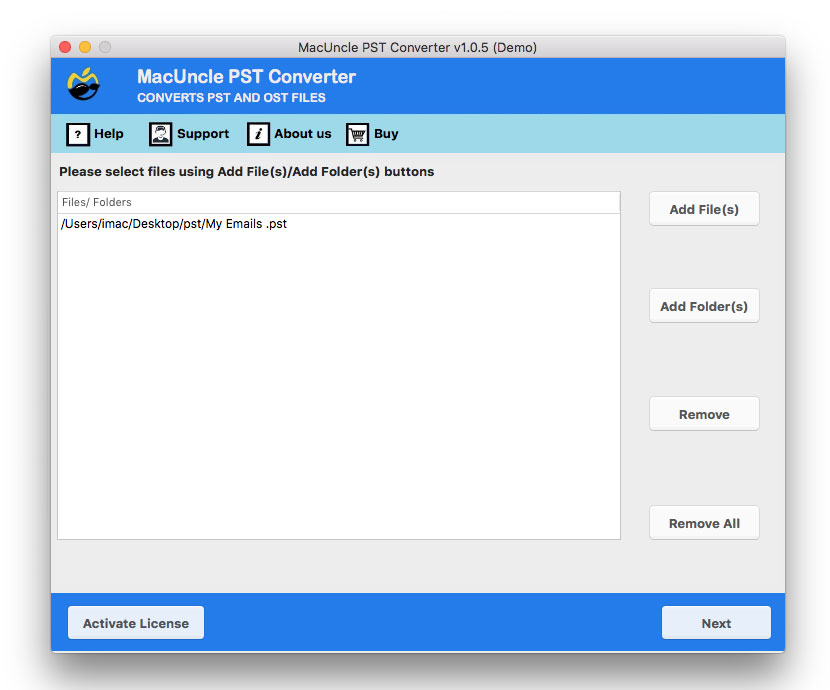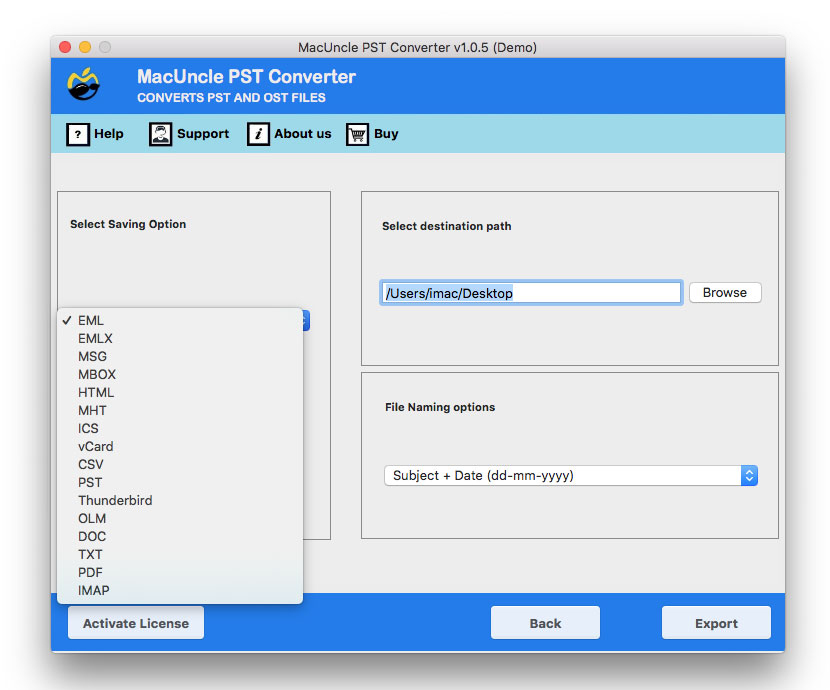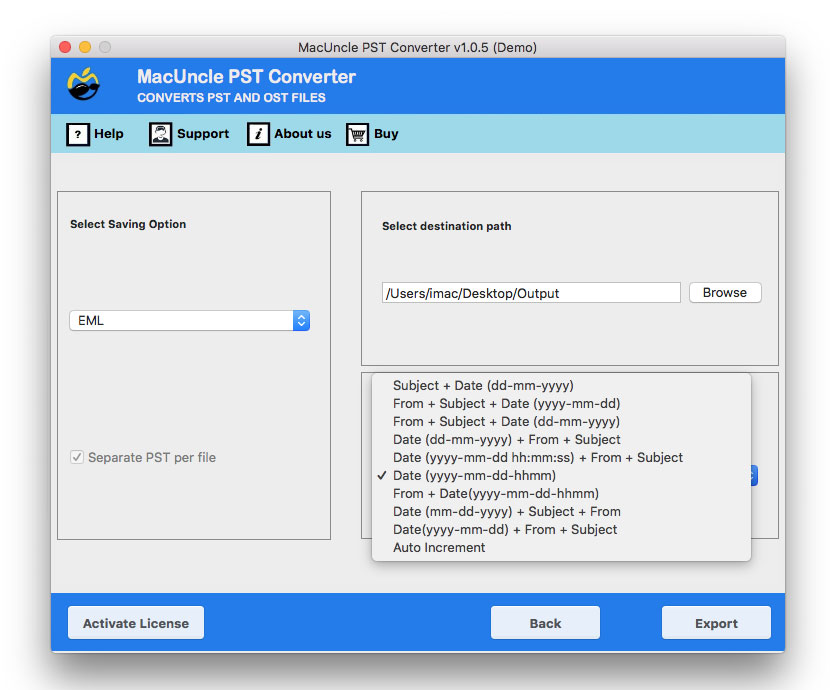How to Convert Outlook Emails to Datasets?
The article here explores the why and how to convert Outlook emails to datasets. We have outlined the methods and the best application which can easily generate datasets from Outlook emails. Whether you are a data scientist, a business analyst or someone working on an AI and Machine Learning project. The amount of information contained within emails makes them a rich resource for ML projects.
Everything from customer service inquiries to any communication can be used to train models for tasks like sentiment analysis, spam detection or automated response generation. Before we use the data from the Outlook emails, it must be extracted and transformed into structured formats.
Why Export Outlook Emails to Datasets?
As we said, the emails are more than just messages; they are a rich source of information. After being organised, it can reveal patterns and insights. Converting Outlook emails to a structured dataset, CSV, or database table can open up possibilities. We can focus on the two major ways you can use Outlook email datasets.
For archiving and backup: You can create a structured dataset from your emails. Once you process the emails and transform them into a proper file, you can easily use these datasets to migrate data between systems.
Machine Learning & AI Training: Email datasets are a perfect training ground for machine learning models. Here are some of the top models where we can use the Outlook emails
- Sentiment Analysis: Analyse the tone in the emails to understand the customer satisfaction or team morale.
- Spam Detection: Train a model to recognise the pattern in spam emails to improve filtering accuracy.
- Email Categorisation: Sorting the emails automatically into categories like “promotional”, “social” or “important”.
Also Read | Create Email Dataset on Mac Computer
Methods to Convert Outlook Emails to Datasets
There are several ways to export Outlook emails to datasets, ranging from simple export to more advanced automated solutions. Choose the method that depends on the technical skill level and the scale of the project.
Manually Export Outlook Emails to CSV Files
In Microsoft Outlook, you will get a built-in feature to export emails directly to a CSV file. You can use this method for a small-scale project or if you don’t have coding skills.
How to Generate Datasets from Outlook Emails
- Start the Outlook Application.
- Go to File > Open & Export > Import/Export.
- Select Export to a file and click Next.
- Choose Comma-Separated Values and Click Next.
- Select the email folder to export. Again, click the Next button.
- Browse to a location to save the CSV file and enter a name.
- Click Finish.
Limitations: The method only exports the basic metadata. It can’t extract the whole email body or the attachments. You can only use Outlook email datasets created this way for limited machine learning projects.
How to Extract Outlook Emails as Datasets for AI Training?
To professionally convert the Outlook emails to datasets, use the PST Converter, which has the option of CSV format. The tool has an option to convert both PST and OST files, making it a versatile choice regardless of the file type you have. This method is superior to Outlook’s built-in export function as it processes a large volume of emails, preserves the metadata and ensures data is structured cleanly for AI and Machine learning projects.
Guide to Export Outlook Emails to Datasets
- Download and start the toolkit to convert Outlook emails to datasets.
- Add PST/OST files using the ADD buttons. Press Next.
- Now, choose the CSV format from the list.
- Set a location to store the resultant Outlook email datasets.
- Press the Export button.
Prepare Outlook Emails Datasets for Use
We have two different approaches to convert the emails from Outlook to a dataset. Now we have the raw data, which may need processing before ready for analysis or a machine learning model.
- Some fields might be empty; we need to decide whether to fill these with a placeholder or remove the rows.
- Remove HTML tags, special characters or unnecessary entries from the email body. If required for an NLP task, we need to remove the lowercase.
- For Machine learning projects, you need to manually label the data. For example, you can add a column to the dataset and label each email as “spam” or “not spam”.
Conclusion
Converting Outlook emails to datasets is a critical but often overlooked step in AI and machine learning projects. While we do have a manual approach, which is not scalable, automated methods provide a necessary efficiency and reliability. The suggested tool simplifies the process of transforming unstructured email data into clean, structured datasets.