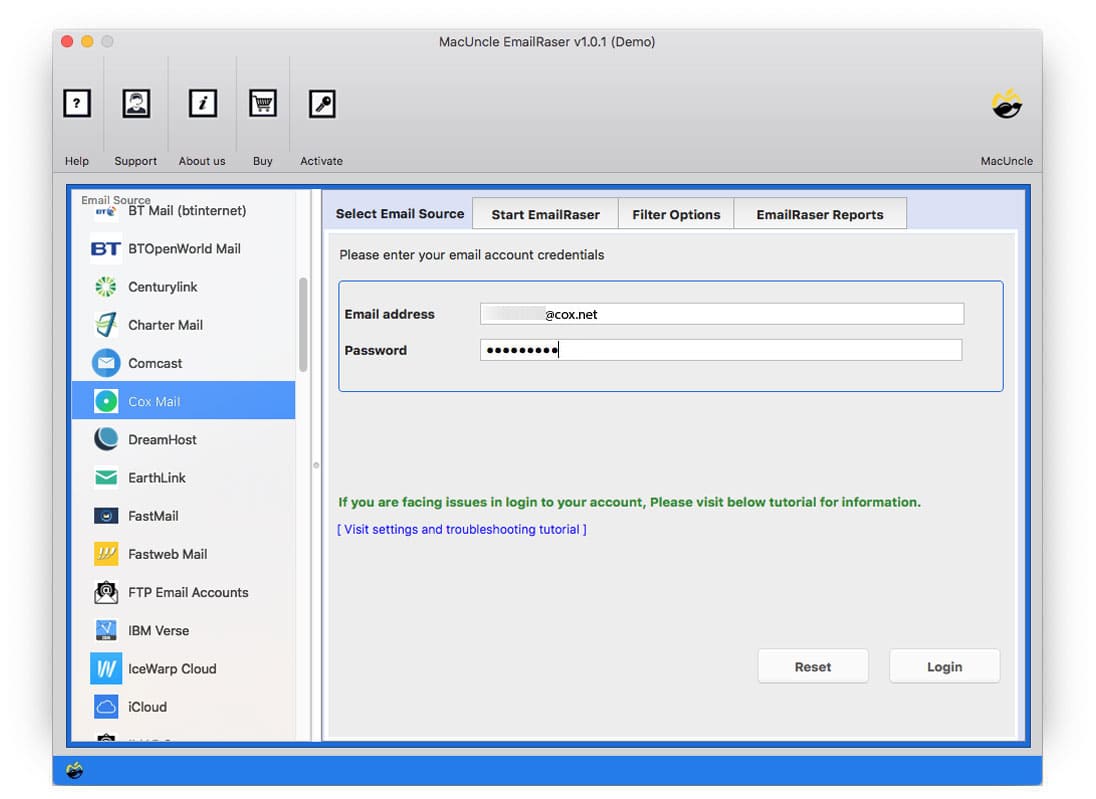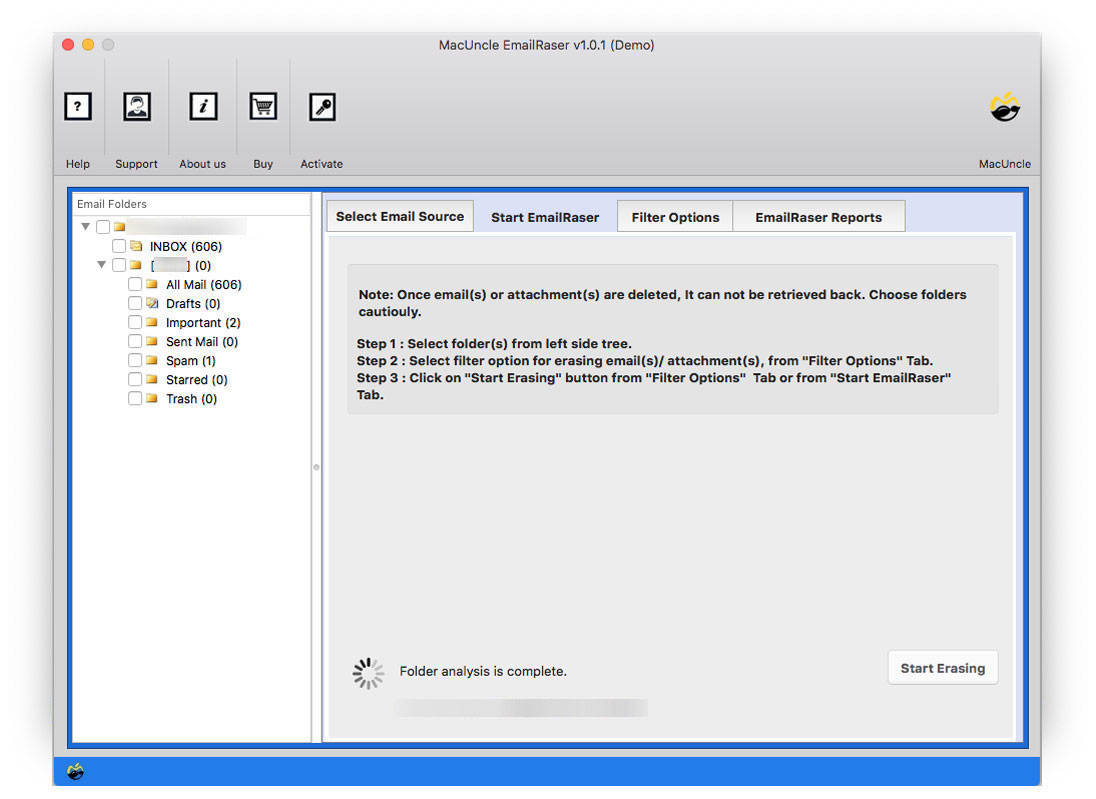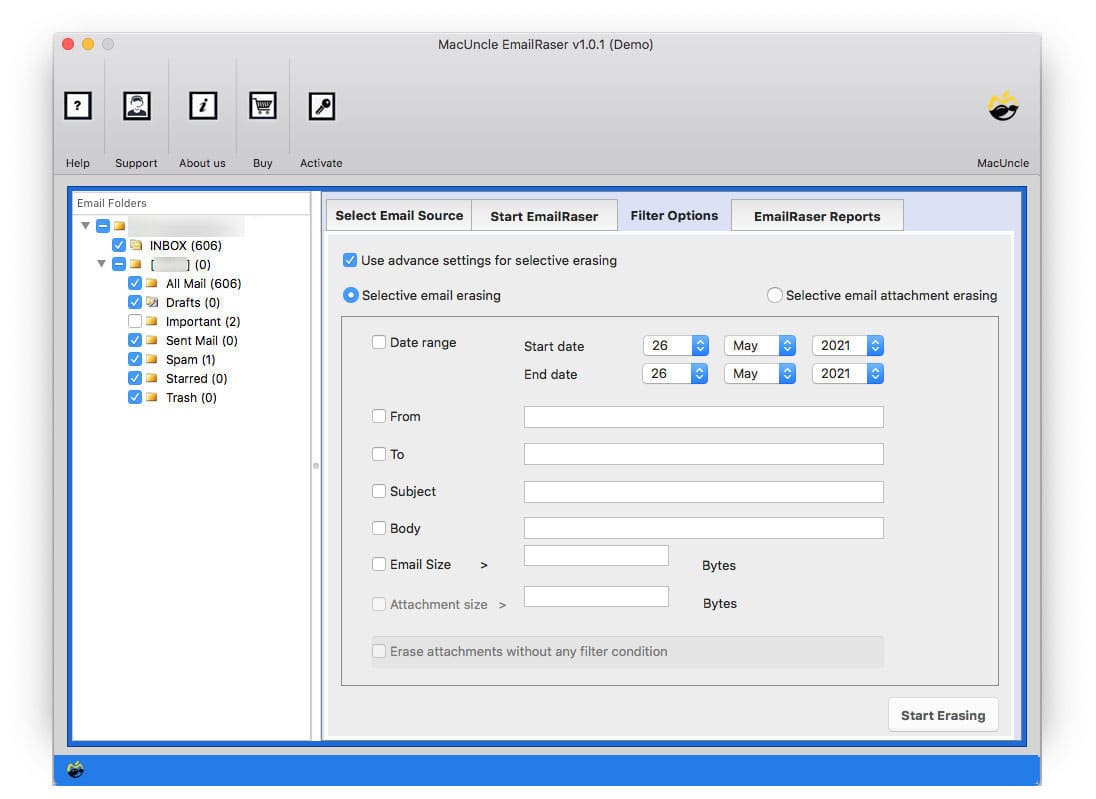Delete all Emails from COX Webmail At Once
Today, we will see how to delete all emails from COX webmail. Cox Communications is a telecommunications company based in the United States that provides free email access to its high-speed Internet clients. In their WebMail application, Cox provides numerous options for email backup.
Now let’s learn different techniques to delete COX emails directly from the account. Here, we included manual and automated methods to choose an appropriate method to clean up the email account.
Table of Contents
Manual Method to Delete COX Emails
The common method of deleting emails can only be done if the user has a few email files to delete.
- Delete a single Cox message or a group of them.
- Choose the email you want to erase from the account.
- Click the trash icon or press the Delete key on the keyboard.
Limitations: Restrictions in Delete Cox Emails Using the Method Listed Above The Cox webmail delete option is both risky and inconvenient.
Automated Tool to Delete All Emails from COX Webmail
Download EmailRaser Wizard to clear the email files from the COX Webmail account. Remove emails and other unwanted data from the email account directly without signing in to the account. The tool clears all unwanted email files from the COX account.
Within the application itself, perform batch deletion of email and other data easily.
Procedure to Effortlessly Delete All COX Emails at Once
- Step 1: Select COX Mail from the list of email clients.
- Step 2: Enter the login credentials and press the Login button to proceed.
- Step 3: Soon all the email files will be listed in the left panel of the interface. Choose the required file from the list.
- Step 4: Click on the Filter Option in the top menu to add a parameter for selective email file deletion from the account.
- Step 5: The options include From ID, To ID, Subject, etc. Enter the desired field and go back to Step 3.
- Step 6: Hit the Start Erasing button to begin the process of deleting all Emails from COX webmail.
Test Trial Version: Use the free demo version of the toolkit and delete the first 25 email files or contact files from the account directly. With the trial version, the user will get an understanding of how the software works. All the vital traits of the upgraded edition are included in the trial version.
Get more solutions: Add COX Email to Outlook Account
Amazing Traits of Delete Multiple Emails in COX Webmail
The automated method deletes all messages from COX emails without the support of a COX Mail account. Instead of manually selecting and deleting the emails individually, we can use the batch email erasing method. Learn more about the following features:
- Direct Option to Delete Email Messages: Without the need for any additional application, we can directly delete all emails from COX Mail. The suggested application allows users to clean up unwanted emails and other data from COX Webmail.
- Select any Desired Folder: Since there are multiple email folders such as INBOX, Sender, Spam, Draft, Important, Starred, etc. The entire folder can be processed for deletion without any issue.
- Selective Email Erasing Features: We have the filter option before deleting the COX emails. Use the date range option to selectively delete the files from a particular date.
Bottom Line
To conclude, MacUncle has made it easy to delete all emails from COX webmail with or without the attached document – DOC, Image files, PPT, etc. Pick the folder from the panel and delete all the files in the folder in bulk within minutes. The tool follows an algorithm, so the user does not need to worry about the process. Using the application in the background will not slow down any other software operation.
FAQ
Q) How do you delete multiple emails in COX webmail with more than 3,000 email files?
A) There is no option to delete multiple files at once; you must get the toolkit to do the same.
Q) Is it possible to delete contacts from the COX Mail Address Book?
A) Yes. Select the contact list folder from the software interface and proceed with the deletion process.
Q) Will I be able to move COX emails to another account and then delete the files?
A) Use Email Backup Software to migrate emails to another mail account and then with the application delete all the email files from the account.
Read for more information: How to Transfer Emails from COX to Gmail?
Q) Can I delete all emails from COX webmail in one pass with the manual technique?
A) No, the manual method provided by COX webmail lets customers delete a single e-mail or a set of emails at a time. It isn’t appropriate for bulk deletion of emails.
Q) Are there any obstacles to using the automated device for deleting emails from COX webmail?
A) The automated tool allows for easy and direct deletion of COX emails without the need to sign up for your account. It additionally gives selective email erasing functions, which include date range filtering. However, the trial model has barriers to the number of files you can delete.