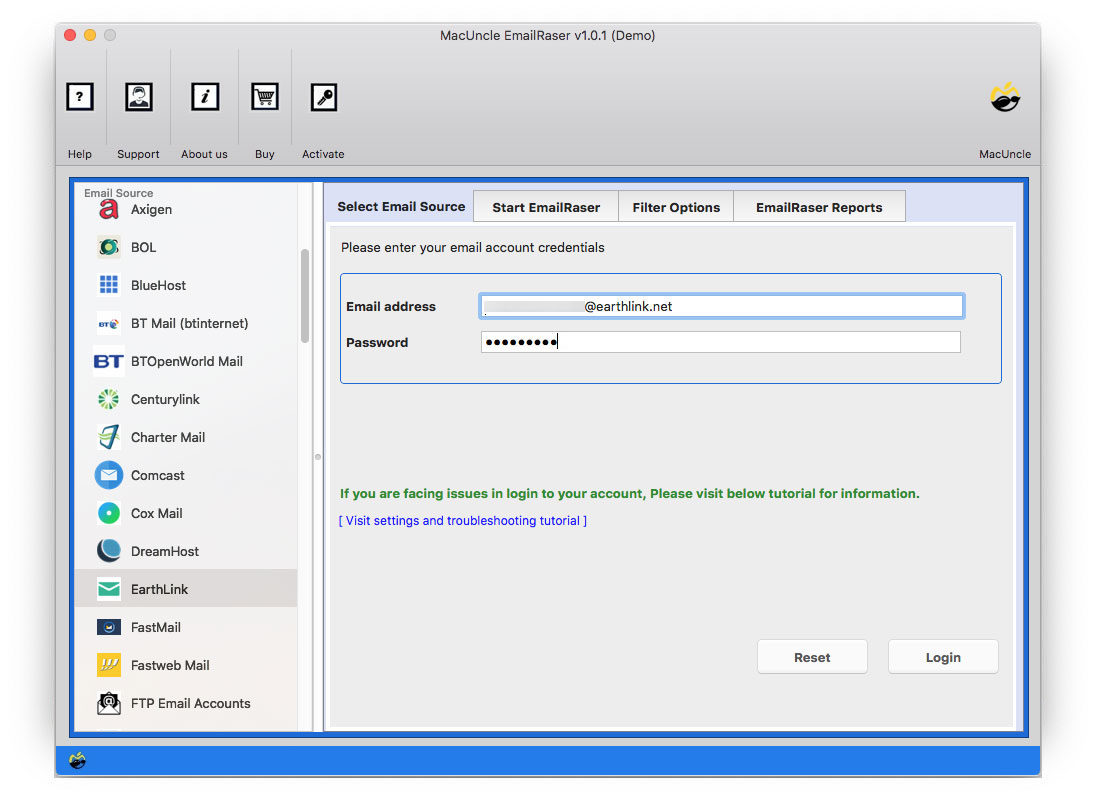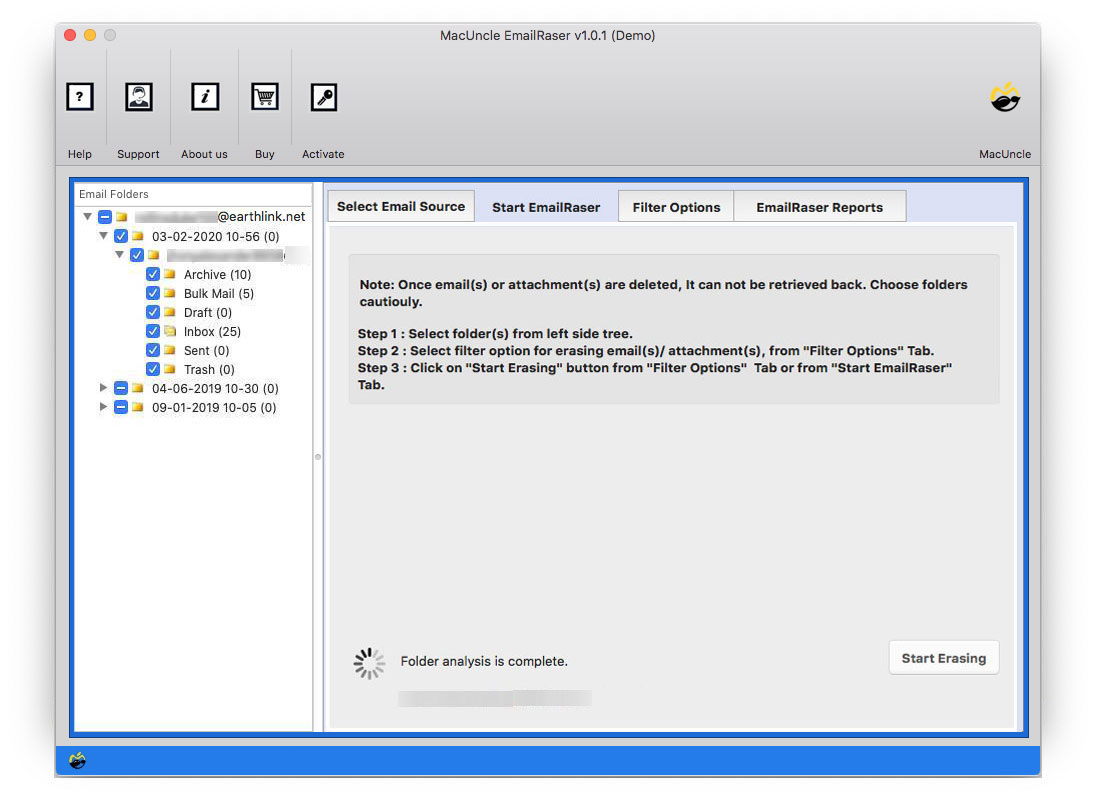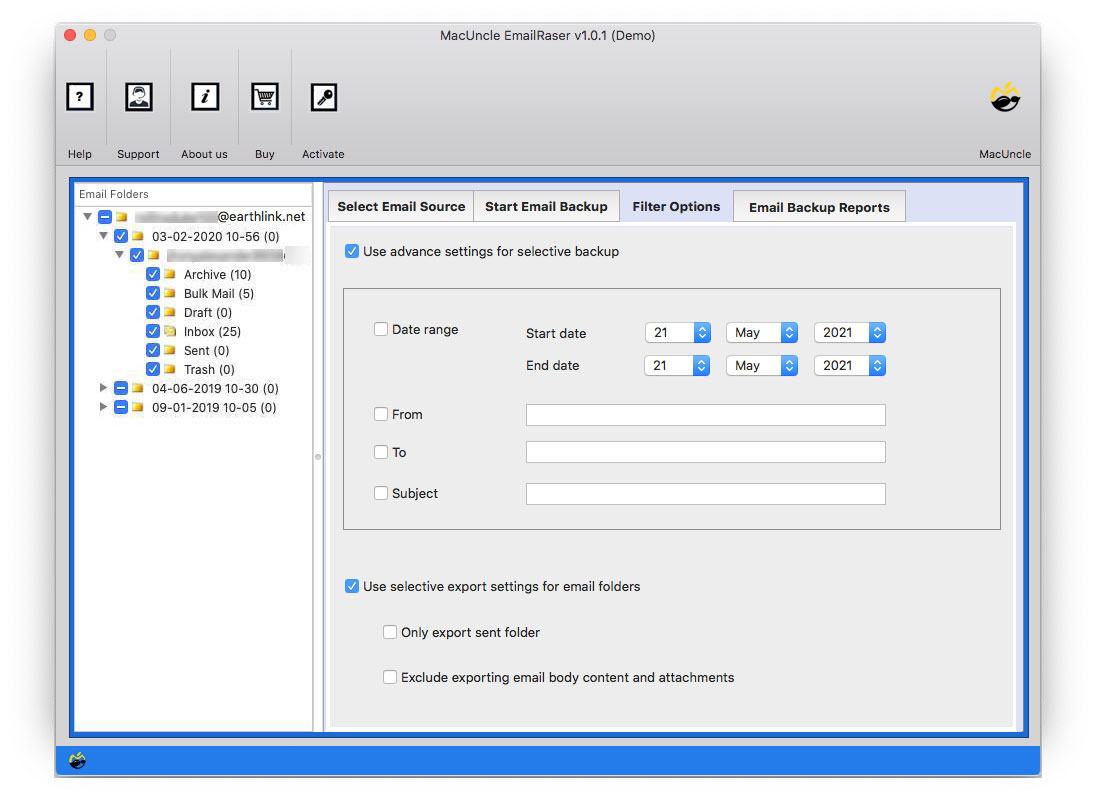Delete Bulk Earthlink Emails | Fix Space Issue on Earthlink Account
Summary: In the article, we will discuss how to overcome the space issues in the Earthlink account. The perfect method to delete bulk emails from Earthlink on Mac Machine – iMac, Mini Mac, MacBook, etc. Grab the software and get the complete guide from here. We will discuss the solution for both the Mac as well as the Windows OS.
Earthlink account users are well aware of the message “Space is Low”. The message usually pops up when you are running out of storage space. As different email clients are allotted different amounts of space to store email data. Therefore, due to a large number of incoming email messages or storage of data, Earthlink Webmail warns the user.
Earthlink has also put forward some of the common practices to fix space issues – Delete old email messages from the account; Empty the Trash Folders, etc.
The mentioned approach is adaptable only if you have a little email data. What if the unwanted email messages are more? Therefore, read the article and find out how to free up space in the Earthlink webmail account.
Table of Content
Manually Earthlink Emails Deletion Option
Follow the steps here to remove the unwanted emails from Earthlink from the account.
- Sign in to the Earthlink webmail and enter the credentials.
- Go to the desired files and folder to delete.
- Use the checkbox to choose the emails as per the user’s requirement.
- Click on the Delete button to delete emails from Earthlinks.
Delete Bulk Emails from Earthlink – Direct Solution for Mac OS
When you get a message from Earthlink – “Space is Low”. Try to delete bulk Email messages with EmailRaser Wizard. Use the advanced feature of the tool to erase emails in batches within the tool itself. The utility offers a direct method to erase all the emails at once.
Trial Version: Get the demo version with the help of the download link. Using which removes 25 emails from the Earthlink webmail account on macOS or Windows OS. The version will give a complete understanding of how the tool operates. At first test with a few email messages because the tool performs deep deletion of files. Post using the Demo version, upgrade the tool to the professional version with the license key.
How to Delete All Emails on Earthlink Account?
Following are the steps to operate the software to fix the Earthlink space issue. Carry out all the phases carefully:
- Step 1: Start and select Earthlink from Email Source. Enter all the necessary fields, then press the Login button.
- Step 2. Then, select the emails from a new window with all the Email files and folders of Earthlink displayed on the screen.
- Step 3: Click the Filter option for selective deletion of emails from Earthlink Webmail.
- Step 4: Finally press Start Erasing to initiate the process of erasing emails.
That’s it. All the selected email messages will be deleted from Earthlink Mail.
Why a Software to Fix Space Issue on Earthlink
From the steps, you can effortlessly delete Bulk Emails from Earthlink on Mac OS with the tool mentioned here. Now, let’s learn what makes the Earthlink Email Delete Tool different from the rest: –
- Filter Out & Delete: In the filter option, enter a specific email address in the “From” field. This will command the tool to delete the email message from that particular email ID. Along with that, you will also get to filter out the email before deletion based on Date Range, To, Subject, email Size, etc.
- Works without External Support: Use the tool for Earthlink Email removal without any other application. The process will be carried out using the software itself.
- Quick Batch EarthLink Email Deletion: Select all the needed folders or files from the software interface itself. Else use the filter option and delete Earthlink emails in batches.
- Separate Filter option for Attachments: Remove only the attachments from emails using the Selective Email Attachment Erasing option. Delete the attached document based on the size or erase the attachment.
Bottom Line
Delete all messages from the Earthlink Webmail account on Macintosh OS. To clarify, remove all old and unwanted emails from Earthlink using the toolkit. This is the perfect practice to overcome the “Space is Low” issue of the Webmail program. More importantly, delete bulk emails from Earthlink without any hindrance or hassle.
FAQ
Q) I haven’t used my Earthlink account in a long time. Does the tool still work on that account?
A) Yes, for instance, if you are planning to delete all existing emails on the Earthlink account and make it productive. Then, the tool is perfect for you.
Q) How delete only the attached documents from Earthlink Emails?
A) Go to the Filter option. Enable Selective Email Attachment Erasing, then either enter a Size or Select Erase Attachment without any filter condition.
Q) Does the tool completely delete emails or does it backup emails?
A) The tool permanently deletes emails from the Earthlink account. There will be no backup or storing of email data take place. Complete erasure of email messages occurs.