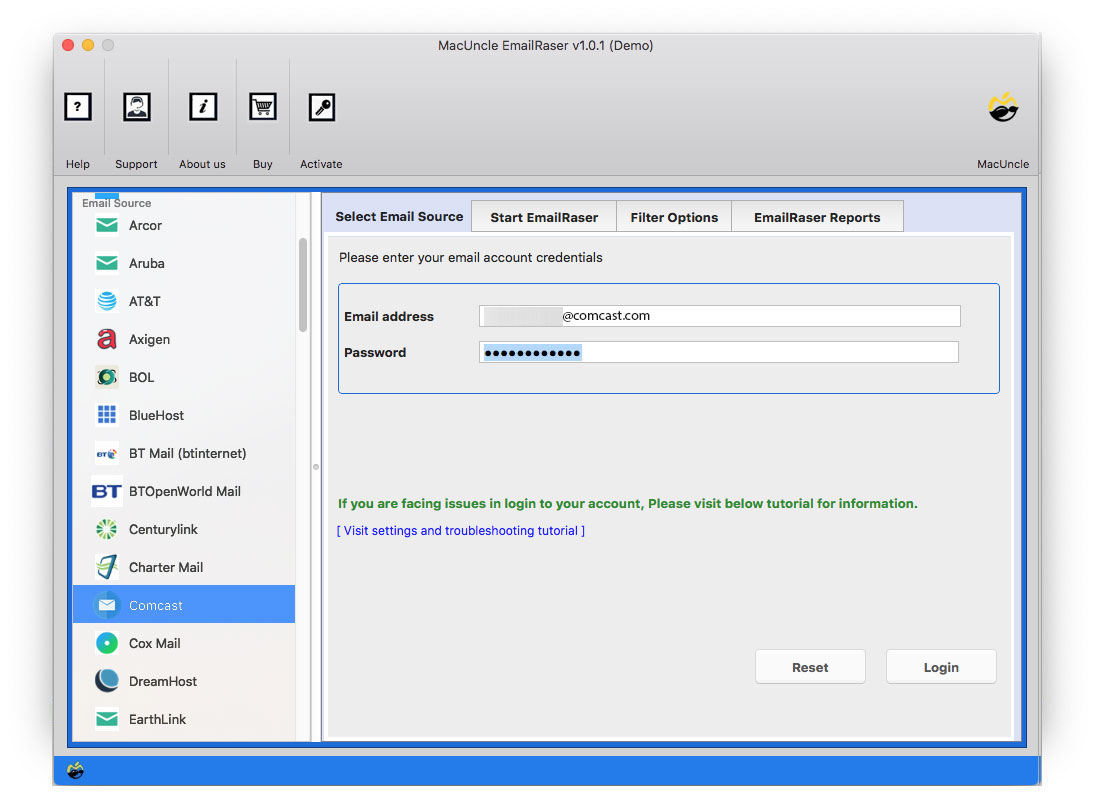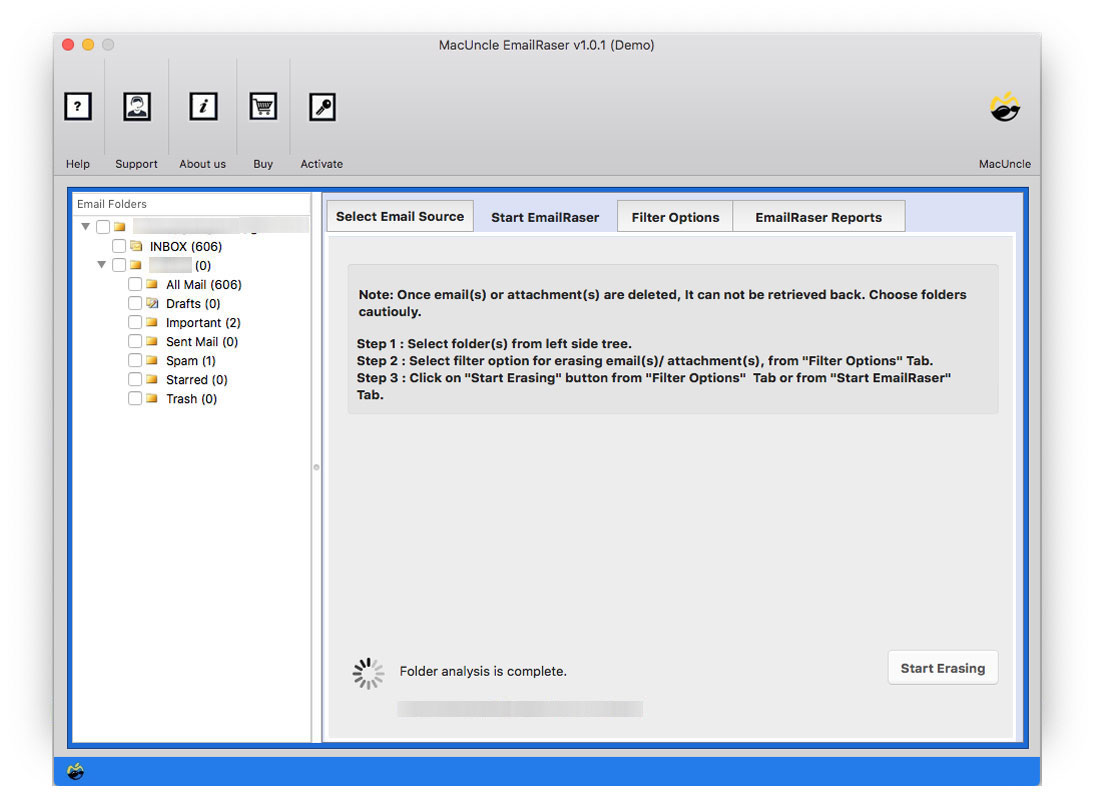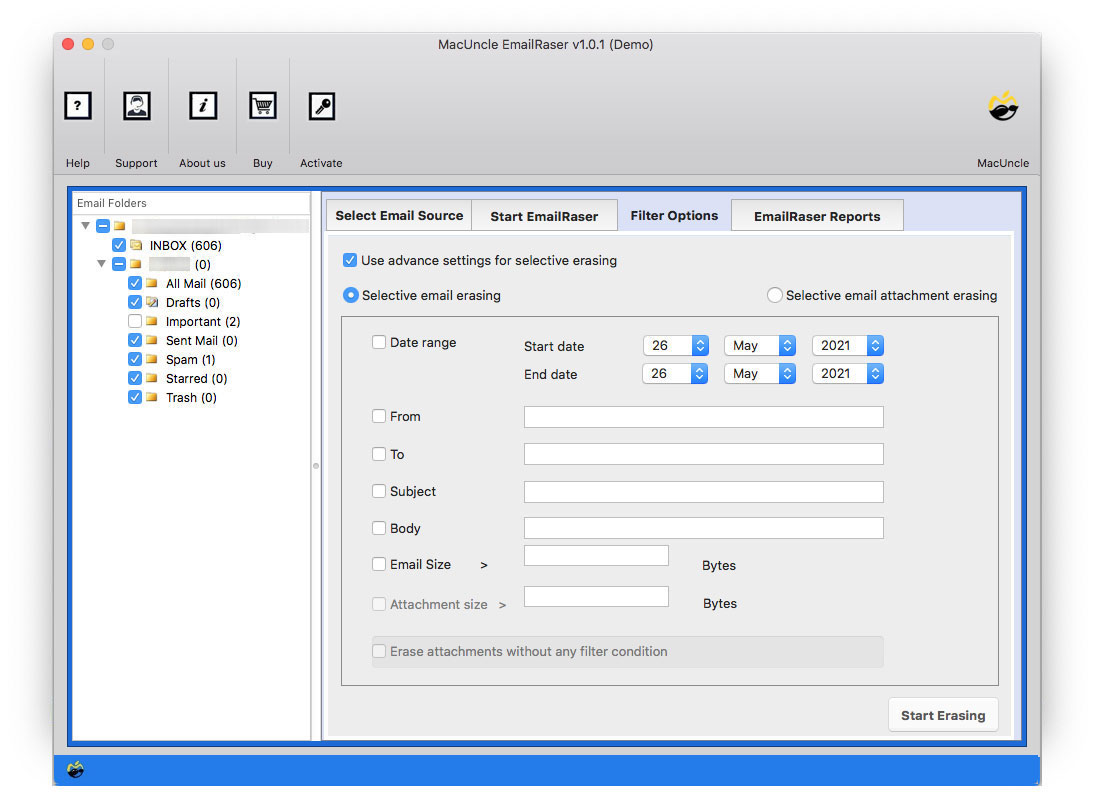How to Mass Delete Comcast Emails Permanently?
Today we will discuss the method to bulk delete Comcast Email from the server. Starting with a query we received recently. While Comcast does not allow a mass deletion of email data, users tend to go for third-party tools. Therefore, we are here with the detailed procedure to erase emails from the Xfinity Comcast account on a Mac Machine.
Read the complete article to learn more about the tool and procedure to mass delete all emails from Comcast. Since we are discussing a solution for batch deletion we will dive straight into the solution.
Why Delete Comcast Emails?
Before we go into the methods to bulk delete Comcast emails, it is necessary to understand why this is necessary. Here are some of the common reasons:
- Storage Space: Comcast, like all email service providers, only offers limited storage space. If you run out of storage, you just simply delete the old or unnecessary emails.
- Private and Security: Storing old emails can be a security risk. If someone else ends up accessing your account, the sensitive information contained in the older emails could be exposed.
- Organization: A cluttered inbox becomes a source of confusion and is viewed as an indicator of a lack of coordination in finding important emails.
- Data Privacy Regulations: For example, data privacy regulations may be such that an individual is bound to delete personal information after a certain time. If you have duplicate emails clear out the inbox.
How to Delete Emails from Comcast?
Here’s the step-by-step guide to deleting Comcast emails:
- Login to Comcast Email Account.
- Locate the emails that you want to delete.
- Use the check box to delete the emails.
- Use the Delete button.
- To permanently delete from the system, use the Empty the Trash folder.
Note: We need to delete each email one by one to mass eliminate the emails from the Comcast accounts.
Bulk Delete Comcast Email Directly – A Complete Solution
MacUncle EmailRaser – an independent utility to delete emails from Comcast in bulk with all attachments. As soon as entering the details of Comcast into the software interface all the folders – inbox, send, trash, spam, and archive will be scanned and displayed. Select any folder and erase the emails from the email application without any hassle.
The demo or trial version of the utility will allow the deletion of 25 emails from the Comcast account. All the features in the pro version are also included in the demo edition with file number limitations. Upgrade the tool to a professional version to bulk delete Comcast emails without any restrictions.
How to Delete Comcast Emails in Bulk in 4 Steps?
The steps are as simple as deleting emails from Comcast. Download the tool and go to the Comcast settings to simplify the authentication and carry out the steps carefully
- Step 1: Select Comcast from Email Source and enter the credentials. Press the Login button to proceed.
-
Note: As you may see in the screenshot above; there are many email services supported by the tool. Hence, if you ever face a requirement to delete emails from cPanel, Gmail, or any other account, you may employ the tool.
- Step 2: As a result, all the folders in the Comcast account will be displayed on the left panel. From where choose the required folder or subfolder or email files.
- Step 3: Go to the Filter option and set the required field for selective deletion of Comcast emails.
- Step 4: Finally, press the Erase button to initiate the process to bulk delete Comcast email.
- Step 5: At last, a few notifications of successful deletion and trial set limitations pop up on the screen. Press the OK button to confirm. Then, check the account.
Also, check out the article to know how to Migrate Comcast email to Gmail.
Get other email deletion solutions:
Why should we use Software
Here are some of the major reasons why you should try the software:
- Bulk Deletion: The software allows you to delete multiple emails in Comcast, which is useful if you have a large volume of emails to remove at once. You can choose the specific folders or all the folders.
- Attachment Selection: MacUncle also has the option to process the attachment separately. Selective email attachment removal option is available with the software.
- User-Friendly Interface: The software is designed to simplify the batch deletion of Comcast emails. Therefore without any complex procedure user can carry out the steps easily. Each step leads to another by itself. Thus, there is no need for any technical skills required.
- Offers Safe and Secured Deletion: Before the tool starts with the deletion process, it shows a warning so that the user can double-check the email selected. Also, it is recommended to save a backup if required.
- Speed and Efficiency: As we discussed above, the toolkit can process multiple files at once therefore it completes the task within a few minutes. It offers a clean deletion without altering any other email data.
Bottom Line
The above write is all about how to bulk delete Comcast email using the recommended tool. Use the tool only if you want a permanent deletion of emails. It erases the emails using the high-standard deletion algorithm to remove the email data completely without any retrieval option.
FAQ – Bulk Delete Comcast Emails
Q) How to delete emails from a particular email ID on a Comcast Account?
A) Use the advanced filter option. Enter the preferred email ID in the “From” field. Then proceed with the steps.
Q) Does the tool permanently delete the emails from the Comcast account?
A) Yes, the application erases or deletes the email data from Comcast permanently. No recovery is possible after the deletion process.
Q) Do I need to sign in to my Comcast email account while operating the tool?
A) Yes, first sign in to the Comcast account, so that the tool can fetch the emails from the account directly.
Q) Can I select all emails in the folder at once and delete them?
A) Comcast does not have the option “Select All” feature. To delete bulk emails in Comcast you need to select emails page by page using the check box.
Q) Is there any automated way to clean up Comcast emails regularly?
A) No. It is advised to delete the emails by yourself to keep the important files safe. You can try the software to remove emails all at once from a folder.