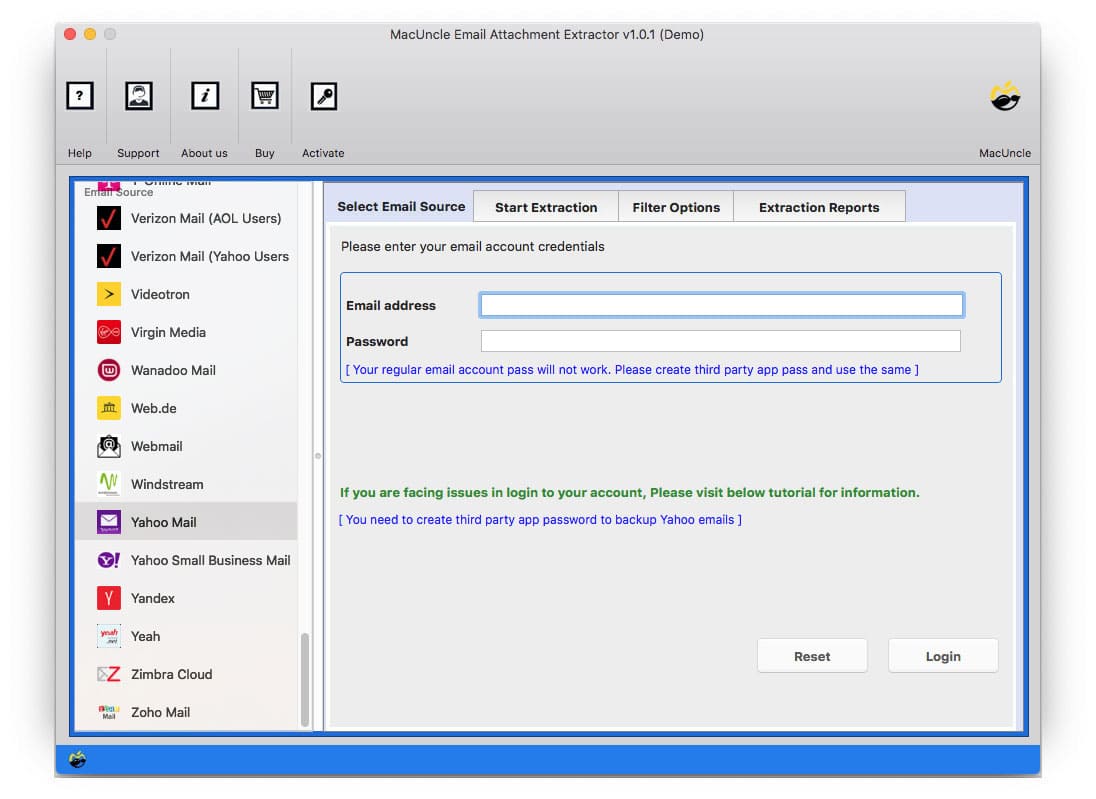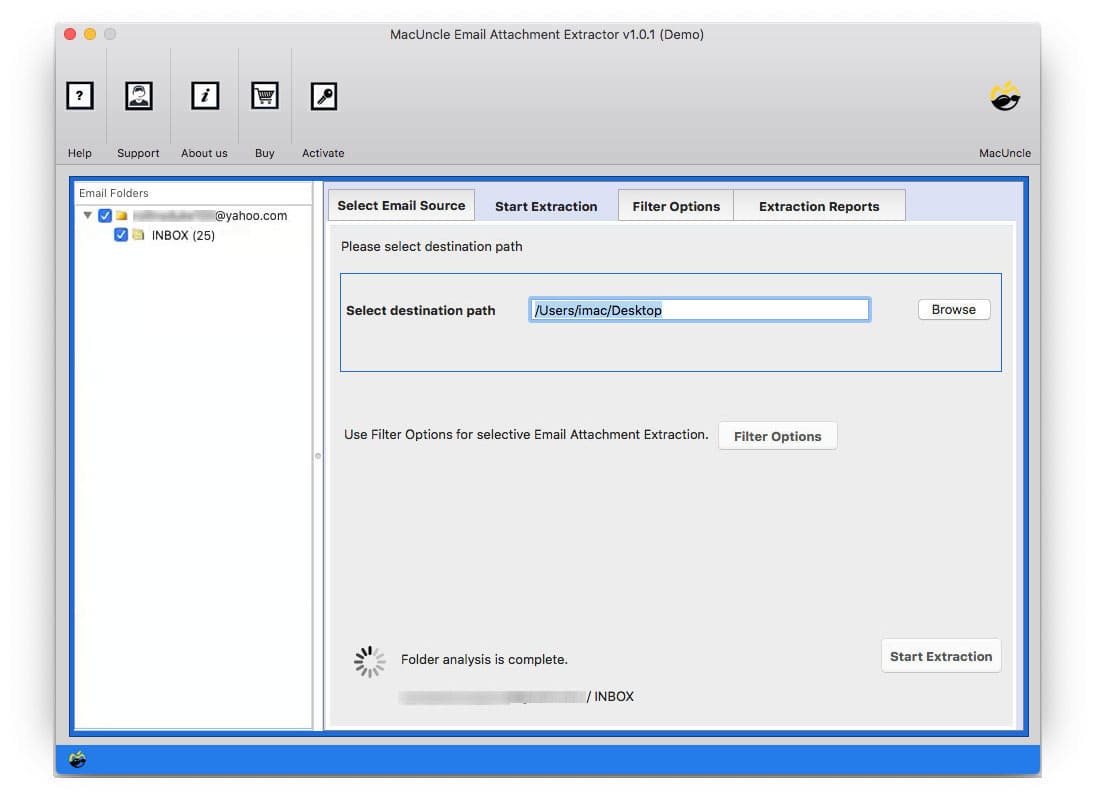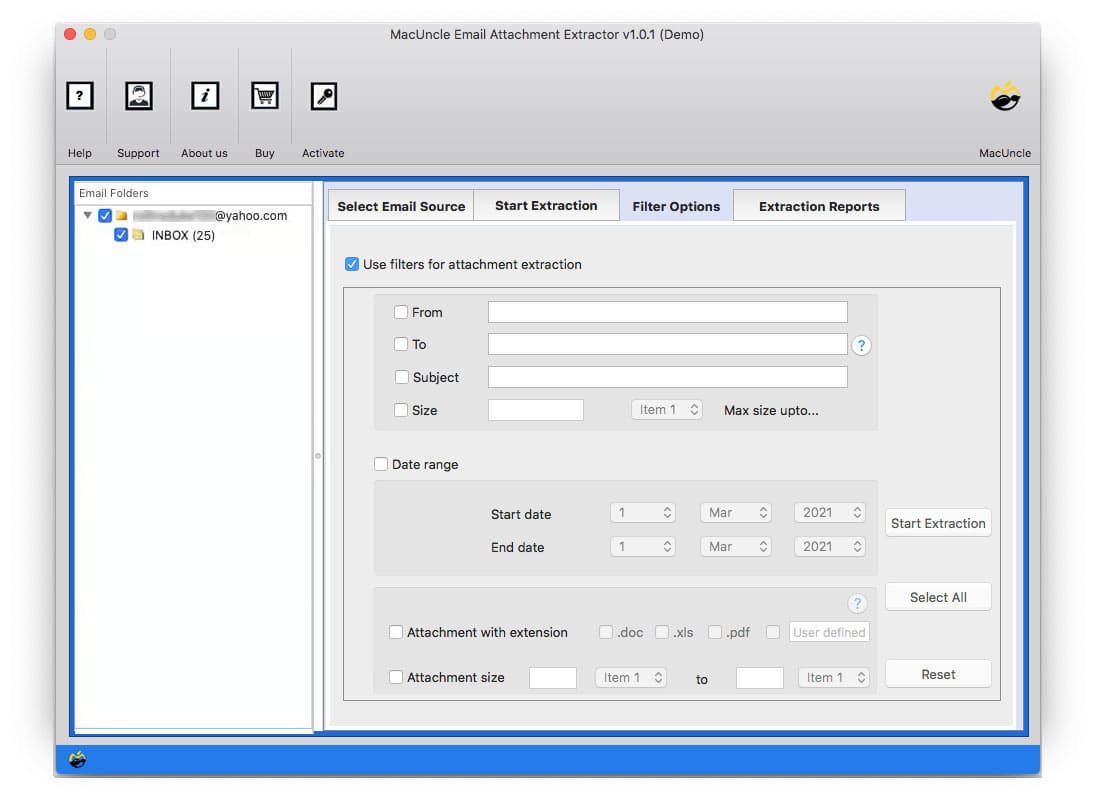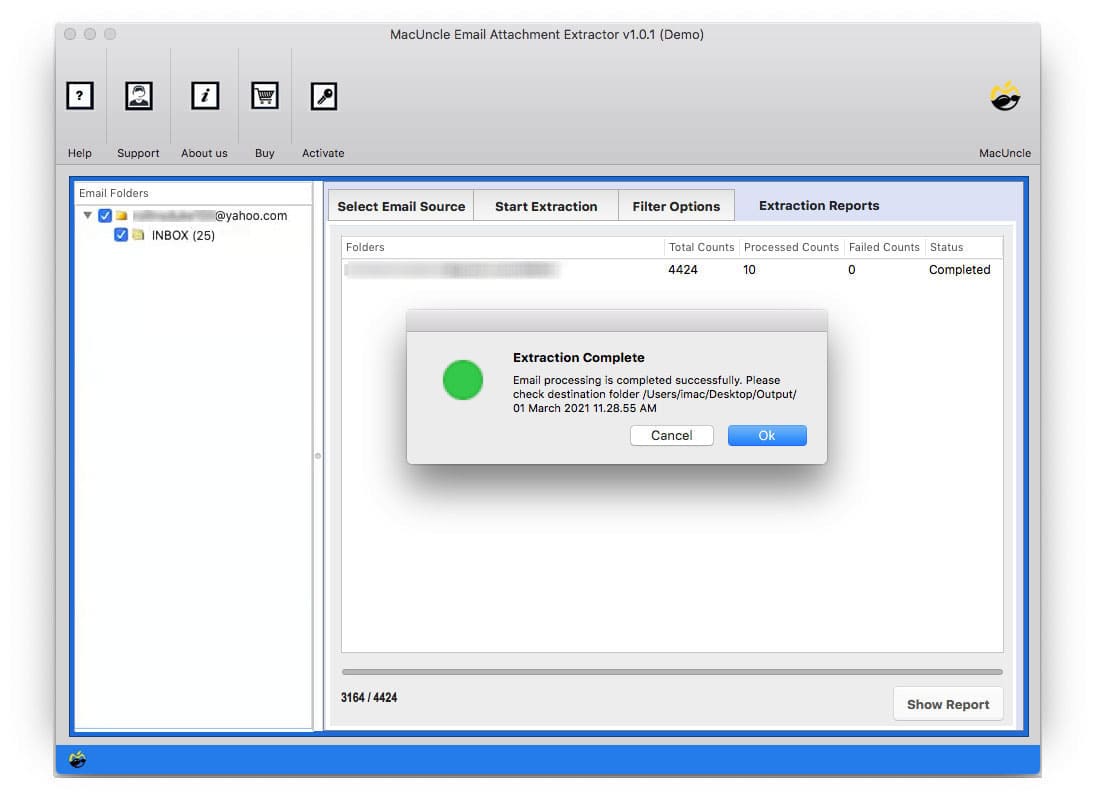Download Attachments From Yahoo Mail Account Directly
Today, let’s see how to download attachments from Yahoo Mail accounts. Since document files, videos, zip files/folders, MP3s, images, RAR files, and so on can be attached, we must have a solution according to that.
Yahoo! is a messaging service accessible via the Internet and used by Millions throughout the world, and it is one of the most well-liked email providers. It provides a practical way to send and receive emails, and these emails frequently include attachments. In Yahoo Mail, you can attach almost any form of file to an email message. The Internet browser’s configuration or security settings may be why the Yahoo Mail Attachments not working properly such as downloading properly. If you’re using Internet Explorer, you can resolve the issue by disabling the plugin from the Tools menu.
Table of Contents
Reason Why Yahoo Mail Attachment Won’t Download
Now, let’s discuss the reason why we can’t download attachments from Yahoo email messages.
- Exceeding the Attachment Limit – Attaching a large file to Yahoo Mail can cause issues because each client is given 25MB of attachment capacity. Check the file size and make sure it’s under this limit.
- Browser Error – Are you using an outdated browser version? You might have trouble opening the file if you’re using an older browser version.
- Incorrect Internet Connection – The user will open or attach the attachment if the Internet is not functioning properly.
- The File Attachment Link Doesn’t Work – If the file attachment link doesn’t work, you won’t be able to connect it to the file. Please double-check. Other browser checks should be modified as well.
These are the usual reasons for not viewing or downloading the attached documents. Thus, we can solve this by using appropriate software. Learn about the application in the next section.
Learn the steps to Backing up Yahoo Email to Mac Hard drive
How to Download Attachments From Yahoo Mail ?
Try the Email Attachment Extractor. An independent utility to save email attachments from different online email clients. Get all types of attachments without signing in to or having the Yahoo Mailing service. It does not require any technical skills to download the attachments.
If you can’t download attachments from Yahoo Mail, then get the tool from the below link and test the application once. Later upgrade to the professional edition for more advanced features.
Within 4 Steps Save All Attachments from Yahoo
- Launch the software to extract attachments from Yahoo Mail.
- Select Yahoo from Email Source. Press the login button to move further.
- Further, Set up a destination location to store the attached documents
- Go to the filter option for selective extraction of email attachments from Yahoo emails. Enter the fields- From, To, Subject, Date Range, Attachment type, etc.
- Finally, go back to Extraction and press the button Start Extraction to initiate the process of saving all attachments.
Also, get the solution to Delete Attachments from Yahoo Mail Without Deleting Emails.
Conclusion
To conclude MacUncle always puts the customer first. We have developed a simple Attachments downloader for all the users from different sections. Download all attachments from your Yahoo account using the upgraded version of the tool. Download attachments from Yahoo Mail in batches with the software mentioned here.
We hope your issues are resolved, for any doubts please connect with our 24*7 MacUncle Customer Service
Common User Questions
Q1) Can I save image attachments from my Yahoo Account?
A1) Yes. All types of attached documents can be extracted from the email files.
Q2) How do you extract Yahoo attachments from a particular date?
A2) Use the advanced filter option to set the desired date and then the tool will fetch the attachments from that particular date.
Q3) Is there any manual approach to downloading Yahoo attachments?
A3) We can manually extract the files from the email messages if there are only a few files to download. Whereas, to download all attachments from Yahoo try the recommend
Q4) Why can’t I download attachments from Yahoo Mail?
A4) There are several reasons why you can’t download attachments from Yahoo Mail:
- Internet Connection: Ensure you have a stable internet connection while using any email client.
- Browser Issues: If you try to clear all the browse cache and cookies or use a different browser.
- Yahoo Mail Issues: There are chances that you might experience temporary issues.