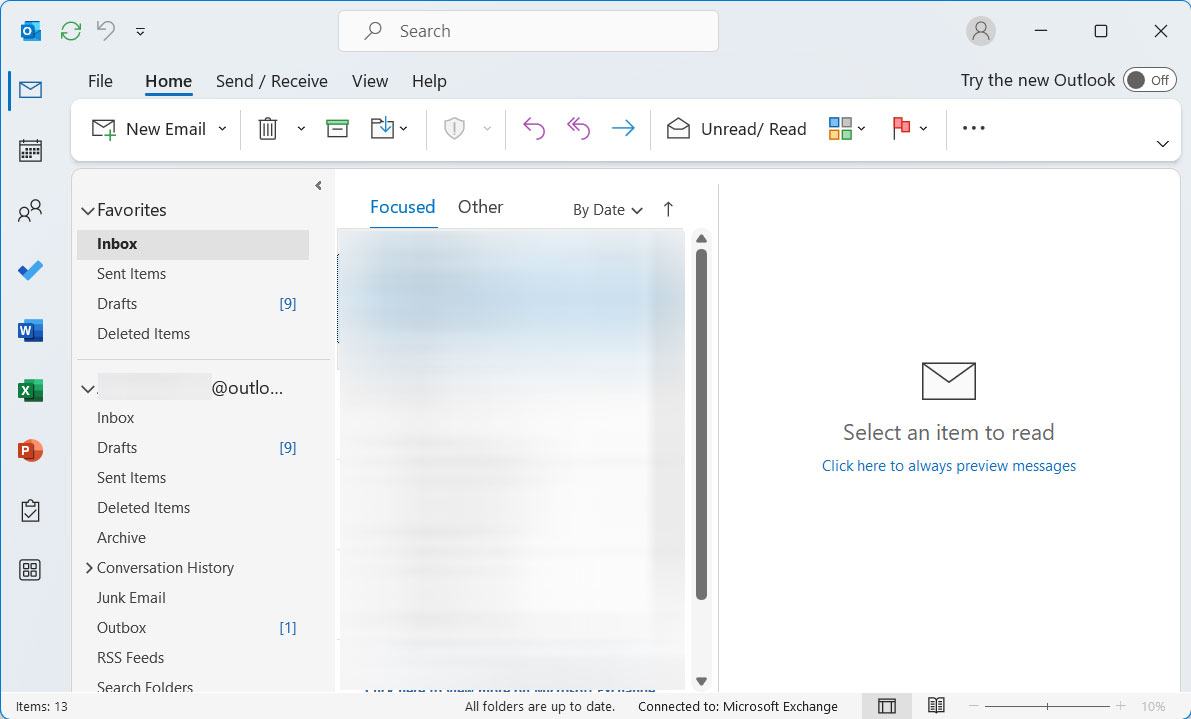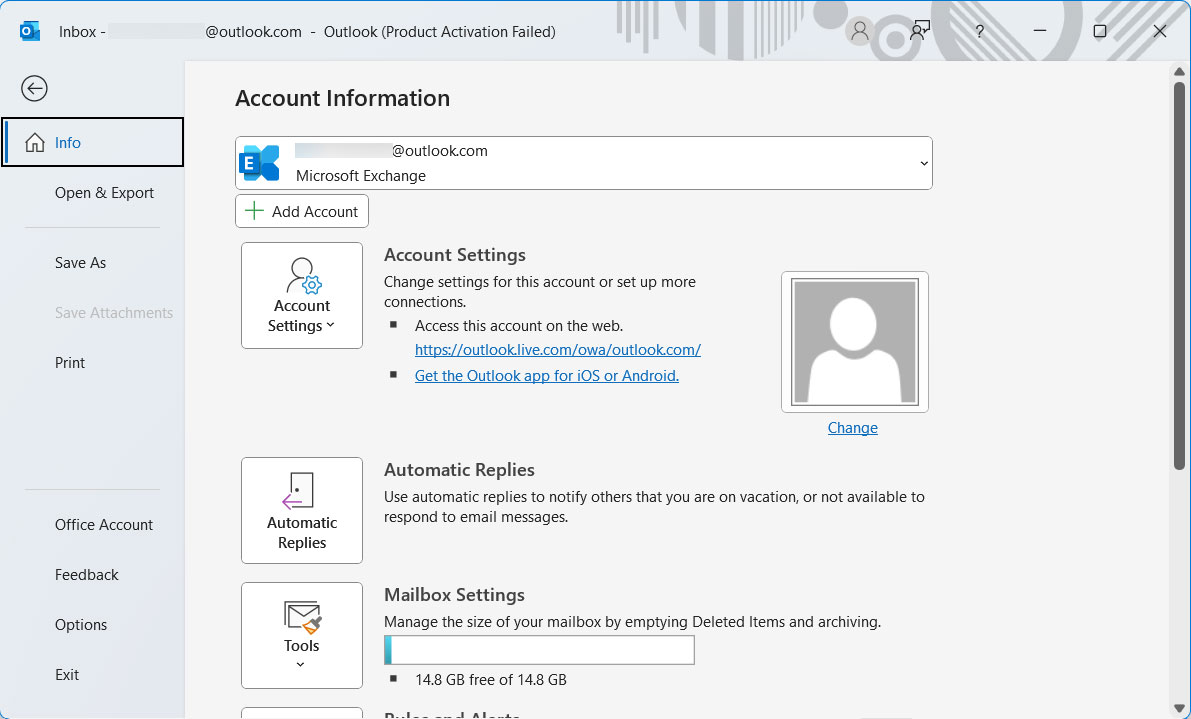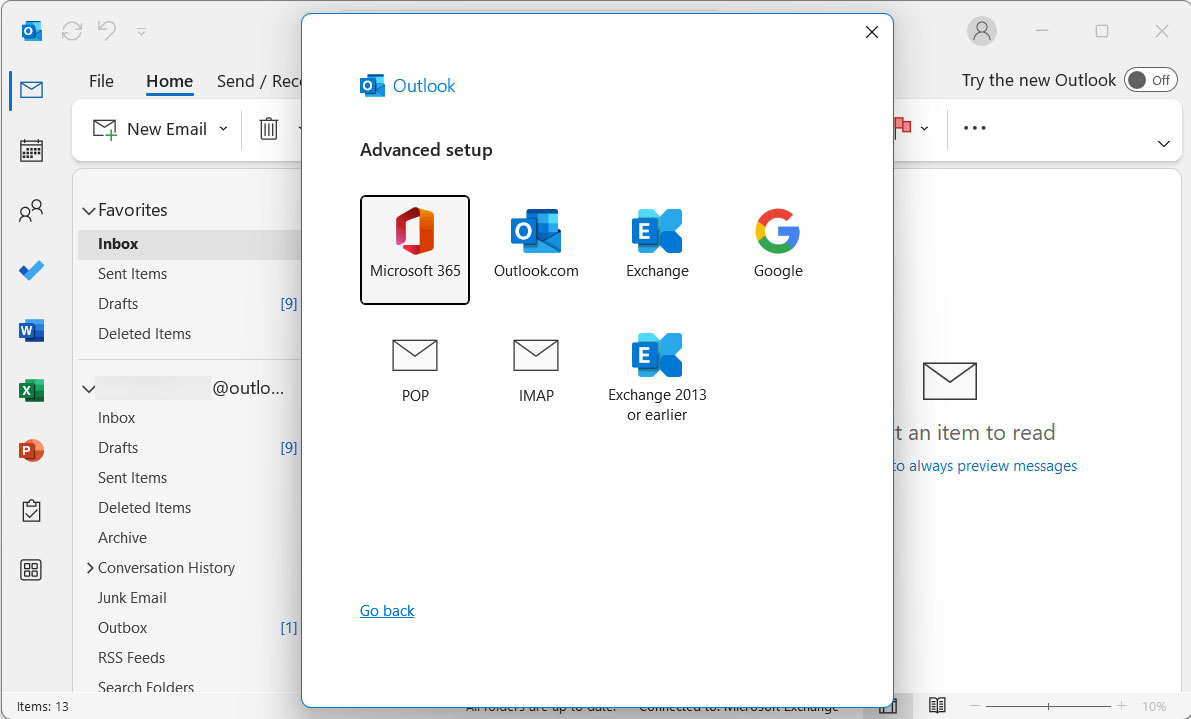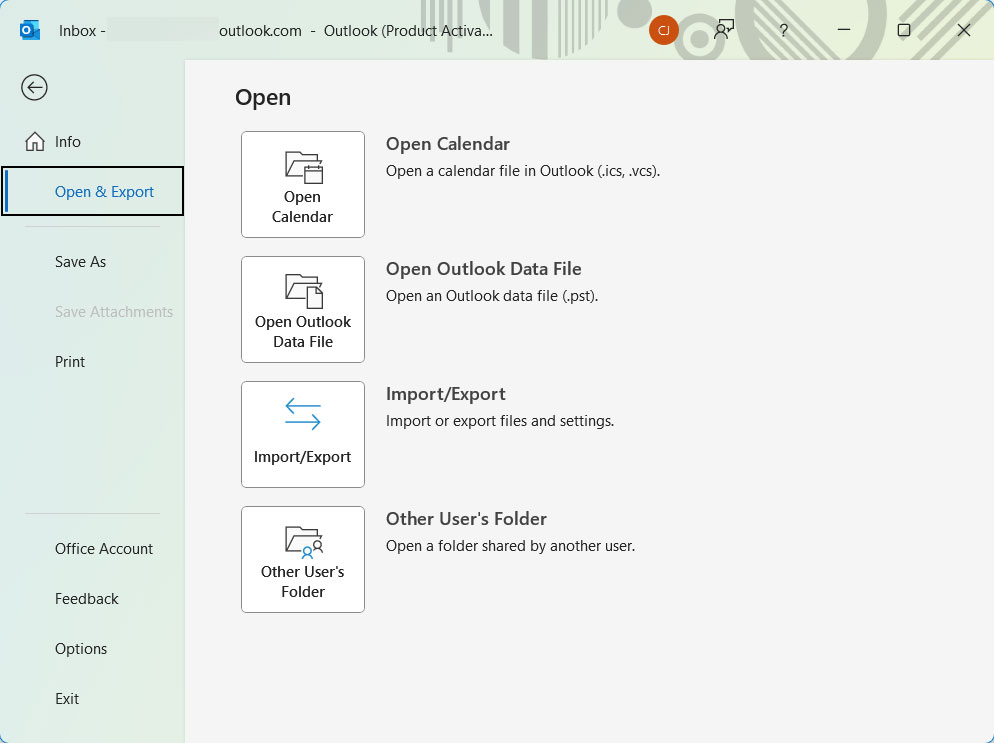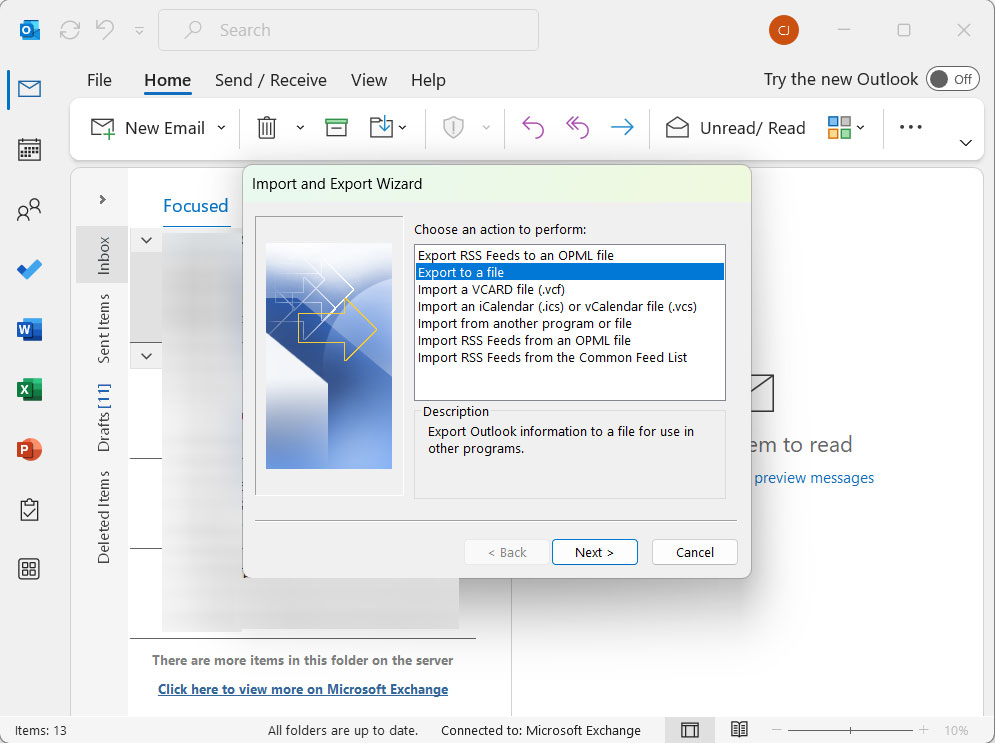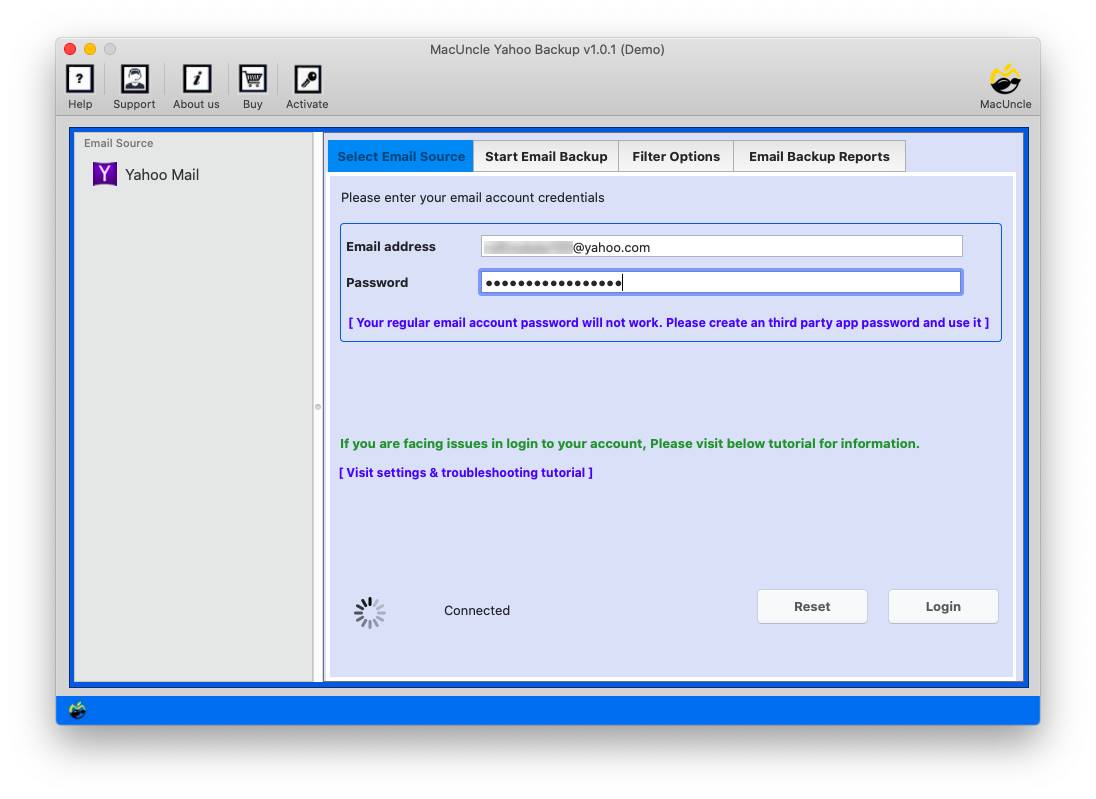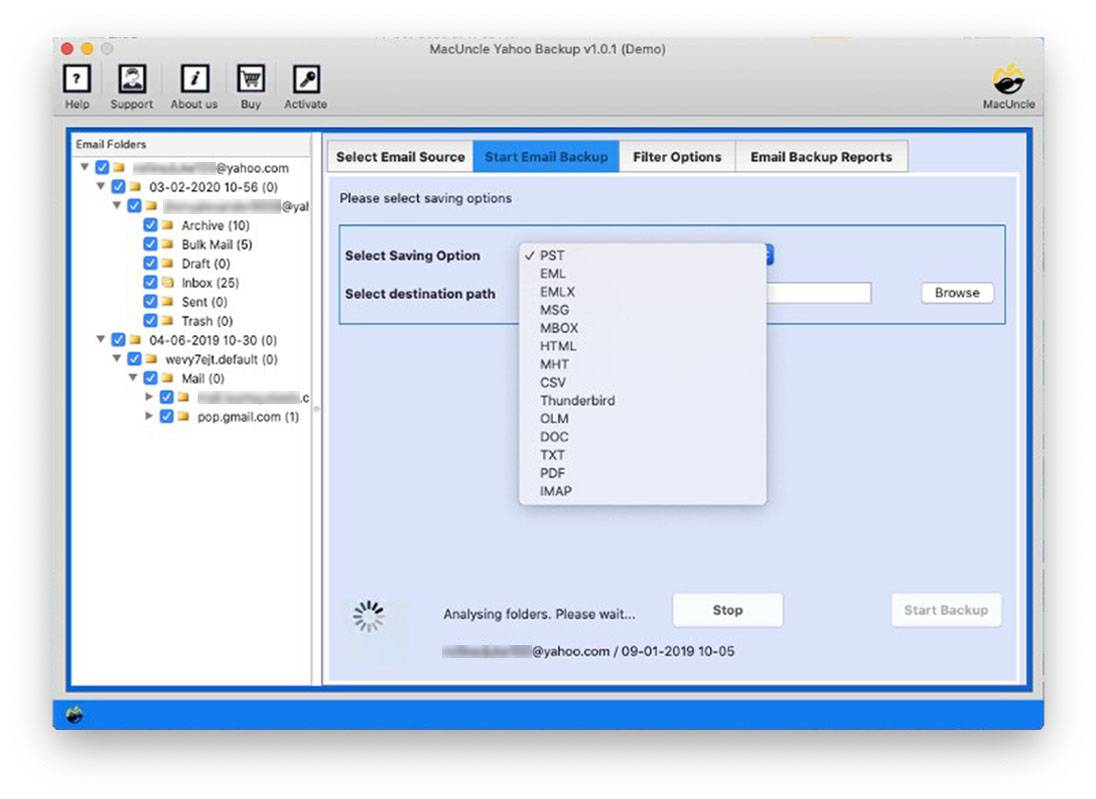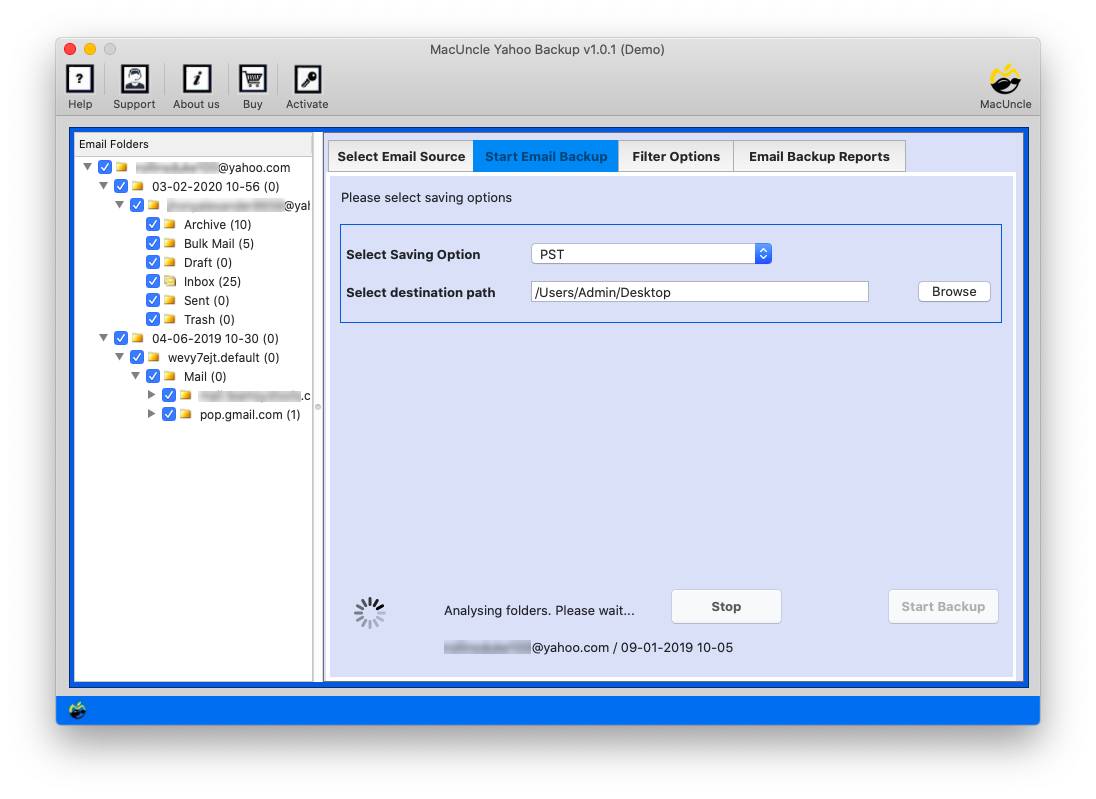How to Backup Yahoo Mail to External Hard Drive ?
Yahoo Mail is one of the most widely used email platforms for communication among clients from different fields. Big corporations, Governments, and Educational institutions rely on this platform to convey their messages to a large mass of people. There comes a need to secure these emails – what if the next moment it all gets erased? How can one retrieve lost emails from Yahoo? So here, let’s discuss the solution to how you can back up Yahoo Mail to hard drive on a Mac what is the need to back up your emails locally, and how in the end you can find a better place for your data.
You must have heard about Yahoo data losses, server downtime, login problems, etc., and this is the main reason for a shift of a majority of people from Yahoo to iCloud, Yahoo to Gmail, Yahoo to Thunderbird, etc. For Such conflicts, you have to do something to archive Yahoo mail to a hard drive; otherwise, you gonna lose everything.
Why Save Yahoo Mail to Hard Drive
The reasons for downloading or archiving Yahoo emails might vary by user. Therefore, here are some of the intentions of the user to get Yahoo! Mail locally;
- If you are ready to send an email to any of your friends or clients but the send button doesn’t respond, you will not be able to send that email.
- A virus Attack on a Mail account doesn’t come after warning you; any of the viruses in the account can destroy your emails directly. Therefore, it is recommended to restore your emails to a hard drive as fast as you can.
To avoid all of these unplanned incidents, the perfect solution is to make your data safe by transferring it to the hard drive on a Mac. Thus, you can access your data offline and also share these emails as a document with your colleagues. This is a smart way to save your emails from losing them instantly, as they contain so much important data. We can also save and then later print Yahoo emails in batches with ease.
How Do You Manually Backup Yahoo Emails to Hard Drive?
The common or manual approach, as we say, can be done with any email application that supports configuring another account. Here, we are using the MS Outlook application, as it is one of the common email services.
- Use the Outlook Application on the system.
- Go to File and click on Add Account.
- Now, add the Yahoo Mail address and press Connect.
- Then, choose the POP options.
- Go to File to back up Yahoo Mail to the hard drive.
- Click on Open and Export > Import & Export option.
- Select the Outlook data file (.pst) and click Next.
- Select PST and press the Finish button.
This will store the Yahoo emails in *.pst file format.
Limitations: We need additional application support to complete this procedure. If you only require to backup of a few email databases, then use the expert-advised software mentioned in the section below.
Backup Yahoo Mail to Hard Drive Efficiently
MacUncle Yahoo Mail Backup is the simplest and most user-friendly way to back up Yahoo Mail Folders such as Inbox, Sent, Archive, Trash, Draft, etc., to the hard drive. Through this marvellous tool, you can restore all your self-created folders with Yahoo email, including attached documents on Mac OS X.
Also, the tool supports both selective as well as batch backup of Yahoo account files. It provides you with multiple email Filter Options and File Naming Options while it simultaneously preserves the folder hierarchy. Also, offers a wide range of benefits and is very useful for restoring emails on your hard drive. Not only for Mac, get the Windows edition of the tool too.
How to Archive Yahoo Account Locally on the System
Get the tool from the above download link and follow the following steps:
- Launch the software to backup Yahoo Emails to hard drive.
- Enter your Yahoo Mail Address and Password. And press the Login button.
- Choose the desired folder and select any Option from the Select Saving Option.
- Then, browse the destination location to store the Yahoo Backup Files. Finally, press the Start Backup button.
- As a result, the Yahoo Mail download process starts and, in a few minutes, you will get a task completion notification.
Why Use a Tool to Backup Yahoo Mail to Hard Drive?
In this section, you will find the feature that makes Yahoo Mail Archiver stand out,
- Easy and Efficient Backup – The MacUncle utility allows you to restore all the attachments in a correct and organised manner. It offers you the exact result of the Yahoo emails, i.e., from the subject of the mail to every single thing that is present in the mail.
- Flexibility– It provides you with selective or bulk backup. The software has the option to create separate email files that you have chosen, or you can back up the entire mail at once.
- Easy-to-use user interface– It effortlessly and simply transfers all your Yahoo emails to your Mac.
- A plethora of Saving Options– It allows you a wide range of mail-saving formats from which you can choose any of them, like MBOX, PST, PDF, DOC, TXT, etc. Also, you can import Yahoo mail to any of the email clients like Apple Mail, Thunderbird, etc. Learn how to save multiple Yahoo emails as PDF on Mac.
CONCLUSION
The above article is clearly for Yahoo Mail users who want to archive their Yahoo emails on the Mac System. The article highlights the need for Yahoo users to back up emails on the hard drive, which might get lost due to server outages, viruses, hacking, etc. Mac users can use the tool mentioned above for an effortless and efficient method to backup Yahoo mail to the hard drive. So, before anything unavoidable happens, save all of your emails on your Mac system.
FAQ
Q) I have created a few folders on my Yahoo Account. Does the application import custom Yahoo Mail Folders too?
A) Yes, Yahoo Backup Wizard runs on an advanced algorithm that allows users to export all the Yahoo Account folders locally on a Mac.
Q) Can I use the tool before purchasing the license key?
A) Yes, get the Demo version of Yahoo Account Archiver for Mac and import 25 emails from the Yahoo Mail folder each. Then, later, upgrade to the Pro version.
Q) Do I need to have Yahoo Email Client Installed on my Mac system?
A) No, the backup tool is a completely standalone application. Without having Yahoo installed or configured, it can operate on your Mac