How to Export Apple Mail to EML File Format?
Are you here to find out the steps to Export Apple Mail to EML format? Yes? Then, read the whole article and get away with the solution. We will cover both the manual and the automated method for the same.
EML is the most popular file format used to save individual e-mail messages. It can open in most email clients and text editors. One of the benefits of saving your Apple Mail messages in EML format is that you can easily move, back up, or archive them.
Get the application Apple Mail Converter for instant conversion of Mac Mailboxes to EML format. Read the write up learn the steps to save the emails from Mac Mail to EML format. After the simple conversions, import the EML files to the Windows Live Mail Account.
Table of Content
Manually Export Mac Mail to EML Format
The email files can be stored using the common practice to export the files.
- Start the Apple Mail application on the system.
- Then, select the Mails from the mailboxes and drag & drop the emails.
- The email files will be in *.eml format.
Limitation: It is a time-consuming procedure as we can only export a single email at a time. In brief, because this approach does not allow you to drag several messages, mass conversion is not possible.
Export Apple Mail to EML Format Professionally
Download the initial package of the tool and test the software by converting Mac Mail to EML format with a limitation of 25 files at first. Select the email files before exporting to *.eml format. Any type of data can be converted or switched to any format.
In the interface add multiple files at a time for batch conversion. Then, convert the Apple Mail to EML files by maintaining the file structure. For direct migration of email files, use the Email Backup Tool.
Video Illustration
Watch the video for more details about the working of the tool.
How to Export Apple Mail Emails in EML File Format?
- Start the tool and add Apple Mail emails. Use the desired option to upload the email files.
- Manually add the Mac Mailbox from any folder or use the auto fetch option to add email files from the default location.
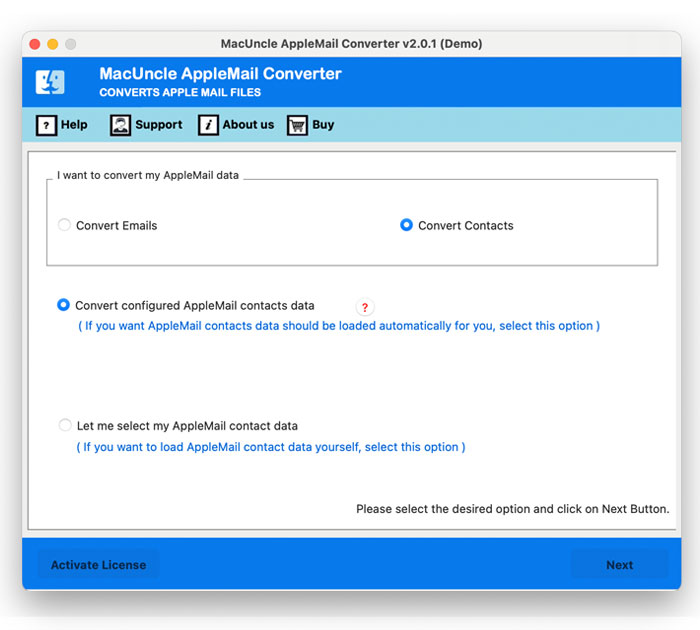
- Press the Next button to proceed. Choose the email folders from the software interface. Further, press the Next button again.
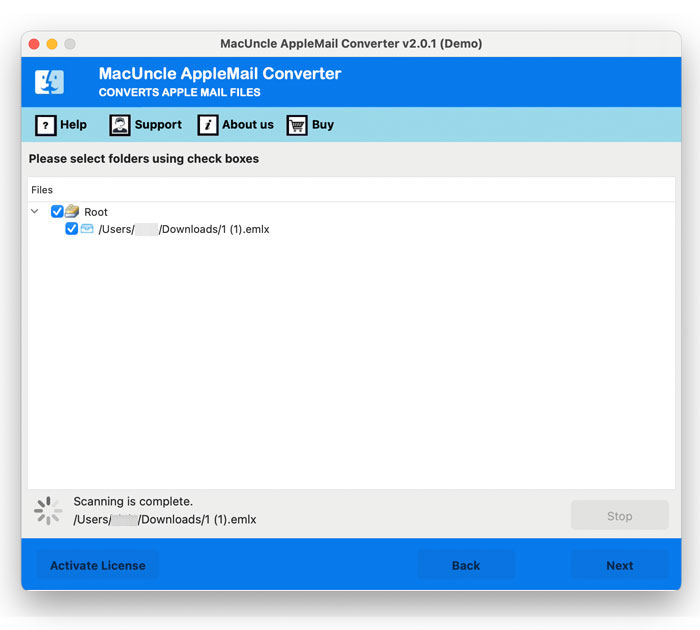
- Then choose EML format and browse the location to store the files. Also, select any naming pattern.
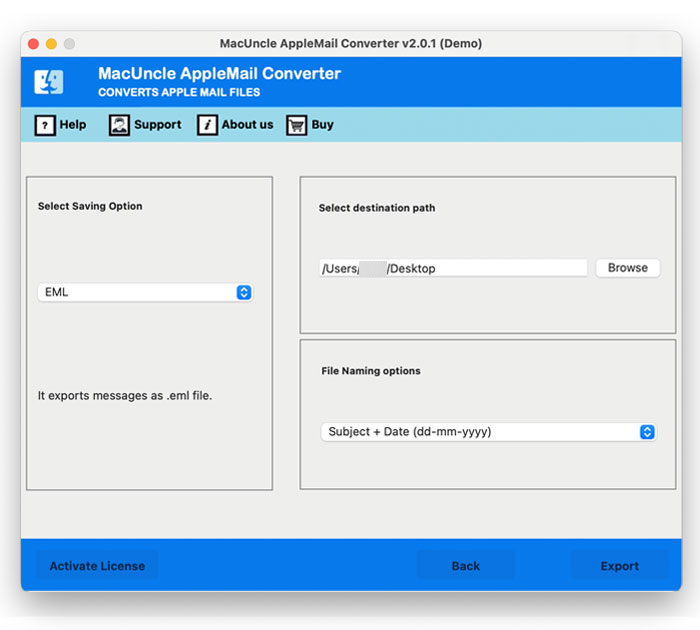
- After setting all the options, press the Export button to start the conversion.
Try out the steps to Transfer Mac Mail folders to the New Computer
Reasons to Export Apple Mail to EML Format
Even though Apple Mail was the most popular and commonly used email client, users were obliged to shift to alternative email clients to continue their company. Here are some of the pointed-out flaws and the benefits of EML Formats.
- Once in a while, Apple Mail users experience some technical issues of not receiving new messages.
- IMAP client implementation difficulties plagued users who switched from previous versions of Apple Mail to Apple Mail version 4. The problem is said to occur when PASSWORD is selected as the authentication method in Apple Mail’s options.
- Messages sent through Apple Mail are automatically transmitted in plain text. As a result, the message’s original format is altered, and it will not be sent in that format unless it is manually RTF formatted.
Apart from the problems, some users merely want to save emails in EML format so that they can be sent to their clients. It can also be transferred as an attachment in an email message.
Follow the steps in the article to Export Mac Mail Contacts to CSV.
Final Point
We hope you have got the right solution to export Apple Mail to EML format. Extract the email files to EML file format using the recommended application here. Choose any method from here and complete the tasks within minutes. Before purchasing the professional edition, try out the demo edition to understand the working and the advanced features.
For any queries, feel free to contact with MacUncle Service.
Common User Queries
Q) Where can I find the Apple Mail Mailboxes on Mac?
A) The default location to get the mailboxes of Mac Mail is ~/Library/Mail/V.
Q) Can I export multiple emails from Mac Mail to EML?
A) Yes. Users can choose multiple files from the software interface and convert the files to EML format effortlessly.
Q) How to export some emails to PDF document format?
A) Use the Apple Mail to PDF Converter tool to extract Apple Mail emails in *.pdf file format.

