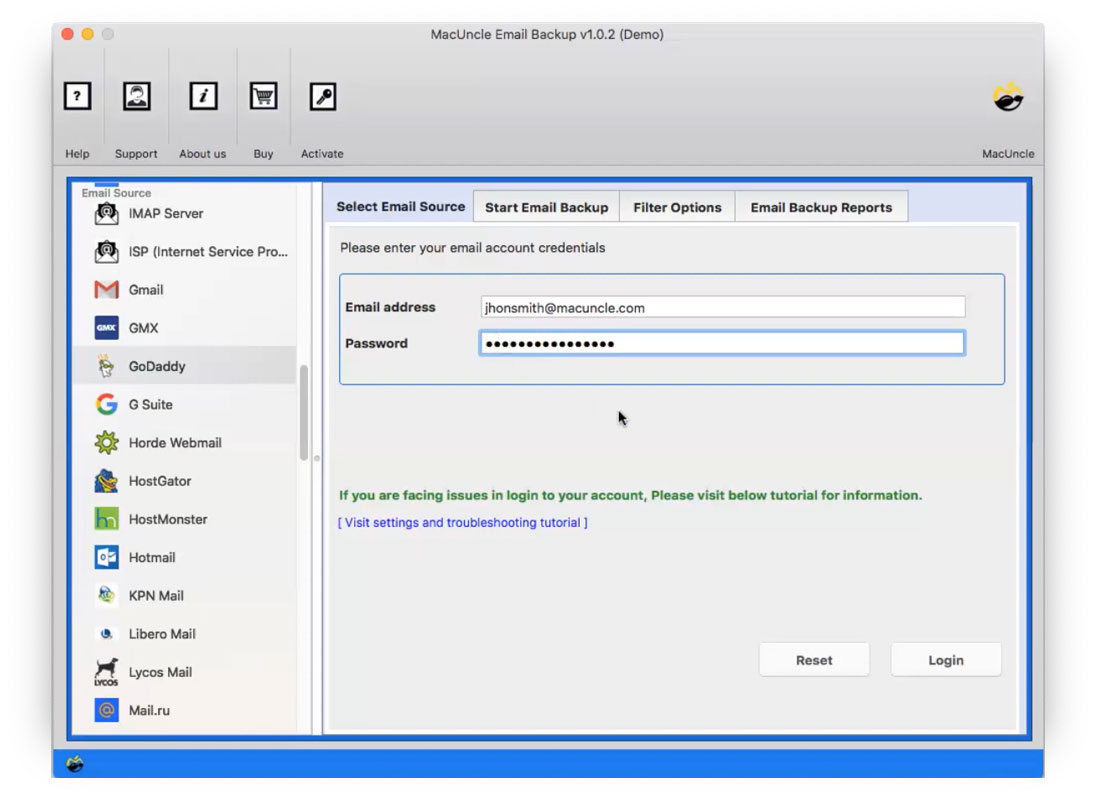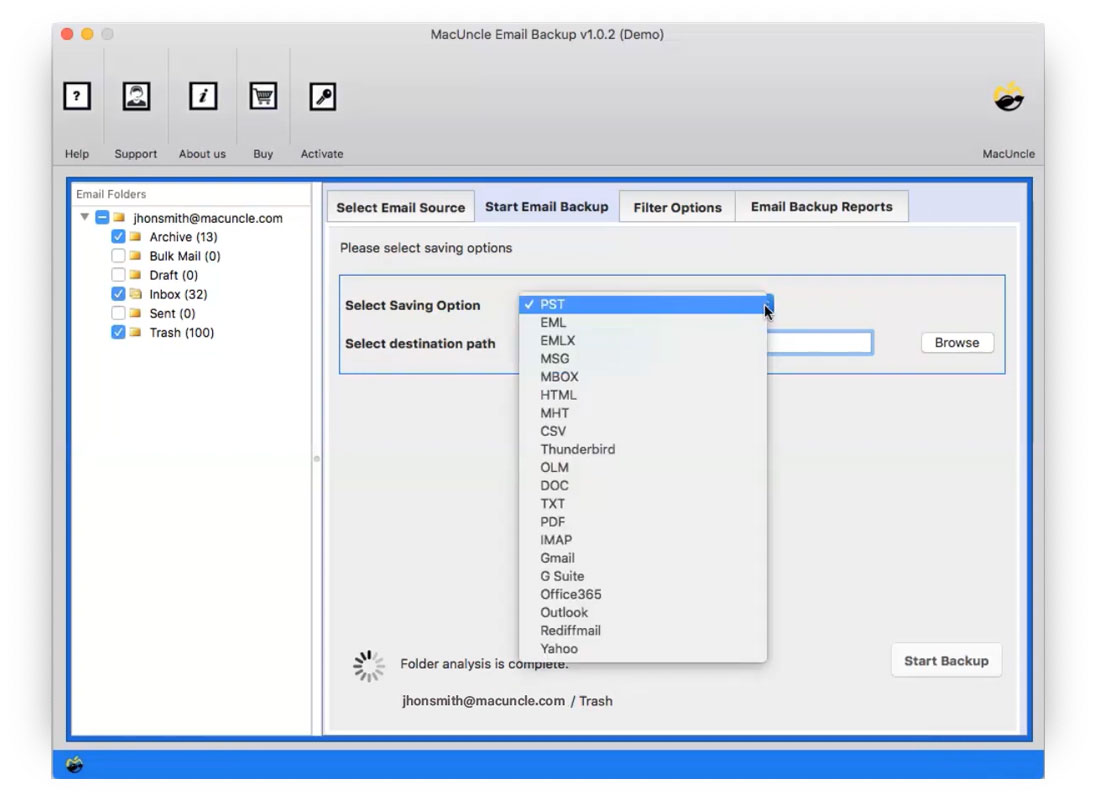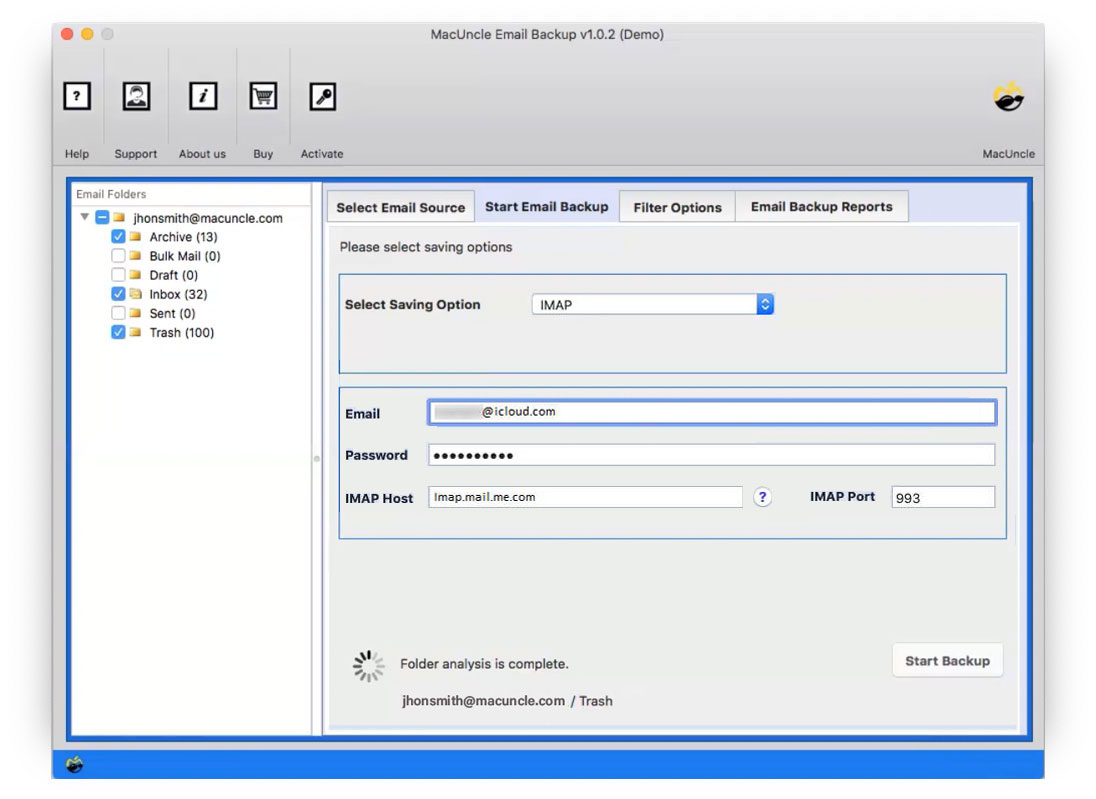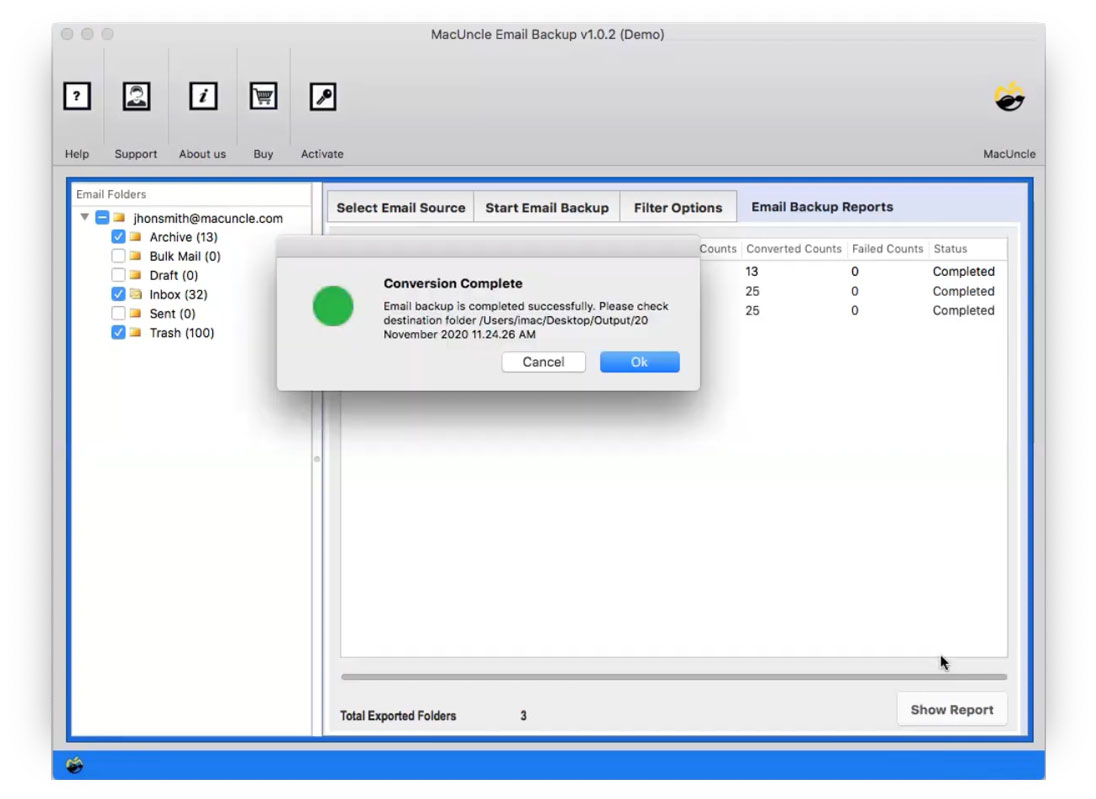How to Export GoDaddy Emails to Mac Mail?
Are you searching for the right solution to Export GoDaddy Email to Mac Mail? Then this article is right for you, read it on this blog to follow. There is no direct Solution to transfer GoDaddy Email to Apple Mail manually. So, you have to use an application to process the migration procedure. Read the article carefully to understand every point.
GoDaddy Workplace Webmail is an Email Platform mostly used by big corporations to handle their day-to-day business. This is a paid platform, thus every individual can afford it; it is basically for entrepreneurs.
Apple Mail is also an email client by Apple. It uses SMTP for sending messages, POP3, Exchange, and IMAP for message retrieval and other options. The platform can be operated on all Apple-supported devices like iPhones, Macs, etc. Therefore, people who are willing to shift to Apple devices are exporting GoDaddy Email to Apple Mail. So here is the most dynamic solution.
Why Transfer Emails from GoDaddy Business Mail to Apple Mail?
Transferring emails from one account to another is always a user’s preference. However, there are some benefits which users rely on more the other email clients. Here we will find out why users want to move GoDaddy to Mac Mail.
- Efficient Organisation: Take advantage of the powerful organisation tools in Mail, such as Smart Mailboxes and rules, to manage your inbox much more efficiently.
- Quick Access: With Mac Mail, access your GoDaddy emails along with all your other email accounts, thereby saving time and effort.
- Central Management: Consolidate all your emails, including GoDaddy ones, into one single and familiar interface.
- Access without connection offline. You can download and store your emails locally so you can access them even when you don’t have an Internet connection.
- Seamless Integration: Leverage the integration of Mac Mail with other Apple apps like Calendar and Contacts to make your workflow easier
- Smart Mailboxes: Automatically organise and filter your emails according to the sender, recipient, or subject.
- Automatic Updates: Ensure that your email client is updated with security patches and features are added regularly.
Also Read: How to backup GoDaddy emails to Hard Drive?
Export GoDaddy Emails to Mac Mail
You already know that there is no Manual Method to export GoDaddy Email to Mac Mail, so we have come up with a perfect solution, Email Backup Software. This utility saves your emails from a cloud-based service to local storage or another email application. The tool does not connect to the GoDaddy account, but it allows you to move all the desired emails to the Apple Mail account directly.
The backup process doesn’t have any size limitation; you can back up unlimited files using the tool. The wizard comes with a user-friendly GUI and enables users from a non-technical background to operate it easily. It also has multiple saving options like PST, EML, MBOX, etc. You can not only export it in bulk amounts but also choose for selective export. Follow the procedures to run the software.
How to Import GoDaddy to Apple Mail Directly?
The software can easily perform your entire task in just a few clicks and offers a smooth experience and working. Follow the below-mentioned steps carefully for smooth running: –
- Firstly, start the software and follow the steps below.
- Now select GoDaddy Workspace webmail and enter the Account Credentials.
- Now select the required email folder and then choose the IMAP option from the list.
- Finally, enter the Apple Mail credentials into the required field.
- Then press the Start Backup button to initiate the process.
- You will receive notifications in a few minutes receive notifications regarding the successful completion of the procedure. Finally, you are over with your procedure, and then access yours in Apple Mail.
Get all the solutions related to GoDaddy Webmail, like transferring emails from Godaddy to Gmail Accounts
Software Characteristics to Add GoDaddy Emails to Apple Mail
The tool offers some exotic and rich features; you can then experience the functionality of the tool using the free trial version. And then later opt for the Pro version to have some additional advantages.
Some of the major traits are here: –
- Efficient & Complete: The tool offers efficient processing and completes your procedure in a few clicks. The utility provides complete backup with accurate results.
- Different File Naming Options: The utility converts your file into many file naming options like PST, EML, MBOX, PDF, etc.
- Bulk & Selective Option: The application comes with a bulk option for mass export, or you can also go for selective export of the email files.
- Compatible Devices: The tool supports all the latest versions of Mac OS as 10.13 High Sierra, 10.12 Sierra, 10.8 Mountain Lion, 10.9 Mavericks, etc.
Conclusion
In Conclusion, the above piece of writing explains the right solutions to export GoDaddy Email to Mac Mail. There are reasons the users migrate to Mac Mail from GoDaddy. We have come up with the most reliable solution to add GoDaddy Email to Mac Mail. The suggested software comes up with the most vibrant and exotic features to experience. The software is compatible with all the latest versions of Mac OS.
Frequently Asked Questions
Q) Can I transfer complete GoDaddy Emails to Apple Mail?
A) Yes, export all the emails in GoDaddy Webmail to the Apple Mail account with accurate results.
Q) Do I have to open Webmail at any point during the process?
A) No, the migration process can be done with the tool itself as the operates single-handedly.
Q) Is there any option to transfer emails from a specific data?
A) Yes, go to the Filter option after entering the Mac Mail details in the required field. Enter the preferred date in the Date Range Field and press Start Backup.