How to Migrate Emails from Rackspace Account to PST on Mac?
So, if you have finally decided to Migrate from the Rackspace Email client to Outlook, then, in this case, this article is perfectly created for you. Read this article thoroughly to perform the whole procedure to Export Rackspace Email to PST on Mac. There might be different reasons for people to switch to Outlook. One of the most definite and major reasons for it include, Outlook being a reliable and trusted platform for users to carry out their tasks. Also, people migrate to Outlook because of some necessary situation that might occur like, their company may have mandated the use of Outlook for their office work or you’ve received multiple PST files that you need to access.
Reason to Export Rackspace Email to PST
The reasons could be many depending on the needs and situations of the users, but we have to provide you with the best solution possible to complete the process. Rackspace Email is a web-based email client that is used to communicate among various organizations and individuals.
However, many users prefer using a desktop-based email client more than webmail. Therefore, they then want to shift to Outlook, then they search on the internet for a reliable and trusted method to perform the task. Outlook is a much more demanding email client as compared to Rackspace, also, Outlook has the bulk of advanced features with a user-friendly interface. Thus, people want to shift to Outlook, retaining their former email client’s files.
In this article, we will provide the best and most effective tool to Export Rackspace Email to PST on Mac without any trouble. You just need to follow and read the blog carefully to complete the process.
Profession Method to Convert Rackspace to Outlook
There is no Manual Method to perform the above task, therefore, you need a third-party tool to do your task. To complete your entire procedure, we have come up with the best Rackspace Backup tool, this wizard can effortlessly and directly convert your Rackspace Email files to PST without any glitches and errors.
The application offers you a dual option to upload the Rackspace Email files to the software, either in bulk mode or selectively using the Advanced Filter options. The software not only converts your files to PST but also, but you can also import them to any other email client if you wish.
Benefits of Using the Tool
- The utility comes with a user-friendly interface with a coherent GUI that enables even novice users to operate the software easily without any technical assistance.
- The tool is a purely standalone one, thus, you don’t need any other application for its installation.
- The wizard preserves and maintains the folder’s hierarchy during and after the procedure. The utility prevents your data from any loss and produces 100% accurate results.
- The tool guarantees you full security while running the procedure.
- The wizard converts your entire Rackspace Email files with attachments to PST. Therefore, you don’t have to worry about it anymore.
- The application provides you with the option to choose your required destination location and multiple file naming conventions.
Export Rackspace Email to PST using these Steps
Here are some of the steps for you to follow: –
Start the software on Mac OS edition above 10.8.
Then type in your Rackspace Credentials – Email Address and Password.
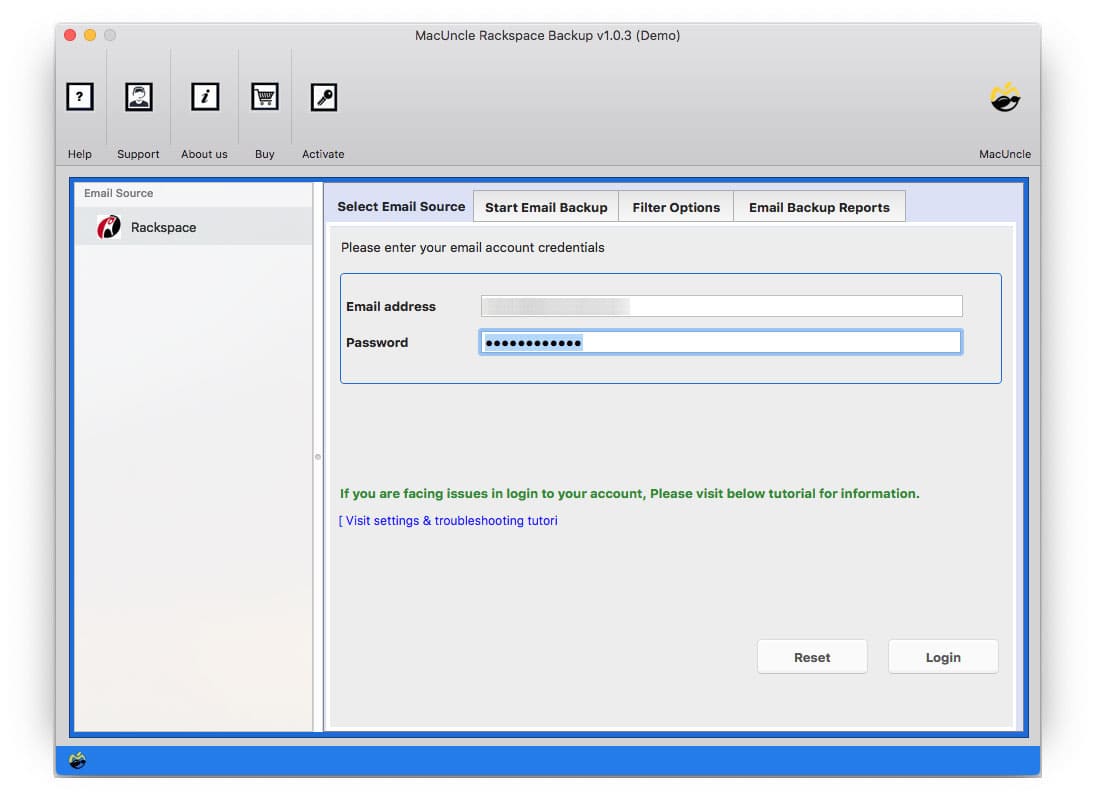
Now select the folders that you wish to convert to PST from the software panel.
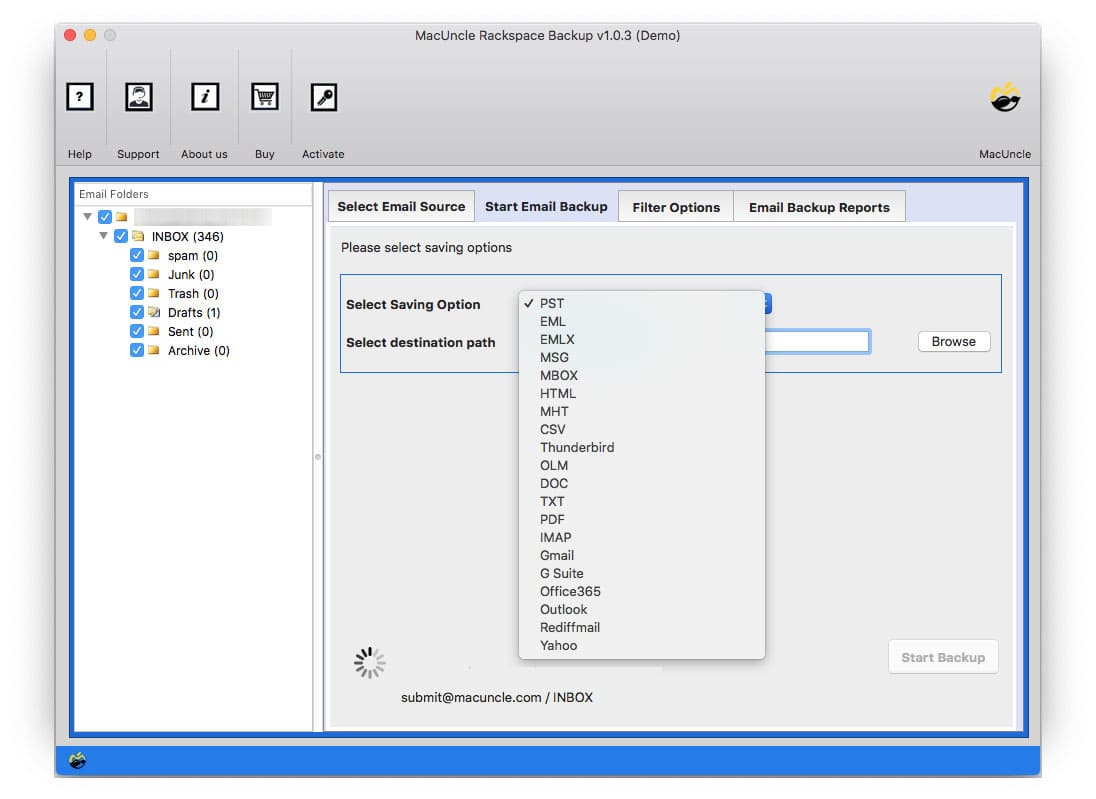
Go to the Filter option for selective backup of the email files.
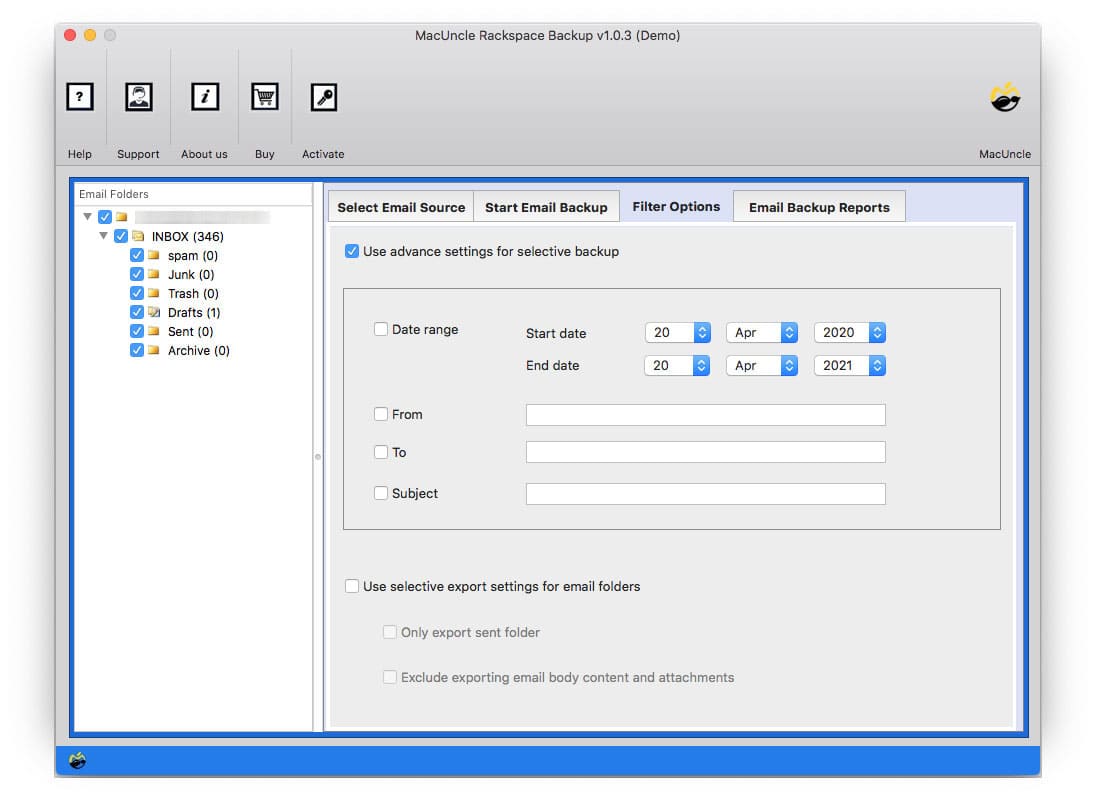
Further, choose your preferred destination path.
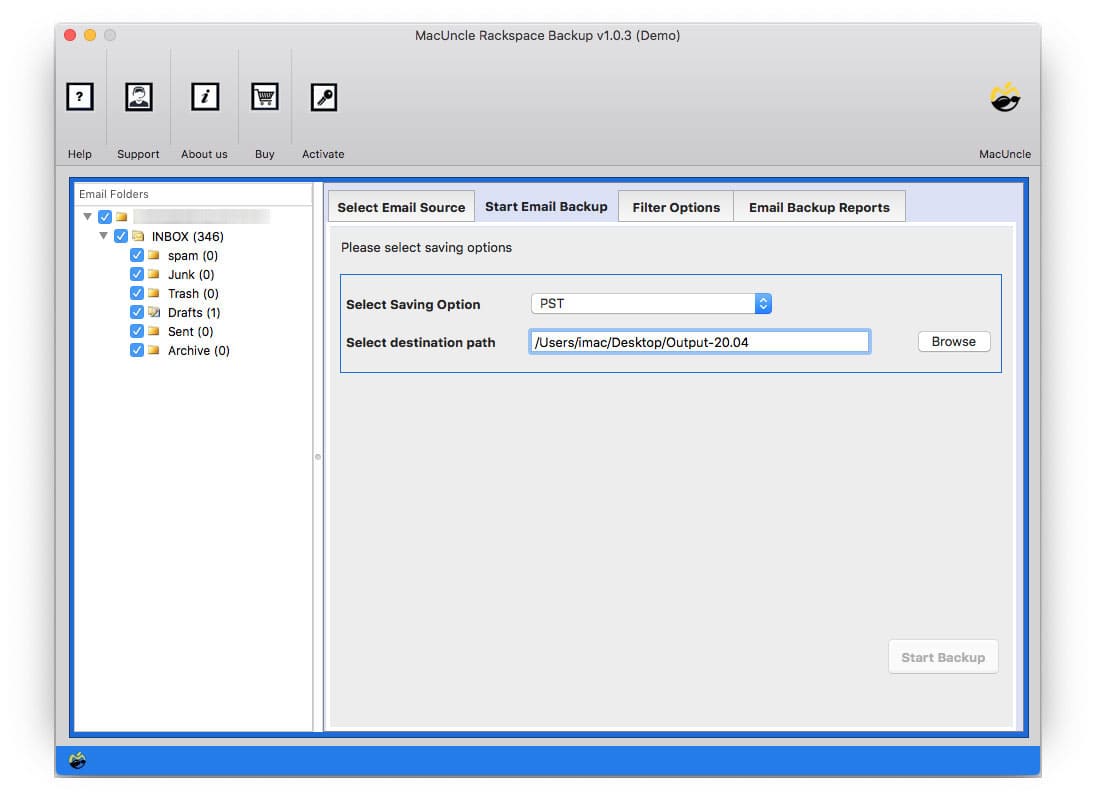
Finally, press the Start Backup button.
You will receive notifications regarding the successful completion of the procedure within a minute or so.
Final Words
The article gives you a perfect and trusted method to Export Rackspace Email to PST on Mac. Some users want to migrate to Outlook for various reasons. Therefore, people tend to shift to Outlook to fulfil their needs and wants. This wizard can directly convert your Rackspace Email files to PST without any glitches or provide direct conversion. The tool offers you a dual mode to upload email files in the software. The application produces 100% accurate results and guarantees you the same. The wizard is compatible with all the latest versions of Mac OS.

