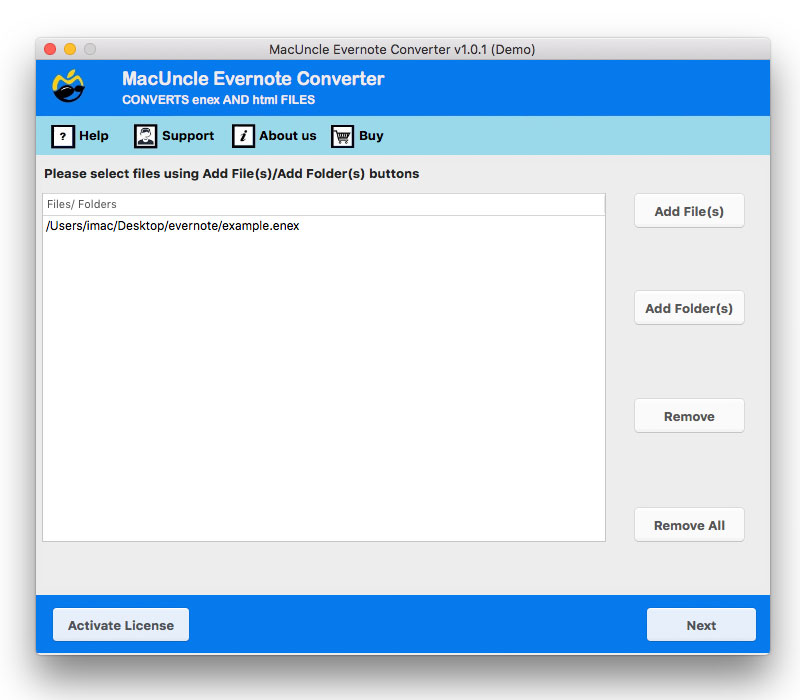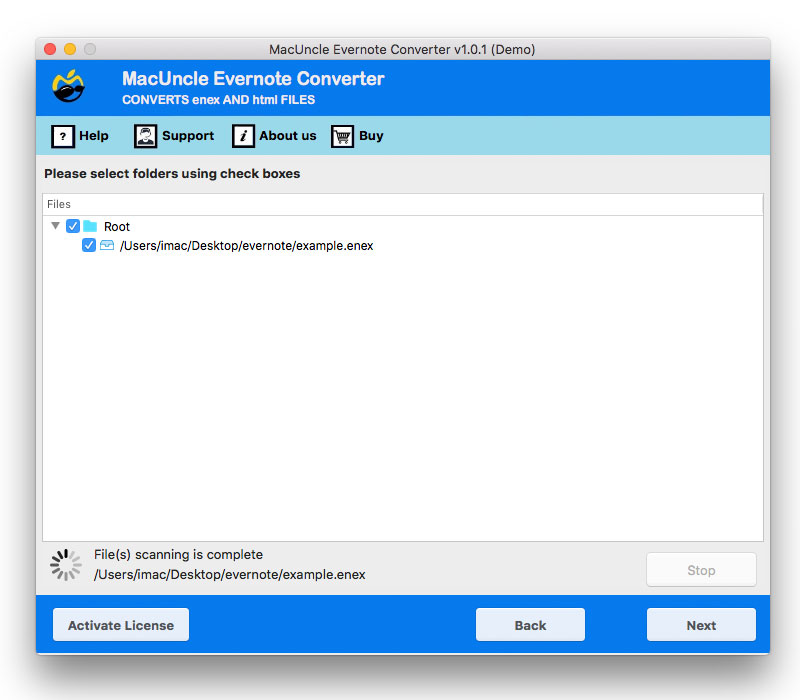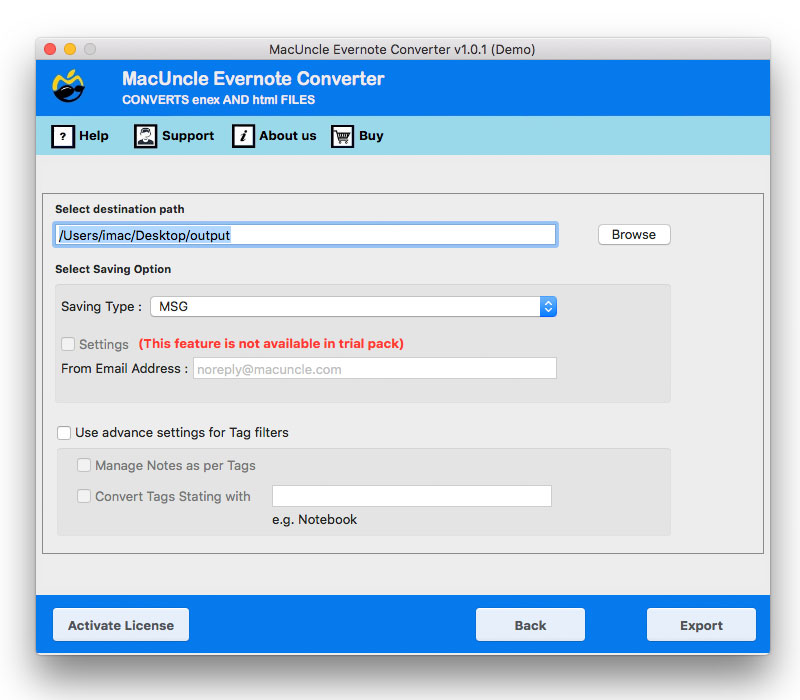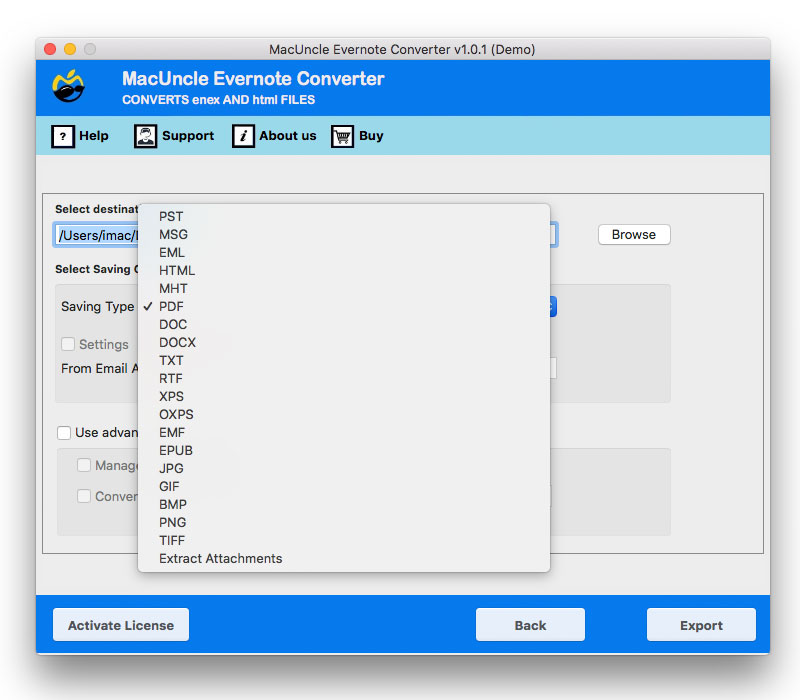Extract Attachments from Evernote Effortlessly | Complete Guide
Evernote is a ready-to-go application for users to take down notes because it comes with exotic and easy managing notes, documents, and coordinating tasks. Many users also attach different content like audio messages, pictures, videos, documents, etc. Thus, there arises a need to Extract Attachments from Evernote, and that’s why people ask for a Reliable Method to perform the task. In this article, we will help you to find the Suitable Guide to get your work done.
Evernote has been one of the top choices of people to manage and organize their notes and other related tasks. One of the major reasons is it is printing the attachments after extracting them from Evernote. Users might want to keep their crucial attachments safely on their PC and therefore they tend to Extract Attachments from Evernote.
In this article, we will provide you with the Robust Technique to download Attachments from Evernote. Carefully follow and read the blog to execute the idea.
Extract Attachment from Evernote on Mac Computer
Users also switch to different machines or OS and therefore want to Extract Attachments from Evernote. But it’s a very smart move to keep your all attachments locally. We have the richest and most Robust tool to do so, Evernote Converter. This tool quickly and swiftly pulls up your attachments from Evernote files.
Before proceeding to the solution, you must have the exported Evernote files. Export Evernote files to either .enex or .html format.
Start Evernote>>Select Note/Notebook>>right click & Export
The wizard produces 100% accurate results with quick and smooth operations. The software is user-friendly and comes with a coherent GUI that enables users to operate the software effortlessly. There is no need for any external support or service or rather you don’t need any internet connection for the operation. The tool extracts the entire attachments, every piece of information from Evernote’s attachments.
Steps to Extract Evernote Attachments
Here are the below-mentioned steps to perform the task effortlessly: –
- 1. Now add your files in the software from which you wish to extract using the Add file (s) or Add folder (s) options.
- 2. Then, choose the desired folder using the checkboxes. Press the Next button.
- 3. Further, browse the destination location to save your resultant attachments.
- 4. Select the Extract Attachments from the Select Saving option.
- Finally, press the Export button.
Pro & Advanced Traits – Extract Attachment from Evernote
- Batch Processing: The software has the option to deal with numerous attachments and batch processing capabilities. Select the desired Evernote files to the software and extract attachments.
- Multiple Saving Format: The Advanced tools support a wide range of file formats to switch the file along with attachment extraction.
- Intuitive Software Interface: The software is well designed, and the user-friendly interface simplifies the extraction of the attachments process making the advanced feature accessible
Other Evernote Related Posts:
Wrapping up
The blog explains to you the Right Method to Extract Attachments from Evernote. There are many reasons why people wish to extract attachments from their Evernote files. We have provided the Robust & Efficient tool to perform your task. The method mentioned here will effectively extract attachments from the Enex or HTML files. The Tool provides you with dual-mode to upload Evernote files either in bulk or selective files using the Filter options.