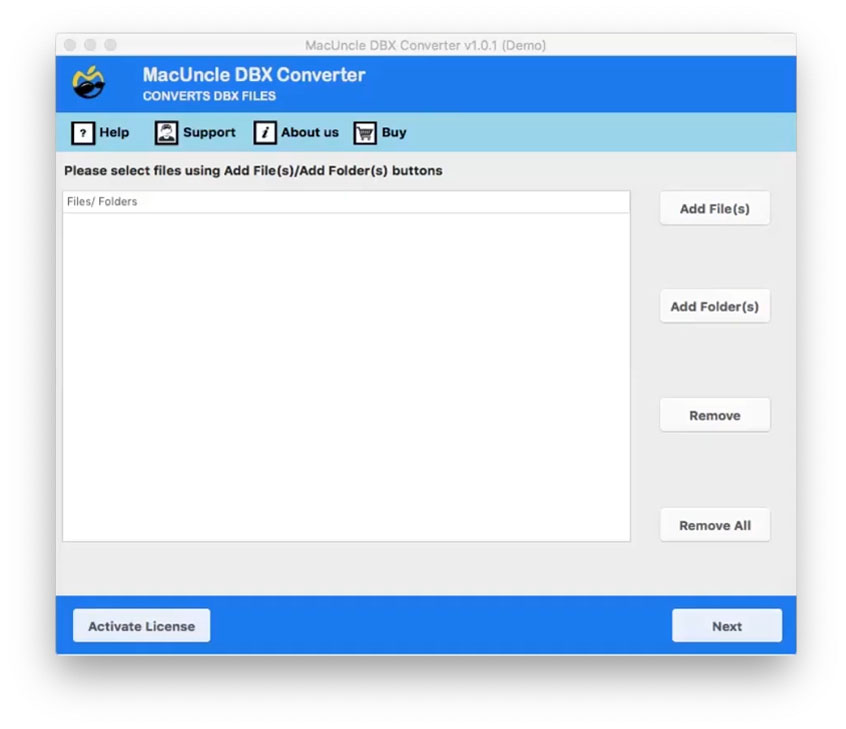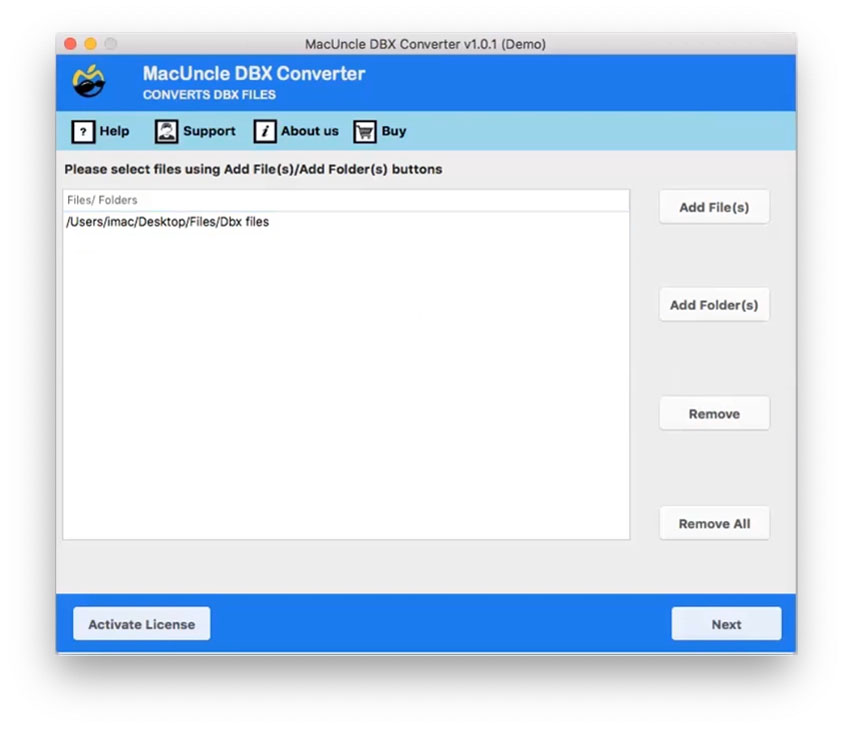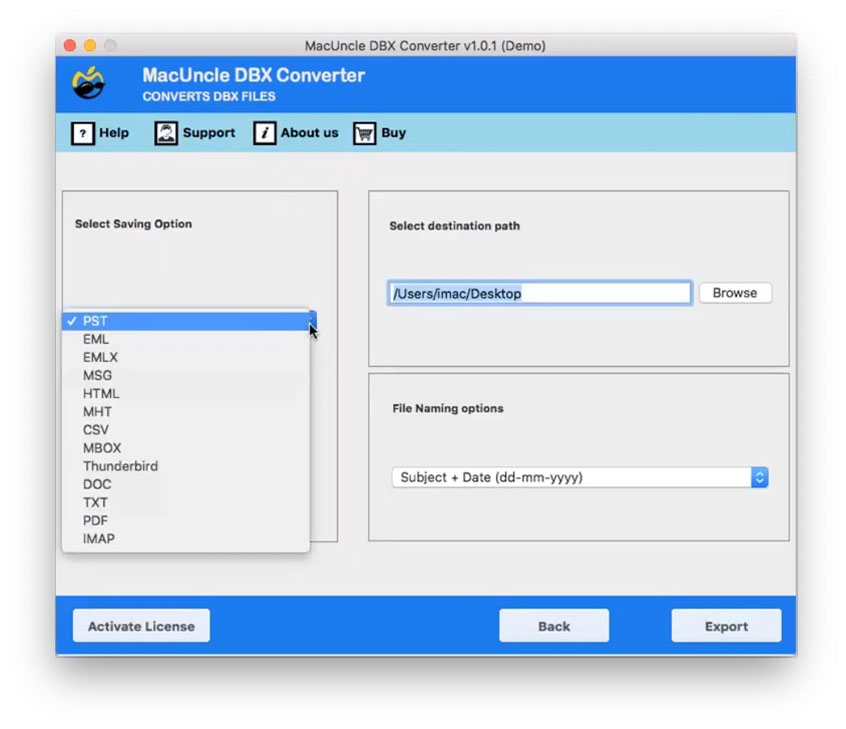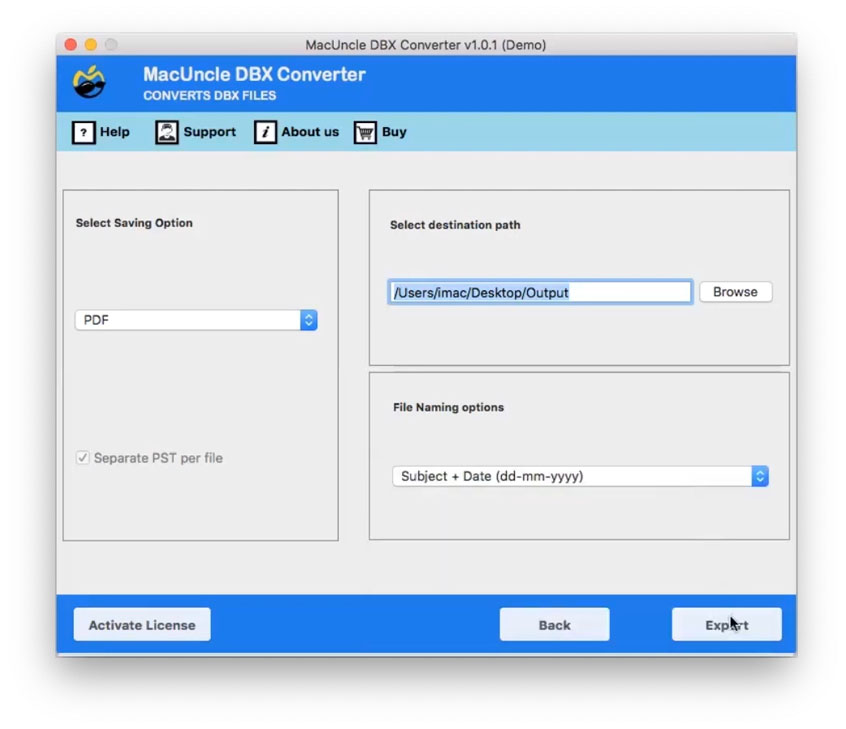Extract Emails from DBX files on Mac without Outlook Express
Users now face problems while accessing their old DBX files of the Microsoft Outlook Express because that version was suspended by Microsoft. So, users search for alternatives to Extract Emails from DBX files on Mac. Here in this article, we will provide you with the Robust Solution to the same. Continue reading this blog and you will end up in the perfect place.
DBX file is the database for Outlook Express which stores all your email messages on your local storage in .dbx format. Outlook Express today is not been working and is accessible by users it was replaced by Windows Mail and then again later by Windows Live Mail.
The DBX files store your messages in .dbx extension after the folder’s name (for example inbox.dbx, draft.dbx).
Before moving on further we will highlight the necessity to extract emails from the DBX file. Let’s see how it ends up.
Table of Content
Reason – Extract Emails from Outlook Express DBX Files
The problems with Outlook Express are as follows: –
- Outlook Express doesn’t offer its users enough space to store email messages.
- The application when surges increases the chances of data loss entirely.
- Outlook Express has more security defects much more than any email client.
For these reasons, there is a need to extract emails from DBX files on Mac.
How to Extract Emails from DBX Files
There is no direct or Manual Method to Extract Outlook Express DBX files on Mac, you have to use a third-party tool to do so. DBX Converter, this tool provides you with an easy option to get DBX files and then convert them to many different file formats like documents and other email formats, you can also import it to email clients like Thunderbird, Gmail, Yahoo, etc. directly.
The utility comes with a user-friendly interface that enables users to operate it easily even non-technical users can get their tasks done effortlessly. The tool also exports the intact attachments with the email messages. There is no limitation on the number of DBX files you wish to extract. You can extract the bulk of DBX files or you also go for selective extraction using the Filter Option. The tool also offers different file naming options to save the resultant file.
The application is purely standalone, download and install it on your System now.
In 5 Steps to Get Emails from DBX Files
After downloading and installing the software on your system, you have to run the application.
Here are the following steps to follow which ensure smooth installation on your system: –
- Start the software to extract Emails from DBX Files.
- Now select the DBX files which you wish to extract using the Add file (s) or Add folder (s) option provided.
- Then, check the boxes of the required folder from the listed DBX folder in the list.
- Choose the saving format in which you want your DBX files from the list including EML, PDF, DOC, HTML, etc.
- Then you can also choose and select the Destination path for your resultant files and select file naming options.
- And then finally press the Export button to start the process.
You will then receive notifications regarding the successful completion of the conversion process in just a few minutes.
What’s New in the Software to Email Extraction from DBX Files
We have already mentioned some of the traits of the tool, but here we will highlight the most important and effective features of the Tool.
Here are some of them: –
- The utility preserves and maintains your folder hierarchy during and after the process.
- The tool offers a 100% guarantee of safety and security, it will never hamper your data.
- The software comes with an easy-to-use interface that enables users from even non-technical backgrounds to operate on it.
- The tool extracts emails from DBX files in just a few minutes.
FAQ
Q) How to Extract the DBX file in Outlook PST?
- Start the tool on Mac OS
- Add the DBX file to the software panel. Press the Next button.
- Choose the PST file from the options and press the Export button.
- The tool will create PST files from the DBX file and then you can import them into Outlook
Q) Can I run the tool on my Mac OS 10.14?
Yes, of course, the tool is compatible with the latest version of the above 10.8 Mountain Lion.
Q) How to get access to the DBX Files on Mac?
First convert the DBX file to an appropriate format such as MBOX, EML, etc., or choose Thunderbird. After that open the files on the respective email client. For more details read How to Open DBX Files on Mac.
Terminating
The article gives you an idea about how to extract emails from DBX files on Mac. There is no Manual Method to do it, so we have provided you with an Automated Solution. The software not only extracts emails from Outlook Express DBX files but also converts them to other file formats. A tool is an easy-to-go option for every user and you can get the emails from any amount of DBX files.