Best Technique to Transfer Outlook PST Files to GoDaddy Email Account
Here is the solution to import PST to GoDaddy Email with or without the attachments. The article here has the simple and the most reliable solution to move emails in *.pst files. The files can be of any type i.e., contact, calendar, attachments, etc.
Yes, there are dozens of solutions on the internet to move Outlook emails to another webmail. However, what we need now is a simple and direct technique that could work on all the common operating systems.
The Blog Consist of
What is GoDaddy Webmail and Why are Users Transferring to GoDaddy?
GoDaddy users can create a business email account using GoDaddy Email, often called GoDaddy Webmail. It is an email marketing tool that is connected to a website and generates and tracks emails. It is one of the built-in functions of the web hosting system from GoDaddy. It offers a thorough customer experience while assisting small businesses in being more productive and expanding.
Reasons to migrate Outlook PST files to GoDaddy:
- GoDaddy emails have storage space that is about 10GB.
- We can access the webmail using Mobile devices. Thus use the account anywhere anytime.
- Webmail is the industry-leading email security.
More than the above-mentioned benefits, GoDaddy webmail possesses various traits as being one of the best mailing clients.
Common Approach Import PST to GoDaddy Email Account
Since here we are discussing all the position methods to move the emails to GoDaddy webmail, the manual practice is one among them. MS Outlook has the default feature with which one can transfer or add Outlook data to any email account. Carry out the steps below:
- Click Add Account in the MS Outlook program after opening it.
- Along with other information, provide your GoDaddy Business email address.
- Enter your IMAP/POP3 details, then press Finish.
- Your GoDaddy email address will now be configured in Outlook.
- Allow Outlook to load your GoDaddy mailbox folders for a few minutes.
- When the configuration is complete, select Open/Export from the File menu.
- Browse for and add the Outlook PST file by clicking Import file.
- Click Finish after importing this Outlook PST file.
Limitations of Manual Method: From the steps above it is clear, that the manual method consumes time to complete a single process. Secondly, only the email data in the Outlook account can be transferred to the GoDaddy webmail. For backup PST files, we have to search for another option. Finally, only email messages or contacts can be migrated. Therefore, use the Expertise Solution to move multiple files without any limitations.
Simplest Approach to Import PST to GoDaddy Email
Outlook PST Converter software is the right application to import multiple PST files to another email client. Within the software interface itself, we can easily move the files to the GoDaddy webmail account. Regardless of the file size or type transfer the emails. Without an Outlook application or signing in to the webmail complete the task of moving data to the desired email client.
Steps to Operate the Software
After the installation uses the application to import PST to the GoDaddy email. Thus, carry out the steps one by one:
- Use any of the two Add buttons to import PST files to the software panel. Press the Next button.
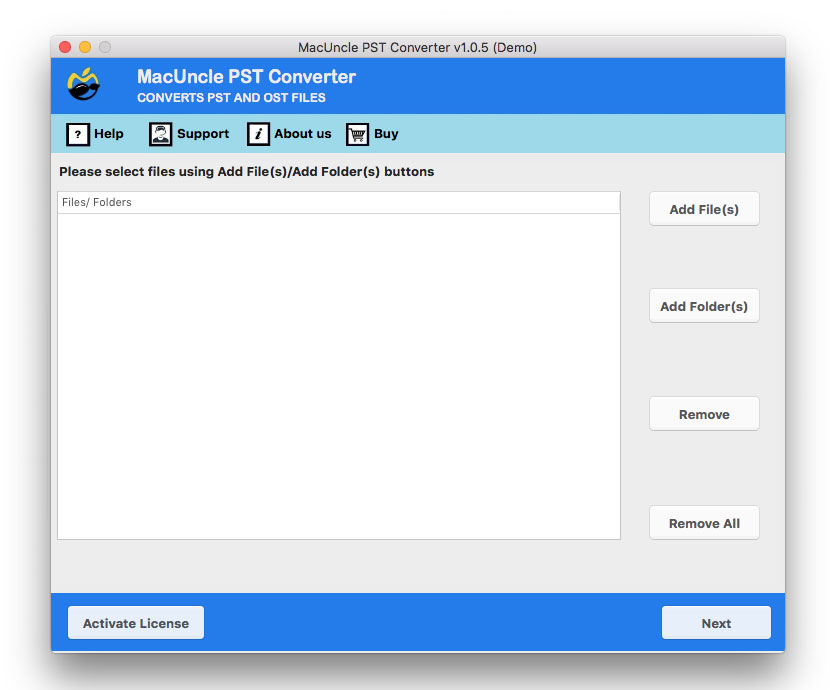
- Now, all the files in *.pst format and the folders will get listed down in the panel. Choose the appropriate file and again hit the Next button.
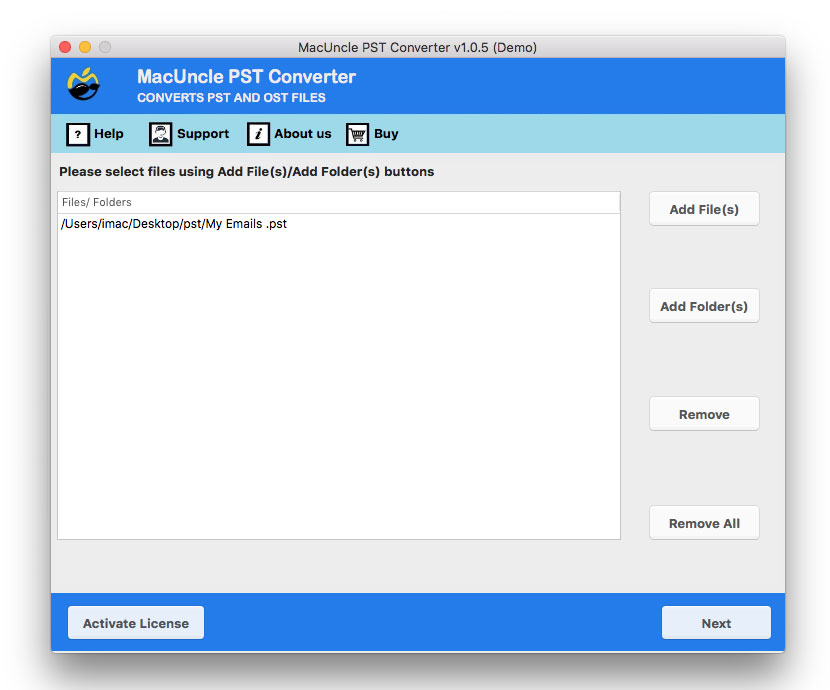
- Click on the select saving options to choose IMAP. Enter the login details of the GoDaddy account and the IMAP details.
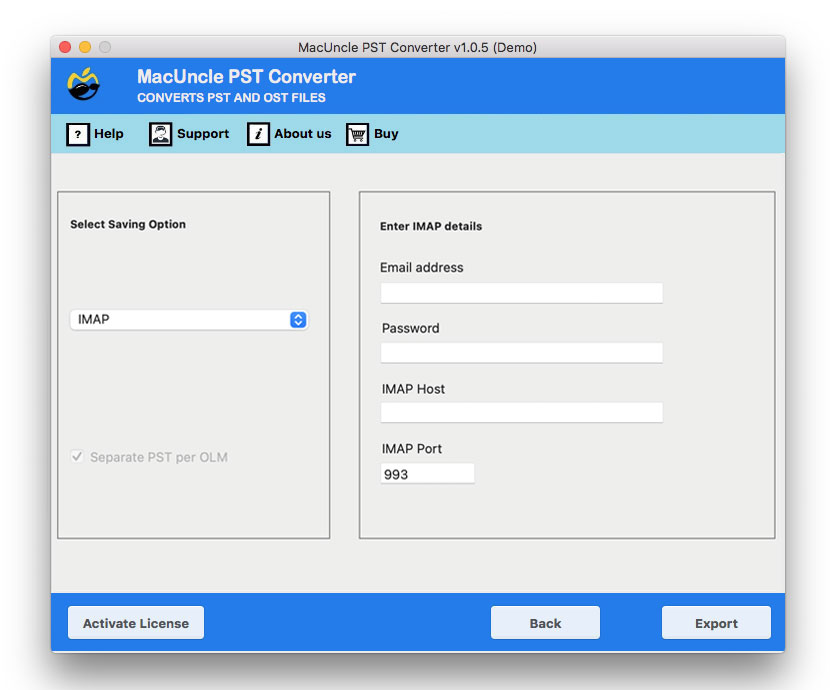
- Finally, click on the Export button to start the email transfer process.
Conclusion
To conclude the article, we can surely say the suggested application is the right method to import emails in PST to GoDaddy. Without the need for any conversion, get the emails directly to the webmail. The tool creates a new folder with all the imported PST files. Migrate all types of Outlook data to GoDaddy webmail including contacts, calendars, etc.
Frequently Asked Question
No. The software mentioned here works without the assistance of any external application.
Yes. Of Couse. The method enables users to move PST email as well as contact to GoDaddy.
Yes. It supports PST files from any of the Outlook versions.
The trial version can be used to import only 25 email files. Whereas the user has to get the professional edition to import unlimited files.

