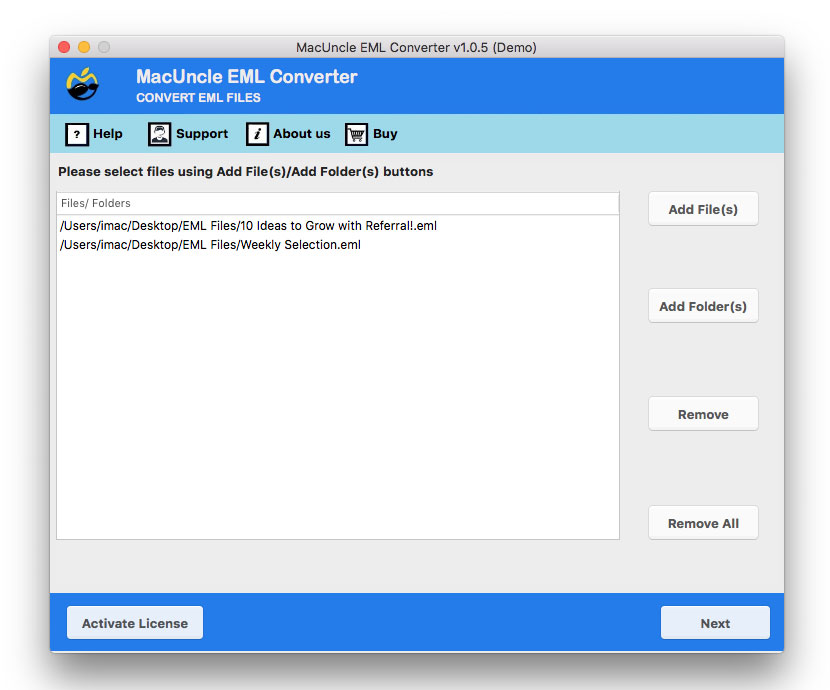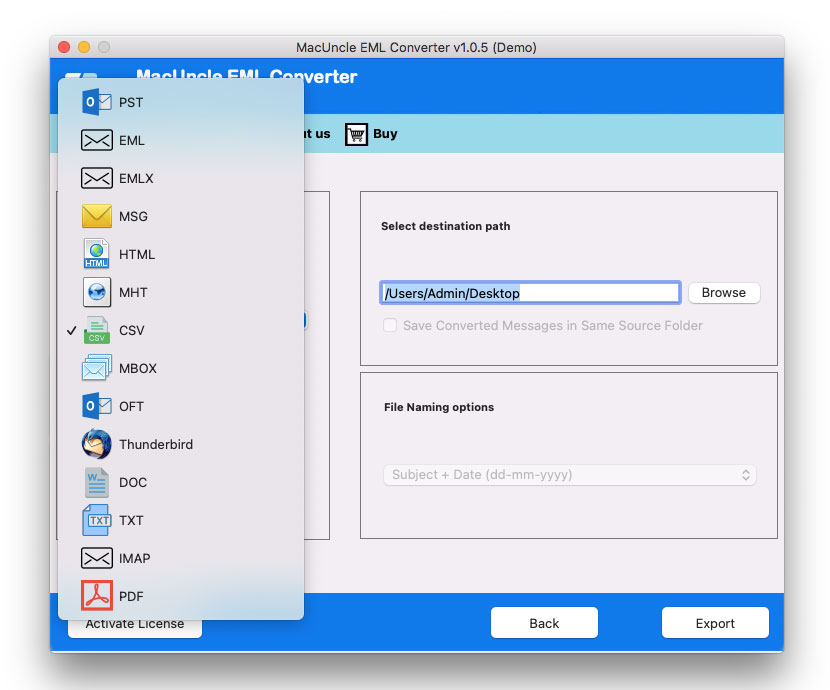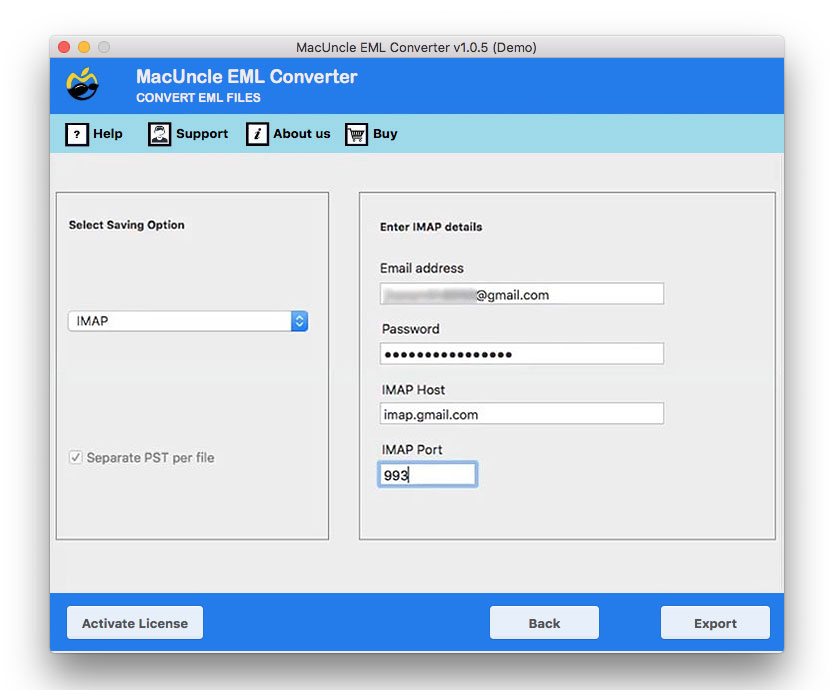How to Import Windows Live Mail to Gmail Account?
Here are the different ways to import Windows Live Mail to Gmail accounts on Mac & Windows. We will discuss the perfect method to move the email files, contacts, and other folders from WLM to Google accounts.
“Hi, I am planning to move multiple email files from Windows Live Mail to Gmail account. I have extracted all the emails from the WLM to a local folder. Now I need those files in my Gmail account. I am looking for a simple technique that does not require any IMAP configuration and to add accounts in Gmail.
From Microsoft to Gmail account. Use the MacUncle EML Converter for transferring Windows Live Mail folders to Gmail accounts. Upon executing the steps here, one can easily convert and import the email files from the WLM formerly known as Hotmail to a Google account. Read the complete article.
Migrator tool to Import Windows Live Mail to Gmail
The above-mentioned tool will provide a simple and instant method to export Windows Live Mail contact, email data, etc. to a Gmail account. Select the required files to move and within the tool move the emails to another email client. One of the advanced traits of the tool is that it allows direct migration of emails to Google Mail accounts.
How to Transfer Windows Live Mail to Gmail?
From the link above, get the trial edition and move around 20+ email files in *.eml format. The free demo version will give an outline of the application and its working pattern. Follow the steps for Windows Live Mail to Gmail migration.
- Start and upload single or unlimited email files to the software panel.
- Choose the desired files or folder from the list. Press the Next button.
- Further, select the folder from the list and again press the Next button.
- From the Select saving, option choose IMAP and enter the credentials to the required field.
- Enter Account credentials: Email Address and Password
- IMAP Details: IMAP Port: 993 & IMAP Host: imap.gmail.com
- 4. Then, press the Export button to initiate the procedure to move the emails from one place to an online email client.
As a result, the software will notify the user will multiple notifications about successful process completion and trial edition limitations.
Find out how to convert Windows Live Mail to Apple Mail.
How to convert Windows Live Mail to PDF
Why Using the Migration Tool is Always the Best?
Here are some of the groundbreaking features of the tool to Import Windows Live Mail to a Gmail Account.
- Batch Conversion: The toolkit can convert multiple EML files at once with which we can easily migrate and save time.
- User-Friendly Interface: An intuitive and person-friendly interface that simplifies the conversion manner, making it available even for users with restrained technical information.
- Selective Conversion: Option to selectively choose unique emails or folders for conversion, allowing customers to migrate best the vital records to Gmail.
- Preservation of Folder Hierarchy: Ensures that the unique folder shape from Windows Live Mail is maintained within the Gmail account, preserving the enterprise of emails.
- Maintaining Email Meta Data: Preservation of important electronic mail metadata consisting of the sender, recipient, date, subject, and many others., to ensure the accurate representation of emails inside the new Gmail environment.
FAQ – Import Windows Live Mail to Gmail
Q) How to Forward Emails from Windows Live Mail to Gmail?
A) Use the Windows Live Mail Converter and follow the steps in the article above.
Q) Can I transfer the files directly from the Windows Live Mail account?
A) Yes. Use the software Email Backup Wizard and transfer the emails to your Google account.
Q) What are the software requirements while transferring Windows Live Mail to Gmail?
A) The application is available for both Mac and Windows. With a minimum of 100 MB of free hard drive space. There is no additional requirement to perform the migration.
Conclusion
To conclude, now the migration of Windows Live Mail to a Gmail account is simple. Windows Live Mail contacts and other folders can be moved to Google accounts directly without any conversion of email files. We have presented the best and the most reliable steps to transfer the files.