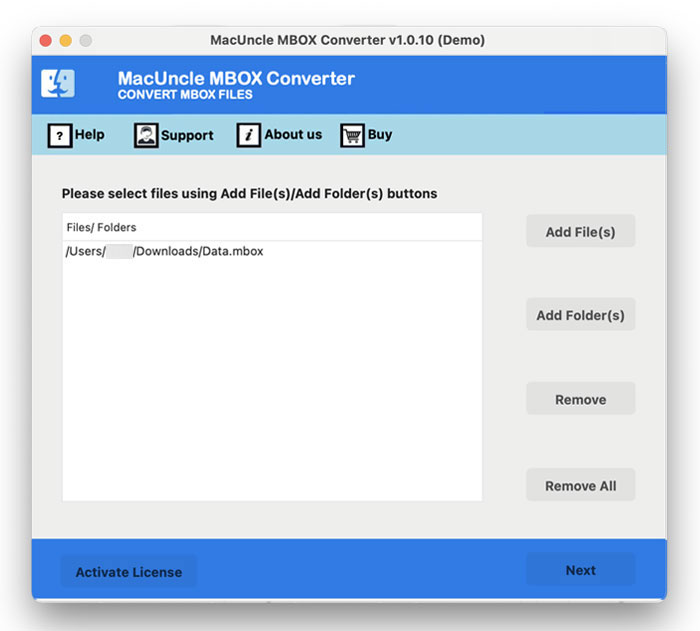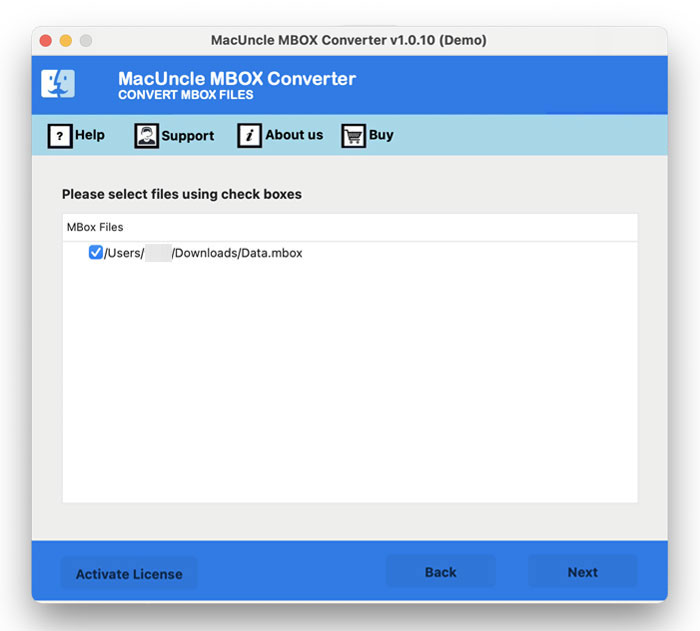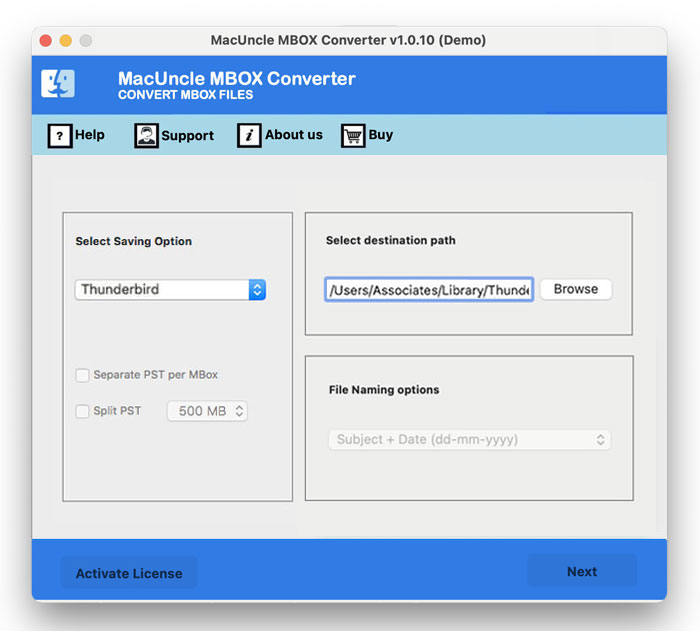How to Migrate Opera Mail to Thunderbird Profile?
We will discuss the solutions for “Migrate Opera Mail to Thunderbird”. Grab the program to convert Opera Mail emails to Mozilla Thunderbird.
Opera Mail is used by many users and is no longer actively developed. Because of this users want to seek reliable and feature-rich alternatives. Whereas Thunderbird, stands out as the robust and open-source option, offering an effortless transition for Opera Mail users. The guide here will allow users to migrate emails from Opera Mail to Thunderbird account.
As pointed out in the query there are various reasons to export an Opera Mail account to any Mozilla Thunderbird. Therefore, regardless of the reason, we will cover the reliable method to migrate emails.
Table of Content
Opera Mail vs Thunderbird | Why Migrate Opera Mail to Thunderbird
Opera Mail is a free email client previously included with the Opera web browser but is now being developed independently. It’s a terrific way to keep track of various email accounts without having to open different browser windows.
Thunderbird is another free desktop email client. Newsgroups, multiple POP/ IMAP account configurations, data filtering, simple search and sort, and other features are available. Different add-ons are available to enhance the functions.
Why are users switching from Opera Mail MBX to Thunderbird profiles directly? Here are some of the reasons,
1. Advanced automation is not supported.
2. There are only a few extensions and themes available.
3. Templates for email messages that aren’t adaptable
4. The security of text messages is unproven.
5. There is no help for secure message signing.
Extract Emails from Opera Mail
- Select the folder you want to import to Thunderbird in Opera Mail.
- Right-click on the folder you want to export and select Export from the drop-down menu.
- Save the MBS file in the specified directory with a suitable name.
Now, further, move to the next procedure to migrate Opera Mail MBS to Mozilla Thunderbird.
Migrate Opera Mail to Thunderbird Account
Get the MBOX File Converter to convert the Opera Mail MBS files to any format or email client directly. The extracted email files can move to the Thunderbird profile. The whole procedure can be completed within minutes. It supports all types of Mailboxes created by different email clients such as Opera Mail, Thunderbird, etc.
How to Import Opera Mail to Thunderbird Directly?
Below is the step-by-step procedure,
- Step 1: Use any ADD button and upload the required file to the panel. Hit the Next button.
- Step 2: All the files and folders will be displayed in the interface. Select the folders from the list and again click the Next button to move further.
- Step 3: In the next step select Thunderbird from the Select Saving Option.
- Step 4: The software will fetch the default location of the Thunderbird profile. Also, set the location to store the file in any location.
- 5. Finally, Press the Export button in the bottom corner to start the process.
What Opera Mail to Thunderbird Importer Offers?
Apart from the quick migration of email from one email source to another, the utility gives out other advanced traits too. Read about the features offered by the toolkit to migrate Opera mail to Thunderbird.
a). Auto Fetch Option: MacUncle is developed with an advanced algorithm with which the tool will fetch the location by itself. As soon as the Thunderbird option is selected the tool works immediately to get the Thunderbird profile.
b). Get other Options: Other than exporting Opera Mail to Thunderbird, use other options to save the file of the email in a different format.
Read the related articles: Import Opera Mail to Outlook
c). No need for Supplementary Application: Carry out the whole procedure without any additional support. The tool works independently just by using the technical features included.
d). Trial or Demo Editions: The utility has two different versions for the user. Try out the demo package and test the application once. The demo will permit the conversion of Opera Mail emails with a limitation of 25 files.
Final Point
From the illustration, we had given a clear cut for the user to migrate Opera Mail to Thunderbird. Since there is no manual method to export the emails from Opera Mail to the Thunderbird profile. Performing the migration with a third-party application is best for this situation. Migrate bulk files to the email client with the recommended solution.
Frequently Asked Question
Q) Why should I migrate from Opera Mail to Thunderbird?
A) The reason why users want to migrate the emails from Opera Mail to Thunderbird. Opera Mail is no longer actively developed, it won’t receive security updates. However, Thunderbird is an open-source actively maintained email client with robust features and cross-platform compatibility.
Q) Will I lose any emails or contacts during the migration?
A) If you use the structure carefully and use the software mentioned here. However, it’s always recommended to verify the integrity of the imported emails and contacts after the migration.
Q) Can I import all my Opera Mail folders at once?
A) Yes, if you are using the tool mentioned here. It has the option to select all the emails all at once.