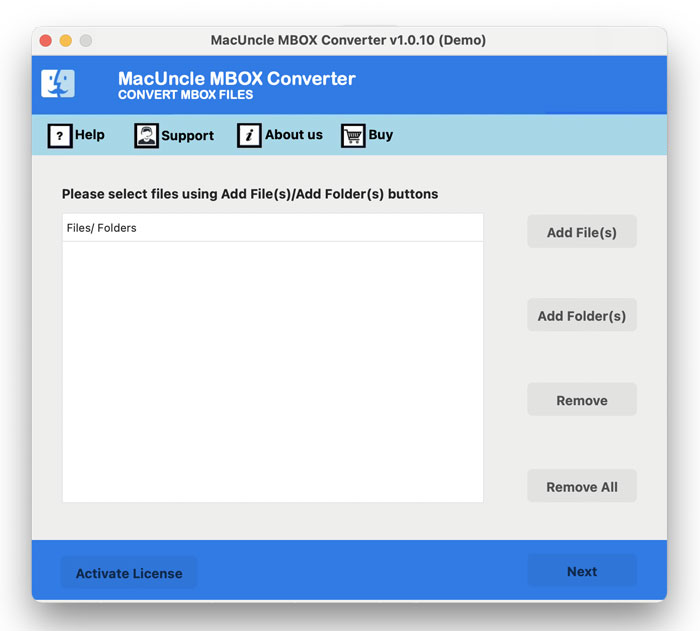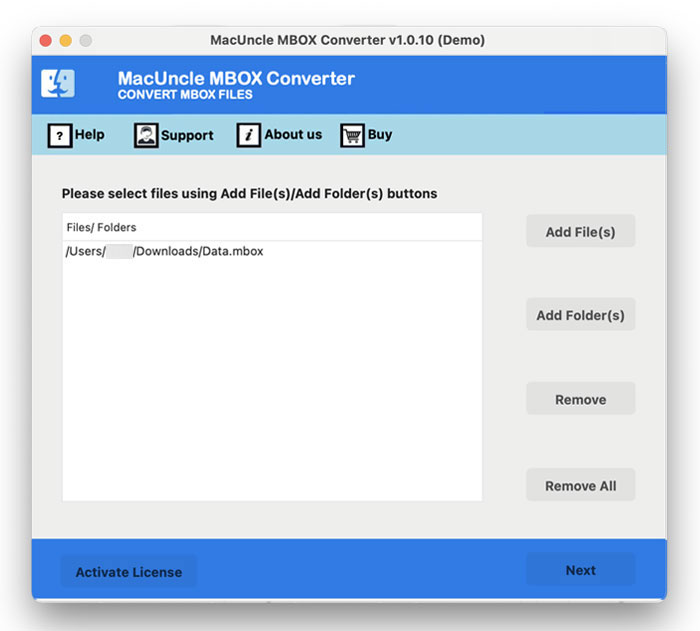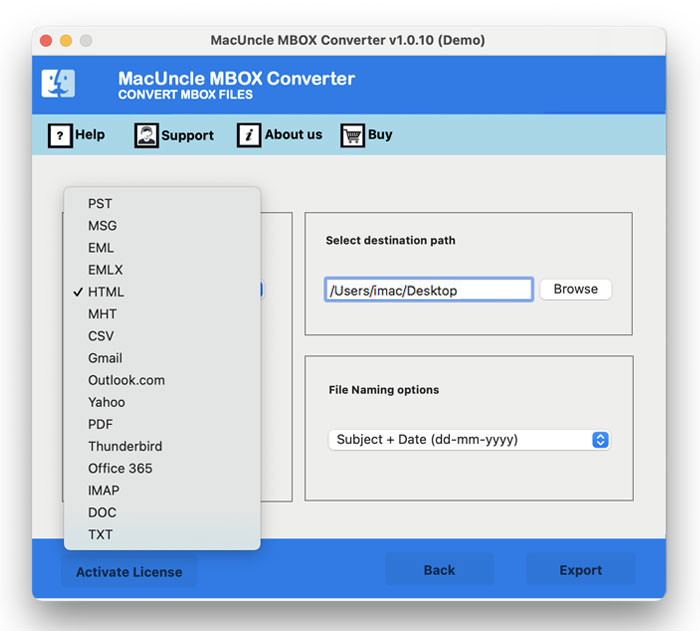How to Import Opera Mail to Outlook Accounts ?
If you decide to export your emails to Opera Mail along with the attachments. As a result, many users are looking for a solution to import Opera Mail to Outlook. However, the migration process is not as easy or trouble-free as it seems. When switching from one mail client to another, users must take care of various items. The protection and safety of all data are one of the main concerns of end-users.
In the next section, we will give the best conversion method of Opera Mail to Outlook on Macintosh OS. Let’s address beforehand some explanations behind Opera Mail to MS Outlook migration.
Learn About Opera Mail
Opera Mail is a component of an Opera Internet Suite. One such application, which has incorporated an email and news program, has been popular among its users for quite some time. Though previously built into Opera Browser, it has a separate entity following Opera version 15. As a single application, News Feed lists a user with many impressive features including POP3 and IMAP accounts management, contact manager, spam filtering, atom, and RSS feeds, etc.
Best Technique to Import Opera Mail to Outlook
Since the manual approach is very long and time-consuming, everybody is searching for a trustworthy solution through a third party. The MBOX Converter allows importing Opera Mail to Microsoft Outlook PST. Besides, all Opera emails can be conveniently compiled into a single PST file. The following are the Demo version download links:
Step-by-Step Procedure for Opera Mail to Outlook Transfer
- 1. Start the tool and add MBOX files using Add File(s) as well as Add Folder(s).
- 2. The tool loads all the folders on the software panel and chooses the desired folder. Then, select the required PST format.
- 3. Now, select the destination location and click the Export button.
Outstanding Features of Software
- Allows you to retrieve Opera Mail emails, contacts, and attachments
- Any Opera Mail client program can generate a single PST file
- Opera Mail messages can be migrated into MS Office 365.
- The tool helps you to transfer many Opera files in bulk to Outlook PST.
- Compatible with all recent Outlook versions, i.e. Outlook 2016 and below
Reasons for Opera Mail to Outlook Migration
Please follow these instructions to switch from Opera Mail to MS Outlook. Let’s take a look:
- Although the Opera Mail client is a lightweight application with an interactive user interface, it stops with other Email client programs during the synchronization phase.
- Secondly, in various Mac versions, it cannot be specified as the default email client.
- Including the email address internationalization (EAI), direct access to the Exchange server helps you to find thoroughly, different topics including dark ones for all users. MS Outlook provides some additional features to make contact simple.
The user must first find the exact location of the email storage to import Opera Contacts to Outlook.
Outline
It’s not easy to switch from one e-mail client to another. Users face many obstacles during their conversion from Opera Mail Contacts to Outlook. A commercial approach is proposed to resolve all these constraints to Convert Opera Mail to Outlook. It is an easy-to-use solution that allows the free export of multiple mail files to Outlook PST. It also leads to the safe and stable conduct of migration procedures.