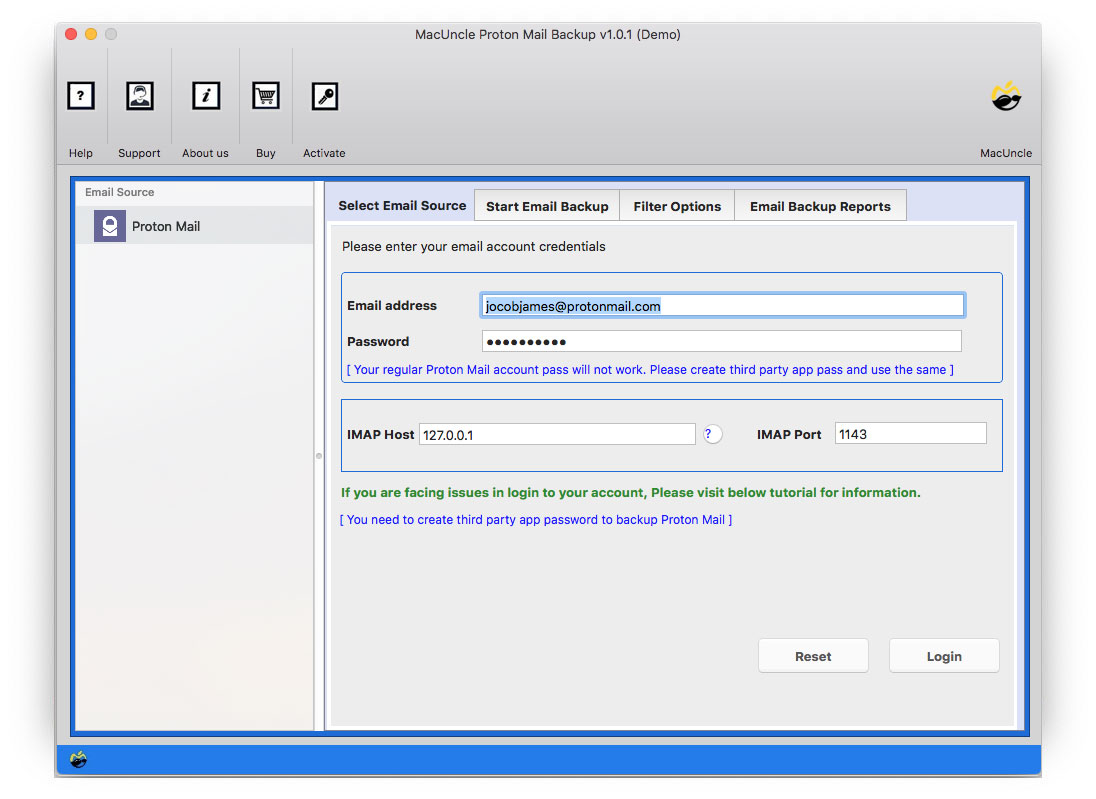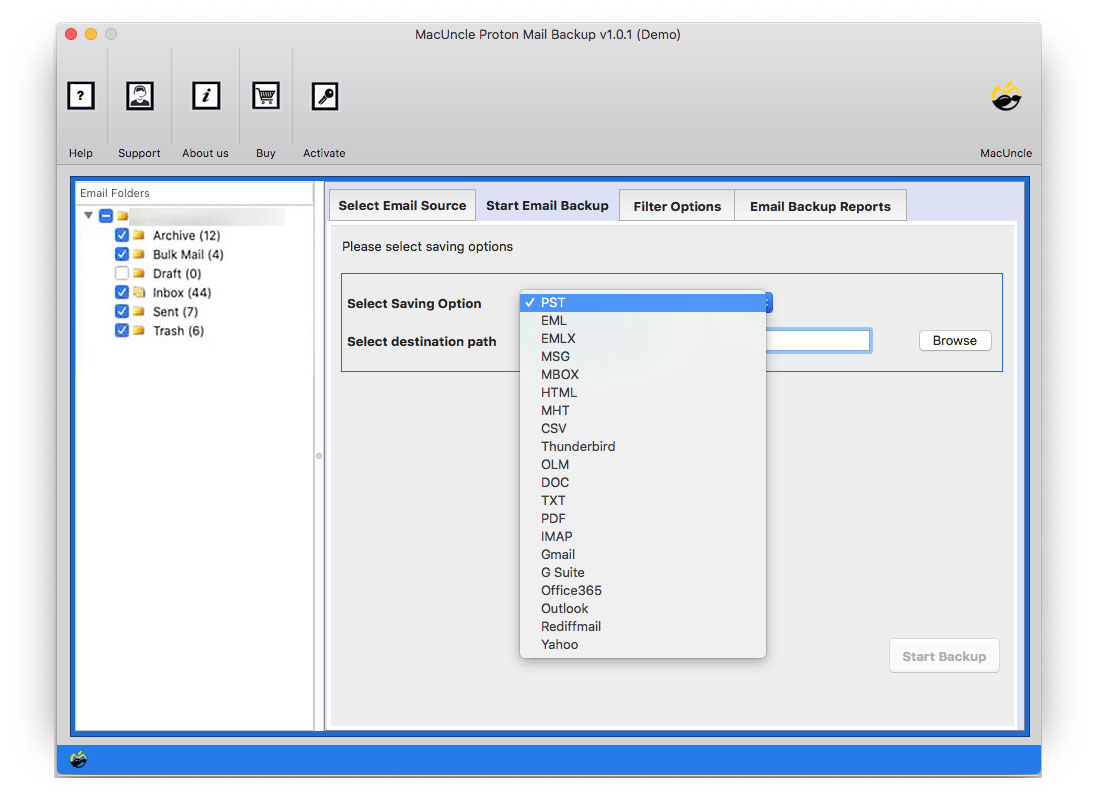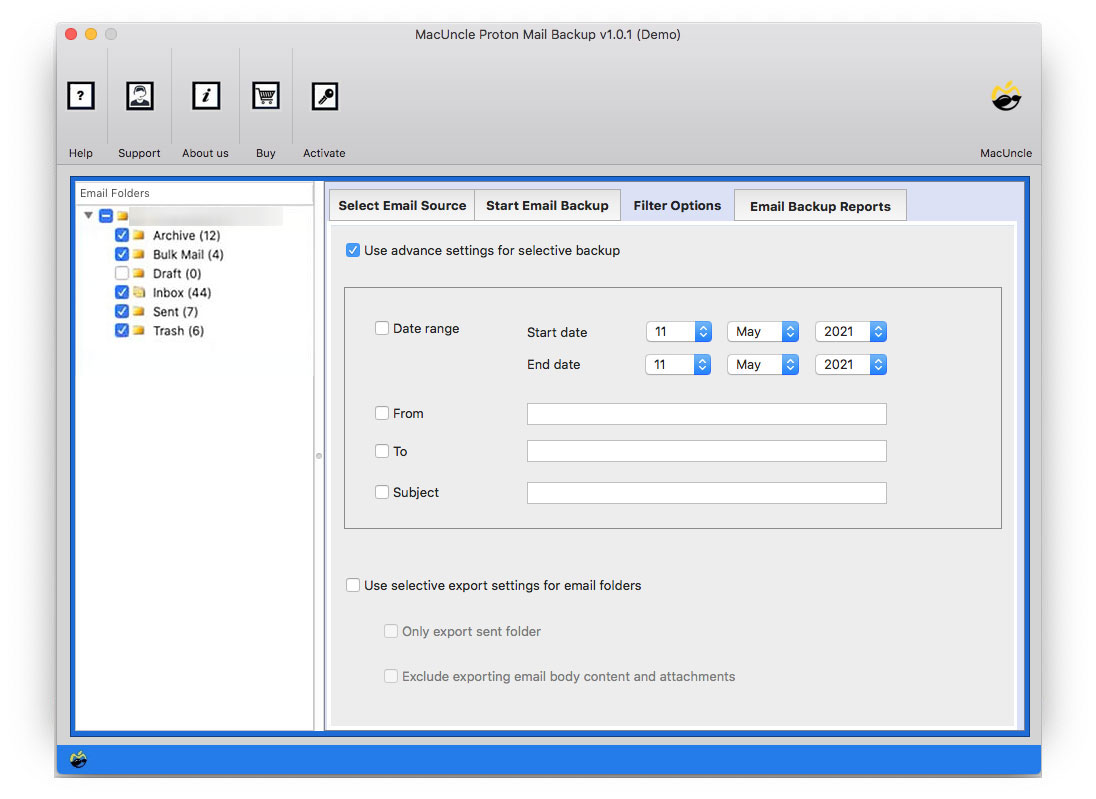Migrate ProtonMail to Gmail Account Directly
If you have decided to migrate ProtonMail to Gmail on Mac, this article is perfect for you. With a gradual increase in time, people tend to shift to different email clients as per their requirements or choices. The reasons may be because of Gmail’s advanced security options, so people add their ProtonMail emails to their Google accounts.
ProtonMail has been used by more than 5 million users across the globe, so it has become one of the most popular email clients. It can be accessed on web browsers as well and you can access it as a desktop email client. But people leave the email client and want to shift to the Gmail Email client for some reasons. ProtonMail is also expensive in its subscription, while Gmail comes with a completely free option.
There is by far no Manual Method to add ProtonMail Emails to Gmail, so we have to go for an Automated or Third-Party tool to migrate ProtonMail Emails to Gmail.
In this article, we will explain to you the right technique to move ProtonMail emails to Google accounts. You need to follow the steps carefully with utter attention to complete the procedure.
Reasons to Migrate ProtonMail Emails to Gmail
Migrating Emails from ProtonMail to Gmail depends on the specific need and preferences. Here are some of the reasons why users want this switch.
- Integration with Google Services: Gmail integrates with the Google services such as Google Drive, Google Contacts and Google Calendar.
- Universal Compatibility: The Google account is widely supported by various email clients and services. Gmail offers a better choice than a ProtonMail account. Thus, you can access emails from different platforms and devices.
- Familiar Email Client: Gmail is said to offer the best email client. Being one of the most popular email services, many users are familiar with the interface and features. Switching to Gmail might be more convenient.
- Advanced Features: Gmail offers a wide range of features, including a filter in search options, labelling options, etc.
Add ProtonMail to Gmail Account – The Ultimate & Unrivalled Tool
We are here with the perfect solution to migrate ProtonMail to Gmail on Mac. Your solution is right here; you don’t have to worry about it anymore. Use the solution trusted by the Mac User – MacUncle ProtonMail Backup – this tool not only transfers emails from ProtonMail to a Google Mail account, but also can keep a backup of all your ProtonMail emails.
The utility preserves and maintains the folder’s hierarchy and secures your data. The software entirely backs up and migrates your data to Google Mail without any glitches or errors. You can also preview your emails before backup in the software itself. The tool is completely reliable and robust; thus, transfer ProtonMail emails to Gmail on Mac immediately.
How to Migrate ProtonMail to Gmail Account?
Follow the steps for ProtonMail Emails to Gmail Migration. The steps can be done without exporting mailboxes from ProtonMail; it can simply be done within the tool itself.
- Start the software on the Mac and enter the ProtonMail credentials.
- Now, choose Gmail in case of Migration or for the backup, select the preferred file format from the Select Saving option.
- You can also select the Filter option from the tool for selective backup.
- Finally, press the Start Backup Button to initiate the process.
Read more articles: How to Add ProtonMail to Apple Mail?
The Advanced Traits of the Tool – Pro Features
Here are some of the exotic and rich features of the tool listed below: –
- You can back up your ProtonMail emails in various other formats like PDF, DOC, MBOX, PST, etc. There are a variety of options for you in the software.
- The software enables you to preview your emails before backup in the software panel.
- The software preserves and maintains the folder’s hierarchy and prevents your data from any loss.
- The application supports all the latest versions of Mac OS, like 10.9 Mavericks, 10.8 Mountain Lion, 10.13 High Sierra, 10.12 Sierra, etc.
FAQ
Q1) Can I transfer all my contacts to a Gmail account using this tool?
A1) Yes, choose the contacts folder from the scanned files and then proceed with the process.
Q2) Do I need to sign in to Gmail while operating this tool?
A2) No, there is no requirement for additional support from an external service to operate the tool.
If you are facing any issues after entering your Gmail credentials into the required field, then go to Gmail Settings.
Q3) Does it support batch migration of ProtonMail Data to Gmail accounts?
A3) Yes, select all the files/folders and complete the task with the help of the Pro edition of the tool.
Conclusion
The Post explains the perfect guide to Migrating ProtonMail to Gmail on Mac. The users seek solutions on the internet for the same, but there is no Manual Method for the procedure. So, we have come up with the perfect technique to add ProtonMail to Gmail on Mac. The ProtonMail emails to Gmail migration Tool comes with a dual-mode to back up the emails either in bulk quantity or selectively using the Filter options.