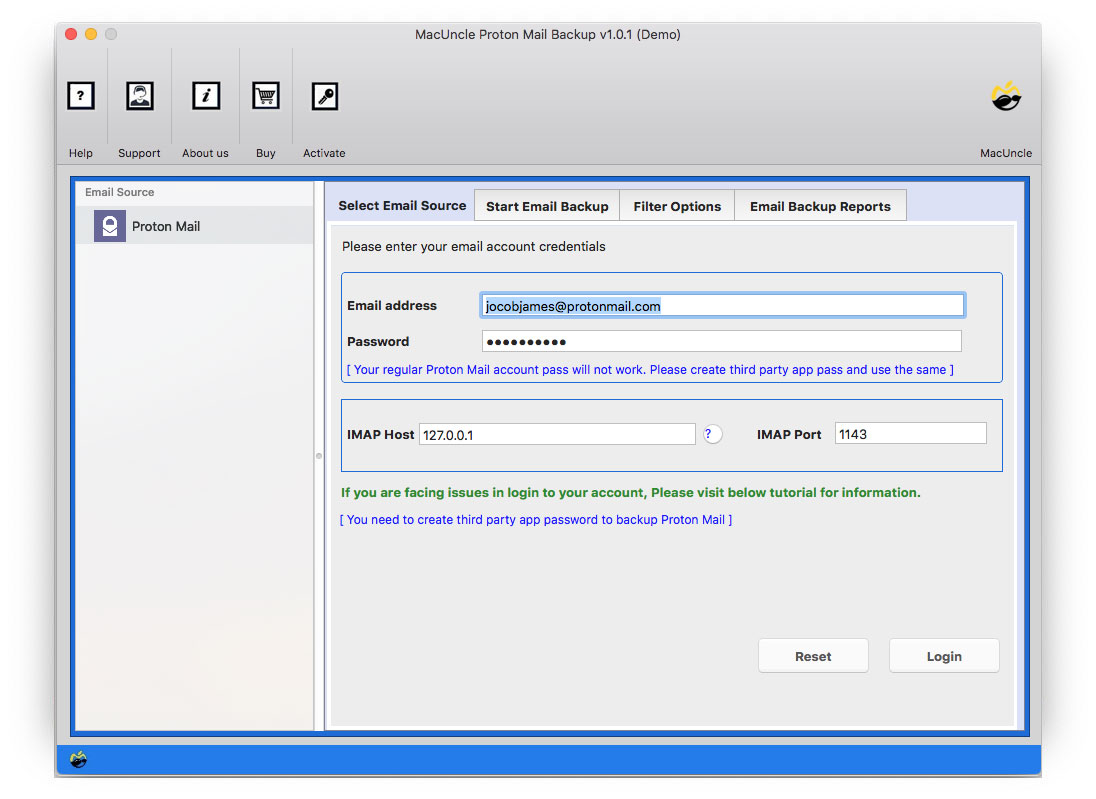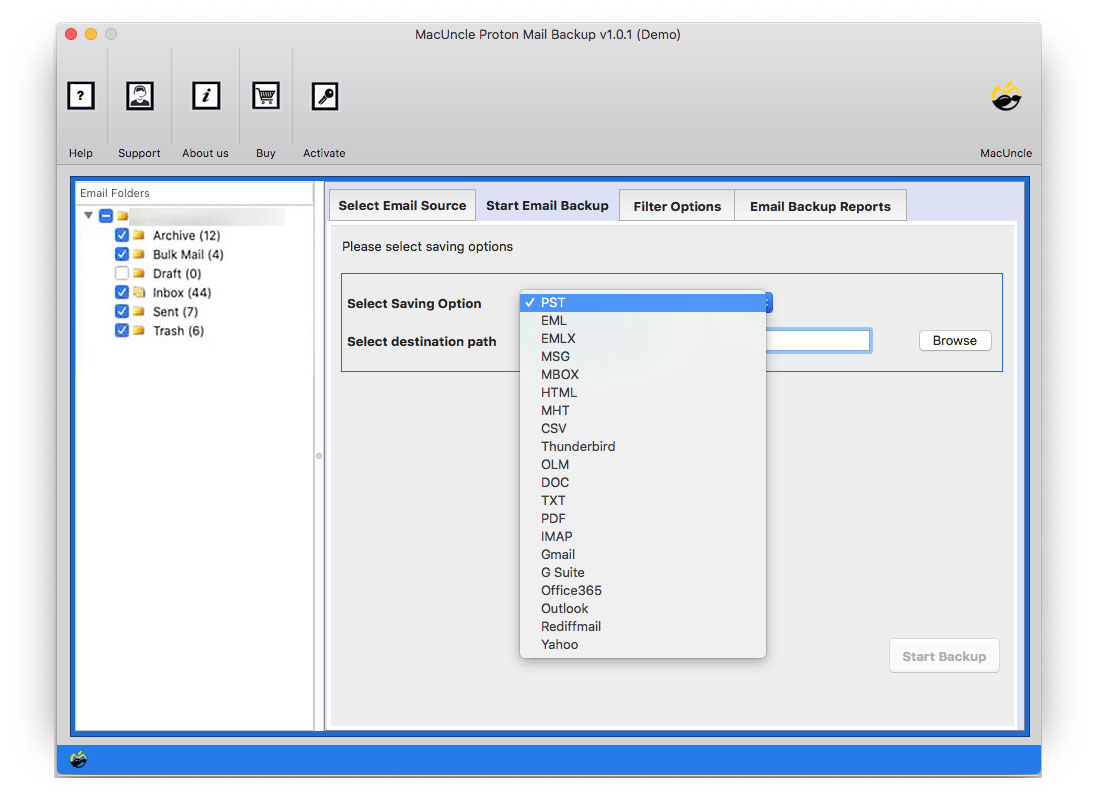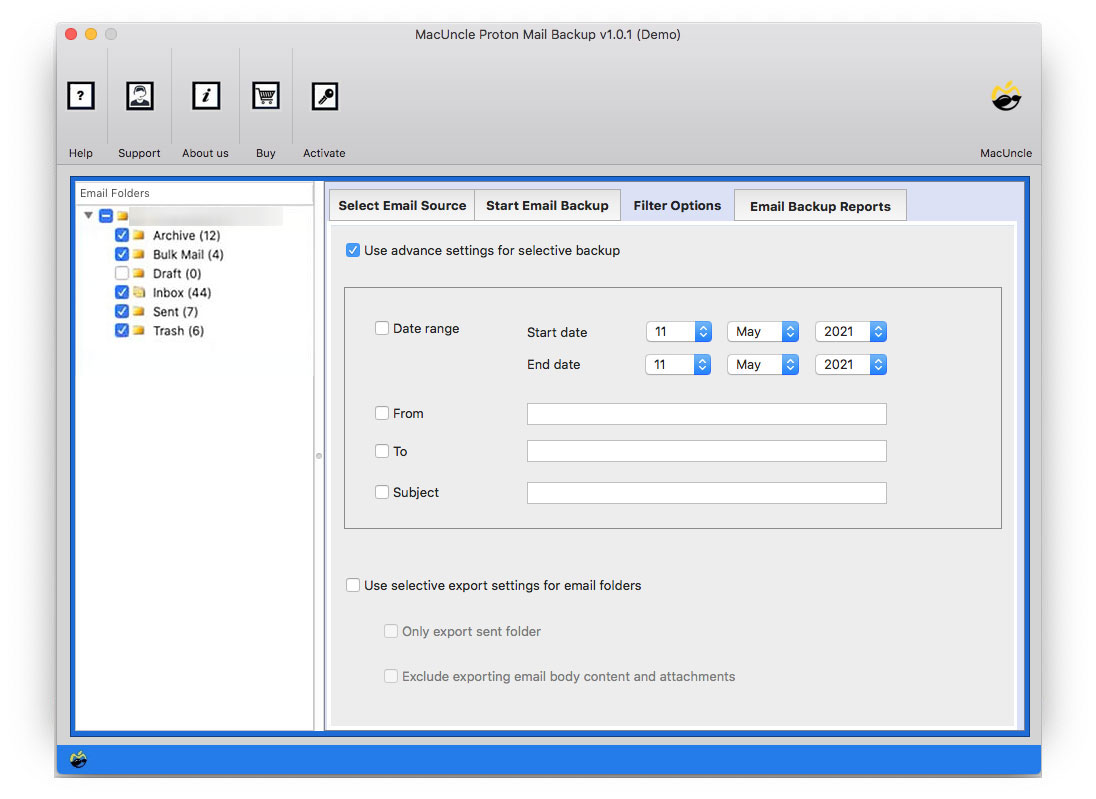How to Export Emails from ProtonMail to MS Office 365?
Migration to different emailing platforms could also prove as one of the smartest moves. With that, you’ll know the benefits and disadvantages of almost every platform and thus in the end you can opt for the best email client. Many users’ query is related to migrating ProtonMail to Office 365. However, there is no Manual Method for the same, thus people seek and surf the internet to find the trusted solution. So, we have come up with a Breakthrough solution to export to Office 365.
ProtonMail & MS Office 365
ProtonMail is largely used by small organizations and firms to manage and organize their work but for big corporates, Office 365 is the best option. It is a great option to go for as an email client for our users but there are some limitations to it. You cannot have an entire suite of apps synced with ProtonMail, there is no option for it. However, the email client comes with extraordinary features to provide you with great security options.
Office 365 on the other hand is becoming the top choice of companies. It offers a valuable and advanced filter option to segregate your emails into different folders. The email client comes with intuitive calendars to manage and organize your tasks. Thus, for us Office 365 suits, much of the needs of the users while ProtonMail suits when you have less complex work to do.
In this article, we will provide you with the best solution to Migrate ProtonMail to Office 365 on Mac. Follow and read the guide carefully.
Migrate Emails from ProtonMail to Office 365
ProtonMail Backup Software, the tool not only keeps downloading emails of your ProtonMail on your Machine but also allows you to export ProtonMail emails to Office 365 effortlessly. The software preserves and maintains the folder’s hierarchy during and after the process while it also retains and prevents your data from any loss. If there is a need to print ProtonMail emails use the same toolkit.
The wizard comes with a user-friendly interface with a coherent GUI that enables users to operate the software effortlessly. The tool also allows you to preview your emails before backing up the same, thus, you can cross-check it for your reference.
Read other blogs:
Steps to Migrate ProtonMail to Office 365 in Easy Steps
Here are the below-mentioned steps for you to follow: –
- Start the tool and select your preferred Email application. Then, enter the ProtonMail credentials for the same.
- Now choose Office 365 from the Select Saving Option and Enter the credentials to the required field.
- Fill up the Filter Option for selective migration of ProtonMail emails to Office 365.
- Finally, click the Start Backup Button to migrate ProtonMail to O365.
There you go. The process is completed in a few minutes. Go to Outlook 365 and check the transferred email files.
The Conclusion
The article gives you the right and perfect technique to Migrate ProtonMail to Office 365 on Mac. With gradually increasing times, people tend to shift to various other emailing platforms to experience the exotic features. And the same happens with ProtonMail, many users want to switch to Office 365 for their professional and complex work. Export ProtonMail emails to Office 365 with the help of the tool is exotic and produces 100% accurate results and guarantees safety and security.
Frequently Asked Question
Q) Does the migrator tool permit batch migration of ProtonMail to O365?
A) Yes, move complete email data from the ProtonMail account to Office O365 using the Profession edition of the tool.
Q) Do I need to export emails from ProtonMail before using the tool?
A) No, the tool offers direct migration of emails from ProtonMail to Office 365 directly.
Q) How do I transfer emails from ProtonMail of a specific date range?
A) Use the Filter Option and enter the required Date in the field.