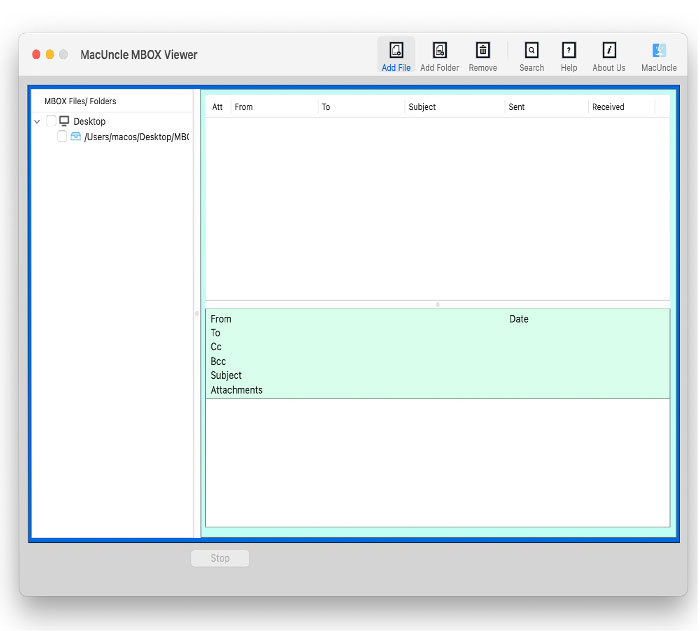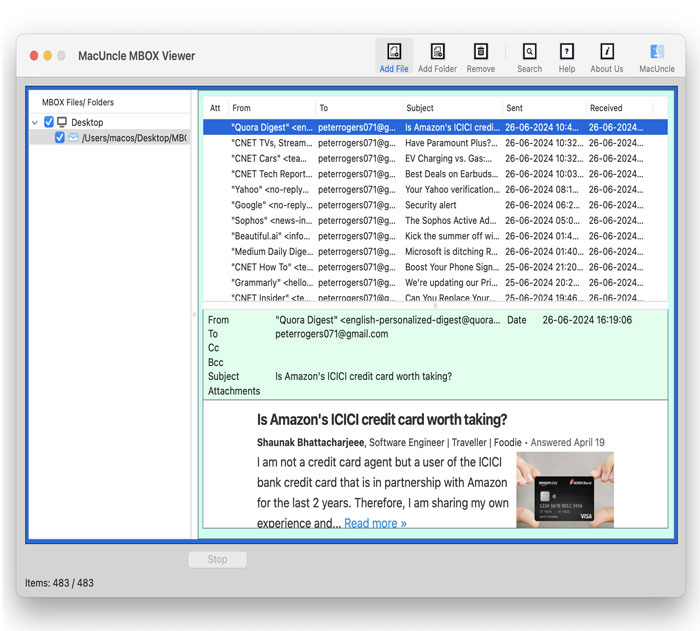Open MBOX Files on Mac OS | Advanced Solution to Read MBOX Files
Are you searching for a single-handed solution to open MBOX files on Mac OS X Computers? Then, please continue reading this blog for more details on the same.
There are many possible ways to open an MBOX file on a MacBook. Either you can use a direct method to read the Mailboxes using a file opener tool or convert MBOX files to the appropriate email file format. In the coming section, we will discuss all possible ways to read/open MBOX files on Mac. However, if you are looking for a solution to read email files then, opt for File Access Wizard. Moreover, it keeps your data safe and maintains the formatting of files.
What Program Can Open MBOX File Mac OS
Let us know the solution to open MBOX files on Mac OS. We proposed an automated solution in a few clicks here – the MBOX Viewer to read mailboxes. Read the emails in *.mbox files without the need for any additional support. The step-by-step procedures for opening the MBOX file and the corresponding documentation are given here.
How to Open MBOX Files on Mac OS?
Install the desired version of the software to open mailboxes on macOS.
- Start the open tool on your Mac Computer.
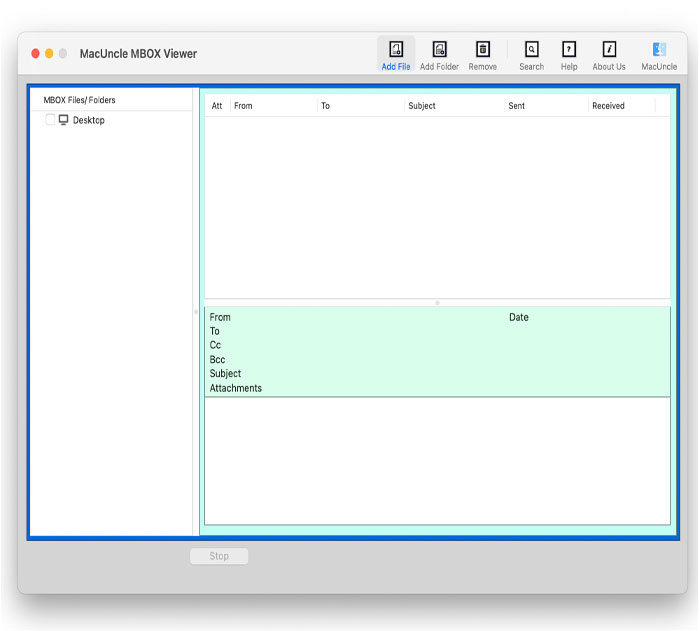
- Then, select the MBOX file using Add File(s) or Add Folder(s).
- Click on the required folders with MBOX files.
- Further, click on any MBOX Email files and read the email messages in the software.
You can also use an MBOX Converter Tool Mac to export the MBOX files to a suitable file format, for example, PST, EML, EMLX, HTML, MHT, MSG, Thunderbird, etc.
Open MBOX Files in Macintosh – Important Features
- Add Multiple Files option: This utility lists you with Add File(s) or Add Folder(s) options for adding multiple mailbox objects. You can add single or multiple files using the tool to open MBOX.
- Delete File/Folder option: You can remove added files or folders that are not appropriate with removal buttons. To delete a single file, click Remove and Remove All to delete all added files.
- Open MBOX File With Attributes: You get the display of MBOX files with attributes such as From, To, Subject, To, and Received.
- All Mac OS Support: The utility can be installed on a Mac-based machine with 10.8 Mountain Lion and above version.
Single Solution to Read MBOX Files on Mac
The MBOX Opener is an adequate solution for Mac. The tool has a very quick and basic interface. It is entirely Mac software that needs no external support. This tool helps you to read several MBOX files free of charge. The utility also addresses some user questions, for example:
- How to open a .mbox file
- How do you open an MBOX file on a Mac
- Read the MBOX file Mac
All such queries can be solved with the above-suggested solution. Besides, the tool is completely free of cost and you can easily access any number of MBOX files without any hindrance.
Conclusion
So we proposed a trustworthy way to open an MBOX file on a Mac machine in the blog above. You can conveniently install the utility on any Mac device. It also provides various advantages and features for a trouble-free conversion. Free software that enables opening MBOX files on Mac OS without any limitation to the MBOX Files.