Techniques for Rackspace to AWS Migration | Best Solution
About the blog: Today we are discussing the topic “Rackspace to AWS migration”. Provided here is the best technique to migrate emails from the Amazon WorkMail account. After reading the article, you will have a clear cut of the migration procedure.
Considering both Rackspace and AWS – Amazon Web service, the best hosting service providers, the consumers are switching to AWS for some reasons. Read the query below to know more about the scenarios.
“Hi MacUncle, I am a Rackspace user, been a user for the last 2 3 years. Now, am planning to switch to Amazon Webmail Service, since I guess the data security features a top-notch. After browsing through the internet, I figured out that migration is not an easy task. Also, found so many spam sites offering solutions for the same. Could you please guide me with any tool or technique to migrate data from Rackspace to AWS?”
The migration of email data from one place to another is easy with MacUncle. So, we suggest the readers read the entire article once and get the solution immediately.
Table of Content
Reason to Switch from Rackspace to AWS
Rackspace is one of the most commonly used and suggested email services. But the necessity to move the data from Rackspace to AWS or Amazon WorkMail can vary from user to user. Therefore, here we will point out some of the vital features of why Amazon WorkMail is most preferred over Rackspace.
1. AWS & Amazon WorkMail is a secure business email and calendaring service that are compatible with desktop or mobile email clients.
2. So far AWS offers high-speed performance while managing the data in the cloud.
3. You can combine Amazon WorkMail with your existing corporate directory and have complete control over both the encryption keys and the storage location for your data.
4. Users may access their email, contacts list, and calendar events using Microsoft Outlook, their web browser, or their native iOS and Android email programs using Amazon WorkMail.
Rackspace to AWS Migration Tool | Complete Guide
Download the Rackspace Backup tool for quick and direct email data migration. The utility follows the algorithm with which one does not need to perform complicated steps the achieve the result. The whole process can be carried out by the tool. Just by entering the email address, the email folders will get scanned and loaded to the software interface.
Following up are the steps of Rackspace to AWS Migration, i.e., to move emails from Rackspace webmail to the Amazon WorkMail account.
1. Start the tool on any desired device and enter the details of the Rackspace account into the required field as shown in the illustration. Then, press the login button to proceed.
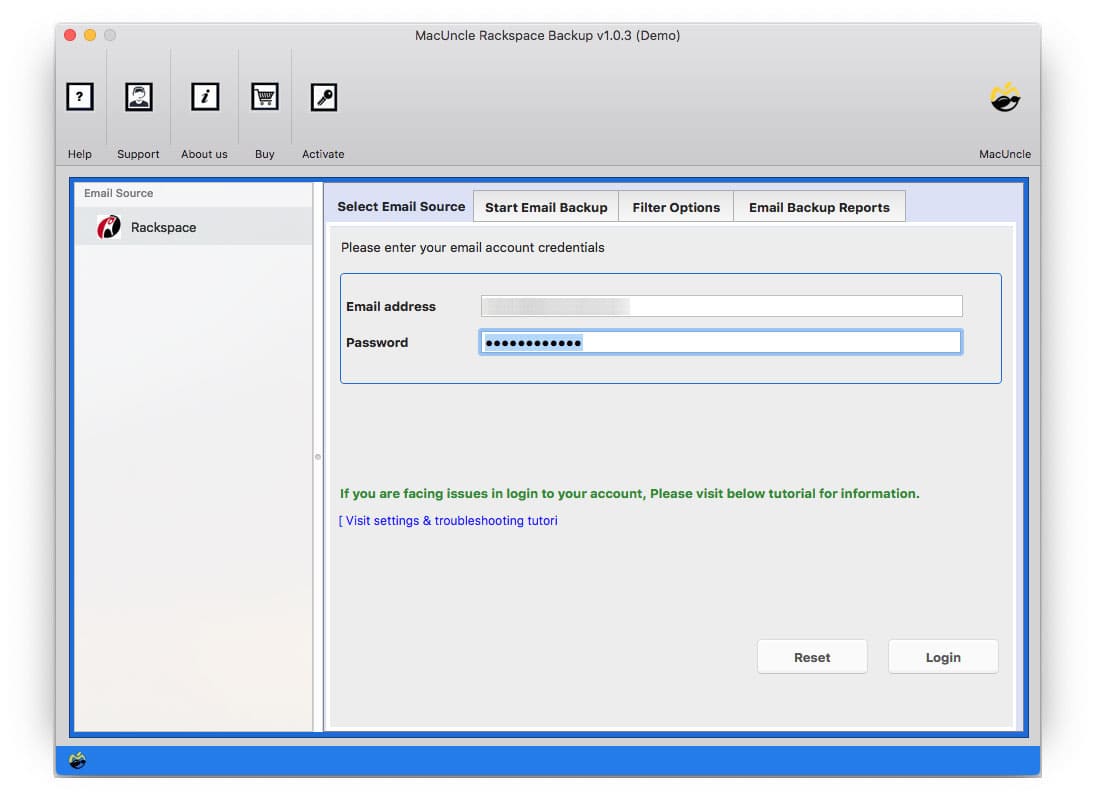
2. All the email data will instantly scan and be loaded to the left panel of the software. Select the desired files or folders to migrate.
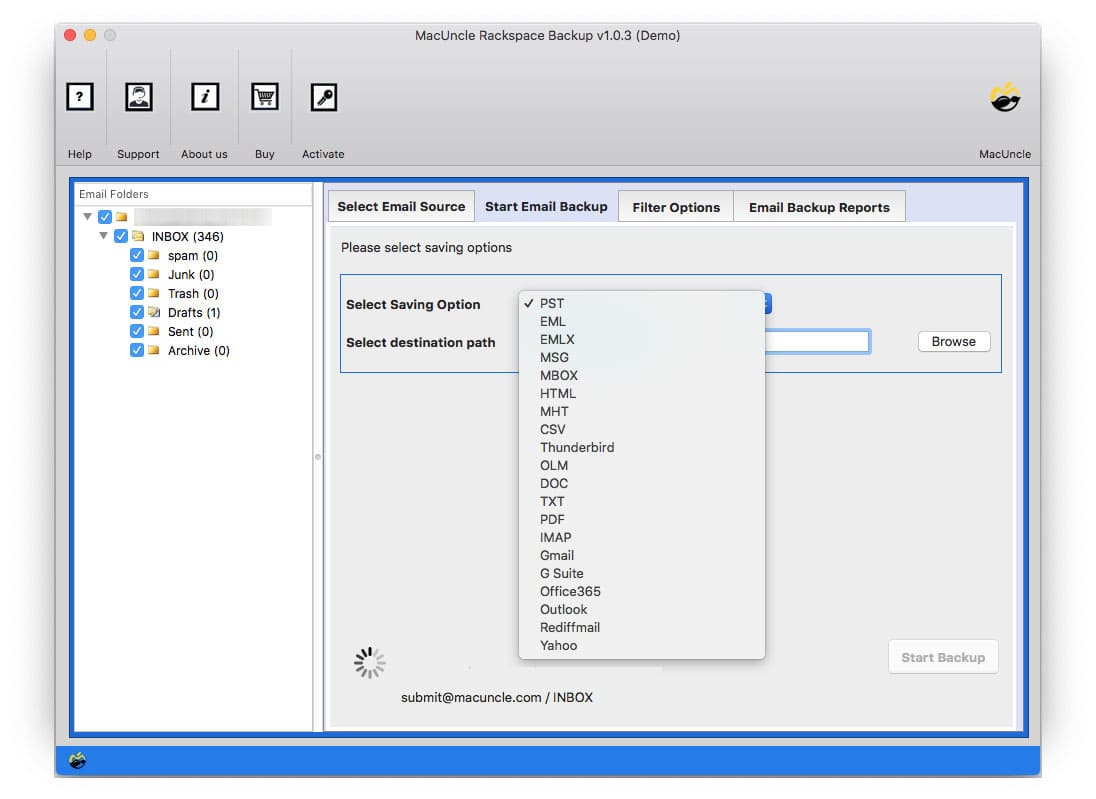
3. Click on the arrow button in Select Saving Option and choose the IMAP option. Enter the details to the IMAP Host and IMAP Port.
4. Press the Filter option in the Menu and set any filter options for selective migration of Rackspace emails.
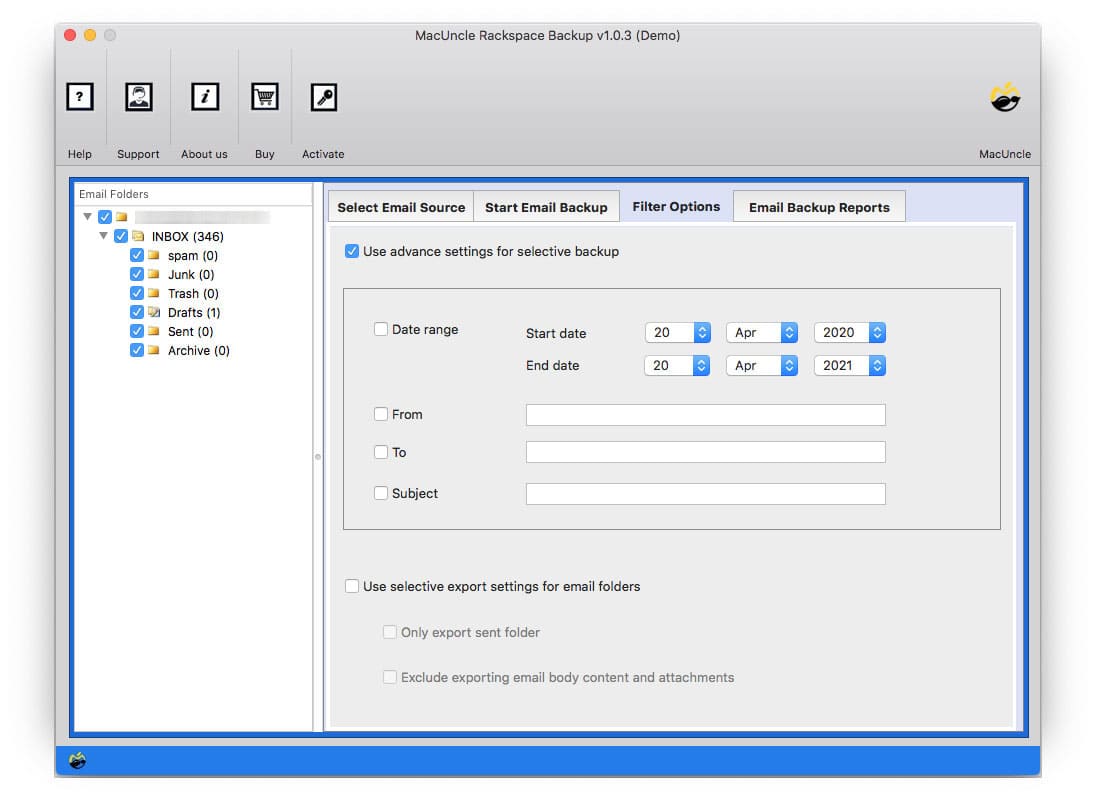
5. Go back to the Saving options and press the Start Backup button to initiate the Rackspace to AWS Migration process.
In a couple of minutes, the whole migration completes by notifying the users. Press the Ok button to confirm the process.
Hallmarks of the Migration Tool
Securely transfer emails from Rackspace to AWS with the suggested application. Concerning tools, there are multiple other traits as follows:
a.) Migrate Directly to Amazon WorkMail: The explained process is the direct method. There is no need to perform any conversion before migration.
b.) Selective Transfer Email Data: With the help of the Filter option, the email files can import selectively effortlessly. The features include – Date Range, To and From address, Subject, etc.
c.) No Error During the Process: The user does not have to worry about the email data. The tool will convey the complete migration without any additional procedure or service. The process will provide 100% accurate results.
d.) Filter Options: The advanced filter options can migrate only the desired files from different email addresses of any sender or receiver. Else use the date option to move emails from the particular date range.
Read the steps to Migrate Email from Rackspace to Gmail
Final Point
We hope the issues are resolved after reading the article. Carry out the migration just with the software. Before purchasing the software, test the working of the toolkit by using the Trial or Demo Version. This trial package permits 25 Rackspace to AWS migration with ease. For unlimited migration get the professional set of the tool.
Feel free to contact our expert service for any related queries – MacUncle Services.

