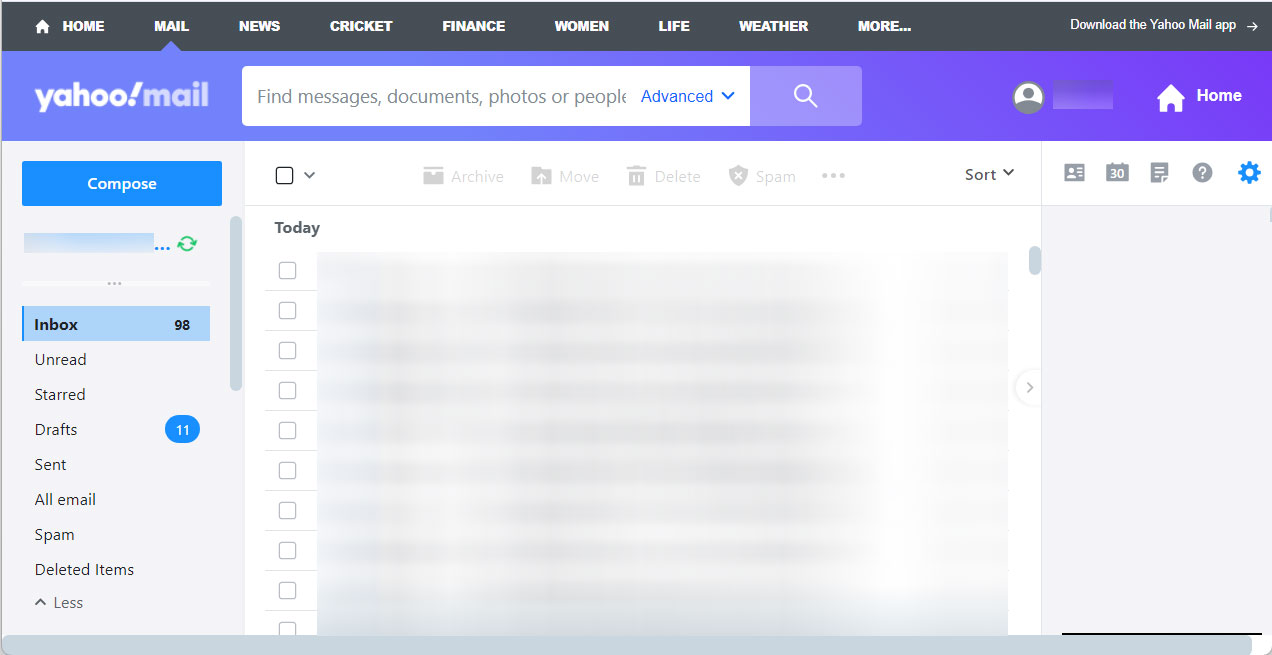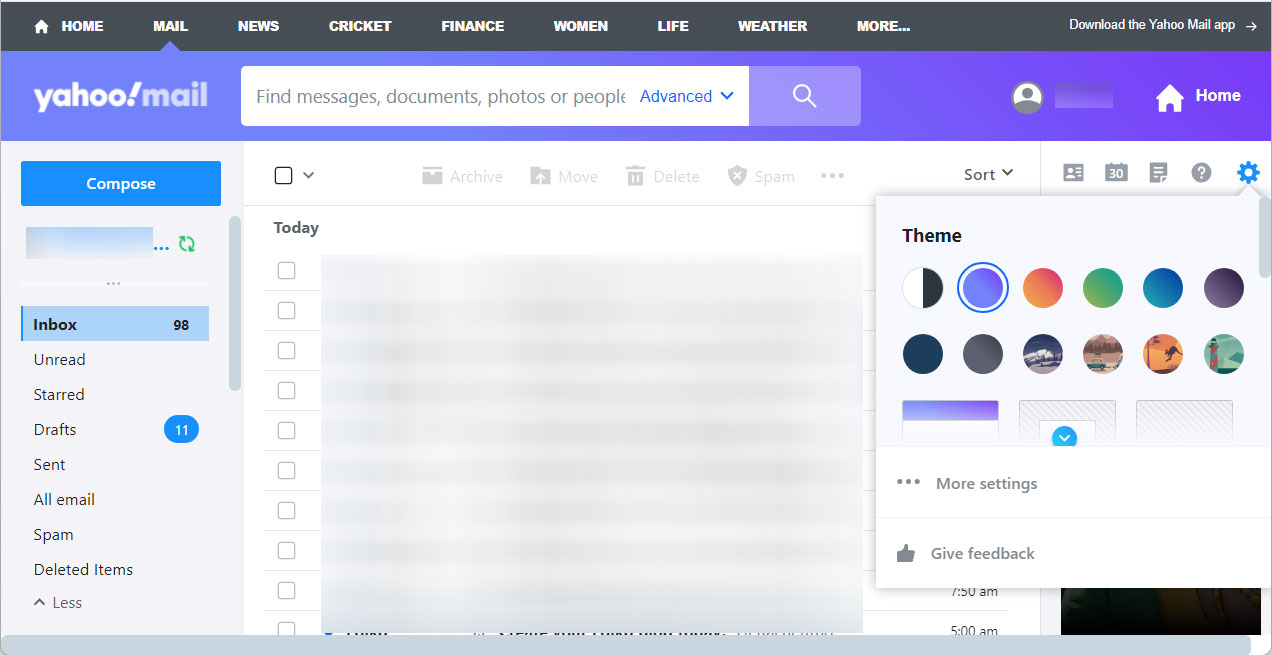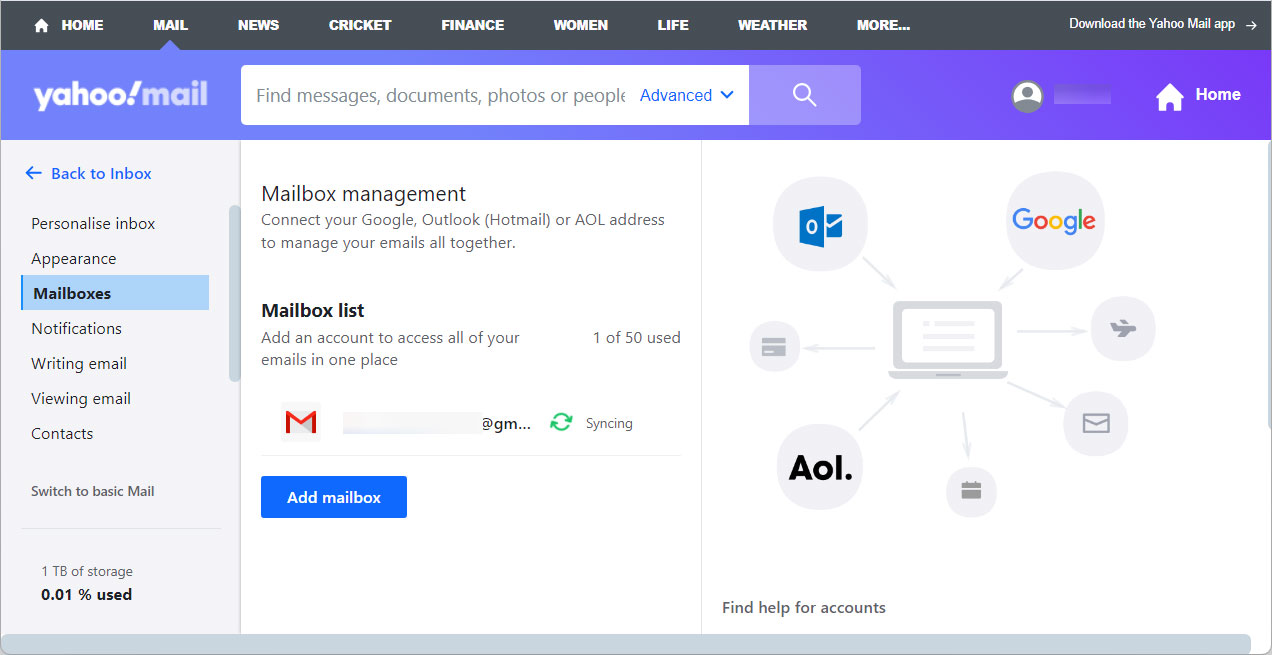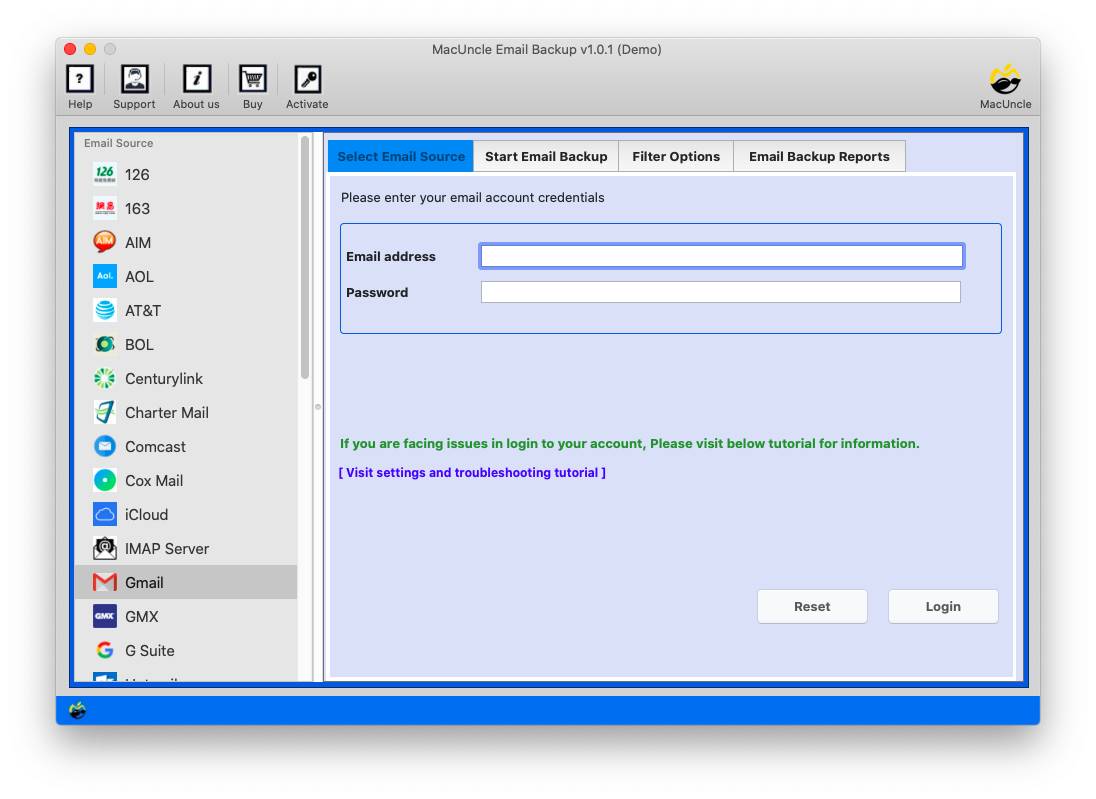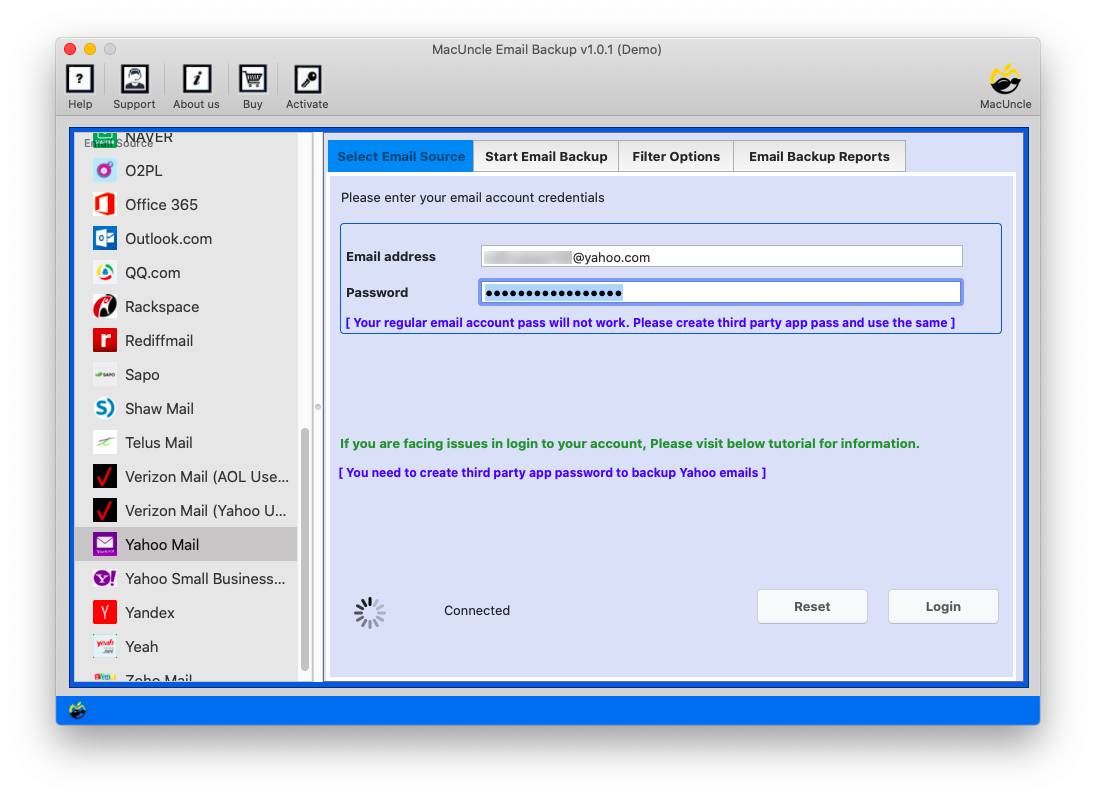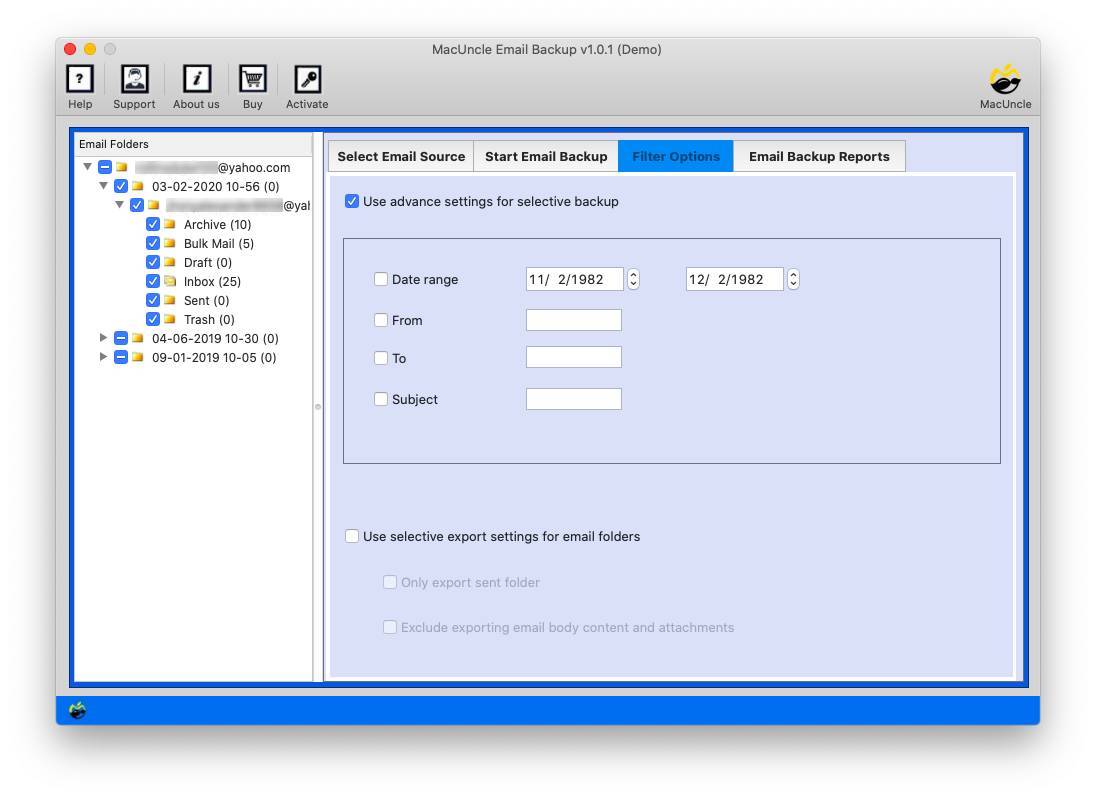Transfer Comcast Email to Yahoo Mail – A Complete Guide
Although not the top email provider, Yahoo may easily outperform the leaders in several areas because of its cutting-edge features and user advantages. Many people are now understanding the benefits of this free service and migrating away from their present subscription. Comcast customers are among many who want to switch to Yahoo and are constantly looking for the ideal solution. If you are one of those individuals who want to transfer Comcast email to Yahoo and are looking for the finest way, you may find it on this page.
Table of Content
The Problem
Hello, I now use Comcast to manage my business communications, but as my subscription is about to expire, I’m considering switching. I’m looking forward to starting using the Yahoo Mail account. However, I’m stuck in this predicament because I don’t know if it’s possible to bulk transfer emails from Comcast to Yahoo. I’m asking this question here in the hopes of receiving the best response. Please clarify for me. Can I transfer folders from a Comcast email account to a Yahoo account?
As a result of this issue, we have created a fantastic tool that will readily assist consumers in transferring Comcast email to Yahoo Mail, which you can simply see below.
How to Manually Transfer Comcast to Yahoo Accounts?
You can use the IMAP and Auto-forward approach to move Comcast emails to Yahoo accounts. We have provided the complete information on the manual methods.
Use the IMAP Details
- Open Yahoo Mail and enter the login credentials.
- Go to the Settings, and then choose More Settings.
- Then, press the Mailboxes and click Add Mailbox in the Mailbox list.
- Enter Comcast login details in the desired field.
- Choose Add mailbox to continue.
- Manually add IMAP/POP server configuration.
- Click on the Save button.
Use Auto-Foward to manually transfer Comcast emails to Yahoo Mail.
- Open Xfinity emails and enter your ID and password.
- Choose the Email settings option by selecting the settings icon.
- Select Auto Forward in the Mail menu.
- Then, choose Enable email forward.
- Enter the email address to send the data under Forward all emails.
Limitations
While the step-by-step procedure outlined in the above response can be effective in importing Comcast emails and contacts into Yahoo, it is not without some drawbacks:
- The manual process is rather time-consuming, particularly when you have large email accounts or contact lists.
- The transferring through the manual scale will accommodate human errors like deletion of files or loss.
- Related data problems in format or transfer procedures can make it accessible for corrupting or losing data.
The Remedy – Import Email from Comcast to Yahoo
You can transfer folders from a Comcast email account to a Yahoo account with the help of the Email Backup Software. The application is incredibly user-friendly and allows users to move specific folders or all of their accounts at once in a single transaction without any hiccups or delays.
To help you comprehend the tool’s working we have developed a full guide. We strongly suggest you check it out below to effectively move Comcast emails to Yahoo Mail.
How to Transfer Comcast Email to Yahoo? A Detailed Guide
- To move Comcast emails and contacts to Yahoo Mail, you must first download, install, and launch the tool.
- After running the tool, choose your preferred email provider from the left pane, and then enter your login details.
- Then, from a variety of storage options, select Yahoo as your saving provider.
- Use the many filters that are displayed on the tool’s user interface. When finished, click Save to transfer Comcast email to Yahoo.
Your Comcast folders will be added to your Yahoo account in a short while. Once the process is finished, you’ll be contacted.
Why User Should Get the Software to Move All Emails from Comcast to Yahoo?
- Ease of Use: The utility that answers the “how to move all my emails from Comcast Mail to Yahoo” question features the simplest user interface. As a result, regardless of whether this is your first time transferring from a Comcast email account to Yahoo; you will not encounter any difficulties.
- Bulk Migration: You can use the software to transfer Comcast to Yahoo in bulk. You only need to take one operation to move all folders at once, irrespective of how many you want to transfer.
- Selective Transfer: The tool allows you to transfer all or only specific Comcast folders. Once you select the account and all the related folders are in the tool; you may check and uncheck them.
- Preserve Integrity: Using this approach, you can transfer emails from Comcast mail to Yahoo without compromising quality. It maintains the data’s integrity throughout the procedure.
- OS Compatibility: The application may move folders from a Comcast email account to a Yahoo account on both Mac and Windows. Also, you are free to use any of their versions.
In Conclusion
We’ve provided you with a quick and easy way to transfer Comcast email to Yahoo, complete with contacts. The Comcast emails to Yahoo transfer tool is a quick and easy way to transfer folders from a Comcast email account to a Yahoo account. It also has a free trial version, which you can use to evaluate its efficiency in person. You may immediately download the tool from the link above and start using it for free.
Frequently Asked Questions
Q) Can we manually transfer Comcast to Yahoo accounts?
A) Follow the steps below to migrate Comcast emails to Yahoo:
- Open the Yahoo Mail application.
- Click on the profile icon and tap on the “+ Add another mailbox“.
- Press the “Others“.
- Fill up the Email Address and server settings.
Q) How to import only the selected files?
A) With the tool mentioned here, we can easily select the required folder using checkboxes.
Q) What should I do if I encounter any error during the transfer process?
A) Once checked the login credentials, server settings and internet connection, if the issue persists consider contacting Comcast or Yahoo support.
Q) Why would I want to transfer my Comcast emails to Yahoo?
A) You may, therefore, want to merge some of your email accounts, replace another provider for other reasons, or just like the features or interface of Yahoo.