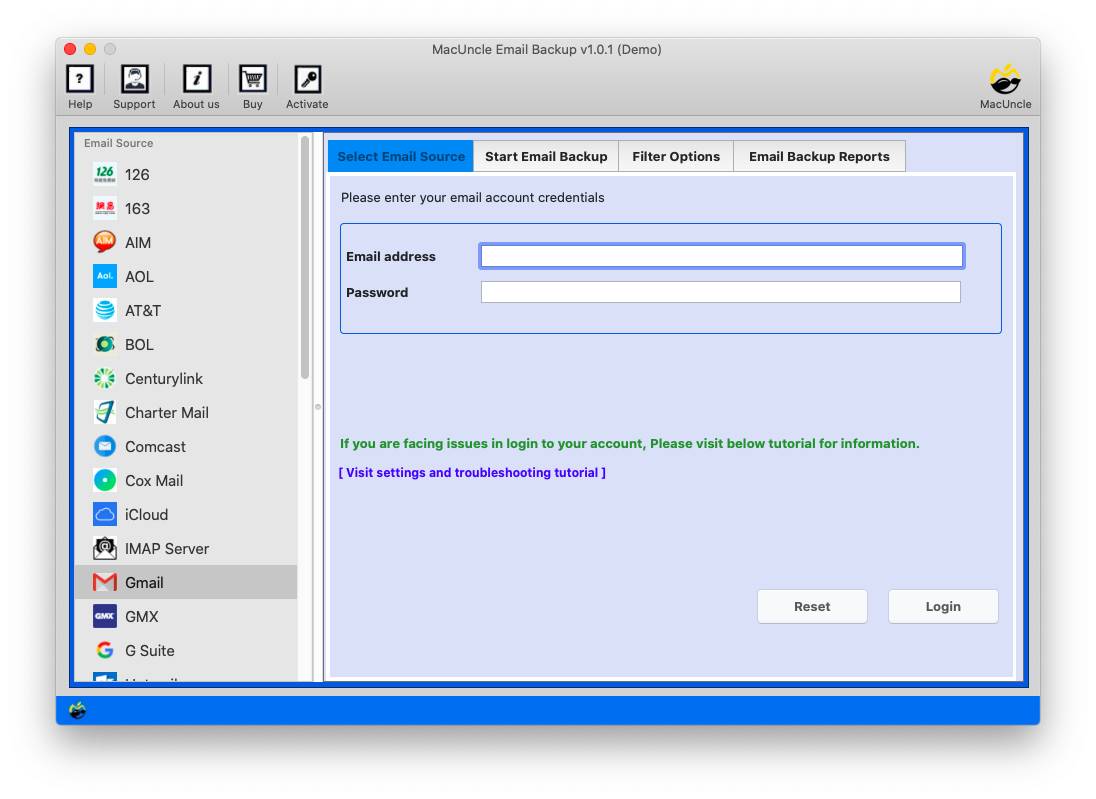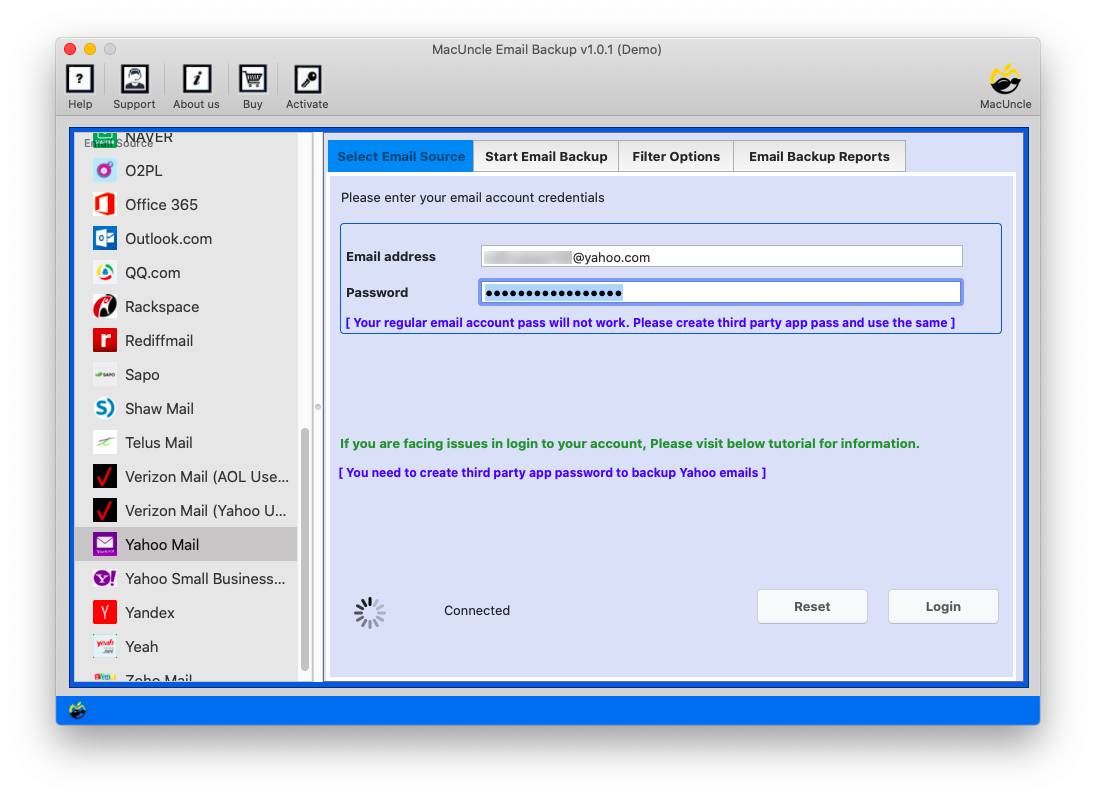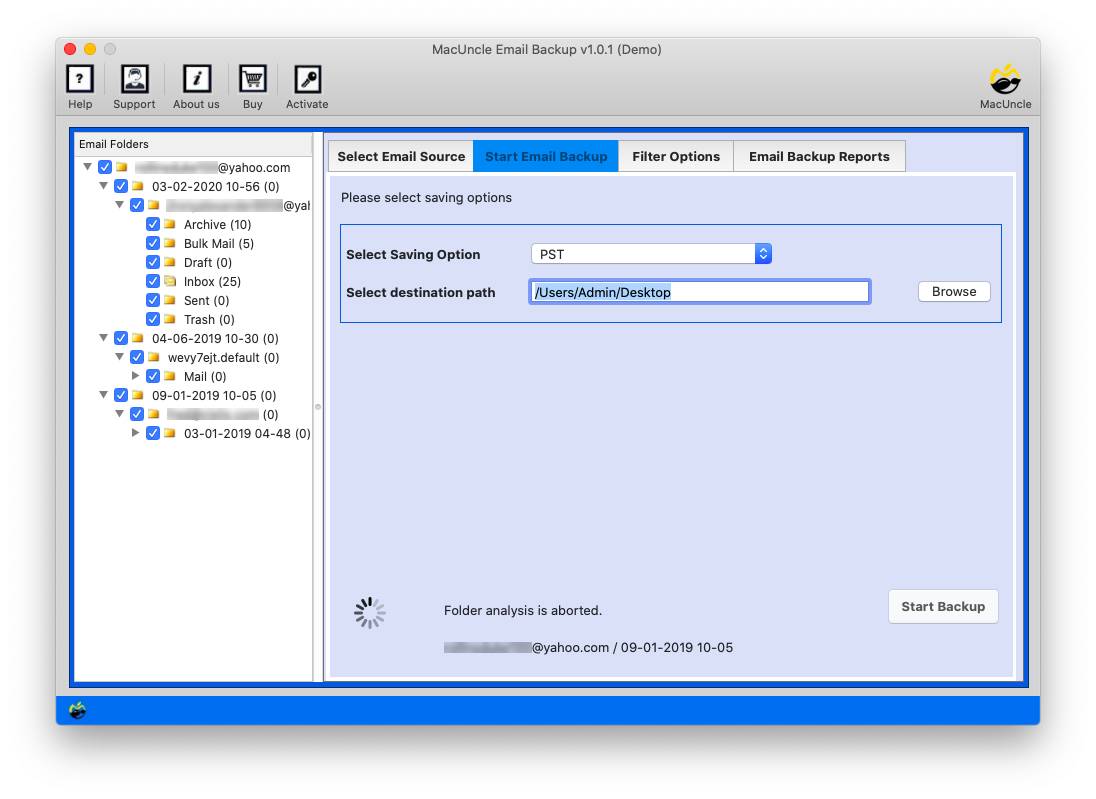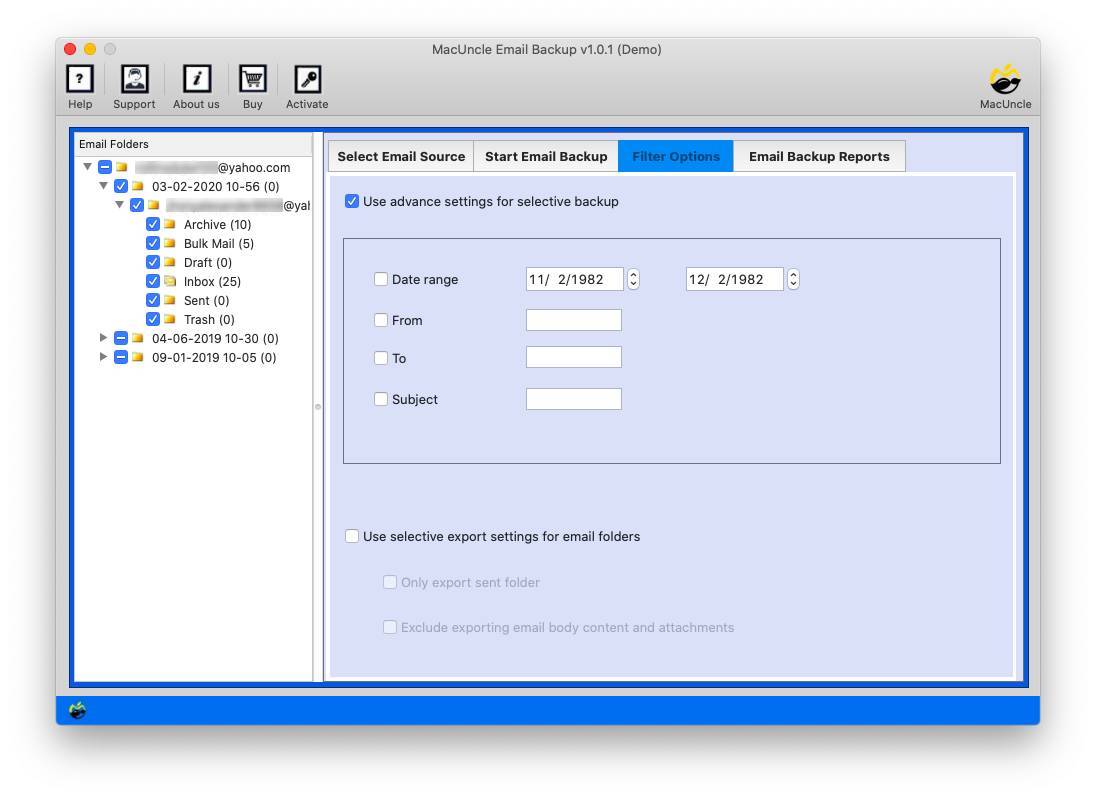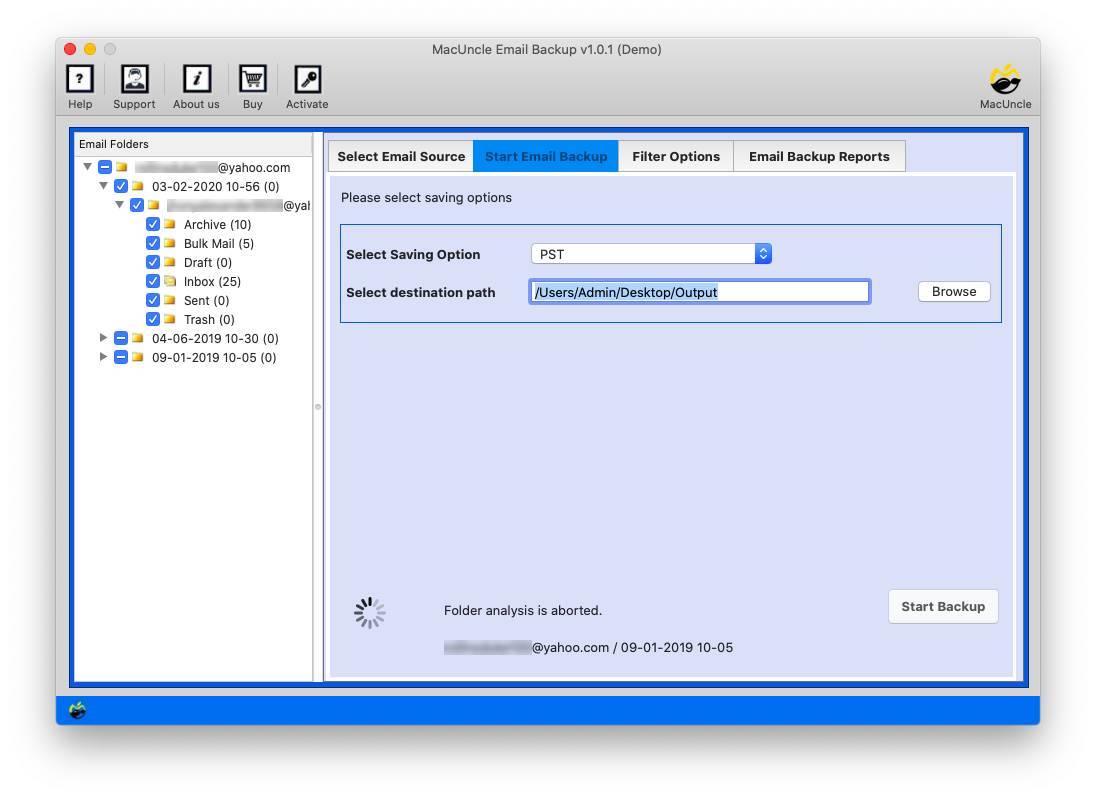Backup Comcast Email Folders Locally in Batches
Backing up account email may be the only course of action to protect yourself from certain unwanted situations. With this consideration in mind, many Comcast users are opting to backup their crucial emails onto a computer or any other alternative and are looking for a reliable solution. If you belong to the category of users who want to backup Comcast email folders and need a good solution, get yourself benefit from this article.
Why Should You Backup Xfinity Email?
- Security against Data Loss: Email can be accidentally deleted, or corrupted due to server failure or any uncertain reason. They can be lost because of deliberate deletion, or kept hostage by ransomware. In these cases, an email backup solution allows you to retrieve data swiftly and maintain email access continuity.
- Compliance Becomes Ensured: Email can be controlled by numerous regulatory regimes. An email archiving system may guarantee that emails are safeguarded and stored by laws in a variety of sectors.
- It’s also a Money Saving Concept: The expense of an email backup solution is indeed significantly less than the expense of repairing the harm caused by irrevocably lost, deleted, or damaged email data.
Therefore, these are some of the reasons, or benefits, that you may reap if you backup Comcast Webmail on your computer. now, see the solution below to finally start the backup process smoothly.
Best Method to Backup Comcast Email Folders
One of the greatest and most sought-after tools to download Comcast emails in bulk to a local drive or move them to different accounts is Email Backup Software. It is comprehensive software that gives you a selection of saving alternatives to safeguard your Comcast emails. This application is only compatible with Mac-powered devices and is 100 per cent secure.
This tool is a time-saving tool since it allows you to backup all of your account folders at once with just a few simple clicks. We have included a list of all the related processes below to make it easier for you to understand how the tool functions. We advise you to carefully review them to learn how to backup Comcast Webmail on your computer.
Completely Steps to Backup Xfinity Emails
Follow the steps below to get the emails locally from the Xfinity Comcast Account.
- Start the software and use the Comcast settings to ensure easy access to the account.
- The account credentials must then be entered to sync the tool with all of the account data.
- You must choose your chosen saving method once all of the Comcast folders are visible in the tool’s left pane.
- You must now use filters to backup Xfinity emails only when necessary.
- Lastly, select the preferred location to save the output files by clicking on the browse option.
- Then, click the Start backup button to backup Comcast webmail on your computer.
Hence, these are all the procedures that you must carry out to utilize the software to effectively download Comcast emails. Along with describing how the tool functions, we have also discussed some of its characteristics. You should check them out to learn more about the tool.
Follow the steps in the article to
Why Should You Use the Software to Backup Comcast Email Folders?
- Several Saving Options are Available: This flexible tool lets you secure your Comcast emails to a variety of file types and cloud accounts. The software allows you to backup Comcast email folders to a variety of file kinds, including EML, PST, MBOX, PDF, and Text. Also, you may use the software to back up Comcast Webmail to IMAP-compatible accounts including Gmail, Yahoo, Office 365, and others.
- Backup in Bulk: The software’s capabilities are limitless, allowing you to complete your task in a matter of minutes. You may backup Comcast email in bulk using the software. You can secure a large number of folders at once without encountering any problems or slowdowns.
- Simple to Use: The toolkit is designed to be as simple to use as possible. Its user interface is straightforward, and no technical understanding is required for anyone who uses it to download Comcast emails.
- Compatibility: It is compatible with all Mac operating system versions. You may backup Comcast webmail on your computer running the latest versions of macOS.
Summarize
Backup is the best approach for maintaining uninterrupted access to emails even after inadvertent deletion or server failure. We have provided you with an excellent tool to backup Comcast email folders to a local drive as well as a cloud account. You may get the tool from the link above and start protecting your emails right away for free.