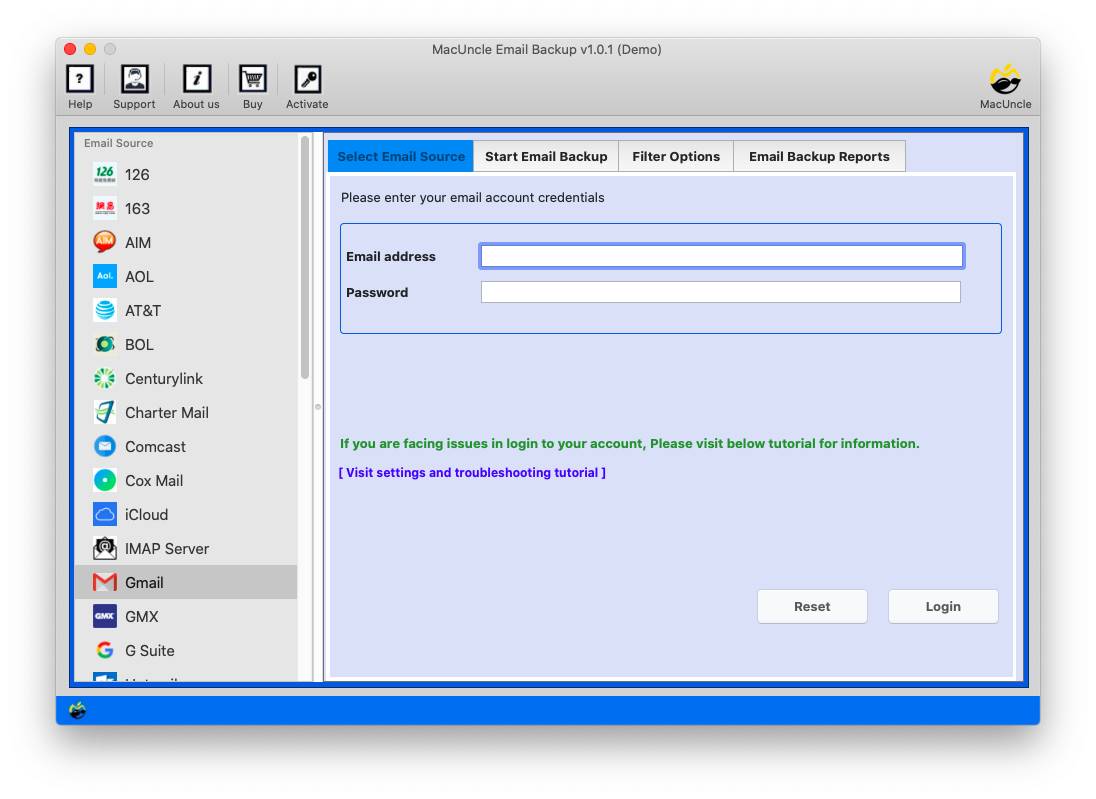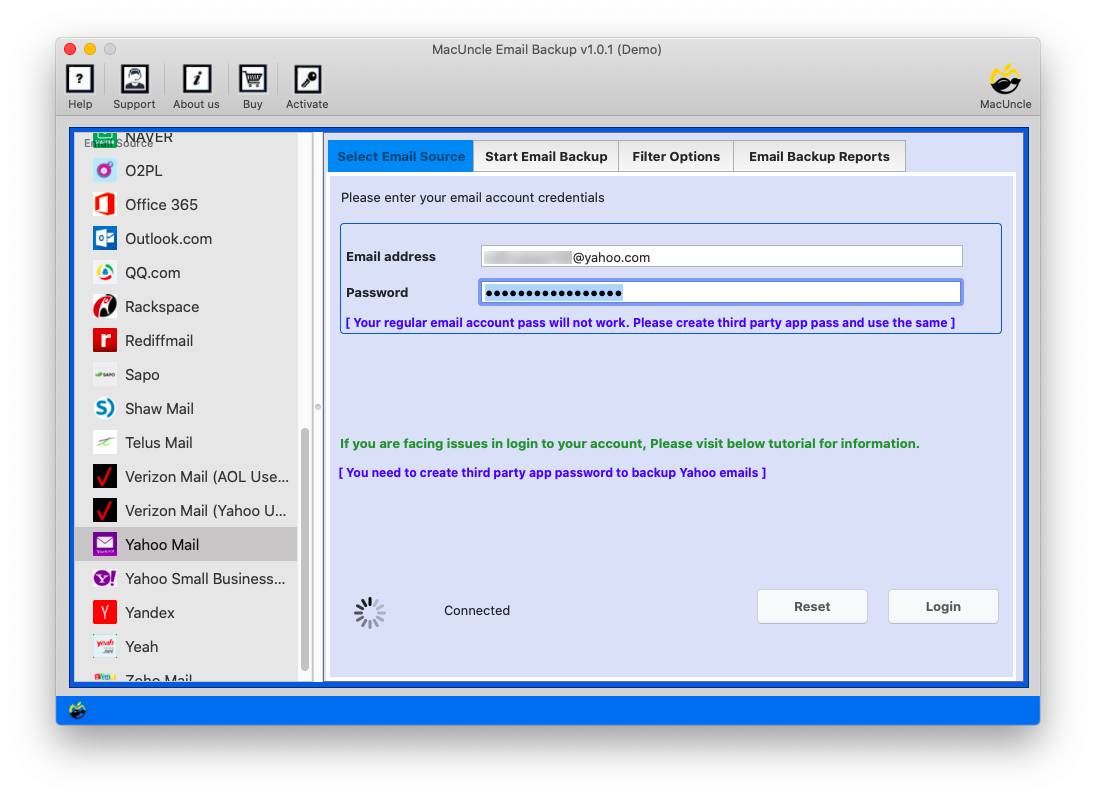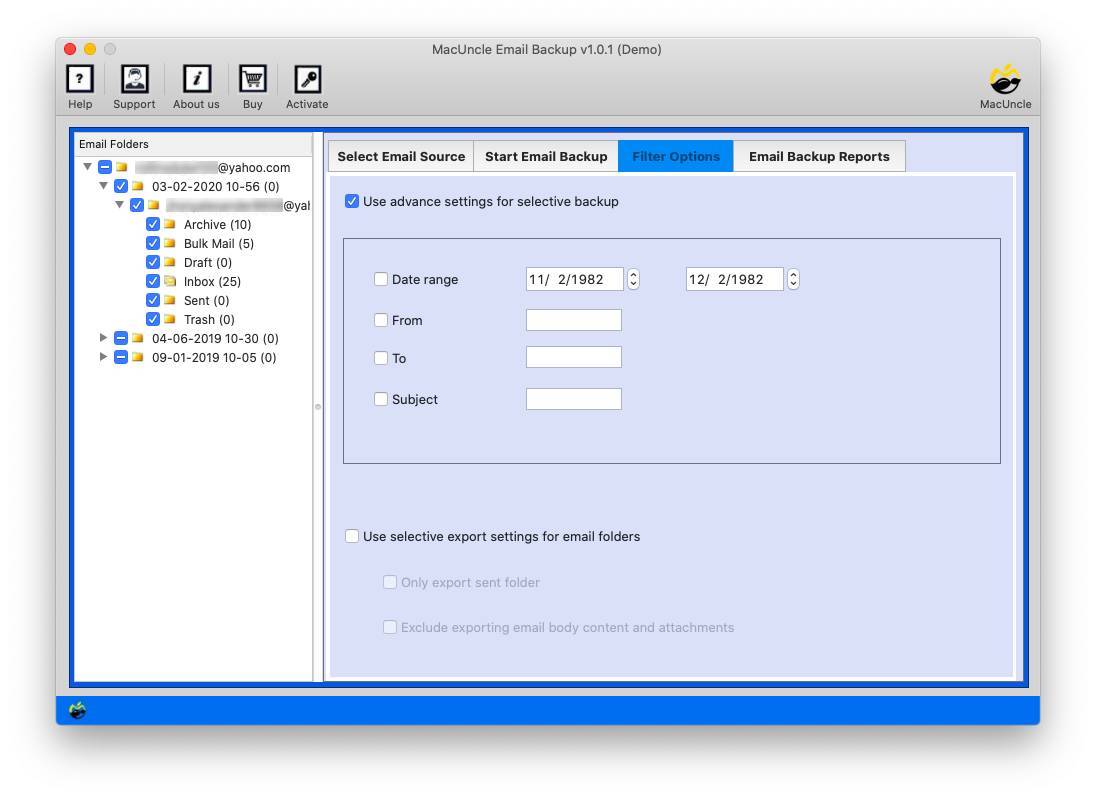Migrate Comcast Emails to Office 365 | Boost Productivity & Collaboration
Even though Comcast and Office 365 both offer premium email services, they each have unique qualities. It wouldn’t be incorrect to say that an Office 365 account offers its users superior facilities overall. Several people are switching to MS Office 365 after learning about its advantages, including the existing Comcast Webmail subscribers. As a result, to assist all of those users, we have offered excellent guidelines to migrate from Comcast to Office 365. If you must also transfer Comcast email to Office 365, follow the steps below.
Why Should Anyone Use Office 365?
Are you a Comcast business customer to grow your productivity, collaboration, and security? Here might be the right move for your business. Migrating to Office 365 is deemed to be the most appropriate reason, as this is because Office 365 is a suite of cloud-based productivity tools, that encompasses email, calendar, file-sharing, and collaboration apps assisting businesses with so much regarding getting a lot done in a much better way.
- Enhance productivity: Office 365 has services including Word, Excel, PowerPoint, and Outlook so that your team can work anywhere without having to be on the same desk.
- Access Anytime: You can access files from anywhere with Office 365 services, including from a smartphone.
- Enhanced collaboration: SharePoint, Teams enable efficient sharing and other forms of collaboration in teams
- Improved security: With advanced threat protection, Office 365 comes with enhanced security features such as data loss prevention, and compliance features among others.
- Your emails are protected with the encrypted cloud storage solution offered by Outlook/Office 365.
- Scalability: As the business grows, Office 365 can easily scale to meet the needs of your business.
Therefore, mentioned are some of the reasons why consumers add Comcast emails to Office 365. Therefore look at the migration process below to ultimately finish the task and enjoy all of Office 365’s perks.
A Professional Way to Migrate from Comcast to Office 365
One of the most well-known and well-respected applications for transferring emails from a variety of email providers to different alternatives is Email Backup Software by MacUncle. This tool effectively transfers Comcast email to Office 365, including attachments and contact folders. This tool is jam-packed with features that will allow you to efficiently move Xfinity Comcast email folders to Microsft 365 and get the required outcomes.
This software is also a time saver because it allows you to move all of your account folders at once right into Office 365. We’ve outlined all of the procedures below to assist you in determining what you need to do after downloading the tool. You must find them all to understand how to add email Comcast to Office 365 using the software.
You May Also Read
Complete Guide to Export Comcast Email to Office 365
To begin, download and install the migration tool on a Mac-compatible device.
Note: You need to enable third-party email access to get authentication to the accounts, visit Comcast Settings.
- Once the installation is finished, you may begin the process of migrating from Comcast to Office 365.
- Then, from the left pane, choose Comcast email service and input your credentials.
- Once all of your Comcast folders have been synced with the tool, you must pick Office 365 as your email service and enter your credentials.
- Use filters to move only the desired data. Lastly, click the Start Backup option to add email Comcast to Office 365.
If you are already aware of how the tool functions, we advise that you also become acquainted with its advantages. To gauge the utility of the tool, we have listed some of its characteristics below.
Traits of the Tool to Migrate Comcast Email to Office 365
- Simple UI: The Interface Design is one of the key reasons why this software is the best option for you. It’s fundamental and uncomplicated to use to migrate Comcast emails to Office 365.
- Preferential Transfer: The tool allows you to add Comcast emails to Office 365 selectively or completely. You have absolute control over which data should be transferred and which not.
- Bulk Transfer: Xfinity Comcast email can be exported to Office 365 in large and in a few simple steps. Perhaps if you’ve lots of directories, you can transfer them all in one action.
- Full Transfer: You can import contacts and other assets from the Comcast account to MS Office 365. The tool is dedicated to migrating overall data without leaving anything behind.
- Device Suitability: Switching from Xfinity email to MS Office 365 is possible on Macintosh and Windows-powered devices.
In Conclusion
We’ve given you a quick and efficient way to migrate from Comcast to an Office 365 account, along with all of the contacts and attachments. A very effective way to migrate all of your Comcast email to MS 365 is to use the mentioned tool. You can test it out for free to decide for yourself whether it is best for you. What we can advise, then, is to use the application if you want a superb and quick data migration experience.