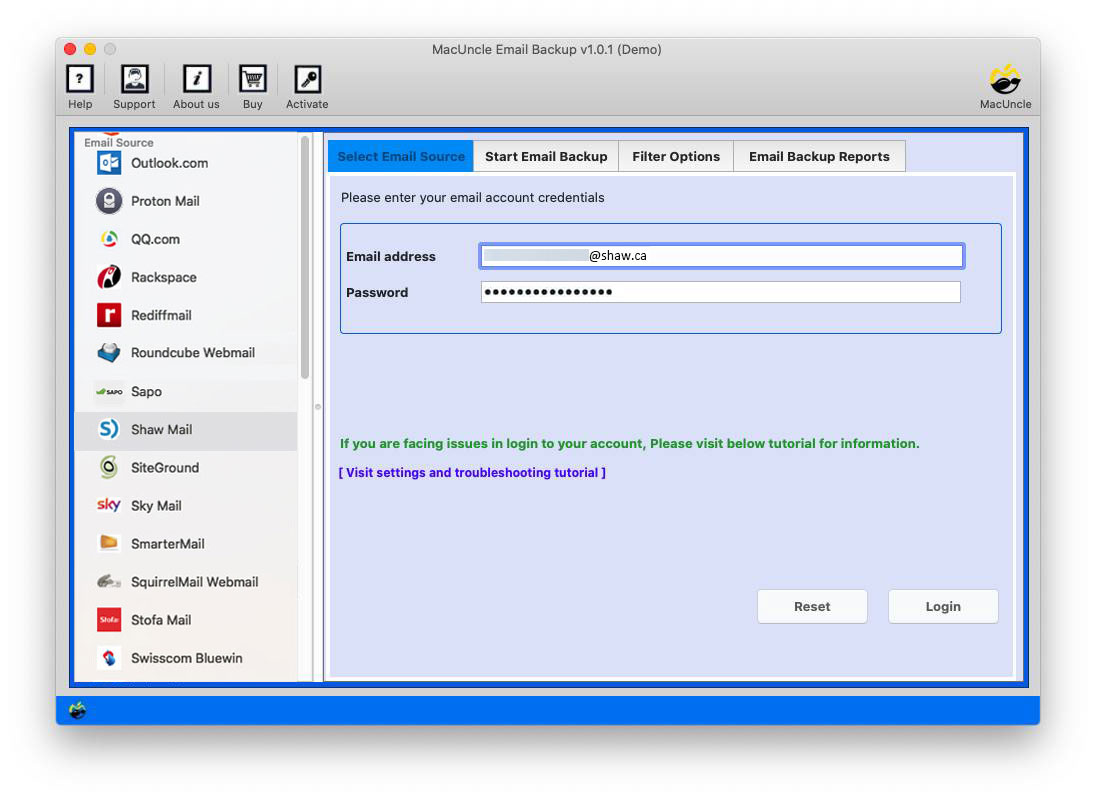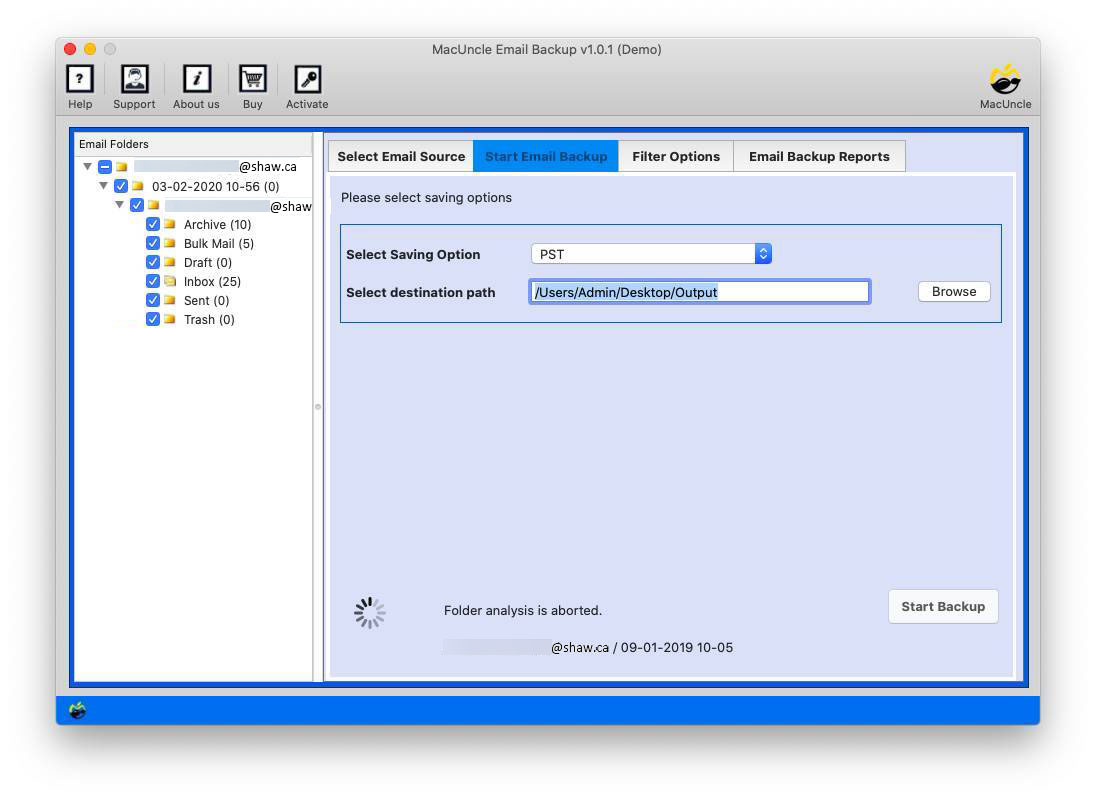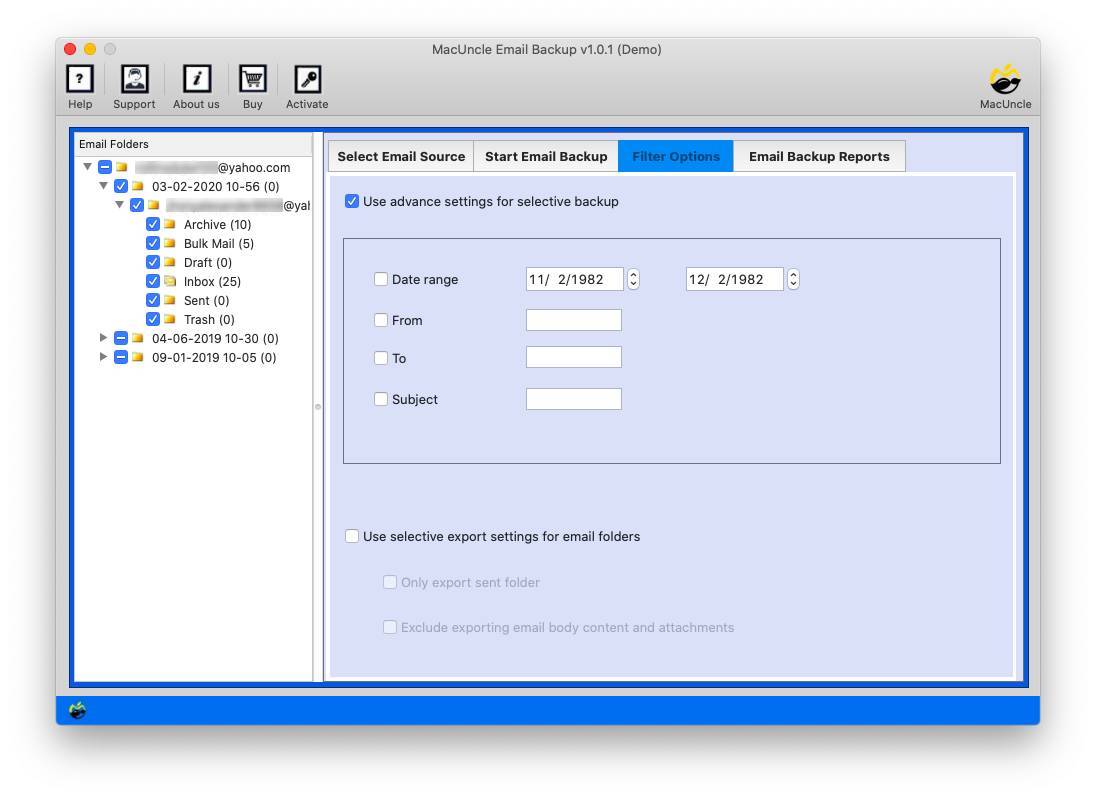Transfer Shaw Email to TELUS: Effortless Transition
Many people have relied on Shaw’s email services for their message requirements over the years. But as things evolve, you might find yourself thinking about switching to another email service provider, like TELUS. This thorough guide will help you through the procedure to transfer Shaw Emails to TELUS, regardless of the reasons. Let’s get into the solution.
“Hi, I wondering if there is any simple technique to move emails from Shaw Webmail to Telus account. I have been using the account for a couple of years. How to transfer all the important emails from the Shaw account straight to the TELUS? Please provide the complete procedure for the same”
We have the best solution to migrate emails and other data from Shaw Webmail to TELUS directly without any conversion.
Why Migrate to TELUS?
The below points are some of the common reasons why users select TELUS to transfer emails. Let’s see the major aspects of this
- Safe & Secured Email Client: TELUS has its name for providing dependable email and internet services. When it comes to mailing, we much prefer the secured platform.
- Great Customer Service: It provides outstanding customer assistance, which might be quite important if you run into any problems while making the transfer.
- Modern Features: TELUS continuously upgrades its email platform with contemporary features to provide users with a seamless and modern experience.
Let’s go on to the detailed procedure for switching from Shaw Email to TELUS.
Best Way to Import Shaw Emails to TELUS Webmail
If you want to switch emails from Shaw Webmail to Telus, then the appropriate solution is the Email Backup Software. Effortlessly transfer the emails from one account to another without losing any data. It manages the folder structure intact throughout the migration.
Test the trial version to learn how the migration works on the software panel. The first 25 emails can be transferred to the TELUS without any cost. All of the professional edition features are included in the trial edition for the user to understand the workings of the software.
Step-by-Step Guide to Transfer Shaw Emails to TELUS
On your Mac computer, start by downloading and installing the software. Follow the instructions carefully for the most dependable performance.
- Launch the software and choose “Shaw Webmail” as your source email provider.
- Further, choose to back up just certain folders or your entire Shaw Webmail account.
- Select “IMAP” from the options. To set up the migration, enter Email login information & IMAP details.
IMAP Port No.:143
IMAP HOST: imap.telus.net
- Set up the filter option to selectively transfer emails from the Shaw Webmail account.
- Now, go back to “Start Email Backup” and press the Start Backup button.
Transfer emails, contacts, and attachments from Shaw Webmail to Telus Email within minutes.
What the Tool Brings while Migrating Emails?
One of the most important initial steps in your Shaw to TELUS email conversion is choosing the right third-party tool. Think about the following things before making a choice:
- User-Friendly Interface: To make the Shaw Emails to TELUS migration process accessible to users of all skill levels, we have an intuitive and user-friendly interface.
- Bulk migration: The capacity to move several emails, attachments, and folders all at once to save time and effort. Thus, without repeating any steps all selected files can be transferred.
- Email filtering: You can choose to transfer relevant content by filtering emails based on factors like date, sender, subject, or particular keywords.
- Preserve Folder Structure: Regardless of whether users choose selective folder backup or full mailbox backup, the software ensures that the folder hierarchy and organization from Shaw are accurately mirrored in the Telus account. This preserves the user’s email management system.
- Selective Folder Backup: Users should be able to pick and choose which specific Shaw email folders they want to migrate. This gives them the option to omit unneeded folders from the transfer process or rank crucial folders in order of importance.
Conclusion
When done methodically, switching from Shaw Email to TELUS is a manageable task. You will get a simple transfer feature from this method by providing the pathway to migrate all the necessary files in bulk from one account to the other. Transfer Shaw emails to TELUS with the steps mentioned above and within a few minutes get all data including the attached documents.