Delete All Messages, Contacts, Calendar Events, etc. from Shaw Webmail
To clear the Shaw Webmail account users can either opt for the manual/common method or any third-party application. Since there is a different choice for the user, we will discuss the outcomes of each technique. Learn from the writer how to delete emails from Shaw webmail.
When there is a need of deleting emails in batches, we must take up a third-party tool. The reason for that is the limited option to delete emails from the account. With the advanced email deletion approach here, clean the account easily without any glitches.
Read more blogs:
How to Delete Emails from Shaw Webmail?
The EmailRaser Software is perfect to erase unwanted emails from the account directly without any additional procedure. The complete email folders can be selected during the process and get cleared out easily.
Follow the steps to delete emails from Shaw Webmail:
1. Download the software from the above link and open it. Scroll down and select Shaw Webmail from the list of email clients.
2. Then, in the Email Address and Password field enter the credentials. Press the Login button to proceed.
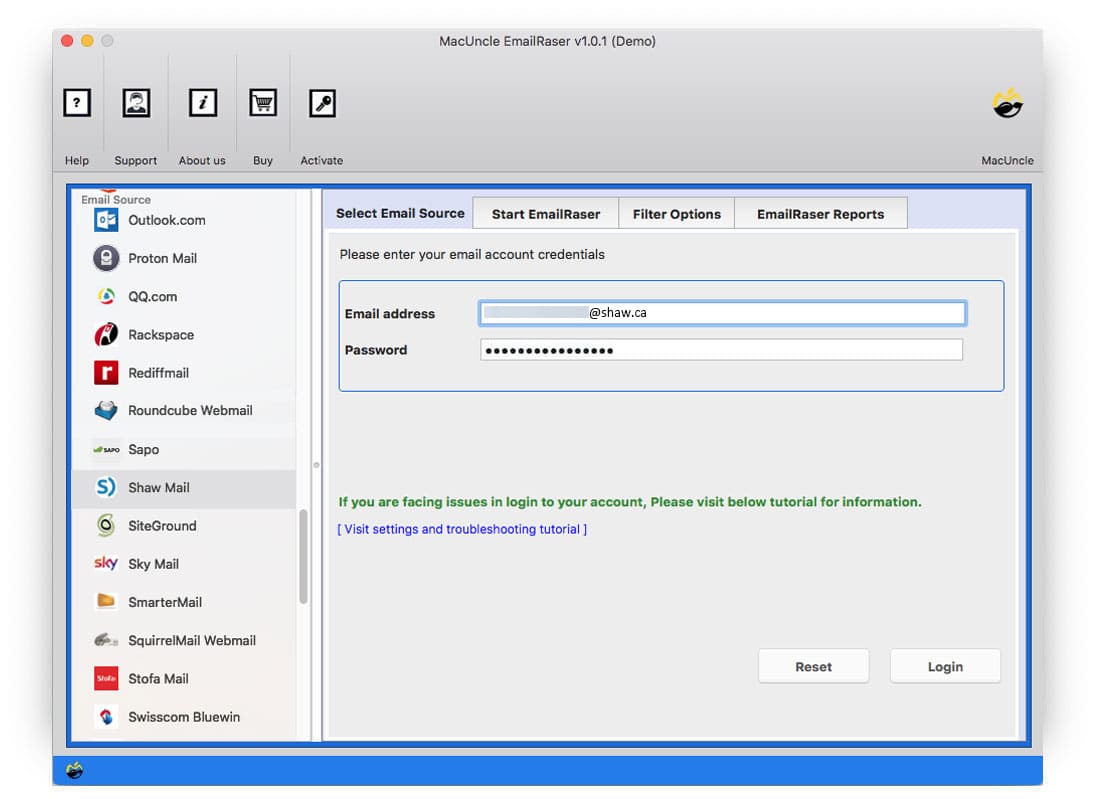
3. The Shaw Mail folders will get scanned and displayed on the screen. Choose any or all folders from the list.
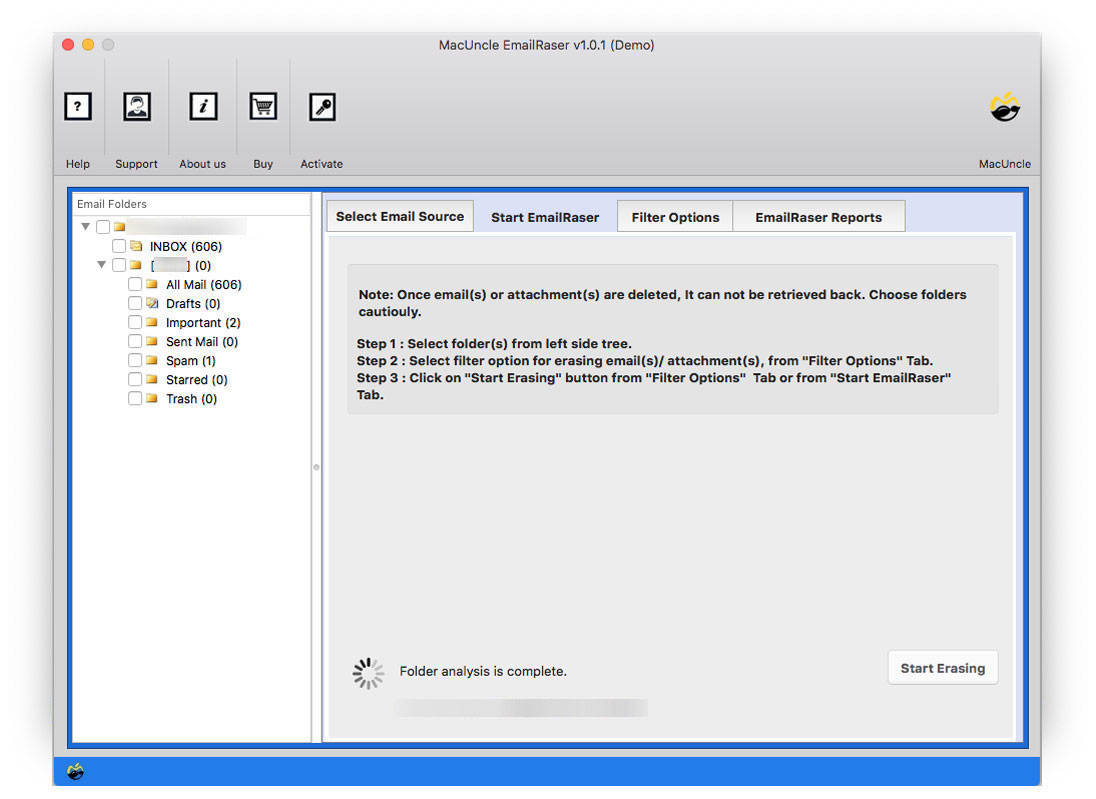
4. To delete only a particular folder from a specific date, time, email address, etc. then use the Filter Option.
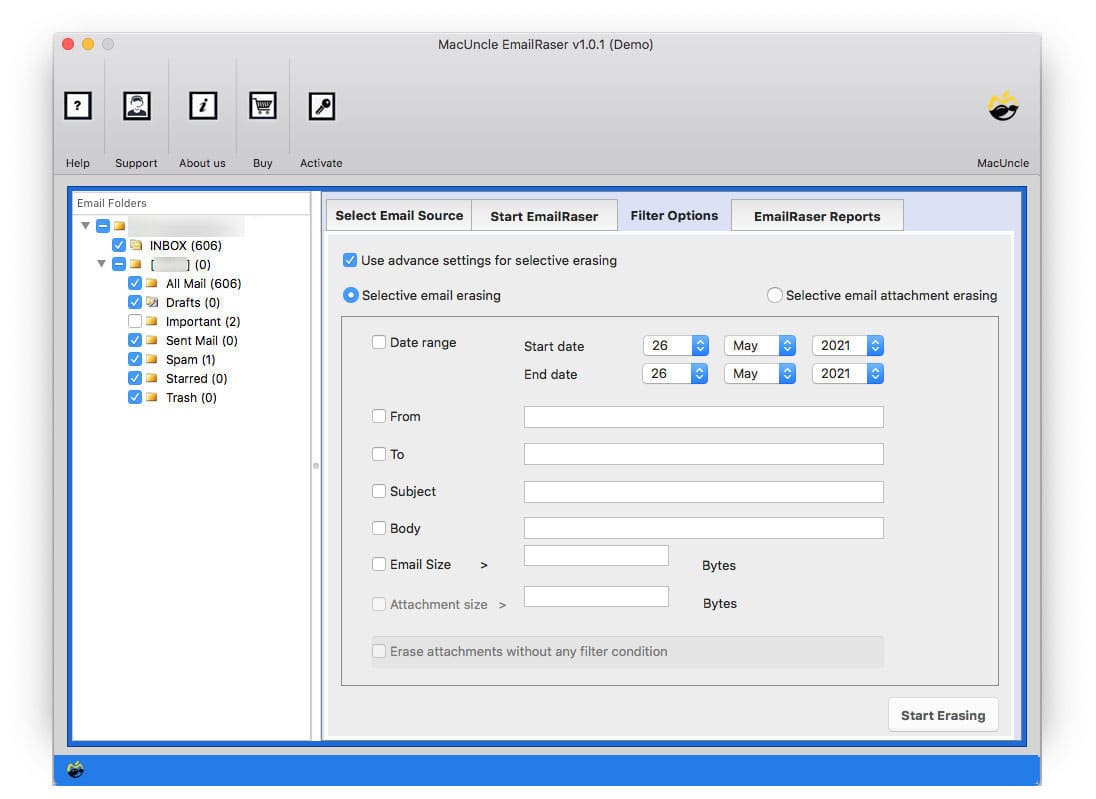
5. As the final steps press the Ok button.
Demo & Professional Version of the Tool
Test the software with free deletion options with a limitation of 25 files. Check the tools working by deleting the first 25 email files or any other data from Shaw mail and then go with the pro edition. The professional package lets the user remove unlimited files effortlessly. Click on the link below and choose the package as per the demand.
Outstanding Software Feature to Delete Emails from Shaw Webmail
Why use any other method when a tool is fulfilling all the requirements? Let’s see what are the important traits of the application while deleting email files.
- User Friendly
The application is simple and can be used by anyone with or without technical expertise. The software encompasses features that benefit the user to perform the procedure effortlessly. Most online applications disguise the user with the software feature. Therefore, we are here with the free demo version to test before purchase.
- Delete Entire Folders
Use the check box to select the folders Inbox, Sent, Draft, etc. Select and delete the email files in folders without any separation selection process. Clean up emails from the folder directly using the batch deletion feature.
- Filter & Delete Feature
Get different filter options to delete email files selectively:
- Date Range: Set up the date and year on which the email files need to be removed.
- Subject: Enter the subject of the email to delete particular emails.
- From & To: Fill up the email address of the Sender or Receiver to clean up emails from a specific user.
Outline
To conclude, permanently delete the emails from Shaw Webmail accounts using the above-suggested tool effortlessly. The tool follows the deletion algorithm that cleans up the email account completely without overlooking any email files. Use this method to delete the contact list, and calendar events along with email files from the mail account.
FAQ
Yes, using the date range in the filter option, delete emails from Shaw Webmail from a specific date.
Yes. The selected files will get deleted permanently from the server. Thus, the user will get warning messages before proceeding with the process.
Use the best Email Backup Software to save email files to a hard drive or another email client. Further, use the recommended tool to remove all files from the Shaw Server.

