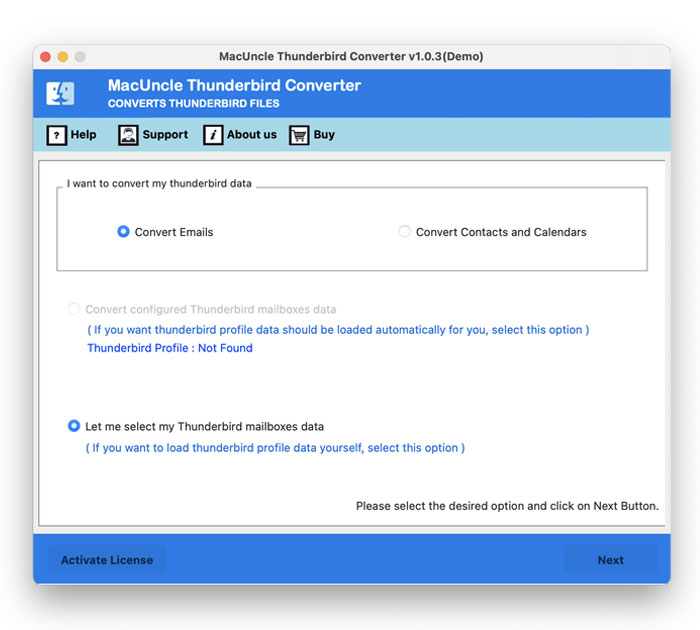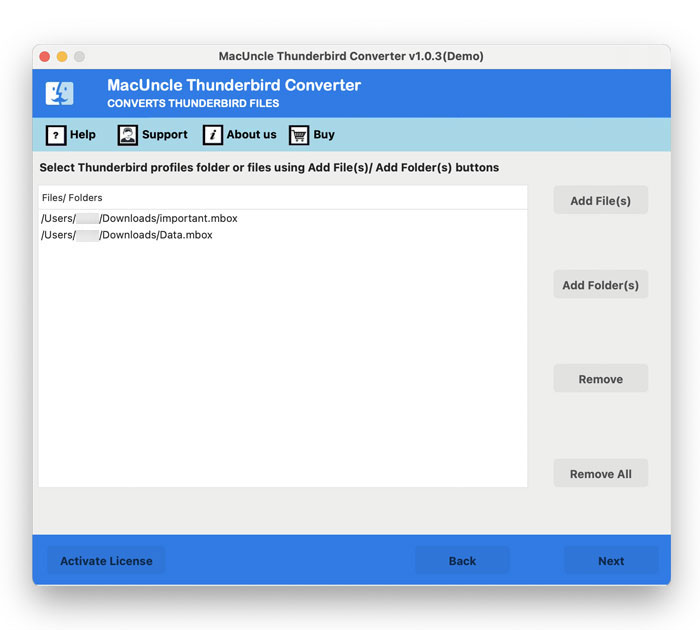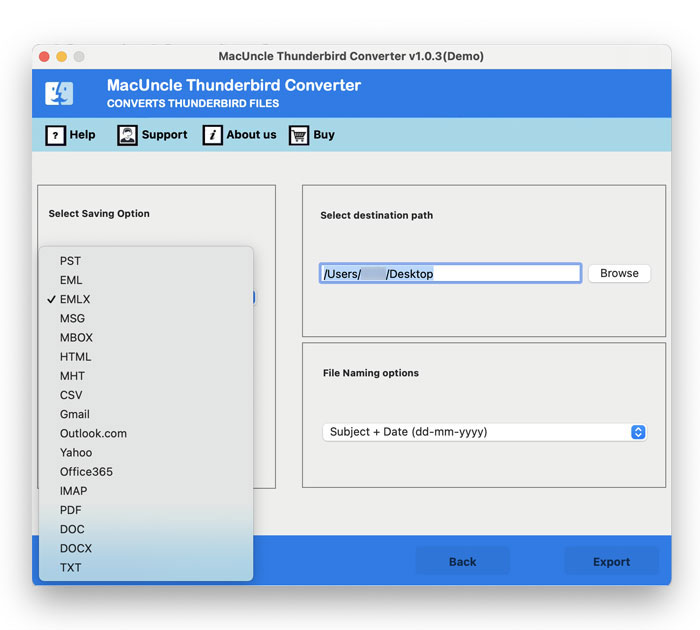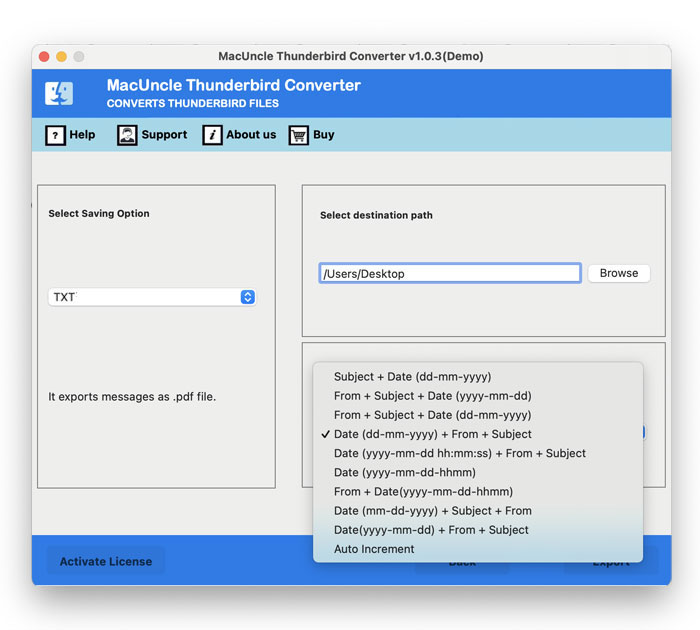How to Convert Thunderbird Emails to Plain Text?
We present here the instant and perfect method to convert Thunderbird to plain text format. Get the email files from the Mozilla Thunderbird to TXT format. With us, learn the best technique to extract Thunderbird emails to text document extension.
There is a direct method to extract the emails from Thunderbird to Plain Text format. But what we are mainly addressing here is exporting multiple emails to TXT file format. What we need is to understand when to use these mentioned methods as per the requirement.
About Thunderbird to TXT Conversion
There are different reasons why users export emails from Thunderbird to Text file format. Mozilla Thunderbird supports HTML and Plain text formats. That is, one can export the email files from Thunderbird with the ImportExportTools Add-on on the Windows Operating System.
Thunderbird is an email management application that handles emails, chat groups, newsgroups, etc, securely. It has enhanced features such as saved search options, rapid search folders, message grouping, labels, complex message filtering, and other qualities included in this email client. This program has a spam filter, a white list based on your address book, and many more features.
Get different solutions for Windows & Mac to export Thunderbird emails to TXT format.
Convert Thunderbird to Plain Text Manually
- Start Thunderbird, go to Tools and select Add-ons in Thunderbird.
- Now, search “ImportExportTools” in the search bar.
- Get the ImportExportTools NG and click on Add to Thunderbird.
- Press the Install Now button and then restart the application.
Now, follow the steps below for Thunderbird Convert to Plain Text.
- 1. Select the required or all email messages in the Mozilla Thunderbird account.
- 2. Right-click and move to Save Selected emails> Plain Text format. Also, if required, select the Plain Text Format (with attachments).
Note: The above method is feasible only in the Windows Operating system. Since the ImportExportTools add-on is available for Windows OS.
Learn how to Transfer Email from Thunderbird to Apple Mail.
Export Thunderbird to TXT for Mac & Windows
Here is the software Thunderbird Converter. The software comes with both Mac & Windows editions. Use the tool to extract the email files from the Thunderbird profile directly without any glitches. It offers two different options to add the Mozilla files to the software interface. The tool works as per the user’s preference. Get the initial edition or the trial version from the link below:
How to Export Thunderbird to Plain Text format?
Use the procedure below to convert the Thunderbird email to Plain text format in bulk. Simply carry on with the steps one by one:
- Start by Software Installation: Get the tool and install the SETUP file on the system.
- Selecting Thunderbird Email Files: Use the two options to add Thunderbird files to the panel and press the Next button.
- Select TEXT as Saving Option: Click on the drop-down menu to choose the TXT file format.
- Browse Destination location: Press the browse button to choose the desired location to store the plain text files.
- Naming Patterns: Rename the converted file with a certain naming pattern.
- Export Thunderbird to Plain Text: After completing all the steps, press the Export button in the bottom corner. Within minutes, all the files will be exported to Thunderbird emails.
Also, check the features of Thunderbird to PDF Converter to save the emails locally.
Best Features of the Software
While performing the process of Thunderbird Export to plain text, the tool offers some advanced features.
- a) Auto Fetch Option: The “Convert Configured Thunderbird mailboxes data” will automatically fetch the data from the Thunderbird profile. After getting the email folder, the user can select the required files from the folder.
- b) Multiple Saving Option: Other than a Text file format, select any email or document extension. In any case, the result will be accurate.
- c) Convert Contact or Emails: Emails, contacts, calendars, etc., from the Thunderbird account. Select the Thunderbird files of any type of data to convert to Plain text.
We also have the solution to Export Thunderbird Address Book to Outlook 2016.
Summary
The solution for the “Convert Thunderbird to Plain Text” thread is here. We have a simple and efficient tool to export Thunderbird files to a simple document format. The method is applicable for Mac and Windows Users and gives out the exact result without any error. Convert Thunderbird emails to TXT. Create the documented files from the Thunderbird account effortlessly.
FAQs
Q) Why are users converting emails from Thunderbird to plain text?
A) There are a variety of reasons why users want to convert Thunderbird emails to TXT:
- Simplicity: The Text files are straightforward to work on. It removes any potential issues with the HTML formatting, images, etc.
- Compatibility: All email clients and the system universally support the plain text format.
- Storage: The TXT files are usually smaller in size and require less storage space
Q) Is there a way to convert Thunderbird emails to TXT with an add-on?
A) Yes, there are add-ons available for Thunderbird that can automatically help in the process of converting emails to plain text.
Q) Can I convert attachments to plain text as well?
A) With the manual method, there is no option to convert the attachments to a text file format. However, with the software, you can export all the data from Thunderbird to Text.
Q) Will converting emails to plain text affect the original emails in Thunderbird?
A) With the software, we can convert the emails without causing any alteration to the email files.