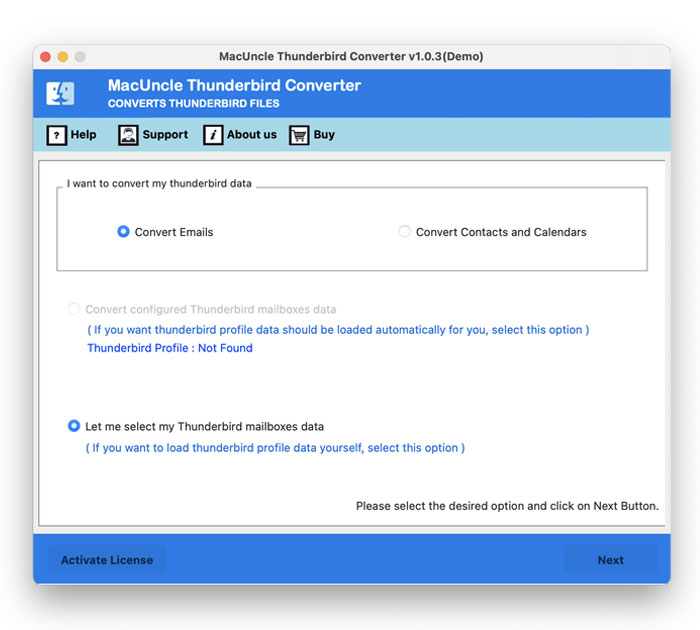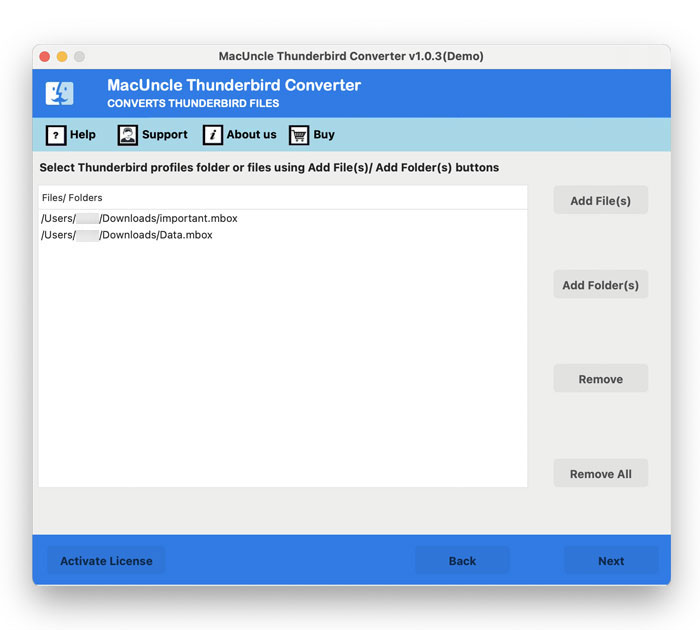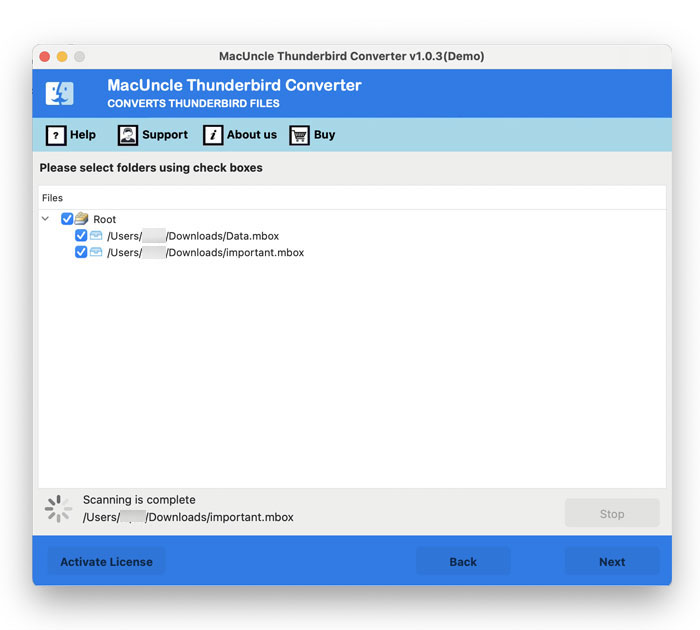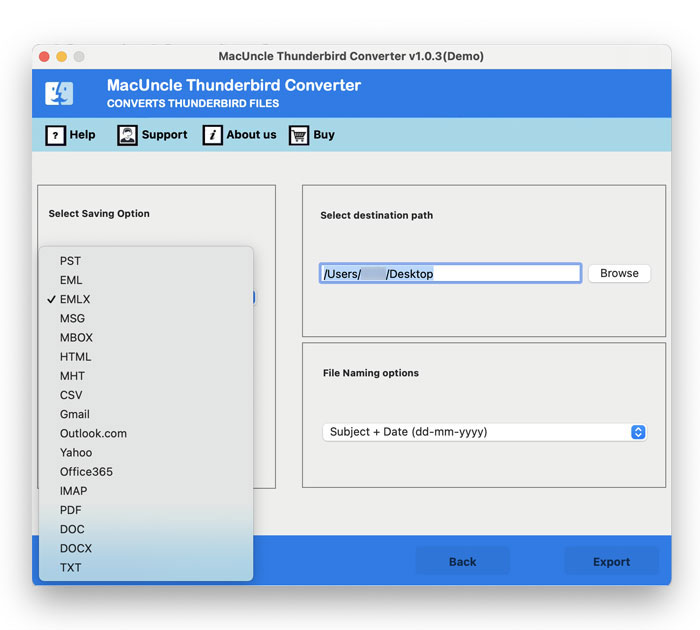Import Thunderbird Contacts to Outlook Account
Tired of searching for a solution to import Thunderbird contacts to Outlook accounts, then read this article. Select any method from here according to your preference.
Outlook has recently become the most used platform for users to communicate. It has attracted people with its rich interface, valuable features, and extraordinary security settings for users. Though Microsoft charges for Outlook, it has still managed to become a prominent and mainstream Email Client. Outlook provides features like email management, contacts, calendars, etc. Thus, it is preferred by many people to manage the same.
Thunderbird is also one of the top Email Clients which is used by many professionals and students to communicate. But if you want to import Thunderbird Contacts to Outlook, you must know the right technique to do that. So here we provide reliable techniques to do so on your Mac System.
Need to Transfer Thunderbird Address Book to Outlook
Users Import Thunderbird Contacts to Outlook for many reasons. Here are a few of them: –
- Performing tasks on Outlook is comparatively easier than performing them on Mozilla Thunderbird.
- Outlook provides rich features, and it is accessible on every platform, which may not be possible with Thunderbird.
- Outlook allows you to configure multiple email accounts within a single interface.
- The Outlook application is flexible and manageable as compared to Thunderbird.
How to Import Thunderbird Contacts to Outlook
The Manual Method is very tedious and time-consuming, and it may also feel difficult to follow the procedure. The technicality obstructs people from performing the whole task. To overcome this, we have a MacUncle Thunderbird Converter.
This tool will directly import Thunderbird Contacts to Outlook. The software maintains your folder’s hierarchy as it was before the conversion. It offers advanced features to even opt for selective contact import, or you can go for bulk conversion. The choice is yours.
Just download and install it, and you can avail of free import of up to 25 Thunderbird files to Outlook. Also, read the article to export Thunderbird Emails to Apple Mail.
How to Migrate Thunderbird Address Book to Outlook?
Follow the steps to run the software to move Thunderbird contacts to Outlook accounts:
- Step 1. Start the Software to import Thunderbird contacts to Outlook.
- Step 2. Now select Convert Contacts & Calendars.
- Step 3: Start uploading the Thunderbird files if you selected the manual approaches.
- Step 4: Choose the Thunderbird folder and click the Next button.
- Step 5. Then choose the CSV file format from the list and the Destination path. Finally, press the Export button.
- You will receive notifications of the successful completion of the Import process in just a few minutes.
Read the article – Export Evolution Mail to Outlook
Import Thunderbird CSV Contacts to Outlook
Now, follow the steps to import the converted CSV files to the Outlook account. Here are the steps to follow: –
- Open your Microsoft Outlook Account.
- Go to the File menu, and select the Open & Export>> Import/Export button.
- Now choose Import from another program or file and press the Next button.
- Then select the Comma Separated Values and then press the Next button.
- Choose the appropriate options, if required by you. Then click on the Next button.
- Select the Destination of Outlook to import the Thunderbird Address book and hit the Next button.
- Click on the Map Custom fields button & correct the relations between Thunderbird and Microsoft Outlook contact fields.
- Now, finally, you press the Finish button to start the process of importing the address book to Outlook.
- It will take time to complete the process.
The process is over, and you have successfully migrated.
Check out other related blogs: How to Export Thunderbird Emails to CSV Format?
Traits of the Software to Export Thunderbird Contacts to Outlook
Here are some of the extraordinary features of the Tool which you can experience:-
- The application is very user-friendly and can be accessed by every individual operating it.
- You can selectively choose specific folders using the Advanced Filter option from the tool.
- The software doesn’t hamper your data; it preserves the originality of the folder.
- Flexibility in choosing the Destination path and file naming conventions.
Conclusion
The above write-up explains the necessity to import Thunderbird Contacts to Outlook on Mac. Then we provided the Automated Solution. As the manual method comes with various loopholes, so to overcome we have recommended the software here. This tool offers free conversion of up to 25 Thunderbird contact files. So any user can easily experience its working and operations.
FAQs
Q) How to export emails from Thunderbird to Outlook?
A) To export emails user needs to select the option beforehand. And then easily import the files to MS Outlook.
Q) How to mass add Thunderbird addressbook to MS Outlook?
A) With the software mentioned here, we can export multiple Thunderbird contacts to Outlook at once.