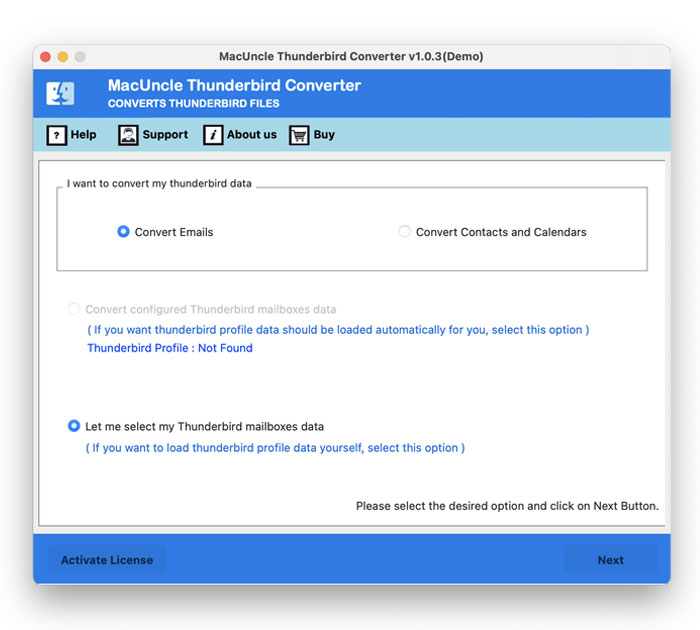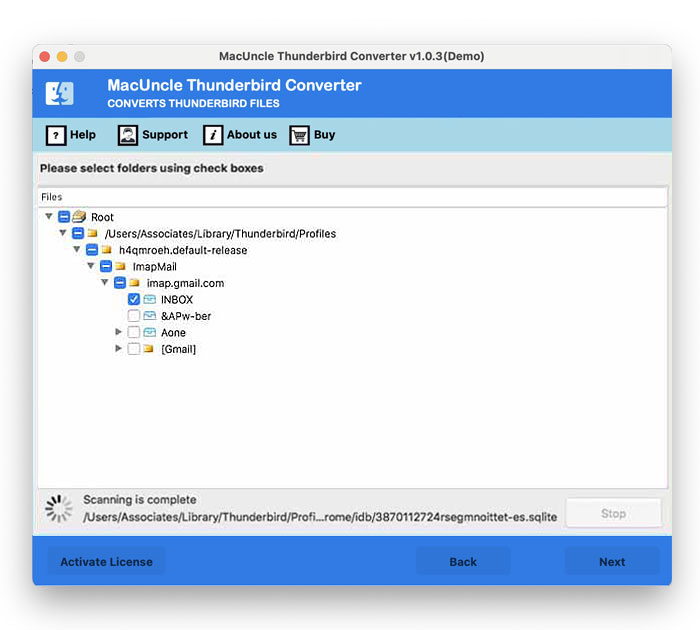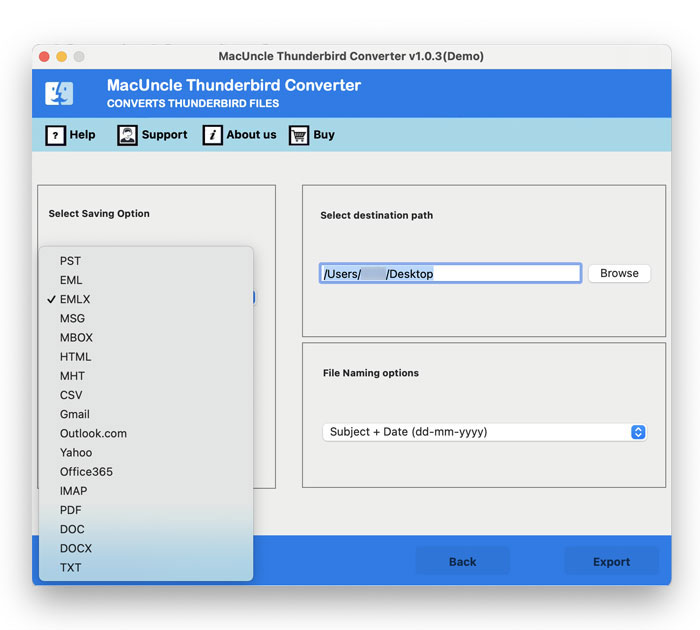How to Export Thunderbird Emails to CSV File?
Saving emails or contacts to an Excel sheet is one of the common practices we do. Therefore, we will discuss the simple method to export Thunderbird Emails to CSV files. There is a manual practice to get the address book from the Thunderbird account but not for the email files. Let’s see the single solution to extract emails, contacts, calendars, etc.
Now, let’s get to the reason and the solution.
Table of Contents
Overview of Thunderbird & CSV
After Microsoft Outlook, Mozilla Thunderbird is one of the most widely used desktop email programs. Along with the calendar, address book, and journals, it also included email services. Anyone looking for a free email client solution with user-friendly privacy rules and a quick interface chooses Thunderbird. Supports both Windows and Mac OS.
A CSV file, often known as a comma-separated values file, enables the saving of data in a tabular format. CSVs resemble standard spreadsheets but have a *.csv extension. Nearly every spreadsheet tool, including Microsoft Excel and Google Spreadsheets, supports the use of CSV files. Since it is platform-independent, users much prefer to get email messages in Excel sheets.
Let’s see how to export Thunderbird Emails to CSV and open the email messages in an Excel sheet using the right software. Read the next section to learn more about the procedure.
Manually Export Thunderbird Emails to CSV
Follow the steps to import Thunderbird Emails to a CSV Spreadsheet.
- Start the Thunderbird Application.
- Go to the Menu> Add-ons and Themes.
- Search for ImportExportTools and Install to the Thunderbird.
- Then, restart the Thunderbird application.
- Go to any folder and right-click.
- Export ImportExportTools NG>Export All Messages in Folder>CSV Format.
Save emails from Thunderbird Mail to CSV format directly into the desired location.
Limitations: The method for exporting Thunderbird emails to CSV is effective in handling basic email data but has several limitations. For one, it is a manual process and utilizes the ImportExportTools NG add-on. The exported CSV file is also only suitable for handling basic information from the email account but may not be appropriate for involved analysis. More critically, there’s an immense risk of data corruption or loss, especially with large datasets.
Competent Approach to Export Thunderbird Emails to CSV
The best collaborative software, Thunderbird Email Converter, is the relevant tool for exporting multiple files at once. Within the tool, we can save the emails to different formats, of which CSV is one. Either the contacts or emails can be extracted easily. The utility does not ask for any additional steps other than the procedure to use the tool. Get the appropriate setup file and start with the export procedure.
How to Export Emails from Thunderbird to CSV Format?
The installation is completed within minutes. Further, follow the steps one by one.
- Start the software and select any of the options, i.e., Convert Emails or Convert Contacts.
- Then, select a method to add emails to the software panel. Upload the files manually or else use the auto fetch approach.
- Here, the manual option is selected. Use the checkbox to select the desired files. Press the Next button.
- Now choose CSV format from the drop-down list and set a location for the resultant file.
- After completing all the steps, press the Export button to move further.
In a few minutes, all final results will appear on the screen. Check the CSV file with Thunderbird messages.
The suggested method can be used as the solution: How to Migrate Email from Thunderbird to Gmail?
Client Reviews
I’ve used a lot of file converter applications. Since so many of them fail to convert the Thunderbird files I require or are difficult to comprehend, using them is annoying and a great waste of time. This one is simple and effective! I am extremely appreciative of the creators of this app and the fact that it is free of advertisements.
Without annoying signup or a single file at a time feature, it performed all the tasks I wanted it to in good condition. Good and Simple, with a variety of formats and features.
It greatly aids in the conversion of my Thunderbird files in numerous ways. As long as you have a reliable internet connection, everything is quick, simple, and available. I appreciate you creating this software! It was an amazing conversion, I must say. Very speedy and very complete in terms of the to-from files.
If there is a requirement to transfer Thunderbird contacts to iPhone, then the same tool can be used.
Conclusion
Hope you have done the emails from Thunderbird to the CSV Excel sheet. We here presented the quick method to export from the Thunderbird profile. Without any additional application, installation executes the task by maintaining complete accuracy. Also, export copies of emails from Thunderbird to CSV in batches and perform the conversion without any repetition.
FAQ – Export Thunderbird Emails to CSV
Q) Will I be able to export the contacts with the emails?
A) Yes, export the Thunderbird Address book to CSV along with the email files. The contacts alone can be extracted without any glitches.
Q) Do I need to have or install Thunderbird while using this tool?
A) No. MacUncle software works independently.
Q) How many files will be converted to CSV at once?
A) Using the trial version, one can convert around 20+ emails. To get more feature,s upgrade the tool to its Pro edition.