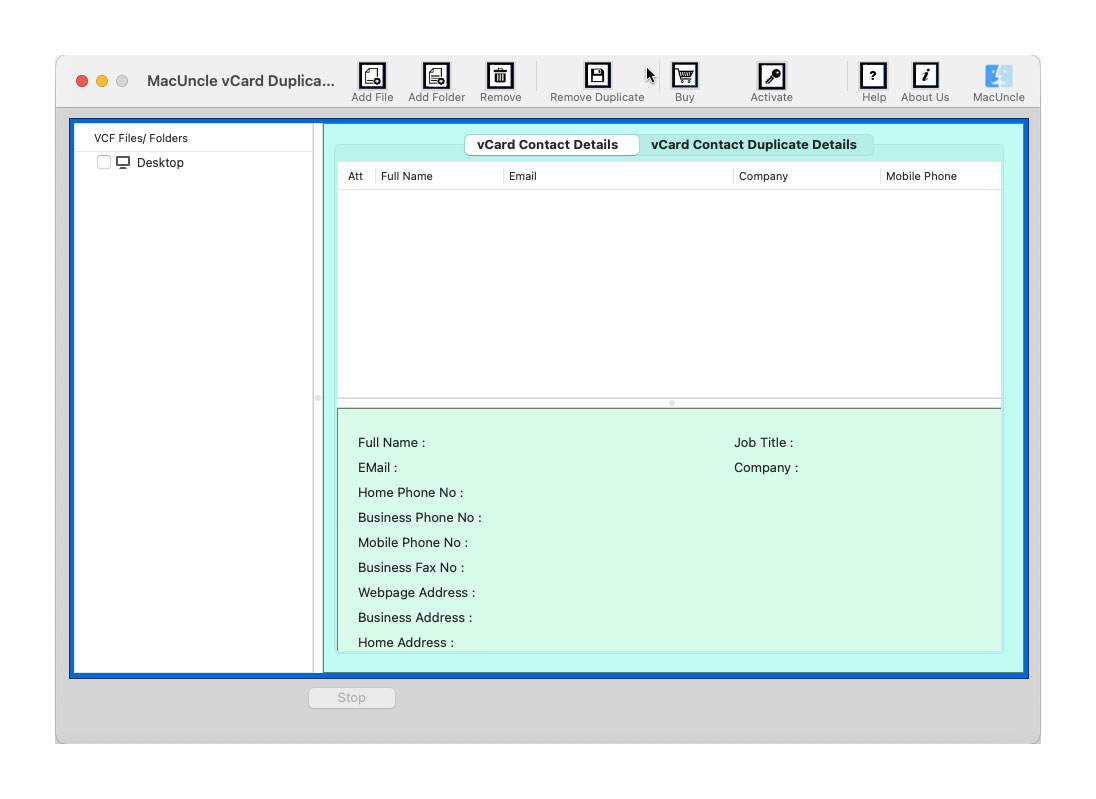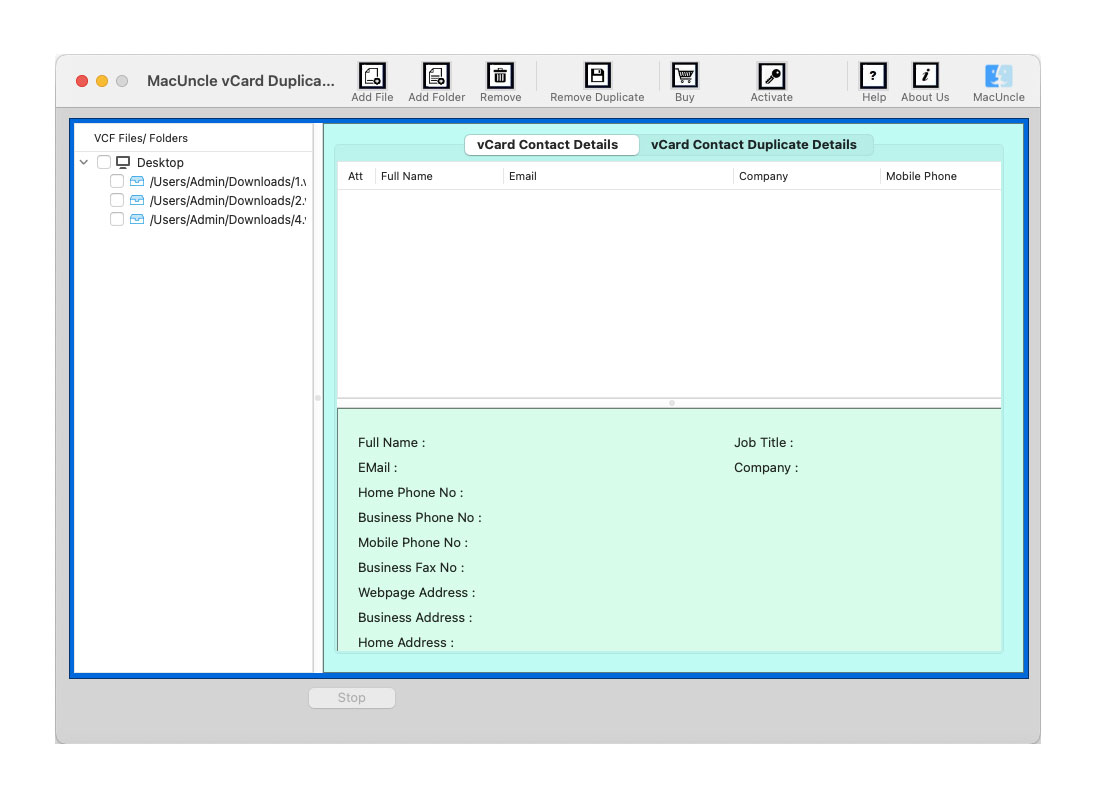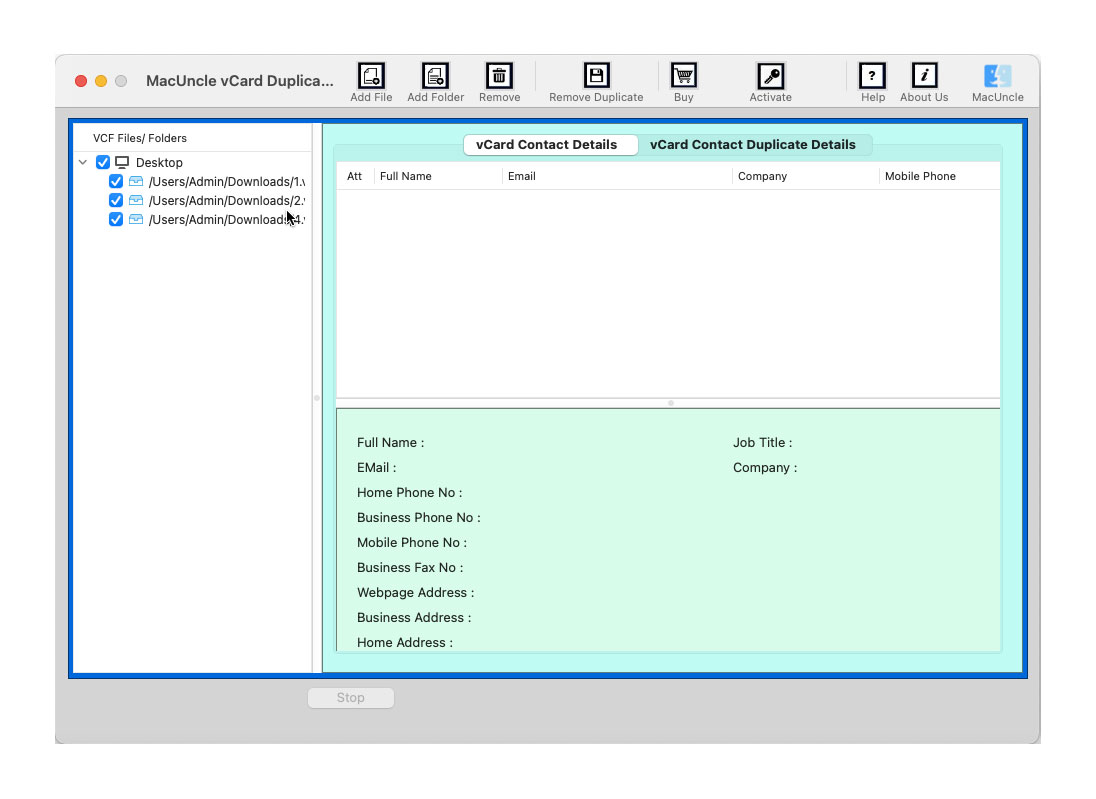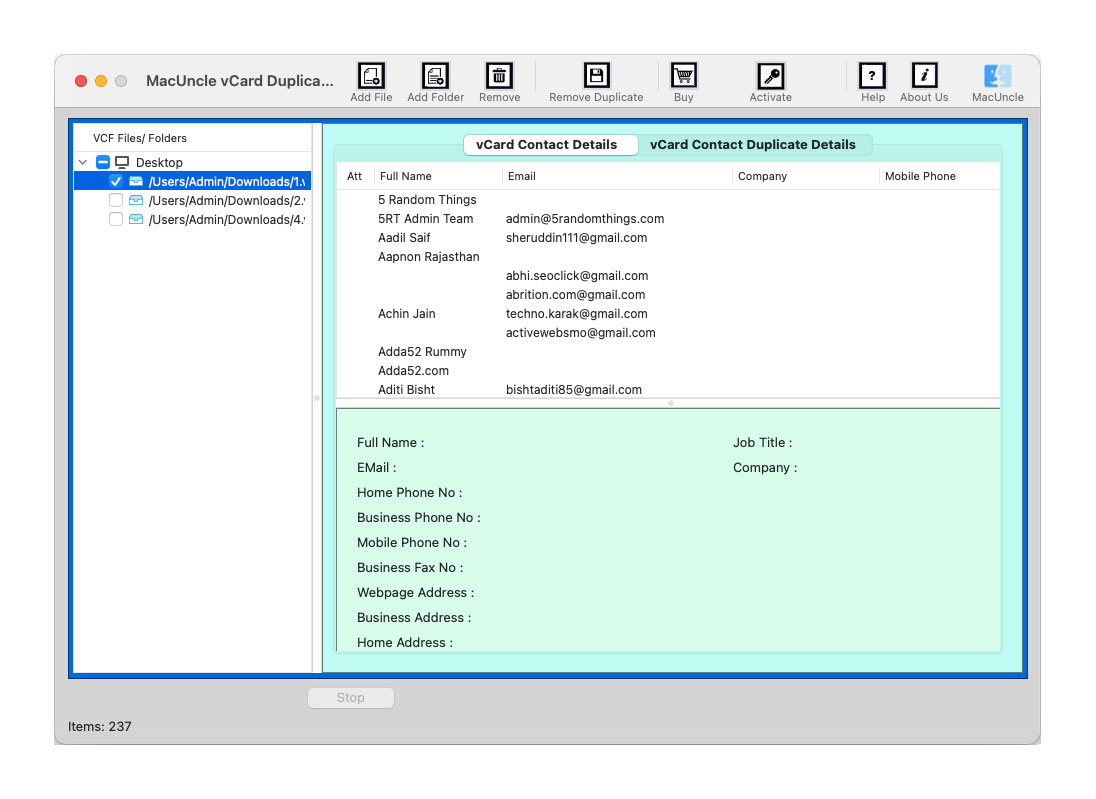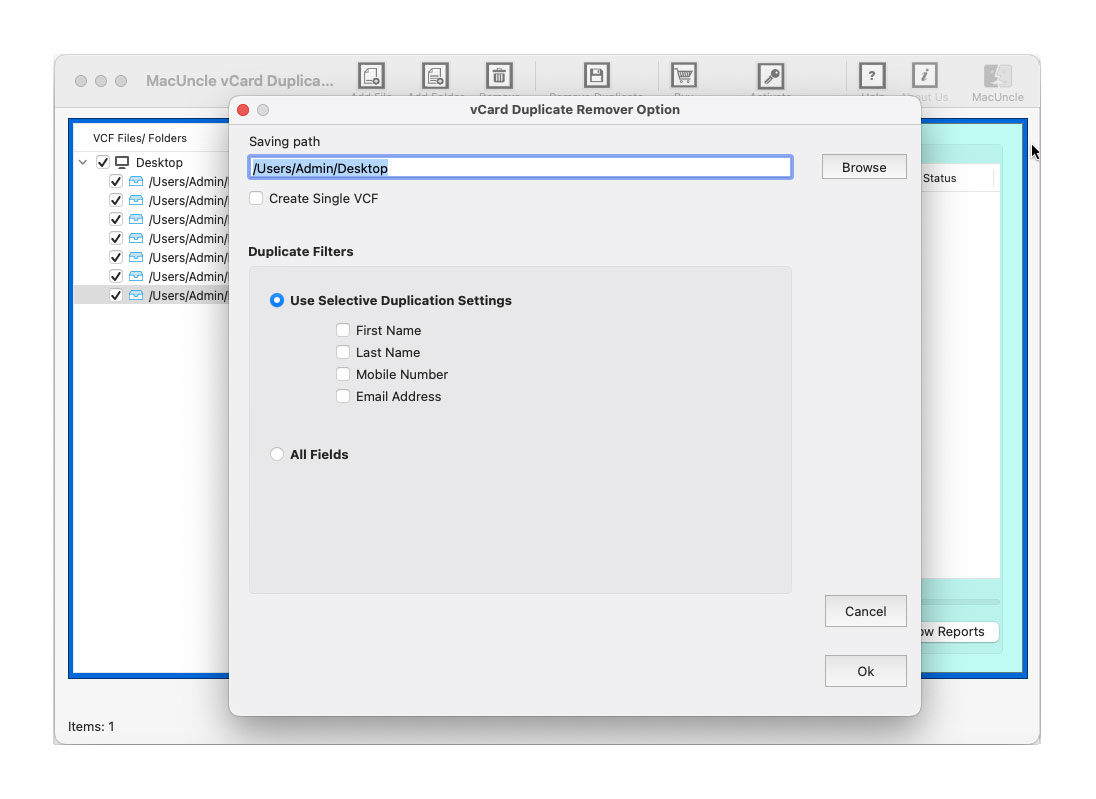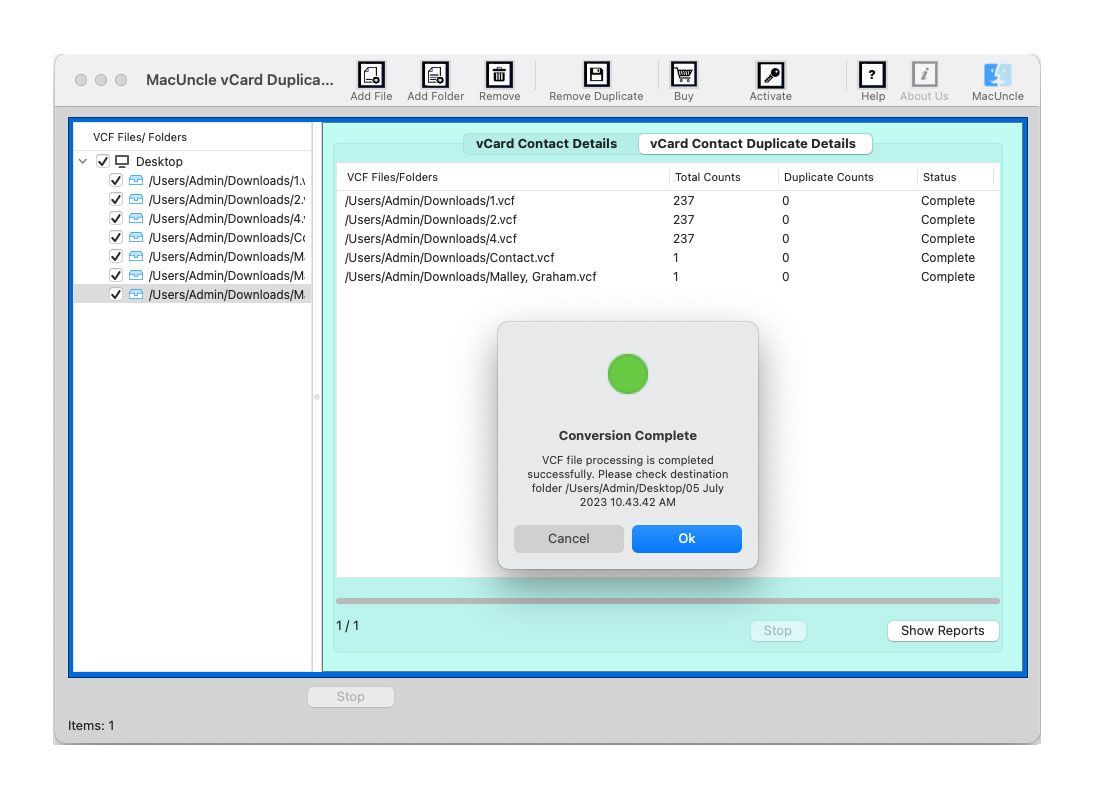How to Delete Duplicate Contacts in WhatsApp?
Since we often connect our devices or acquire new ones, transferring data can result in the accumulation of duplicate files. One of the most common and frustrating issues with a cluttered contact list is duplicate contacts, and nowhere is this more annoying than in WhatsApp. Let’s figure out how to delete duplicate contacts in WhatsApp.
It is just not a simple problem; it can lead to confusion, accidentally sending messages to the wrong person and a slower, less efficient user experience. The reason why we have duplicates in WhatsApp is simple, as WhatsApp pulls its contact list directly from the Phone’s address book. If the address book has duplicates, then WhatsApp displays the same.
The good news is that we can solve the issue entirely, but we require a strategic approach. The guide here will give you different steps to identify, merge and permanently delete the duplicate contacts, ensuring a clean and efficient WhatsApp experience.
Understand the Root Cause & Delete Duplicate Contacts in WhatsApp
Before we go into the solution, we need to understand why it happens. Duplicate contacts are a sign of three common issues:
- Multiple Sync Sources: When you try to synchronise the contacts from several different applications like Google or iCloud, work email, old SIM, etc. Each of these sources maintains its contact in a specific manner by including some fields that are not available on the other, which leads to the appearance of the contact details of the same person.
- Human Error: There are times when we manually save the person’s number multiple times, with the same name or with just initials. And the phone failed to automatically link.
- Import Errors: When switching phones, you might have accidentally imported contacts from a backup in addition to the contacts that are in the cloud.
WhatsApp mirrors the address book; the issue isn’t within the application.
Primary Fix – Clean the Phone’s Address Book
To remove duplicate contacts from WhatsApp, the most effective way is to remove them from the source: the Phone Contacts Add. Here, we will outline the steps for Android and iOS, as both have powerful built-in tools for merging and deleting duplicate contacts.
For Android Users (With Google Contacts)
Most of the modern phones use Google Contacts as the default backend for the address book. This makes the cleanup process effortless and incredibly powerful as it’s based.
- Go to the Google Contacts app on the browser.
- In the left menu, click on the option “Merge & File” under Fix & Manage.
- Click on the “Merge Duplicate“. All the duplicates will be displayed.
- Click on the “Merge all” option to instantly combine all the duplicates.
- WhatsApp will sync automatically with the update. (If not close and reopen WhatsApp)
For iOS Users (iCloud Contacts)
Apple’s iPhone also offers a way to clean up the contacts with the Contacts app.
- Open the Contacts app on iPhone.
- Look below My Card. If there are any duplicates, there will be a banner with “View Duplicates“.
- Tap on View Duplicates.
- Click on Merge all or manually merge individual contact information.
- WhatsApp will sync the updated contact information automatically.
Read more related articles: How to forward Gmail messages to WhatsApp?
Advanced Method to Delete Duplicate Contacts in WhatsApp
To simplify the process, use the vCard Duplicate Remover. With the tool, users just need to extract the whole content to a VCF file and go through the steps mentioned to get the duplicates removed immediately, resulting in files with unique contact information. The file is processed without altering other data in the contact file. This way, you can instantly remove duplicate contacts from WhatsApp and get a cleaner and much organised contact list.
How to Remove WhatsApp Duplicate Contacts?
- Start the toolkit on the system.
- Add the VCF file to the software interface.
- Select the desired file/folder from the left panel.
- Click and view VCF file details as shown here.
- Now, click on Remove Duplicate and Set a destination location.
- Finally, press the Ok button.
Then, upload the VCF directly into Google Contacts with the Import option.
Why Get a Tool over the Built-in Merge Method?
As explained before, Android and iOS offer a built-in way to merge contacts; these methods sometimes won’t catch all the duplicates, especially when dealing with a large contact database, backup, multiple accounts, and different devices.
It comes with a recommended professional tool to Delete Duplicate contacts in WhatsApp. It goes beyond the surface level merging and performs deep scanning with precision, then removes duplicates to ensure the contact list remains clean. Here are why the tool overpowers the manual method:
- No Date Loss: When we use the manual or built-in method, it sometimes overwrites the contact data. Whereas the tool is designed to compare and retain the details, ensuring no vital information is lost during the process.
- Batch Contacts file Processing: We extract data entirely, and that can be passed through the tool, thus it removes the duplicates from thousands of contacts.
- Comprehensive Scanning: The phone’s merging tool relies on the names or numbers; the advanced tool here checks multiple fields, such as email address, company, and notes, to identify any subtle duplicates.
- Preview Option: Before we start the process to delete duplicates from WhatsApp, the tool displays all the details in the contact file first. With which we get to view the information before moving on to the deletion.
- Fast & Secure: The process happens locally on the system and keeps the data secure, ensuring no information is uploaded to external servers.
FAQs
Q) Will the tool delete my original contacts?
No. You need to upload your backup contacts file (VCF file) into the software.
Q) How long does the process of deleting duplicates in WhatsApp take?
A) It depends on the number of contacts. However, the tool can process the entire file within minutes and give the result instantly.
Q) Can I use this tool if I have multiple contact accounts like Google, SIM, etc.?
Yes. You can export from each source and combine vcf into one file, then use the recommended tool to check for duplicates and remove them.
Conclusion
Having duplicate contacts can make the communication messy and confusing – especially when you are using WhatsApp Messenger, which relies on the Phone’s contacts. Even though we have the basic merging options, they often come with limitations. Therefore, we have the tool that gives you accuracy, flexibility and control over the contact file. With the advanced batch processing algorithm, we can complete the procedure in a few minutes.