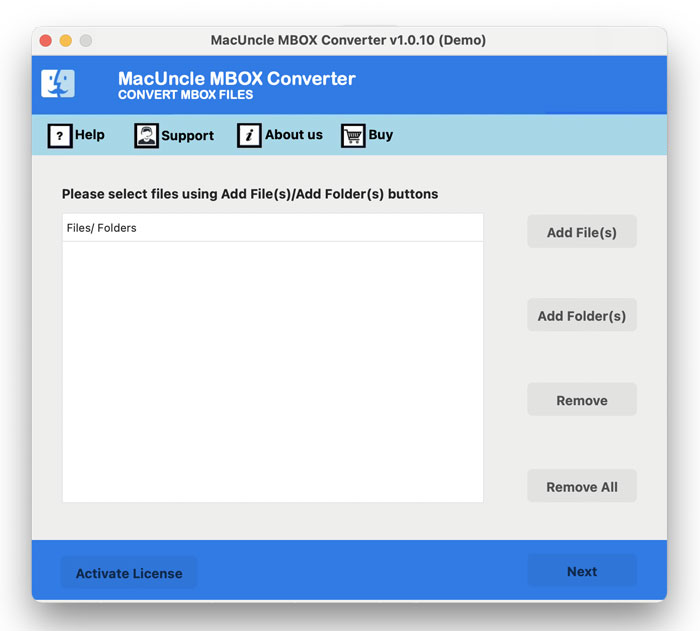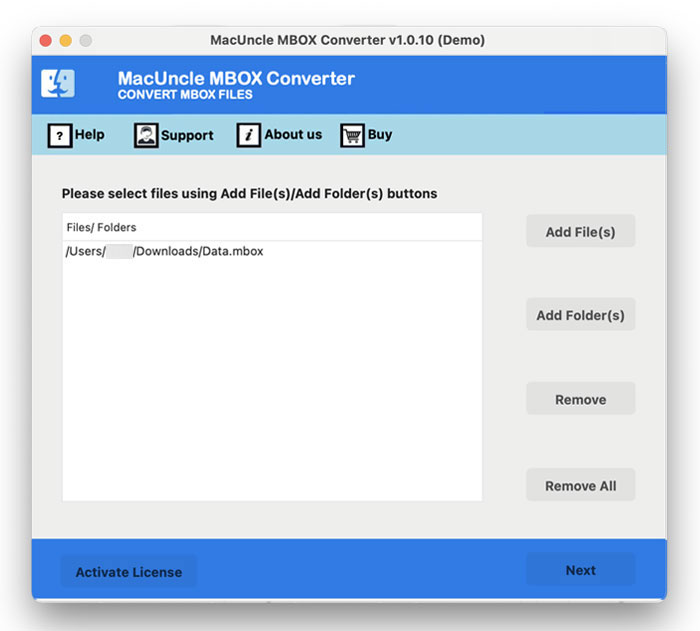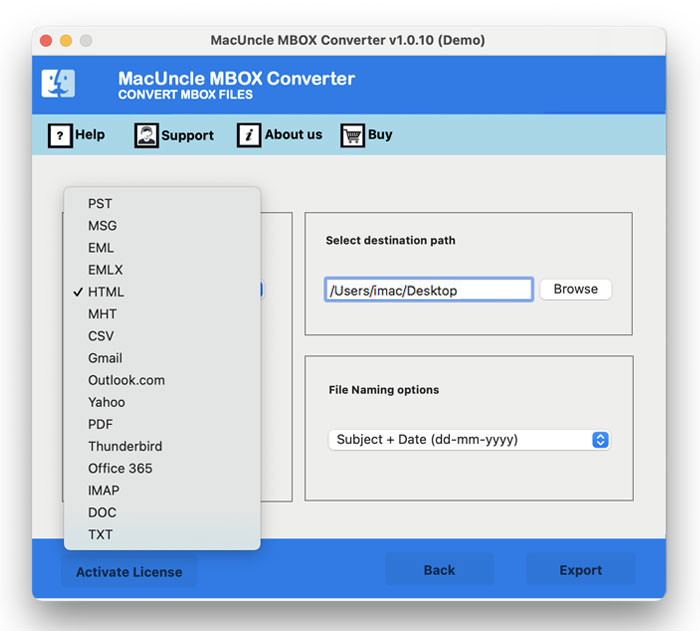How to Import MBOX to cPanel (Roundcube, Horde, and SquirrelMail) Webmail?
Since the manual techniques are free it comes with a price. The whole procedure seems to be single only if the number of email files is less. For a large number of email dates, the process will become hectic.
MBOX files are familiar to almost all users. For non-technical users, the *.mbox extension is the file format that is commonly used to store email messages. It can hold a collection of email data in a single file. All the top email services such as Apple Mail, Thunderbird, Opera Mail, etc. use the format MBOX.
cPanel is the Linux-based control panel of Web hosting. With the cPanel server, any hosting accounts can be managed easily. It gives out a platform to create customer-based branded email addresses. cPanel server can be used as a mailing server.
Why Import MBOX File to cPanel?
There are several reasons why users might want to import the MBOX files to cPanel Webmail.
- Improved Organization: cPanel email management features can help you organise emails more efficiently. The webmail has the most astonishing email features required in an organization.
- Migration: If you are switching email providers or consolidating multiple email accounts, thus you can import MBOX to a different cPanel webmail account.
- Centralized Email access: Migrating the MBOX data allows you to access all the emails within the cPanel’s Webmail interface such as Roundcube, Horde or SquirrelMail. It provides single-point access to all the correspondence.
- Backup Option: cPanel can serve as a centralised repository for the email archives. Import MBOX to cPanel to ensure that all the important emails are safely stored and accessible.
Now, the reasons are quite clear. The requirement is to move the email files to the person or brand’s account. Thus, we must have a clear cut of solutions for the same.
How to Import MBOX to cPanel Webmail?
To add MBOX files to any webmail is now simple. But when it comes to the manual method, there are a few. Here will go through all the techniques, from which to choose any appropriate method. Click on the option to jump to the solution.
1.) Via Horde Mail
2.) Roundcube
Common Practice to Move Mailboxes to cPanel
– Horde Webmail Account
Follow the below-mentioned steps:
- Go to the Horde account
- Then, select the folder and right-click.
- Choose the Import option from the drop-down menu.
- Further, Select the mailboxes or *.mbox files and click the OK button.
Import MBOX to Roundcube Webmail
- Sign in to Roundcube Webmail.
- Click on the Gear button—select Import Messages.
- Select the MBOX files from the folder and hit the upload button.
- The webmail will notify you once the process is completed.
Loopholes of Manual Method
Since the manual techniques are free it comes with a price. The whole procedure seems to be single only if the number of email files is less. For a large number of email dates, the process will become hectic.
Learn the procedure to Import MBOX into iCloud.
Import MBOX to cPanel – Expert-Recommended Solution
Use the MBOX Converter to migrate MBOX files to cPanel Webmail. Within the interface, import multiple MBOX files to the web hosting account directly. Most importantly, there is no need to access the cPanel account during the migration procedure. Download any edition as per the need. Since the trial version will only allow importing the first 25 mailboxes to cPanel webmail.
5 Steps to Import MBOX Files to cPanel Webmail
Steps to Import MBOX to cPanel – Roundcube, Horde, and SquirrelMail
- Step 1: Firstly, launch the software after downloading it to the system.
- Step 2: Then, upload MBOX files to the interface either using Add File or Add Folder.
- Step 3: Press the Next button and choose the required files. Again, hit the Next button to proceed.
- Step 4: Now Choose the IMAP option. Then enter the required details such as – Email Address, Password, and IMAP Port No. and IMAP Host.
- 5. As the final steps press the Export button.
Soon the tool will notify the user about the successful completion of the process. Press OK to confirm. Go to the cPanel account and check for the migrated folder.
Note: There are so many saving options offered by the tool. Hence, if you want to import MBOX files to Outlook 365 are some other account, this MacUncle software is suitable for you.
Why a Third-Party Tool is the Best?
Out of all the above-given methods, the automated tool is the most recommended one to import MBOX to cPanel. However, the user is free to choose any method. Here we will know what makes the software stand out.
a.) Bulk Migration: Using the two different Add buttons will allow performing batch migration. Both options give accurate results without any glitches.
b.) Feature to Choose Mailboxes: After uploading the mailboxes one can easily remove the unwanted folder from the email cluster. Thus, perform selective migration of MBOX emails to cPanel.
c.) Simple Steps: The whole process can be concluded in three simple steps. Add file, select option, and export. Use with or without technical expertise, to execute the procedure.
d.) Other Options: There are different options to migrate the *.mbox files. Thus, choose any option ranging from document format to online email services.
Read the article to cPanel to cPanel Email Migration
Outline
To conclude, the blog post has a different methodology to move the mailboxes to cPanel webmail. The software mentioned in the article has provided a 100% accurate solution for the user as per our feed. We recommend the user test the trial version for clarification and then use the professional version to move batches of MBOX to cPanel.
Frequently Asked Question
Q) Does the software support MBOX files extracted from Thunderbird?
A) Yes. The suggested software supports MBOX files extracted from any of the email clients such as Opera Mail, Thunderbird, Apple Mail, etc.
Q) How many files can be transferred at once?
A) Add multiple files to the software interface using two different add buttons. However, to avail unlimited migration feature get the professional version of the tool.
Q) Will I be able to Import MBOX to Roundcube directly without any conversion?
A) Yes. The software carried out the procedure without performing any conversion. Thus, the user can transfer the MBOx files to cPanel accounts.
Q) Why do need to I import MBOX to cPanel Webmail?
A) Importing MBOX files to cPanel Webmail lets you centralize your email management and get access to your emails through cPanel’s user-friendly interface. It’s particularly useful for handling a couple of e-mail debts underneath one hosting platform.
Q) What are the guide strategies to import MBOX to cPanel Webmail?
A) The guide methods consist of uploading MBOX files through Horde Mail or Roundcube Webmail. These strategies involve deciding on the perfect choice within the webmail interface and importing the MBOX documents.
Q) What are the drawbacks of manual techniques?
A) Manual strategies are free however can turn out to be cumbersome, in particular with a large number of e-mail files. They require users to deal with each report, which may not be hard for large migrations.
Q) How can I ensure the accuracy of the migration method?
A) Users can try the demo version of the software first to import the MBOX files to the cPanel account to ensure accuracy.