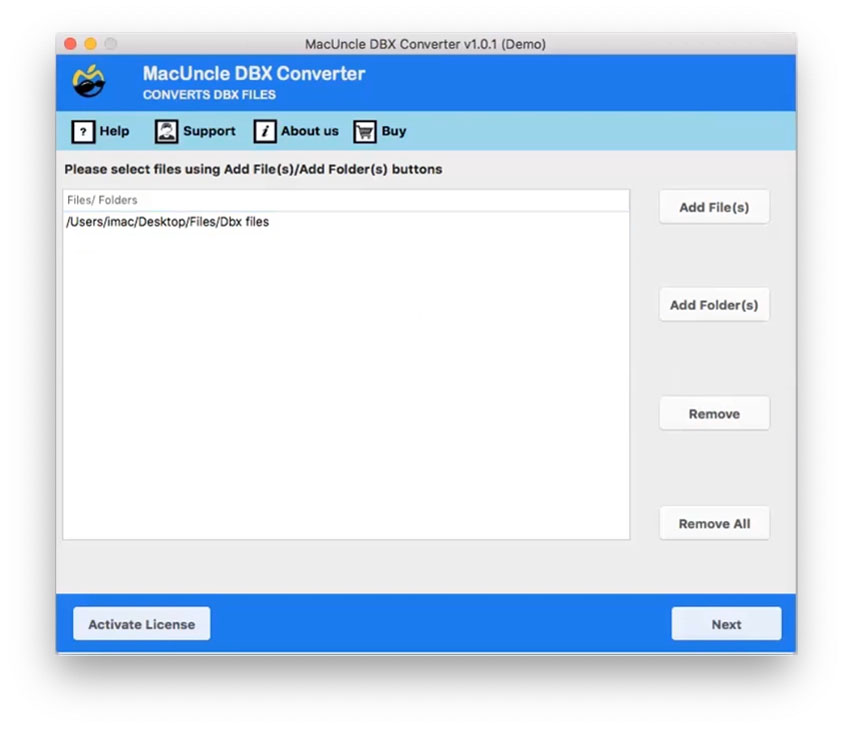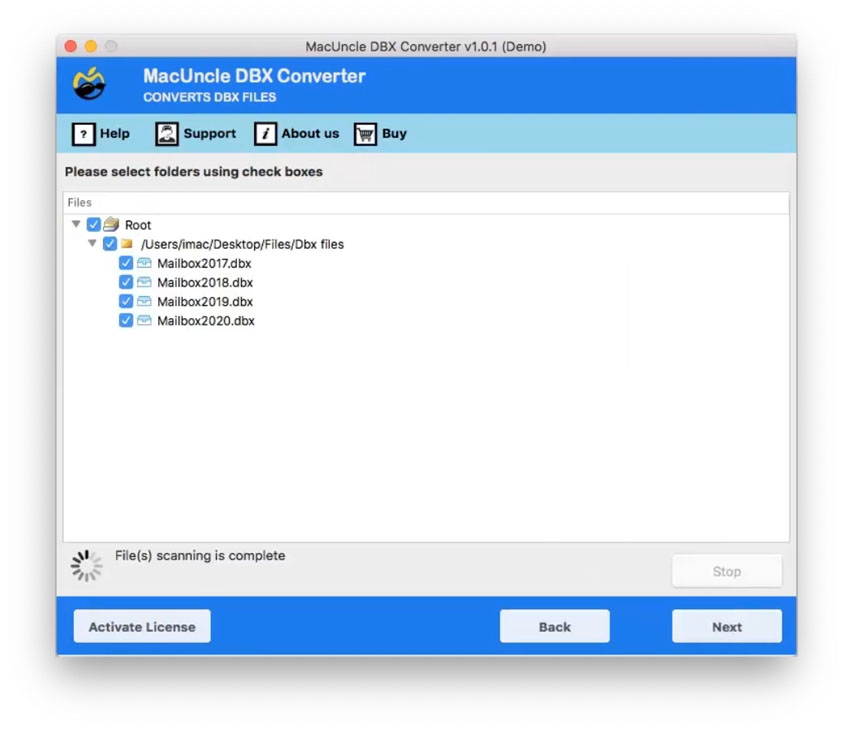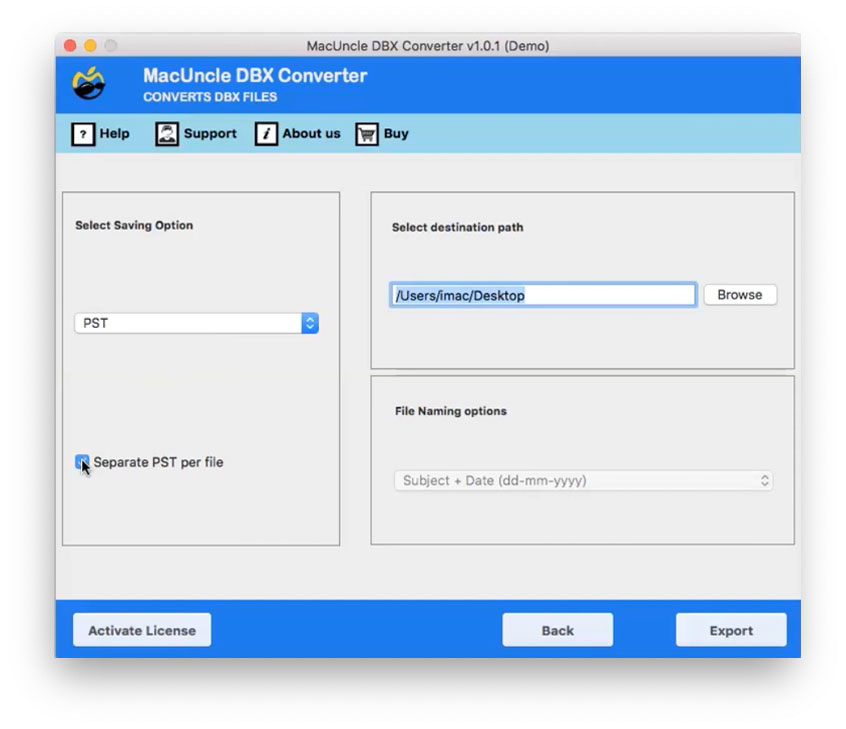How to Migrate Outlook Express DBX to Outlook 2016 on Mac OS?
The article describes the best possible method to import Outlook Express to Outlook 2016 on Mac or any other edition with ease. From here grab the tool and get the procedure to use the tool.
User Queries – Common Problems
Here are some of the common queries that users ask us regarding the Outlook Express to Outlook 2016 migration: –
- Users tend to shift from the older version of their desktop to a newer version like from Windows XP to Windows 8 which only supports Outlook 2016. So, they transfer their DBX files of Outlook Express using a USB drive but the problem still pertains, they can’t able to access it.
- Many people also change their computer machine to another one and thus want to Import Outlook Express to Outlook 2016. The problem remains the same; they aren’t able to find a reliable solution.
Right Technique for Outlook Express to Outlook Migration
Outlook Express was an older version of Email Client offered by Microsoft earlier it was used to send, receive, and manage emails. But this version of Outlook got outdated and was replaced by Outlook versions 2007, 2010, 2013, and 2016. This newer version supports better functioning and has some advanced features in comparison to OE. It is a better personal manager, which stores each separate mail as an individual file.
People are then moving to search for alternatives that can Import DBX to Outlook 2016 on Mac. But none of the methods works perfectly fine, there is some other error connected to it. So, we are providing a Dynamic solution that is trouble-free to Import Outlook Express to Outlook 2016 on Mac.
We will give the perfect way to solve the problem. An Automated Tool which is our Expert Solution; provides you with a glitch-free experience without any data loss.
Easy-to-Go Solution – Import Outlook Express to Outlook 2016 on Mac
If you want to Import Outlook Express to Outlook 2016 on Mac then you must know that the migration will take place only after converting the files to the appropriate file format. Whereas, OE supports DBX file format whereas Outlook supports PST format. So, we have the ultimate solution, software DBX to PST Converter Mac. The utility fulfils your entire requirement instantly without any trouble. It can also be used to Convert DBX files to CSV.
The tool is quick and gives the exact result without any data loss. Download and Install it.
The software has a user-friendly and easy-to-use interface that allows users to perform tasks easily without any technical assistance. The tool also converts the DBX file to Unicode and ANSI PST format which makes it more accessible and usable by people. You can import multiple DBX files at once to PST format, or you can also perform the selective conversion using its Filter Options.
Steps to Import Outlook Express to Outlook 2016 on Mac
Here are the steps you can follow to smoothly transfer DBX to your Outlook account: –
- Step 1. Start the software to import Outlook Express to Outlook.
- Step 2. Now select the DBX files you wish to Import using the Add file (s) or Add folder (s).
- Step 3. The software will load the files on the panel from which you can check the boxes of the desired Outlook Express DBX files.
- Step 5. Now select the destination path if you require and then finally press the Export button.
Follow the steps from the blog for Outlook Express to Yahoo Mail Mac Migration
Vital Traits of Software to Import Outlook Express to MS Outlook 2016
Here are some of the magnificent traits offered by the tool for its users: –
- Efficient & Accurate: The tool performs your task as soon as it can with the best of features and displays the accurate result in just a few minutes.
- Bulk & Selective Option: The software enables you the option of importing the bulk of DBX files to PST format or you can also go for its selective option for importing a particular file.
- Preserve & Maintains Integrity: The tool doesn’t hamper your data during and after the process. Your data will remain unchanged and it preserves the folder hierarchy.
- Previewing Files: You can preview your DBX files on the software panel before moving on with the Import procedure.
Bottom Line
The article wraps up with the precise Solution which you can opt for Importing Outlook Express to Outlook 2016 on Mac. The users have any queries regarding the problem, so we have the right guide to suggest to the users. The utility converts your files easily without any glitches and offers some advanced features. You can import the bulk of DBX files to PST format using the tool while there is the option for selective import also.